You are using an out of date browser. It may not display this or other websites correctly.
You should upgrade or use an alternative browser.
You should upgrade or use an alternative browser.
Tactile Immersion - General Discussion - Hardware & Software
- Thread starter Mr Latte
- Start date
Mr Latte
Premium
Soooooo, recent work on feature I wanted for the seat and not something I have seen other builds doing.
Here is just a bit of creativity with this early design concept, fully adjustable in height/angle and with matching leather support to the seat. This connects to the tubing that directs the tactile. Stylish but functional and brings additional immersion.
I tested having under the knee tactile in addition to the seat last year. This can be used with the tactile in the seat base and also with the exciters in the back of the seat to further enhance stereo effects over my whole torso.

Here is just a bit of creativity with this early design concept, fully adjustable in height/angle and with matching leather support to the seat. This connects to the tubing that directs the tactile. Stylish but functional and brings additional immersion.
I tested having under the knee tactile in addition to the seat last year. This can be used with the tactile in the seat base and also with the exciters in the back of the seat to further enhance stereo effects over my whole torso.

I got my Buttkicker Mini LFE set up today. It's attached to the bottom of my seat as shown. I settled on road vibrations, engine rpms, and gear shifts after trying each out one by one in SimHub. They're all left on the default settings right now.
I'm still not sure how I feel about it. On one hand it's cool feeling the vibrations, but on the other I'm having a very hard time just enjoying it and not being paranoid about my neighbors in the apartment building which doesn't exactly help me feel immersed within the race. At one point I tested it with a 15 or so Hz tone in SimHub just to try it out, and I'm convinced the downstairs neighbors probably think I was operating a jackhammer.
I'm going to give it the weekend to keep tweaking and trying out, but if I just can't get over the worry of the neighbors which takes me out of the immersion, I may just return everything and put the money toward Heusinkveld pedals or the Accuforce Black Friday deal.
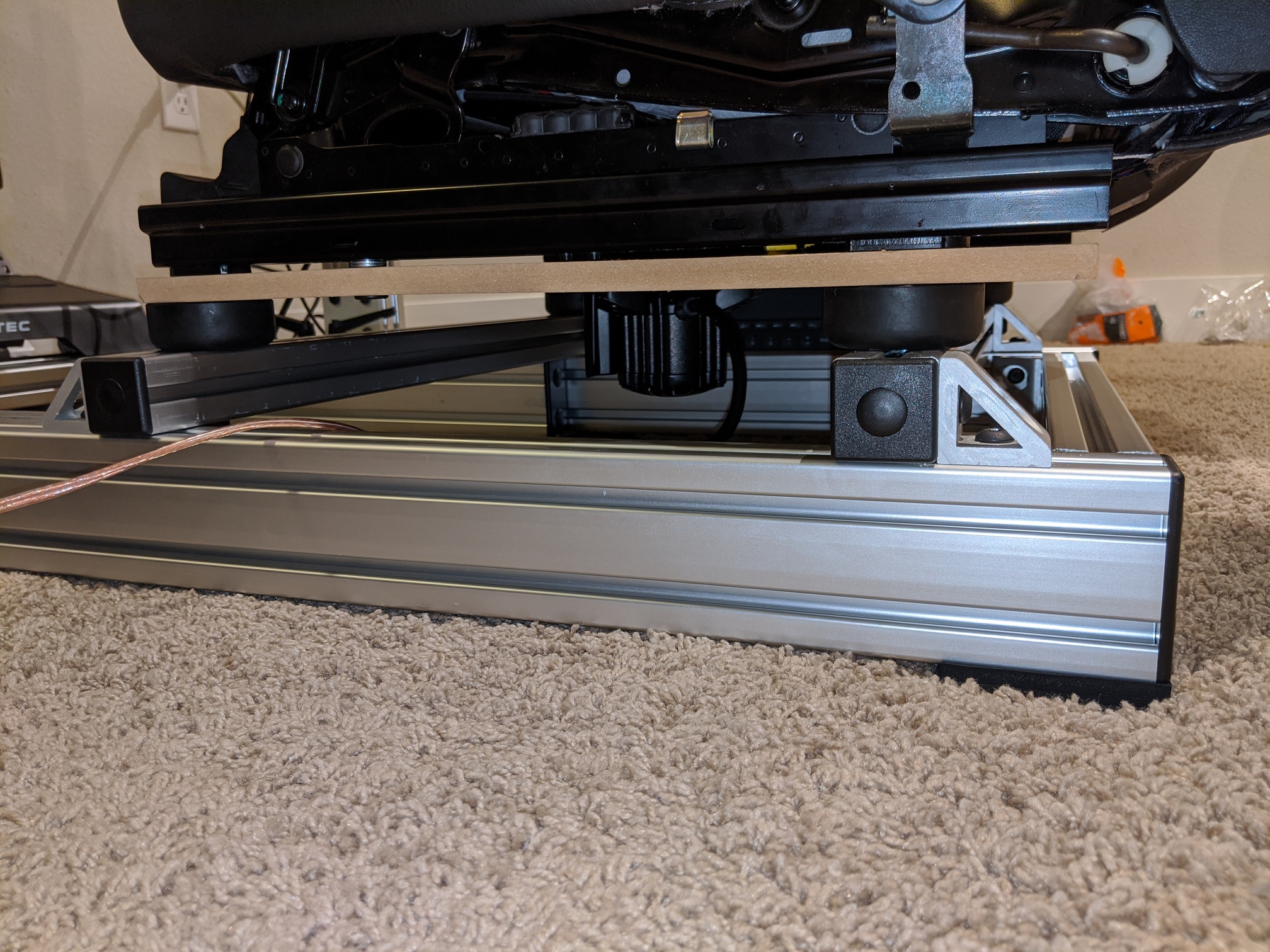
I'm still not sure how I feel about it. On one hand it's cool feeling the vibrations, but on the other I'm having a very hard time just enjoying it and not being paranoid about my neighbors in the apartment building which doesn't exactly help me feel immersed within the race. At one point I tested it with a 15 or so Hz tone in SimHub just to try it out, and I'm convinced the downstairs neighbors probably think I was operating a jackhammer.
I'm going to give it the weekend to keep tweaking and trying out, but if I just can't get over the worry of the neighbors which takes me out of the immersion, I may just return everything and put the money toward Heusinkveld pedals or the Accuforce Black Friday deal.
Have you heard about the SRS ShakeKit? I think these are pretty quiet. I think I might get them myself, as I live in an apartment too.I got my Buttkicker Mini LFE set up today. It's attached to the bottom of my seat as shown. I settled on road vibrations, engine rpms, and gear shifts after trying each out one by one in SimHub. They're all left on the default settings right now.
I'm still not sure how I feel about it. On one hand it's cool feeling the vibrations, but on the other I'm having a very hard time just enjoying it and not being paranoid about my neighbors in the apartment building which doesn't exactly help me feel immersed within the race. At one point I tested it with a 15 or so Hz tone in SimHub just to try it out, and I'm convinced the downstairs neighbors probably think I was operating a jackhammer.
I'm going to give it the weekend to keep tweaking and trying out, but if I just can't get over the worry of the neighbors which takes me out of the immersion, I may just return everything and put the money toward Heusinkveld pedals or the Accuforce Black Friday deal.
View attachment 335816
I was going to suggest the same. Or go the DIY route and pick up 4 of these Dayton Pucks and install them into your seat.
Yeertha, looking at your rig you have a lot of distance and different materials between the tactile source and your body, and all of that is soaking up vibration instead of delivering it to you. I'm in a similar situation to you right now, having just invested in some Behringer amps and Mini LFEs and trying to get the most out of them while not disturbing others.
I'd try to get that Mini LFE mounted to the frame of your seat if possible, or look at the SRS Shakekit / Dayton Puck option.
Yeertha, looking at your rig you have a lot of distance and different materials between the tactile source and your body, and all of that is soaking up vibration instead of delivering it to you. I'm in a similar situation to you right now, having just invested in some Behringer amps and Mini LFEs and trying to get the most out of them while not disturbing others.
I'd try to get that Mini LFE mounted to the frame of your seat if possible, or look at the SRS Shakekit / Dayton Puck option.
I have. I was looking at it last night. That may actually be the answer. If you do get it, can you let me know how comfortable it is and if it's distracting you by making you reposition it during racing?Have you heard about the SRS ShakeKit? I think these are pretty quiet. I think I might get them myself, as I live in an apartment too.
I'll work on mounting, but we'll see. Right now I'm just a bit turned off of the whole thing due to it actually being LESS immersive because I'm worrying about it and the noise it makes. A lot of it comes from my seat not having (m)any mounting options, but it's comfortable (from an Audi A4), and I don't want to give it up yet.I was going to suggest the same. Or go the DIY route and pick up 4 of these Dayton Pucks and install them into your seat.
Yeertha, looking at your rig you have a lot of distance and different materials between the tactile source and your body, and all of that is soaking up vibration instead of delivering it to you. I'm in a similar situation to you right now, having just invested in some Behringer amps and Mini LFEs and trying to get the most out of them while not disturbing others.
I'd try to get that Mini LFE mounted to the frame of your seat if possible, or look at the SRS Shakekit / Dayton Puck option.
I know what you mean about ruining the immersion because you’re worried about the disruption to others. I haven’t watched Barry’s review of the Shakekit on SIm Racing Garage, but give that a watch if you haven’t already, I’m sure he gives impressions on some of your questions.I have. I was looking at it last night. That may actually be the answer. If you do get it, can you let me know how comfortable it is and if it's distracting you by making you reposition it during racing?
I'll work on mounting, but we'll see. Right now I'm just a bit turned off of the whole thing due to it actually being LESS immersive because I'm worrying about it and the noise it makes. A lot of it comes from my seat not having (m)any mounting options, but it's comfortable (from an Audi A4), and I don't want to give it up yet.
I think these smaller transducers placed closer to you will be key for getting a good feeling from your particular rig, and is probably true in general to a certain extent.
Mr Latte
Premium
@Yeertha
Looking at what you have done helps a single unit send vibrations to both sides of the seat.
However direct connection to the seat metal frame would give a stronger output for the same wattage used. Better results could then be achieved with one each side.
About the vibration noise going below, you expected this to be a factor but the isolators alone will not prevent vibration into the floor. Don't be discouraged, you still have several options that could work but yes you need to do more.
If you want nice tactile and no intrusion to others, it can be done. Placing the rig on rubber wheels is one solution but there are various materials that cater for both antivibration and noise reduction. Often using a combination of different layers works well.
Looking at what you have done helps a single unit send vibrations to both sides of the seat.
However direct connection to the seat metal frame would give a stronger output for the same wattage used. Better results could then be achieved with one each side.
About the vibration noise going below, you expected this to be a factor but the isolators alone will not prevent vibration into the floor. Don't be discouraged, you still have several options that could work but yes you need to do more.
If you want nice tactile and no intrusion to others, it can be done. Placing the rig on rubber wheels is one solution but there are various materials that cater for both antivibration and noise reduction. Often using a combination of different layers works well.
- Antivibration Pads
- Antivibration Mats
- Acoustic underlay
- Various stick-on options like Dynamat / Fattmatt / Hushmatt / Stp Black Gold
The car industry uses many of these for vibration, sound-deadening but they will help greatly with reducing vibrations.
I am for using a 3 layer option by STP products (shown a while back) combined with isolators and antivibration pads.
Last edited:
Simple Question. I am currently running SimHub. I only have the on-board computer sound card. I currently split the audio out (via Voicemeter) to my single screen and to my Buttkicker BKA-130-C amp. I have a single LFE min (Gamer2). I want to add a second transducer to separate front/back feedback. I am thinking the only way I can do this is to buy a 5.1 or better sound card and add a second Buttkicker BKA 130-C. Anyone have any suggestions on how I should proceed?
Mr Latte
Premium
Simple Question. I am currently running SimHub. I only have the on-board computer sound card. I currently split the audio out (via Voicemeter) to my single screen and to my Buttkicker BKA-130-C amp. I have a single LFE min (Gamer2). I want to add a second transducer to separate front/back feedback. I am thinking the only way I can do this is to buy a 5.1 or better sound card and add a second Buttkicker BKA 130-C. Anyone have any suggestions on how I should proceed?
If you are running Simhub then the card dedicated to that enables multiple channel tactile output.
This can be onboard 5.1 audio, or additional internal PCI based card or external USB card. You should be able to connect upto 6 units and determine what effects go to whatever channels you want. So it should be easy to use only 2 channels and place the effects you desire on the front and rear units. See the guidelines for using Simhub as it covers quite well how to start in using it.
You don't say but I assume your "Primary Audio Device" for windows audio is the GPU as you only have onboard audio which is being used for Simhub? I am puzzled why you need at this time another soundcard? Unless you want a soundcard for "Primary Audio" and one for "Simhub"
You cant have a single soundcard be used for "Windows Primary Audio Device" but then also be used for "Simhub".
Mr. Latte,If you are running Simhub then the card dedicated to that enables multiple channel tactile output.
This can be onboard 5.1 audio, or additional internal PCI based card or external USB card. You should be able to connect upto 6 units and determine what effects go to whatever channels you want. So it should be easy to use only 2 channels and place the effects you desire on the front and rear units. See the guidelines for using Simhub as it covers quite well how to start in using it.
You don't say but I assume your "Primary Audio Device" for windows audio is the GPU as you only have onboard audio which is being used for Simhub? I am puzzled why you need at this time another soundcard? Unless you want a soundcard for "Primary Audio" and one for "Simhub"
You cant have a single soundcard be used for "Windows Primary Audio Device" but then also be used for "Simhub".
Thank You for your response. Yes, I am running an HDMI from my GPU to my single screen. Then I am using the audio out from the on-board sound card to my buttkicker. My thought was since the buttkicker is just one channel there would be no way for me to separate the sound for front/rear feedback. If I understand you correctly, I think you are saying I can just buy a separate buttkicker amp and tactile and not have to buy an additional sound card?
Is there a way to separate front/back feedback for my current setup, by just adding another LFE mini for the front? Or will it require the separate amp? With my current Buttkicker amp, I have the capability of running another LFE mini (based off load). To maximize what I already have, would you suggest adding a mini LFE for the rear (1 Buttkicker amp, 2 mini LFE for rear forces) and then getting a second Buttkicker amp for a mini concert or something similar under the pedal plate for front forces?
My fear, was that since I would be splitting one audio signal, that simhub would not be able to detect or divide out the two separate Amps connected and that all transducers would be getting the same signal.
I wish I would have found this forum to begin with, I probably would have started with the amp you have been mentioning. Thanks for your help!
Last edited:
Mr Latte
Premium
Cote Dazur
SIM Addict
It looks interesting, an other solution you might want to look at is the Gametrix seat cover, I got one now for about 6 month and I like it very much. Very immersive, discreet and a lot of vibration for relatively little money.Have you heard about the SRS ShakeKit?
Update: I figured out most of my problem. My sound card wasn’t configured in windows as 5.1 in the settings, apparently it was defaulting to stereo mix. I now have separation for front and back! Feel is awesome added the buttkicker mini concert directly under the pedal plate on the RS1 realism is through the roof now I get to fine tune. Any suggestions for what to turn on/off for a 2 transducer front/back setup?
Latest News
-
Steering Wheel Showdown: Which Wheel Would You Like A Sim Racing Version Of?Sim racers have plenty of choice when it comes to hardware. There are a number of cool steering...
- Yannik Haustein
- Updated:
- 2 min read
-
Gran Turismo 7: Yamauchi Teases New Cars For Update 1.53It is that time again when Gran Turismo series producer Kazunori Yamauchi teases us with an...
- Luca Munro
- Updated:
- 5 min read
-
Automobilista 2: Incoming DLC Will Have Free Trial PeriodWith the big v1.6 update, plenty of new content is coming to Automobilista 2. Players who are on...
- Yannik Haustein
- Updated:
- 2 min read
-
Le Mans Ultimate Online Subscriptions Expected To Arrive In December 2024Ahead of the expected December update to Le Mans Ultimate, Motorsport Games reported its Q3...
- Yannik Haustein
- Updated:
- 2 min read
-
4 Good Value Sim Racing Cockpits Under €500Sim racing can be expensive. But fear not, if you do not have thousands of Euros, Pounds or...
- Connor Minniss
- Updated:
- 6 min read
-
WATCH: 21 Lost Tracks That Live On In Sim RacingSim racing is an incredible virtual museum - and it works well to preserve tracks that are no...
- Yannik Haustein
- Updated:
- 1 min read
-
3 Changes BeamNG.drive Would Benefit From In 2025BeamNG.drive has had one of its best years ever regarding player numbers, updates and new...
- Connor Minniss
- Updated:
- 4 min read



















