For the sake of discovering the correct answer... I'm going to go out on a limb and say Volume@bassun
The RPM is obviously the horizontal but what exactly does the vertical represent, mmmmm, anyone know for certain?
You are using an out of date browser. It may not display this or other websites correctly.
You should upgrade or use an alternative browser.
You should upgrade or use an alternative browser.
Tactile Immersion - General Discussion - Hardware & Software
- Thread starter Mr Latte
- Start date
Mr Latte
Premium
For the sake of discovering the correct answer... I'm going to go out on a limb and say Volume
I reckon when getting into this, that's what most will assume too. The volume will generally increase/decrease various frequencies contained in a layer in the same manner. We have a volume control already so why would the "response curve" have the volume too?
People can often get caught out or are unsure if its the volume that's changing or the frequency that's changing. With tactile we can associate (stronger bass energy) as being an increase in dB but the volume may be the same.
Generally we make these layers by the feel they produce, to get a certain feel we may then add extra layers with different curves or frequencies, as illustrated.
Those layers then combine but hold on, there seems to be a bit of "whats going on here" when using it as how do we determine what the Hz is at different instances over the RPM scale. For example, 3K 6K, 8K how do I achieve a certain Hz value for any of those and for any of the layers being used?
Also what if we only want a single fixed tone for a specific RPM range value, does this differ in how it operates on the response curve? People often have different layers with different Hz being used, but what's really happening here? How does someone make a layer to suit a BK unit and another to suit an exciter or TST unit?
The answers are a bit more complexed but are something that can be learned and would make good content within a tutorial.
That's for sure!

That's for sure!
Last edited:
Jumping off of some of the earlier conversation I am curious about the NX6000D. I currently have x2 NX3000D each running a BK Advance and LFE. I get some piston pang from the LFE's and if I run the system at my preferred volume I generally see the amps power down when (I assume) they overheat.
If I were to swap to a 6000D to run both LFE's and move the Advances to a single 3000D would I expect to see a decrease in either of the above issues? Assuming I can sell one of the current amps for ~$300 that would put me out $330 net to upgrade, but that is a lot of money right now for a dice roll on improving the experience. Would love to hear some someone with a little more experience between both models.
If I were to swap to a 6000D to run both LFE's and move the Advances to a single 3000D would I expect to see a decrease in either of the above issues? Assuming I can sell one of the current amps for ~$300 that would put me out $330 net to upgrade, but that is a lot of money right now for a dice roll on improving the experience. Would love to hear some someone with a little more experience between both models.
Mr Latte
Premium
If you show or explain how you have your current NX3000D configured regards the following:
You should not need even the full power of the NX3000D, if you have good settings with the amps additional features.
An open invite was given to people that own the large BK and NXD amps. Several users are discussing configuring their rigs in the created PM as within that I have been sharing some pretty good settings/effects for owners to try.
The object is to share views, test some things and learn to get the most out of these units.
It's up to you if you want to take part with us or do your own thing ...
- Soundcard Output Level
- Front Knobs On Amp Position
- DSP Settings = Crossover/Output Gain & EQ
You should not need even the full power of the NX3000D, if you have good settings with the amps additional features.
An open invite was given to people that own the large BK and NXD amps. Several users are discussing configuring their rigs in the created PM as within that I have been sharing some pretty good settings/effects for owners to try.
The object is to share views, test some things and learn to get the most out of these units.
It's up to you if you want to take part with us or do your own thing ...
Last edited:
Here are my settings, 79% volume is about the max I can afford to run before I get (what I suspect) is a thermal shutdown midway through a race.
LFE on the left, Advance on the right:


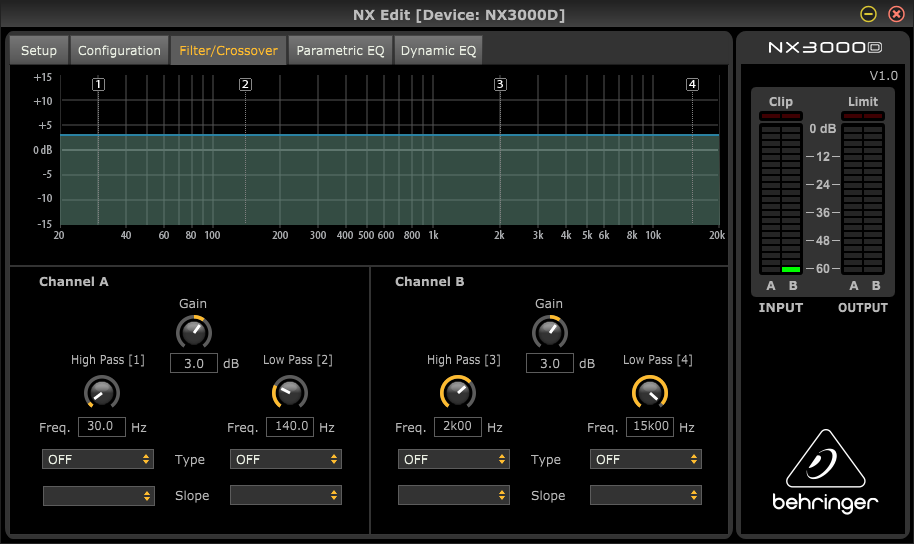

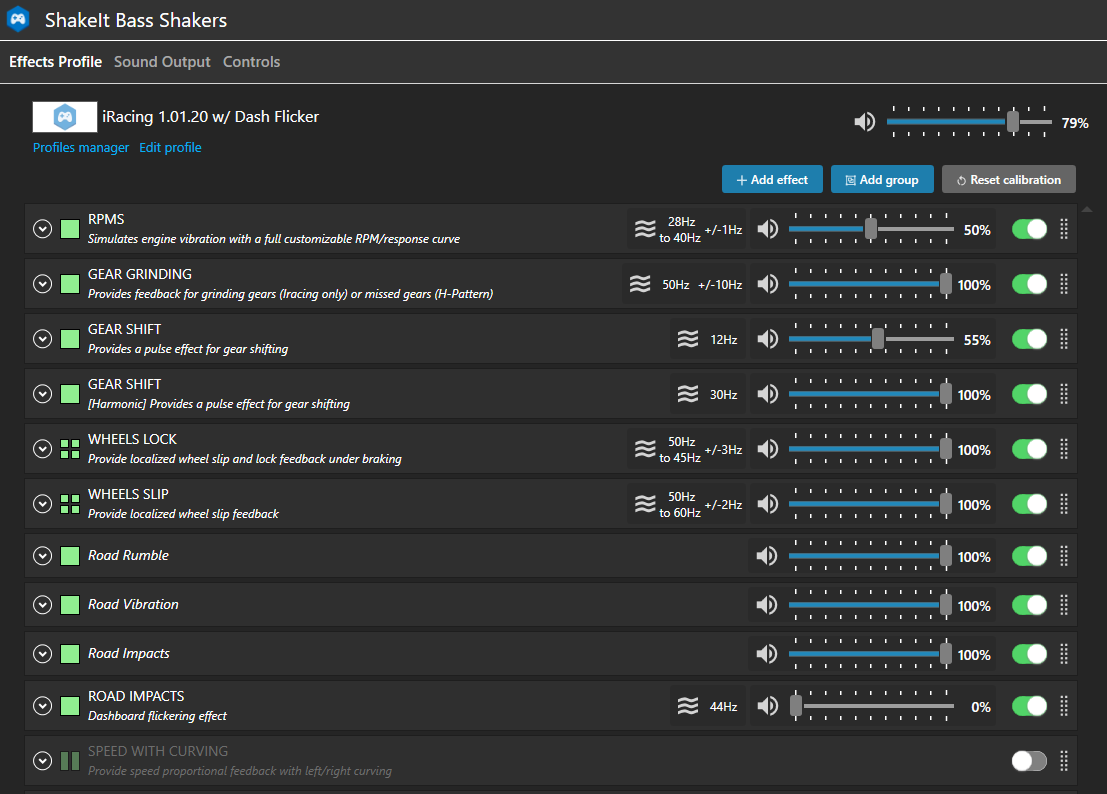
Was that open invite you referenced earlier in this thread Rodney?
EDIT: Included Filter Screen. Happy to take part in your testing group @Mr Latte
LFE on the left, Advance on the right:
Was that open invite you referenced earlier in this thread Rodney?
EDIT: Included Filter Screen. Happy to take part in your testing group @Mr Latte
Last edited:
Mr Latte
Premium
Hey, just noticing this can you add the crossover screen you use with this setup before I respond back.
............
Okay thanks for adding that.
It would be very good to get your feedback on how the "Advance" compares with the LFE over specific frequencies. I would be happy to improve what you are experiencing with the excellent hardware you already own. What I desire is feedback from people to help me learn.
I will be sending you an invite to a private PM for these tests I am doing with other owners/members. Why private, well a previous attempt open on the forums at tuning these large BK units and pushing them to their max, brought hardly any response whatsoever.
Okay moving on, these are PRO amps so they offer precision in how the audio is handled, both from the source input to manipulation and control of specific frequencies that are output. They work a bit different as on a normal amp you turn the knob to increase the main amplification volume, on these you don't, err what?
We have 3 main factors to consider but I will be brief here (me being brief?)
The sum of these determines the output going to the transducers.
It would be possible to reduce one but then increase another to achieve a similar output level. Ahh, but what is the combination that gets the best low bass from these largest and most capable transducers?
Often the scenarios users find themselves may relate with these:
We can improve what you are using as it appears you are using a combination of high output from the source combined with a high input trim. Yet you are using the PEQ to act as a crossover, rather than use it for specific frequency range control. Its aim is more to be used to cut/boost particular frequencies.
One application of that is using it to tweak the output characteristics of certain types/models of transducers a user may own/use. It also lets us improve the installation of the units on a cockpit, as certain materials may reverberate differently to others based on what/how/where the transducers are installed. So what you have with the DSP is fine-tuning abilities in how your tactile units will operate and we can alter their normal output characteristics.
Say you have a make/model of the transducer and in its (output character) it has a specific peak at a particular frequency range, We can now go direct to that frequency and reduce that peak. This is not affecting the whole volume but just the amplitude of that frequency and its neighboring frequencies.
The BK Mini is an example with its well documented 35Hz peak and TST units users find a peak @60Hz-70Hz while the largest LFE/CT models can be strong @20Hz range. It's upto the user how they want to tweak these but that can very much be a personal preferences or indeed down to their rig installation.
What I do want is for you to evaluate now in your own mind how good your tactile has been thus far. I believe it's possible we can get it a lot better.
............
Okay thanks for adding that.
It would be very good to get your feedback on how the "Advance" compares with the LFE over specific frequencies. I would be happy to improve what you are experiencing with the excellent hardware you already own. What I desire is feedback from people to help me learn.
I will be sending you an invite to a private PM for these tests I am doing with other owners/members. Why private, well a previous attempt open on the forums at tuning these large BK units and pushing them to their max, brought hardly any response whatsoever.
Okay moving on, these are PRO amps so they offer precision in how the audio is handled, both from the source input to manipulation and control of specific frequencies that are output. They work a bit different as on a normal amp you turn the knob to increase the main amplification volume, on these you don't, err what?
We have 3 main factors to consider but I will be brief here (me being brief?)
- Soundcard output level (source signal)
- Input trim level (signal pre-amplifier)
- Output level (primary/main amplification and output of source)
The sum of these determines the output going to the transducers.
It would be possible to reduce one but then increase another to achieve a similar output level. Ahh, but what is the combination that gets the best low bass from these largest and most capable transducers?
Often the scenarios users find themselves may relate with these:
- I don't know how to use these tools to improve how my tactile feels on my own rig
- I tried but can't get my head around it or if I am doing it right
- I feel some frequencies seem too weak and others too strong
- I am confused about frequencies and dB
- I can't get an optimal window of control for all my sims
- I Keep trying changes with sliders/settings hoping for a better sensation
We can improve what you are using as it appears you are using a combination of high output from the source combined with a high input trim. Yet you are using the PEQ to act as a crossover, rather than use it for specific frequency range control. Its aim is more to be used to cut/boost particular frequencies.
One application of that is using it to tweak the output characteristics of certain types/models of transducers a user may own/use. It also lets us improve the installation of the units on a cockpit, as certain materials may reverberate differently to others based on what/how/where the transducers are installed. So what you have with the DSP is fine-tuning abilities in how your tactile units will operate and we can alter their normal output characteristics.
Say you have a make/model of the transducer and in its (output character) it has a specific peak at a particular frequency range, We can now go direct to that frequency and reduce that peak. This is not affecting the whole volume but just the amplitude of that frequency and its neighboring frequencies.
The BK Mini is an example with its well documented 35Hz peak and TST units users find a peak @60Hz-70Hz while the largest LFE/CT models can be strong @20Hz range. It's upto the user how they want to tweak these but that can very much be a personal preferences or indeed down to their rig installation.
What I do want is for you to evaluate now in your own mind how good your tactile has been thus far. I believe it's possible we can get it a lot better.
Last edited:
Mr Latte
Premium
@Mr Latte
The vertical seems to equate to intensity. In simhub terms, volume.
It does, so over the RPM range if (Base Frequency Effect) is only used then the frequency stays static but it appears to increase by 2dB at 100% RPM.
But how do you think we ensure a method of applying Hz-RPM %
What I am asking here is, have any others twigged onto how we can determine what the Hz are for 1-100% rpm scale.
I found learning that made it much easier to determine how the (RPM Response Curve) worked and could be used.
I also noticed some differences with (Base) or if using (Base & High) regards to what the (Base) Hz are.
With (Base) only if you set 1Hz you get 1Hz but if (Base & High) are used IIRC then (Base) Hz starts at 20Hz even if you have input a lower figure.
This is maybe intentional for how the RPM-HZ scaling will work.
I feel like the vertical is the % of MASTER volume to be applied at specific RPMs.@bassun
Im teasing here but think your doing what most of us assume at the start (inc myself) and its easy to confuse what way this response curve works. I can see with that combination of 3 layers you have and the Hz they use what it might offer in feel.
The RPM is obviously the horizontal but what exactly does the vertical represent, mmmmm, anyone know for certain?
On this example, if the car has a max RPM of 10,000
then at 10,000 RM the effect volume will be 100% of whatever the volume slider is set to. At around 4,000 revs, in this example it will be half that, and up to around 2000 revs this effect won't output anything.
Mr Latte
Premium
I feel like the vertical is the % of MASTER volume to be applied at specific RPMs.
On this example, if the car has a max RPM of 10,000
View attachment 360855
then at 10,000 RM the effect volume will be 100% of whatever the volume slider is set to. At around 4,000 revs, in this example it will be half that, and up to around 2000 revs this effect won't output anything.
Simhub RPM Response Curve
Well not quite, the vertical is for the Hz, lots of people and even some of my own older effects used the idea that for the max RPM we select the top right hand corner (100/100) to achieve the max output. We see this with lots of people's settings too but that is not accurate.
A while ago I decided to look more into this "Response Curve" for RPM.
The horizontal is obviously the RPM range % of operation. So what the RPM actually is with the 0-100 depends on the car.
A 10K car is easy as then obviously a peak at 40% would be 4000 RPM. But what if it was a car with 7300 RPM, then it would be 40% of that = 2920 RPM.
So the RPM scale is not a fixed value other than it is related only to the RPM percentage for the car being used.
Base Hz Only
If you do a test with a simple 40Hz tone selecting only the (Base Hz) the tone will stay at 40Hz but as the RPM increases the tone "intensity" will increase in amplitude. If using a simple diagonal response curve it will increase 1dB at 50% RPM and upto 2dB at 100%.
This has nothing to do with the vertical scale representing the effects layer volume going to 100%
As regardless if you have an effect slider volume at 20% 40% or 100% the intensity will increase up to 2dB over the RPM scale.
If you plot a response curve that uses 100% vertical positioning at only 60% horizontal, then you will get the 2dB boost at 60% RPM.
Base Hz & High Hz
This time we have two values to operate over the RPM range. The range is determined by the difference in the two values used.
If we set Base to 20Hz and High to 120Hz then we have a simple to calculate 100Hz range over the RPM scale. Therefore with a 10K RPM car a peak at 40% is 4000RPM and this will equate to 40Hz.
We vary the Hz based on the difference for the values used. Generally a car with a larger and higher RPM we may want more Hz range. Different cars will vary in the idle RPM they have and the max RPM they have. Using the 20Hz - 120Hz scale does tend to work quite well for lots of cars, in some cases like F1 cars perhaps try 130Hz.
Self Test
If you have 20Hz-120Hz set keep the throttle planted to 100% RPM, now go edit the response curve.
Plot a dot for 100/100 (top right corner) this will be 100Hz for this example, now drag it down to 50% vertical that will be 50Hz and so forth.
Therefore if you want a Max RPM peak sensation with more energy you can select the Hz you want with this method, knowing the scale used.
Hope its some help....
This is info I could share in future tutorials based on my own studies/testing. As really on the Discord we do not get much info on some settings or how certain things work.
Last edited:
Back to this thread after life things took most of my time. Being playing ACC a lot lately, with gear and road bumps only, I´m going to try adding RPM to my setup.
Tried weeks ago but RPM felt too "invasive".
I hope you all are doing fine. Stay safe.
Tried weeks ago but RPM felt too "invasive".
I hope you all are doing fine. Stay safe.
Mr Latte
Premium
@Alvaro de la Orden
Any pics or updates to your rig with isolation etc you were for using.
I forgot what all hardware you have for the tactile.
Any pics or updates to your rig with isolation etc you were for using.
I forgot what all hardware you have for the tactile.
It´s a tight budget one. It runs 6 Dayton DAEX32EP-4 plus 1 Rockwood powered by 2 Nobsound NG-20, 1 NG-10 and a cheaper one similar to -10.@Alvaro de la Orden
Any pics or updates to your rig with isolation etc you were for using.
I forgot what all hardware you have for the tactile.
My rig is Simetik K2, frame is steel and aluminium material I guess. It´s not a 80/20 or similar extrusion alumiium only rig. Small rubber contact points to a MDF board I bought to separate the rig from my floor.
Seat is OMP WRC-R, fiberglass bucket, so I attached every transducer with 3M VHB adhesive.
Isolation is my weak point I,m afraid, it´s just 4 black silicone rubber with M8 bolts attached to the four points the seat brackets attach to the rig.
Software: ACC and SimHub
Transducers positioning:
- 2 Dayton by the sides, close to seat lateral harness holes. I want to use them for kerbs and stereo vibration, but being unlucky so far. I can´t feel them.
- 1 big Blackwood centered in the lumbar area. This one is mostly used for Gear shift effects, and works quite fine even on tricky, quickly downshifts areas, such as Monza high speed to slow chicanes sectors.
- 4 Dayton in the bucket base, in a square pattern, trying to reach my buttocks and under knees area. These were used for Road Impacts and Vibrations, but yesterday changed them to Engine.
Everything is still temporary attached, so the whole rig is a wire management mess, however if you think pics are mandatory, I will try my best.
I have two more shakers, but those are from the old days I played Richard Burns Rally, the very cheap ones (around $18) I could afford then, one is presumibly dead, the other is attached to the amp which powers the Rockwood, but no effect set on SimHub and just lay around the rig.
So from yesterday, trying to focus on engine effects. I removed all kerbs, impacts, vibrations from road, and stick to gear shift and engine. I´m using one of your profiles I downloaded from SimHub Discord March 2020, it´s one with a Engine Vibration Parametric Sound which I have no idea what means XD
RPMs set to 37%, and the feel fine when starting the engine, a subtle tremor from low to mid rpms, and again fine when reaching high rpms. I modified the response curve with a "M-shape" and peaking about 50 ¿? no idea what units is that.
I might need a couple of days more to tweak engine effects, yesterday tests were very positive, and then figuring out kerbs and stereo vibrations.
My plan to add another NG-20 with 2 more Daytons is currently on hold under this global pandemia circumnstances.
Mr Latte
Premium
It´s a tight budget one. It runs 6 Dayton DAEX32EP-4 plus 1 Rockwood powered by 2 Nobsound NG-20, 1 NG-10 and a cheaper one similar to -10.
My rig is Simetik K2, frame is steel and aluminium material I guess. It´s not a 80/20 or similar extrusion alumiium only rig. Small rubber contact points to a MDF board I bought to separate the rig from my floor.
Seat is OMP WRC-R, fiberglass bucket, so I attached every transducer with 3M VHB adhesive.
Isolation is my weak point I,m afraid, it´s just 4 black silicone rubber with M8 bolts attached to the four points the seat brackets attach to the rig.
Software: ACC and SimHub
Transducers positioning:
- 2 Dayton by the sides, close to seat lateral harness holes. I want to use them for kerbs and stereo vibration, but being unlucky so far. I can´t feel them.
- 1 big Blackwood centered in the lumbar area. This one is mostly used for Gear shift effects, and works quite fine even on tricky, quickly downshifts areas, such as Monza high speed to slow chicanes sectors.
- 4 Dayton in the bucket base, in a square pattern, trying to reach my buttocks and under knees area. These were used for Road Impacts and Vibrations, but yesterday changed them to Engine.
Everything is still temporary attached, so the whole rig is a wire management mess, however if you think pics are mandatory, I will try my best.
I have two more shakers, but those are from the old days I played Richard Burns Rally, the very cheap ones (around $18) I could afford then, one is presumibly dead, the other is attached to the amp which powers the Rockwood, but no effect set on SimHub and just lay around the rig.
So from yesterday, trying to focus on engine effects. I removed all kerbs, impacts, vibrations from road, and stick to gear shift and engine. I´m using one of your profiles I downloaded from SimHub Discord March 2020, it´s one with a Engine Vibration Parametric Sound which I have no idea what means XD
RPMs set to 37%, and the feel fine when starting the engine, a subtle tremor from low to mid rpms, and again fine when reaching high rpms. I modified the response curve with a "M-shape" and peaking about 50 ¿? no idea what units is that.
I might need a couple of days more to tweak engine effects, yesterday tests were very positive, and then figuring out kerbs and stereo vibrations.
My plan to add another NG-20 with 2 more Daytons is currently on hold under this global pandemia circumnstances.
Hey happy to see whatever you want to show, we can tidy cables, there are options like stylish cable sleeves and grips or other cable management solutions. Have other effects for you to try, I share some ideas with you in PM soon.
RPM Response Curve has been explained in general above in how it works but again it is better to get someone willing to do tests, give feedback and then try other effects with these exciters. For instance what will people find is the general best frequency range to use with them?
It's interesting finding what different people like/prefer or what works on their seat installation and materials. Also discovering what or how people prefer to place effects to over multiple units as this adds a whole new dimension to the possibilities over typical installations. So yeah, by all means, get back to me regards some additional and newer test files sent for you to enjoy..

I also have ordered one of these cheap crossover units, going to test it to ensure they do not add additional noise/hum but could be an excellent way to better control the exciters and the operating speaker/type sounds they will emit with higher frequencies and harmonics.
Last edited:
Hey happy to see whatever you want to show, we can tidy cables, there are options like stylish cable sleeves and grips or other cable management solutions. Have other effects for you to try, I share some ideas with you in PM soon.
RPM Response Curve has been explained in general above in how it works but again it is better to get someone willing to do tests, give feedback and then try other effects with these exciters. For instance what will people find is the general best frequency range to use with them?
It's interesting finding what different people like/prefer or what works on their seat installation and materials. Also discovering what or how people prefer to place effects to over multiple units as this adds a whole new dimension to the possibilities over typical installations. So yeah, by all means, get back to me regards some additional and newer test files sent for you to enjoy..
I also have ordered one of these cheap crossover units, going to test it to ensure they do not add additional noise/hum but could be an excellent way to better control the exciters and the operating speaker/type sounds they will emit with higher frequencies and harmonics.
Is that line level or speaker crossover? Got a link? I couldn't find a single line level option for stereo (they were all stereo in, mono out) and ended up building two of those together for game audio. I am interested in speaker crossovers too though.
Last edited:
Mr Latte
Premium
It has RCA so I assume that makes it a line-level unit as pre-amplified. Not sure exactly what you mean, other than I assume a speaker crossover is after amplification and used to split the audio frequencies into bands for different drivers. So a 3way speaker would have a woofer, midrange and tweeter.
.
.
Yes, I assume you are right. That's handy.It has RCA so I assume that makes it a line-level unit as pre-amplified. Not sure exactly what you mean, other than I assume a speaker crossover is after amplification and used to split the audio frequencies into bands for different drivers. So a 3way speaker would have a woofer, midrange and tweeter.
.
It does, so over the RPM range if (Base Frequency Effect) is only used then the frequency stays static but it appears to increase by 2dB at 100% RPM.
But how do you think we ensure a method of applying Hz-RPM %
What I am asking here is, have any others twigged onto how we can determine what the Hz are for 1-100% rpm scale.
I found learning that made it much easier to determine how the (RPM Response Curve) worked and could be used.
I also noticed some differences with (Base) or if using (Base & High) regards to what the (Base) Hz are.
With (Base) only if you set 1Hz you get 1Hz but if (Base & High) are used IIRC then (Base) Hz starts at 20Hz even if you have input a lower figure.
This is maybe intentional for how the RPM-HZ scaling will work.
I'm kind of behind, been super busy - so maybe this has already been discussed but here is my understanding.
So the intensity (volume) is being controlled by the vertical 0-100; the 0-100 horizontal is reflective of min/max RPMS and can utilize the base & high frequency setting. Base hz being the starting hertz in the 0-100 horizontal scale, high hertz being the endpoint for the 0-100 scale.
So if base is set to 150hz and high is set to 40 hertz, the frequency would drop as you rev up (conversely, 40 base and 150 high would increase frequency as you revved up). I basically look at the Base -> high as 0-100 as well, where base = 0 high = 100 horizontally.
You are 100% correct in that scale i provided - there is basically no output up to 2000 RPMS, then it kind of ramps up in intensity as you rev up, then fades as you hit mid-rpms, then again ramps up as you get into the higher rpms (although still fairly subtle). In this case that is just before heading into the beginning of the shift zone (iracing mx5 think red indicator lights). Then once you are "in the zone" there is no volume at all. all rpm shakes stop. IF you push past that and get really close to that MAX 100% RPM, then it kicks in HARD. Full 100% volume indicating you are about to slap into the rev limiter.
now, I think i mentioned before (but not sure where), this is not to necessarily "simulate" how RPM's feel exactly. I wanted to get rid of the rumble at idle. Feel something as you run up, have it settle in the mid-range and feel it pick back up as you get into the higher torque of the upper range. I have it falling off completely as a shift indicator. Not at all what a real car feels like for that part. Then if you push to far, you pay with grumpy feedback as you approach the limiter.
I reversed the frequencies, although counter intuitive to matching RPMS, to match the feel of strain. To me, I felt like it was more of a strain feeling by dropping the frequency, and increasing intensity. I have 3 very similar curves set for 3 different tactile units (exciters, TST209, BKG2). I set their base and high frequency ranges to start and end around a frequency peak for that unit to get the feeling I was after. No delay, gain or white noise as I wanted a more direct response to RPM's. Part of the reason the intensity increase in the curve is relatively low, is because of gained efficiency of the tactile units at that particular frequency range. So while it technically may only be using say 25% volume - that 25% volume at that particular frequency is "stronger feeling" than say 25% at a different higher frequency. I used three transducer peaks to tune this. One near the lower revs (highest frequency peak), on near the shift zone (second highest frequency peak - roughly --- this one is NOT exact for all units), and then at redline I have it hitting a lower but strong peak for that unit. This is designed to strongly suggest you shift, lol.
Mr Latte
Premium
Some Thoughts
Engines and making good effects for them is a bit tough and more complicated. Some software fail badly with engine effects (SSW) some make it far too difficult and can have harmonics, drown out other characteristic detailing (Simvibe).
Simhub offers various ways to make engine sensations, so being creative can bring new levels of immersion. Although not all ideas or options will be certain to feel good. I have shared a few of them with people but even ones I know that have issues, people generally may not even give feedback to confirm the known issue.
It Hertzs
@bassun while not directed entierlly at you...
One problem I see you making here, is that you are assuming the numbers you enter for the frequencies are the only frequencies that are being generated. This is not the case. To start and unravel all this may require having better understanding of how audio works. How certain frequencies can work with others, things like what a center frequency is what 1/3rd octaves are, what an octave is and how we can use harmonics with different fundamental frequencies and different effect layers.
Not a lot of people can be bothered but few are trying to push the boundaries in this aspect of improving the immersion we can achieve.
It's hard even getting people to work together on it or go in one direction as each person has their own solution or methods.
I am a self-learning enthusiast but by no means, an expert but all these mentioned factors above are relevant to being able to create effects (regards engines) that will feel good. Sometimes its hard getting certain elements working with others, when it's not working well then you get that "less is more" as some combos of frequencies and how the layer is controlling them may generate odd sensations like knocking or thumping.
Engine orders are a primary element with real cars that NVH engineers will learn about but there are hundreds of factors that give a real car its character and we cannot expect to try and replicate that. What we can do however is a lot better than most people currently use or have in their tactile immersion regards engines in particular.
The best way to achieve the most immersive engines is having the hardware that makes it possible.
So the larger the BK used the better and with the recommended 40W Thruster Exciter Combo with option to consider also using Clark Synthesis TST units to help enhance RPM.
People need to think beyond using single units and relying on a single unit to generate all the frequencies, uh ahhhhhh.
As stated here often, better results are possible when we use more than one unit and then use effects to operate solely for each unit for the greater combined performance they will bring.
Racing Rythmn?
When you learn to understand audio better and how certain combinations of frequencies interact or feel, then it is possible to create very different feeling sensations for different cars. I personally see advantages in using RPM and SPEED to combine in ways to enhance the engine's energy.
Why you may say? Well because each has its own benefits....
RPM happens with every gear in the same way, just that different cars will vary the frequency range given over whatever RPM range the car used has. Be it a car with 5K, 10K or 16K as examples. Each 1000 RPM will vary just in how many Hz variations it uses over the frequency range set to be operating.
Ahhh but what about SPEED, how is it different?
A cars SPEED varies with different corners, straights and tracks. The speeds you achieve are also changing on those corners, straights and tracks with different cars. Cars also vary in how fast they accelerate or brake. So we can use "all this" to our advantage for greater variation in immersion. We also apply different G-Load sensations for slower cars to faster cars as they will vary telemetry values in G they will generate from the sims physics.
Not Smarter/Just Wiser
So as we progress in understanding, if we get wise from our learning, we can achieve nice variation in car sensations for different cars in how we apply the RPM & SPEED effects. You got a taste of early attempts of that with a recent test being shared.
Yet why is it so many people settle with fairly mundane RPM and use similar effect layers be it with (Simhub/Simvibe) for all types of cars. I reckon the vast majority of people reading this do exactly that, am I wrong?
RPM Testing Developments
Applying too many effect layers can have a knock-on drop in the sensation of specific layers.
So I set myself a goal, what could I achieve with only 6 layers using RPM.
Here is the following "scenes" I set out to achieve but knowing it would be possible to differ how each feels for different cars:
1. General RPM Layer
2. Engine Idle, Low RPM Torque & Inertia
3. Low RPM (Deceleration Enhancer)
4 .High RPM (Peak RPM Enhancer)
5. High RPM Harmonic (Zing/Tingle)
6. Max RPM Limit (Deep/Energy)
It took a long time with testing to come up with the effects I am now at (these not yet shared) but I seem to be now at a point it is easier to achieve sensations I want for specific roles or elements to happen at certain points within the RPM range.
So yes I recommend testing and learning new things to discover for yourselves what the possibilities are.
I am considering putting together a "video tutorial" on all the effects to share my own experience/knowledge with effects creation. This is why I am not going into more detail here, at this time and is why I do not share the most up to date effects I am working on. I also have stated for me the importance for people to feel the effects as they were intended and that doesn't happen when you share an effect as people try it on whatever hardware they have. So very few will get the proper sensations intended from it. The option is to help learn others how to improve and build their own effects,
For me, it's still a fun and learning process even for myself but one thing is for sure the immersion just keeps getting better and its self satisfying when you create/discover new effects that work well.
I'm curious what others come up with but also excited with the potential I can achieve with my own custom build....
Engines and making good effects for them is a bit tough and more complicated. Some software fail badly with engine effects (SSW) some make it far too difficult and can have harmonics, drown out other characteristic detailing (Simvibe).
Simhub offers various ways to make engine sensations, so being creative can bring new levels of immersion. Although not all ideas or options will be certain to feel good. I have shared a few of them with people but even ones I know that have issues, people generally may not even give feedback to confirm the known issue.
It Hertzs
@bassun while not directed entierlly at you...
One problem I see you making here, is that you are assuming the numbers you enter for the frequencies are the only frequencies that are being generated. This is not the case. To start and unravel all this may require having better understanding of how audio works. How certain frequencies can work with others, things like what a center frequency is what 1/3rd octaves are, what an octave is and how we can use harmonics with different fundamental frequencies and different effect layers.
Not a lot of people can be bothered but few are trying to push the boundaries in this aspect of improving the immersion we can achieve.
It's hard even getting people to work together on it or go in one direction as each person has their own solution or methods.
I am a self-learning enthusiast but by no means, an expert but all these mentioned factors above are relevant to being able to create effects (regards engines) that will feel good. Sometimes its hard getting certain elements working with others, when it's not working well then you get that "less is more" as some combos of frequencies and how the layer is controlling them may generate odd sensations like knocking or thumping.
Engine orders are a primary element with real cars that NVH engineers will learn about but there are hundreds of factors that give a real car its character and we cannot expect to try and replicate that. What we can do however is a lot better than most people currently use or have in their tactile immersion regards engines in particular.
The best way to achieve the most immersive engines is having the hardware that makes it possible.
So the larger the BK used the better and with the recommended 40W Thruster Exciter Combo with option to consider also using Clark Synthesis TST units to help enhance RPM.
People need to think beyond using single units and relying on a single unit to generate all the frequencies, uh ahhhhhh.
As stated here often, better results are possible when we use more than one unit and then use effects to operate solely for each unit for the greater combined performance they will bring.
Racing Rythmn?
When you learn to understand audio better and how certain combinations of frequencies interact or feel, then it is possible to create very different feeling sensations for different cars. I personally see advantages in using RPM and SPEED to combine in ways to enhance the engine's energy.
Why you may say? Well because each has its own benefits....
RPM happens with every gear in the same way, just that different cars will vary the frequency range given over whatever RPM range the car used has. Be it a car with 5K, 10K or 16K as examples. Each 1000 RPM will vary just in how many Hz variations it uses over the frequency range set to be operating.
Ahhh but what about SPEED, how is it different?
A cars SPEED varies with different corners, straights and tracks. The speeds you achieve are also changing on those corners, straights and tracks with different cars. Cars also vary in how fast they accelerate or brake. So we can use "all this" to our advantage for greater variation in immersion. We also apply different G-Load sensations for slower cars to faster cars as they will vary telemetry values in G they will generate from the sims physics.
Not Smarter/Just Wiser
So as we progress in understanding, if we get wise from our learning, we can achieve nice variation in car sensations for different cars in how we apply the RPM & SPEED effects. You got a taste of early attempts of that with a recent test being shared.
Yet why is it so many people settle with fairly mundane RPM and use similar effect layers be it with (Simhub/Simvibe) for all types of cars. I reckon the vast majority of people reading this do exactly that, am I wrong?
RPM Testing Developments
Applying too many effect layers can have a knock-on drop in the sensation of specific layers.
So I set myself a goal, what could I achieve with only 6 layers using RPM.
Here is the following "scenes" I set out to achieve but knowing it would be possible to differ how each feels for different cars:
1. General RPM Layer
2. Engine Idle, Low RPM Torque & Inertia
3. Low RPM (Deceleration Enhancer)
4 .High RPM (Peak RPM Enhancer)
5. High RPM Harmonic (Zing/Tingle)
6. Max RPM Limit (Deep/Energy)
It took a long time with testing to come up with the effects I am now at (these not yet shared) but I seem to be now at a point it is easier to achieve sensations I want for specific roles or elements to happen at certain points within the RPM range.
So yes I recommend testing and learning new things to discover for yourselves what the possibilities are.
I am considering putting together a "video tutorial" on all the effects to share my own experience/knowledge with effects creation. This is why I am not going into more detail here, at this time and is why I do not share the most up to date effects I am working on. I also have stated for me the importance for people to feel the effects as they were intended and that doesn't happen when you share an effect as people try it on whatever hardware they have. So very few will get the proper sensations intended from it. The option is to help learn others how to improve and build their own effects,
For me, it's still a fun and learning process even for myself but one thing is for sure the immersion just keeps getting better and its self satisfying when you create/discover new effects that work well.
I'm curious what others come up with but also excited with the potential I can achieve with my own custom build....
Last edited:
@Mr Latte
"One problem I see you making here, is that you are assuming the numbers you enter for the frequencies are the only frequencies that are being generated. This is not the case. To start and unravel all this may require having better understanding of how audio works. How certain frequencies can work with others, things like what a center frequency is what 1/3rd octaves are, what an octave is and how we can use harmonics with different fundamental frequencies and different effect layers. "
I completely agree, there are certainly others being generated, I am focusing on the most prolific and spacing the ranges for each unit based on three peaks they have on my rig (based on feel). This was done to pick up a lightly noticeable peak early in the range (peak one matches with peak on in my RMP amplitude curve), peak 2 is around where peak 2 occurs, and peak three is where the curve spikes at the end. I think what you are getting at, and rightly so, is that I could utilize the harmonics created and tune each of these better to get a different, perhaps "better" feel. The range shared was not a finalized type of thing, it was just showing how you can utilize some custom curves to get the feeling you want. And to show how you can use tactile as an aid, not just immersion.
To your point, the RPM set's I have tested, were not designed to have a "better" feel - or better immersion per se; rather to feel the shift points and get just a tad of immersion. I suspect, what I will do long run is take a very good set of RPM's and tune the amplitude to fit my needs.
"One problem I see you making here, is that you are assuming the numbers you enter for the frequencies are the only frequencies that are being generated. This is not the case. To start and unravel all this may require having better understanding of how audio works. How certain frequencies can work with others, things like what a center frequency is what 1/3rd octaves are, what an octave is and how we can use harmonics with different fundamental frequencies and different effect layers. "
I completely agree, there are certainly others being generated, I am focusing on the most prolific and spacing the ranges for each unit based on three peaks they have on my rig (based on feel). This was done to pick up a lightly noticeable peak early in the range (peak one matches with peak on in my RMP amplitude curve), peak 2 is around where peak 2 occurs, and peak three is where the curve spikes at the end. I think what you are getting at, and rightly so, is that I could utilize the harmonics created and tune each of these better to get a different, perhaps "better" feel. The range shared was not a finalized type of thing, it was just showing how you can utilize some custom curves to get the feeling you want. And to show how you can use tactile as an aid, not just immersion.
To your point, the RPM set's I have tested, were not designed to have a "better" feel - or better immersion per se; rather to feel the shift points and get just a tad of immersion. I suspect, what I will do long run is take a very good set of RPM's and tune the amplitude to fit my needs.
Latest News
-
Automobilista 2: Incoming DLC Will Have Free Trial PeriodWith the big v1.6 update, plenty of new content is coming to Automobilista 2. Players who are on...
- Yannik Haustein
- Updated:
- 2 min read
-
Le Mans Ultimate Online Subscriptions Expected To Arrive In December 2024Ahead of the expected December update to Le Mans Ultimate, Motorsport Games reported its Q3...
- Yannik Haustein
- Updated:
- 2 min read
-
4 Good Value Sim Racing Cockpits Under €500Sim racing can be expensive. But fear not, if you do not have thousands of Euros, Pounds or...
- Connor Minniss
- Updated:
- 6 min read
-
WATCH: 21 Lost Tracks That Live On In Sim RacingSim racing is an incredible virtual museum - and it works well to preserve tracks that are no...
- Yannik Haustein
- Updated:
- 1 min read
-
3 Changes BeamNG.drive Would Benefit From In 2025BeamNG.drive has had one of its best years ever regarding player numbers, updates and new...
- Connor Minniss
- Updated:
- 4 min read
-
Opinion: The Opportunity That ExoCross MissedExoCross - the futuristic interplanetary racing title published by iRacing seems to have been...
- Luca Munro
- Updated:
- 5 min read
-
Canada's New Rocky Mountain Motorsports Circuit Debuts In Assetto CorsaLocated just outside of Calgary, Alberta in Canada, Rocky Mountain Motorsports is a new circuit...
- Connor Minniss
- Updated:
- 3 min read










