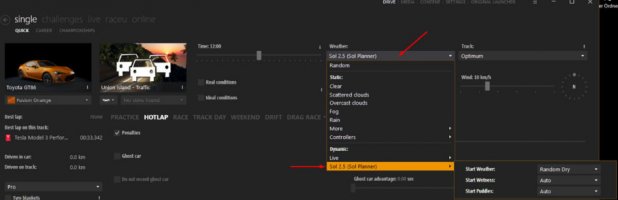Thank you for that clarificationThere is no change within the install guide. I just need to make a new one with the download links, but only the links are changed. So it does not matter which one you use...
You are using an out of date browser. It may not display this or other websites correctly.
You should upgrade or use an alternative browser.
You should upgrade or use an alternative browser.
Misc Sol 2.2.9
Login or Register an account to download this content
- Thread starter Peter Boese
- Start date
Just use the mega or MediaFire link...
So it is necessary to download driver support one? The link takes me thereJust use the mega or MediaFire link...
Peter Boese
Premium
No. Don't know what that should be. Maybe an advertisment. Just download a Sol 2.2.9.7z file!So it is necessary to download driver support one? The link takes me there
Peter Boese
Premium
Please have a look in this paper:anyone know how to deal with this?View attachment 679169
Content Manager and Custom Shaders Patch versions.pdf
 drive.google.com
drive.google.com
Install the latest Content Manager and look at the pictures.
The controller selection is different in CSP 0.1.79 and CSP 0.1.80p.....
i think i figured it out, thx for helpPlease have a look in this paper:
Content Manager and Custom Shaders Patch versions.pdf
drive.google.com
Install the latest Content Manager and look at the pictures.
The controller selection is different in CSP 0.1.79 and CSP 0.1.80p.....
Steps?i think i figured it out, thx for help
Peter Boese
Premium
Just have a look at the paper. The controller selection is different with CSP 0.1.79 and CSP 0.1.80 and higher.Steps?
First you need the newest Content Manager to work properly.
Then please look at the pictures where the controller selection is on your side.
Content Manager and Custom Shaders Patch versions.pdf
 drive.google.com
drive.google.com
Last edited:
Im having the same issueJust have a look at the paper. The controller selection is different with CSP 0.1.79 and CSP 0.1.80 and higher.
First you need the newest Content Manager to work properly.
Then please look at the pictures where the controller selection is on your side.
Content Manager and Custom Shaders Patch versions.pdf
drive.google.com
cm version 39678
csp version 0.1.79
when i go to the weather fx tab their is the weather script dropdown but no controller script drop down
any suggestions sorry if you have repeated this several thousand times ive just started down the ac modding path today
Peter Boese
Premium
You need to replace your Content Manager exe with the one that is linked in the paper!Im having the same issue
cm version 39678
csp version 0.1.79
when i go to the weather fx tab their is the weather script dropdown but no controller script drop down
any suggestions sorry if you have repeated this several thousand times ive just started down the ac modding path today
Be sure you use CM 0.8.2569....
Content Manager and Custom Shaders Patch versions.pdf
 drive.google.com
drive.google.com
Last edited:
your a god im an idiot thank you very muchYou need to replace your Content Manager exe with the one that is linked in the paper!
Be sure you use CM 0.8.2569....
Content Manager and Custom Shaders Patch versions.pdf
drive.google.com
Peter Boese
Premium
Please read this:I have a problem. For some reason I don't have an option for Sol planner. I've already reinstaled Sol many times but it still didn't show. Tried diffirent versions of CSP and SOL, didn't work too. Instaled not via dragging files to CM.View attachment 679849
Content Manager and Custom Shaders Patch versions.pdf
 drive.google.com
drive.google.com
Install the Content Manager which is link in this pdf and look at the pictures.
Hi i was wondering is there a way to use sol planner in custom championships.
it works in quick drive but not in the championship.



it works in quick drive but not in the championship.
First of all, sorry for my English, and for my previous question (now I know how stupid it was)
What CSP setting is responsible for producing these reflections on the windshield?
 I've tried looking through the CSP and PURE settings to disable whatever is causing it, but to no avail. It makes the windshield act like a mirror to the landscape behind, and it seems to only show up with PURE and not SOL, but it's very annoying.
I've tried looking through the CSP and PURE settings to disable whatever is causing it, but to no avail. It makes the windshield act like a mirror to the landscape behind, and it seems to only show up with PURE and not SOL, but it's very annoying.
What CSP setting is responsible for producing these reflections on the windshield?
Peter Boese
Premium
Please havbe a look in the Sol/Pure Discord. There is already a solution for this. The problem is realy fixed in the upcoming version of Pure.First of all, sorry for my English, and for my previous question (now I know how stupid it was)
What CSP setting is responsible for producing these reflections on the windshield?
View attachment 681780I've tried looking through the CSP and PURE settings to disable whatever is causing it, but to no avail. It makes the windshield act like a mirror to the landscape behind, and it seems to only show up with PURE and not SOL, but it's very annoying.
Temporal fix of landscape shader and Triple screen:

Discord - Group Chat That’s All Fun & Games
Discord is great for playing games and chilling with friends, or even building a worldwide community. Customize your own space to talk, play, and hang out.
Peter Boese
Premium
Why is the weather submenu not appearing in the quick race menu as in the photo in the guide?
This is how it appears in the guide:View attachment 680556
and this is how it appears to me:
View attachment 680557
I have followed step by step everything according to the guide, except paying for CSP preview versions
Hi i was wondering is there a way to use sol planner in custom championships.
it works in quick drive but not in the championship. View attachment 681127View attachment 681126View attachment 681128
Please read this:
Content Manager and Custom Shaders Patch versions.pdf
 drive.google.com
drive.google.com
AND please have a look in the Sol update posts. Its described there what to choose.
Last edited:
Latest News
-
Test Drive Unlimited: Solar Crown Players Over Due Financial CompensationTest Drive Unlimited: Solar Crown (TDUSC) has completed yet another maintenance period, and...
- Connor Minniss
- Updated:
- 2 min read
-
List Of Licensed Sim Racing Steering WheelsFrom 1:1 scale GT wheels to Formula One replicas, the world of licensed wheel rims in sim racing...
- Connor Minniss
- Updated:
- 5 min read
-
WATCH: What's new with BavarianSimTec?The high-end sim racing hardware market continues to grow, and one of the most advanced...
- Yannik Haustein
- Updated:
- 1 min read
-
Short Track Racing In West Germany: Meet Gelsenkirchen's Almaring for Assetto CorsaWho doesn't love obscure track mods? The Almaring in Gelsenkirchen for Assetto Corsa is firmly...
- Yannik Haustein
- Updated:
- 3 min read
-
The Infamous Iowa Speedway Debuts With Style In Assetto CorsaWho's up for some short oval action? Iowa Speedway is now available as an Assetto Corsa mod...
- Connor Minniss
- Updated:
- 4 min read
-
Community Letter: A Few Changes On The Front PageStanding still is moving backwards, and of course OverTake wants to push forward. To do so, we...
- Christopher E
- Updated:
- 3 min read
-
Impressive Detail: First Senna Netflix Series Trailer Is HereAfter a teaser in April of 2024, the first trailer for the Senna Netflix series is here and...
- Yannik Haustein
- Updated:
- 4 min read