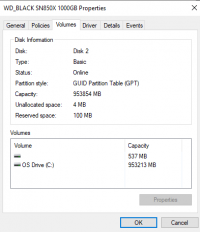Where the hell have u been man? LolRyzen Master would be easier to read since it always looks identical for everyone.
It warns you when starting it but it really doesn't do anything if you don't change anything.
And you absolutely can't change anything "by accident". The default screen is just the read out. To change something you need to go into the preset pages etc.
You are using an out of date browser. It may not display this or other websites correctly.
You should upgrade or use an alternative browser.
You should upgrade or use an alternative browser.
Ryzen AM5 ; 7000
- Thread starter RasmusP
- Start date
Some Deadlines this week.. Sorry I went awolWhere the hell have u been man? Lol
Gonna go through the rest tomorrow. Hopefully no cou/mobo melts itself until then
Im on bios F4b, latest is F5b
I'l have to install Ryzen Master. The only "performance tweak" Ive done is to enable EXPO so memory runs at 6000Mhz instead of 5200Mhz.
Am I leaving performance on the table by not dabbling with PBO, overclocking gains seem so minimal these days.
edit: Ryzen Master main page on my system
I'l have to install Ryzen Master. The only "performance tweak" Ive done is to enable EXPO so memory runs at 6000Mhz instead of 5200Mhz.
Am I leaving performance on the table by not dabbling with PBO, overclocking gains seem so minimal these days.
edit: Ryzen Master main page on my system
Attachments
Last edited:
@ Eifion
If you get your bios updates from Gigabyte it will say in the notes on the right hand side if it contains the fix.
Although we still call it a bios (basic input-output system), current boards don't have a bios. They have a UEFI (unified extensible firmware interface, thanks wikipedia!), bios's being an older thing.
Older peripherals may not be recognized by the UEFI. CSM (compatibility support module) effectively emulates the bios environment so that those older items can still be used within the UEFI.
For anyone concerned, not just is this a known issue by amd but one they are responsible for. I would expect them to honour all genuine warranty claims provided you have proof of purchase. I would also expect that to cover damaged boards.
If a fix hasn't been issued for your board yet, because of the seriousness, i would expect all boards to be covered asap. Once the amendedbios UEFI has been applied it should be business as usual.
If you get your bios updates from Gigabyte it will say in the notes on the right hand side if it contains the fix.
Although we still call it a bios (basic input-output system), current boards don't have a bios. They have a UEFI (unified extensible firmware interface, thanks wikipedia!), bios's being an older thing.
Older peripherals may not be recognized by the UEFI. CSM (compatibility support module) effectively emulates the bios environment so that those older items can still be used within the UEFI.
For anyone concerned, not just is this a known issue by amd but one they are responsible for. I would expect them to honour all genuine warranty claims provided you have proof of purchase. I would also expect that to cover damaged boards.
If a fix hasn't been issued for your board yet, because of the seriousness, i would expect all boards to be covered asap. Once the amended
Durge Driven
DD
I would give Master the flick, don't see why you need to OC these ?
If you don't use iRacing you can disable workstation unless you use anything else needs it.
If you don't use iRacing you can disable workstation unless you use anything else needs it.
No specific mention of this issue in the UEFI  notes for my motherboard
notes for my motherboard

 www.gigabyte.com
www.gigabyte.com
My gpu is old, a GTX1060 from 2016 so I assume thats why I require CSM. Hopefully when I get a new gpu I can turn CSM off, though I heard this also requires a fresh windows install?
Does everything seem in order in my Rzyen Master screengrab?
B650 AORUS ELITE AX (rev. 1.0/1.1) Support | Motherboard - GIGABYTE Global
Lasting Quality from GIGABYTE.GIGABYTE Ultra Durable™ motherboards bring together a unique blend of features and technologies that offer users the absolute ...
My gpu is old, a GTX1060 from 2016 so I assume thats why I require CSM. Hopefully when I get a new gpu I can turn CSM off, though I heard this also requires a fresh windows install?
Does everything seem in order in my Rzyen Master screengrab?
Last edited:
Afaik they always were 1.5MB. I need to compress everything too..Wtf at the file sizes allowed now, i had to compress this to get a 1.5mb file to such a small size
Looks good!what u thinking?
I'm wondering why we don't see the SoC voltage in Ryzen Master.. I thought we'd see everything important but it doesn't seem to be the caseEdit again I have my before and after photos with new bios but I can’t seem to compress them enough to be uploaded here
About compressing: If you drag&drop or "open with" paint, you can just save the picture as jpeg and it will be compressed quite a lot, mostly ending up smaller than the limit.
You can also reduce the size with paint, quite simple and effective.
Or you can send it to yourself in telegram and then right-click -> copy image
Gonna be interesting if the RAM will be stable with that lowered voltageimage 1 is new bios no changes and second one is with my bios changed.
Ah, yeah it does. And it's probably needed too. Tightening timings can need higher voltages than raising the MHz.Seems aggressive profile in my mobo not only tightens the timings but raises the voltages to 1.35
I have absolutely no idea what's what thereI hope this is useful, most of the info is alien to me, I just use them to monitor temps and frequencies ha
Thanks
But looking at your Ryzen Master screenshot later, all seems fine
Its not straight forward though because I have enable CSM (not sure what it isa even) for my gpu to work. After updating bios I also have to clear CMOS which disables CSM so I have to swap connections back and forth from gpu to onboard display . . . then pray it posts.
Apparently that can be normal with "older" GPUs.My gpu is old, a GTX1060 from 2016 so I assume thats why I require CSM. Hopefully when I get a new gpu I can turn CSM off, though I heard this also requires a fresh windows install?
Try this:
NVIDIA Graphics Firmware Update Tool for DisplayPort 1.3 and 1.4 Displays
Download English (U.S.) drivers for NVIDIA hardware - , , ,
www.nvidia.com
Yes and no. For simracing, we mostly need single thread performance and boosting some cores 200 MHz higher gives you exactly that same performance plus.Am I leaving performance on the table by not dabbling with PBO, overclocking gains seem so minimal these days.
So 2000 MHz boost clock + 200 MHz = 10% higher fps.
200 MHz at above 5 GHz isn't much though... But it's "free", so why not.
Just don't use positive curve optimizer values!
If a fix hasn't been issued for your board yet, because of the seriousness, i would expect all boards to be covered asap.
If you get your bios updates from Gigabyte it will say in the notes on the right hand side if it contains the fix.
No specific mention of this issue in the UEFInotes for my motherboard
To these 3 quotes:
It will be included with AGESA 1.0.7.0. The F5b includes 1.0.0.6, which isn't the fix.
So we'll have to wait a little bit for the B650 boards from Gigabyte.
I have the B650 Gaming X AX. Will probably get the update at the same time.
Yep, all seems fine to my eyes!Does everything seem in order in my Rzyen Master screengrab?
It's just to check things with the same layout for everyone. Nothing to do with OC in our cases.I would give Master the flick, don't see why you need to OC these ?
I would also strongly advice against OCing via ryzen Master. Ram values get written into the bios and you can't change them without resetting the whole bios.
Happened to me...
Last edited:
Thank you for clarifying Rasmus.
In UEFI mode with CSM disabled, the UEFI needs the boot drive to have a 64 bit GPT partition, so unless a workaround exists, a reinstall will be required.
You will also need access to a second machine to plug the drive into, delete all existing files and perform the reformat. It isn't something that can be done without a working machine & windows. Or get a replacement drive then reformat your existing one for storage if access is a problem.
I don't know if there is a way of doing it on the fly and not losing your install but with CSM enabled you are, if you like, running in bios mode. A bios needs the boot drive to be set up with a 32 bit MBR partition.I heard this also requires a fresh windows install?
In UEFI mode with CSM disabled, the UEFI needs the boot drive to have a 64 bit GPT partition, so unless a workaround exists, a reinstall will be required.
You will also need access to a second machine to plug the drive into, delete all existing files and perform the reformat. It isn't something that can be done without a working machine & windows. Or get a replacement drive then reformat your existing one for storage if access is a problem.
Last edited:
Years ago in my old pc I converted my windows ssd from mbr to gpt by booting off a windows installer usb and running a command via command prompt which worked great. Would that be possible in this case perhaps.
On my new am5 system, windows is on a nvme drive which makes it tricky to reformat on another pc since mine are ancient. I'l probably just get another drive, or leave CSM on ha.
edit: according to disk management my windows disk is GPT
On my new am5 system, windows is on a nvme drive which makes it tricky to reformat on another pc since mine are ancient. I'l probably just get another drive, or leave CSM on ha.
edit: according to disk management my windows disk is GPT
Attachments
Last edited:
Your soc was visible in the hwinfo screen shot. It’s grand man. We just use ryzen master to check bios changes are in effect really.No specific mention of this issue in the UEFInotes for my motherboard

B650 AORUS ELITE AX (rev. 1.0/1.1) Support | Motherboard - GIGABYTE Global
Lasting Quality from GIGABYTE.GIGABYTE Ultra Durable™ motherboards bring together a unique blend of features and technologies that offer users the absolute ...www.gigabyte.com
My gpu is old, a GTX1060 from 2016 so I assume thats why I require CSM. Hopefully when I get a new gpu I can turn CSM off, though I heard this also requires a fresh windows install?
Does everything seem in order in my Rzyen Master screengrab?
As for oc the cpu basically we r all looking to boost it 200 and undervolt with pbo (up to -30). There’s a few other changes too but it’s very easy.
I can’t decide if I need to run a clean bios atm or I’m ok with my changes, they haven’t been totally clear and my soc has always been 1.something so I’m pretty sure I’m ok, now I want to move onto ram soon lol
Durge Driven
DD
It's just to check things with the same layout for everyone. Nothing to do with OC in our cases.
I would also strongly advice against OCing via ryzen Master. Ram values get written into the bios and you can't change them without resetting the whole bios.
Happened to me...
Yeah understand that. Just saying they don't need overclocking for mine.
After I had checked bios and voltages are fine next OS I would not install Master and/or disable Workstation along with other services.
Master and iRacing need workstation.
Also keep saved bios profiles on usb stick
Last edited:
It shows a "VDDCR SOC" - isn't that the one you mean?I'm wondering why we don't see the SoC voltage in Ryzen Master.. I thought we'd see everything important but it doesn't seem to be the case
That only shows for the one screenshot, not for the others..It shows a "VDDCR SOC" - isn't that the one you mean?
Might be due to the beta bios?
Hwinfo64 shows the SoC though. But everyone has a different layout and different sensors there...
Ah, didn't see a Master screenshot missing that info.That only shows for the one screenshot, not for the others..
Do you lose much my running in ECO mode? Im sure I watched some videos which showed very little perf drop by running 65W eco mode.
I was a bit concerned about the 7600X's power draw when I bought it in December but being lazy I havent really looked into optimizing it yet.
The 7600X has made a big difference to my gaming experience where I was badly cpu bound (large grids in sims etc), but in general desktop use it's not massively more snappy than my ancient 2500K, but I did keep that system very lean and optimized.
I was a bit concerned about the 7600X's power draw when I bought it in December but being lazy I havent really looked into optimizing it yet.
The 7600X has made a big difference to my gaming experience where I was badly cpu bound (large grids in sims etc), but in general desktop use it's not massively more snappy than my ancient 2500K, but I did keep that system very lean and optimized.
Last edited:
Just let Hwinfo64 run while doing your stuff (racing, working, whatever). In sensors only mode ofc.Do you lose much my running in ECO mode? Im sure I watched some videos which showed very little perf drop by running 65W eco mode.
Then use the clock symbol to reset the min/max/avg whenever you want to have a clean measurement.
My 7600x barely uses more than 55W. Only during loading screens or when restoring my 80+ chrome tabs
Instead of using the eco mode, you can either limit the temperature or limit the max power. Or both.
Eco mode afaik disables PBO.. Not sure...
I'd recommend to use pbo +200, curve optimizer at 0 or -10 for all cores and then limit the temperature to 75°C and the max power to 70W.
Simracing never uses all cores, so you won't run into the limits while racing.
Why? It's the smallest of the latest generation. The Intels draw way more and all other ryzen 7000 are also drawing more.I was a bit concerned about the 7600X's power draw when I bought it in December but being lazy I havent really looked into optimizing it yet.
Any B650 board can handle the 7600x without reduced limits with ease.
And since the 7600x are the bigger CPUs with faulty cores, they can easily run within the default limits
That's normal. The CPUs aren't the bottleneck for windows usage anymore. But tbh I don't know what is... Probably just too many layers of code after all the years.The 7600X has made a big difference to my gaming experience where I was badly cpu bound (large grids in sims etc), but in general desktop use it's not massively more snappy than my ancient 2500K, but I did keep that system very lean and optimized
What type of fan curve are you running for the cpu? Default curve on my system was very obnoxious . . . it would briefly spool up to max just by opening a simple .txt file  Now I have it flat at 50% up to about 70c then ramp up to 100% at 85c. I could raise that threshold even more tbh since the chips are designed to run so warm. I'm using a dual fan air cooler (Deepcool AK620)
Now I have it flat at 50% up to about 70c then ramp up to 100% at 85c. I could raise that threshold even more tbh since the chips are designed to run so warm. I'm using a dual fan air cooler (Deepcool AK620)
Last edited:
I'm using FanControl:
Started as a little tool in the ltt forums in 2019 or so and got pretty big after Jay's 2 cents made a video about it.
I can share my config tonight
You can set reaction speeds, histeresis only for going down etc.
My fans have 3 stages:
- Getting warm for more than 20s = 65% speed
- being cold for more than 20s = 25%
- getting hot = instant spin up
It never gets hot though apart from when rendering something on the cpu.
It uses the max of the cpu, mobo, gpu temp. So whatever gets hot, the fans spin accordingly. Pretty cool and completely calm!
Started as a little tool in the ltt forums in 2019 or so and got pretty big after Jay's 2 cents made a video about it.
I can share my config tonight
You can set reaction speeds, histeresis only for going down etc.
My fans have 3 stages:
- Getting warm for more than 20s = 65% speed
- being cold for more than 20s = 25%
- getting hot = instant spin up
It never gets hot though apart from when rendering something on the cpu.
It uses the max of the cpu, mobo, gpu temp. So whatever gets hot, the fans spin accordingly. Pretty cool and completely calm!
Last edited:
This is my config. File attached to the post too.
I have 1 CPU fan and 6 case fans, 2x Y-cables.
The order is like this:
Custom Sensor with 10s delay to calm the speeds down. These go into the "SlowTempMix" and the maximum of the 3 is the output of that mix.
The BoostMix gets the raw sensors instead of the custom ones. Also the max is the output.
Then I have the "Trigger"-Curve, which is pretty self explanatory. Below 60°C = 35% speed ; above 80°C = 65% speed. And it needs to be outside of of 60-80°C for more than 2 seconds.
That Trigger-Curve gets the SlowTempMix though, which slows things down.
So opening a Chrome tab and my 7600X shooting one core to 85°C for half a second won't change anything at all.
And then there's the "Boost"-Curve with the raw inputs (BoostMix). That Curve is just a graph-step, that looks like this:
Hitting 87°C puts all fans to 100%, instantly. And only slows the fans down if the temperature is below 82°C (Hysteresis only applies on the way down).
These 2 curves go into the "SpeedMix", which outputs the maximum of the other curves.
All fancontrols have this "SpeedMix" as their input. They can step up with 50%/second but only step down with 16%/sec. So they spin up quite quickly but won't instantly slow down.
If you have a noisy fan that you'd like to only spin up if there's REALLY some temperature to get out of the case, you can select an offset (and bring it below the starting point of the fan) or use the start% and stop% .
The offset is brilliant if you have 2 identical fans and get interferences from them spinning at almost identical speeds. Just let one fan spin 2% faster and the noise will calm down.
I absolutely LOVE this little program! I used "Speedfan" for years but when upgrading from my 2600k to the 10600k, Speedfan wouldn't work anymore.
So I spent a week searching for an alternative and found this little tool in the LTT forums.
Here's the link to Jay's video:
About loading my config:
It won't work just by loading it up. The configs contain the IDs of the sensors and fans. So you can either re-configure all sensors and fans and match the controls to your fans OR you can use my screenshots and build your own config after doing the start-up configuration that links everything correctly.
Attachments
Latest News
-
RaceRoom's 1990s Throwback Continues With 5 Super Touring CarsRaceRoom continues its path to becoming touring car fan's sim racing heaven: Five new Super...
- Yannik Haustein
- Updated:
- 4 min read
-
Pimax Crystal Super: New Flagship VR Headset With Enormous Resolution UnveiledThe high-end VR market has a new competitor: The Pimax Crystal Super is the new flagship of the...
- Yannik Haustein
- Updated:
- 3 min read
-
Fanatec Reveals 2024 Black Friday Deals - Win Fanatec Hardware In 7-Day OverTake Giveaway!At long last, Fanatec has released its 2024 Black Friday deals. If you are a Fanatec fan or...
- Connor Minniss
- Updated:
- 3 min read
-
RaceRoom Teases Super Touring Cars, Launches Free Access Period & Black Friday SaleRaceRoom continues what has been a busy year: Developer KW Studios has teased new content, and...
- Yannik Haustein
- Updated:
- 2 min read
-
Engine Notes Over Music: What Our Community Listens To When RacingSim racers are all different, and our poll on what they listen to when in the rig showed that...
- Luca Munro
- Updated:
- 3 min read
-
Porsche Hypercar, New Sophy AI Tracks Coming With Gran Turismo 7 Update 1.54After our attempts to make predictions for the cars releasing with Gran Turismo 7 version 1.54...
- Luca Munro
- Updated:
- 2 min read
-
TrophyRC Preview: Radio Controlled Simulation Taken To New Heights?An idea that started as a one-person operation to re-create treasured childhood memories has...
- Connor Minniss
- Updated:
- 2 min read