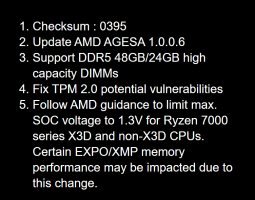I did try to create a mixed curve based on CPU and GPU temps, set to operate at the max temp but it doesnt seem to work properly. Even when GPU is highest, the CPU curve is always applied. The CPU fan curve is faster so could the max function mean fan speed not temp?
Can you take a screenshot of your config like I did? I'm not sure what you mean, sorry

Also what is your idle cpu temp at 25% fans? What is a good idle temp for the 7600X to have a good long life? Mine is between 37-42c depending on the weather/room temp.
Err, good question! From my knowledge, it doesn't matter at all as long as it's below the temperature limit, lol.
Dynamic temps are way worse for PC components than a constant, high temp is!
That's due to the parts shrinking/expanding differently at different temperatures. Most graphics card die due to solder points breaking.
And modern CPUs basically don't die at all. They either get a too much voltage or they are faulty from the get go and randomly fail at some point.
The longevity is only hampered if you pump too much voltage or energy into the parts, which doesn't happen at idle, independently of the temperature.
But while typing this, for your info

My CPU (Tctl/Tdie) in hwinfo64 shows 49.2°C min, 57.4°C max, 52.0°C avg

At a CPU Package Power of 31-45W because I forgot to switch back to the balanced power plan hehe.
Now I switched back and the Package Power got down to 30.5W, CPU still at 49°C.
If i go too low on my cpu fan it makes a pulsing noise which is actually more noticable than a higher rpm
Yeah the good old PWM ticking... I hate it. Two of my fans have the same ticking at low rpm. They come to stand still at idle. The Y-Cables won't show the correct rpm, but one of the fans on each Y-cable stop spinning.
Both my Gigabyte X570 Master and Pro Wifi load saved profiles after flashing.
Yeah but that's the X chipset and AM4 and Master/Pro are a class above the Gaming X and Aorus Elite.
The B650 Gigabyte boards don't seem to keep the profiles, although the manual states otherwise