You are using an out of date browser. It may not display this or other websites correctly.
You should upgrade or use an alternative browser.
You should upgrade or use an alternative browser.
Ryzen AM5 ; 7000
- Thread starter RasmusP
- Start date
Both my Gigabyte X570 Master and Pro Wifi load saved profiles after flashing.
1. Make sure to check / save profile
2. Disconnect internet ( so you don't get any updates )
3. Flash bios let it fully reboot into windows.
4. Reboot and load profile.
I keep both last bios and profiles on my W10 stick is 24/7 in usb hub
This worked just fine when I updated to bios 1.24, no idea why it wouldn’t work before but I did disconnect the internet like you said this time, so that may be it. Awesome man I can keep my screen upside down, thanks
Most likely your motherboard will detect the new Ram and reset to the default memory profile of 4800mhz. You may even get forced into the BIOS after installing the new Ram. You could always play it safe and reset the BIOS (or Load the Optimized Defaults if your Bios has that feature). Technically the new memory profile should reset your memory timings anyway. Personally I would just go as-is and test for stability. If it's wonky, then reset everything.I have ordered the 6000 cl30 gskills ram. Do I need to wipe my bios (already on the latest) before I fit them or can I just install and then go in and set the expo, oc and timings etc?
I have the same Ram BTW. I'm currently running mine at 4800mhz until MSI releases a new non-beta Bios with the SOC voltage fix.
Happy days and thanks for the detailed reply. I just ordered the non rgb version as didn’t fancy two traffic lights in there, had to get it fromMost likely your motherboard will detect the new Ram and reset to the default memory profile of 4800mhz. You may even get forced into the BIOS after installing the new Ram. You could always play it safe and reset the BIOS (or Load the Optimized Defaults if your Bios has that feature). Technically the new memory profile should reset your memory timings anyway. Personally I would just go as-is and test for stability. If it's wonky, then reset everything.
I have the same Ram BTW. I'm currently running mine at 4800mhz until MSI releases a new non-beta Bios with the SOC voltage fix.
New egg in America (sent to Ireland) as they seemed to be the only ones with cl30 stock, I’d been hunting for a while. I’m on asrock and 1.24 is non beta so I’m thinking it’s safe to proceed with expo, before all this revelation of soc issues had u changed the timings or just left them stock? I watched a hardware unboxed video were he used buildzoids timings and had massive improvements in the 1% lows…just from changing the timings.
Edit 1 last question did u settle
On fabric at 2000 ie 6000 divided by 3?
Last edited:
If you checked the SoC voltage (and the others) with a freshly reset bios and no expo loaded vs with expo and PBO "OC", you were safe before too.I’m thinking it’s safe to proceed with expo, before all this revelation of soc issues had u changed the timings or just left them stock? I watched a hardware unboxed video were he used buildzoids timings and had massive improvements in the 1% lows…just from changing the timings.
Some boards just overvolted some things and the expensive asus boards in particular have issues with their special "protection" stuff, which didn't work, lol.
About timings:
I use these from Igor's Lab, which are "mildly" optimized and work for me and 2 friends:

The big Ryzen 7000 Memory and OC Tuning Guide - Infinity Fabric, EXPO, Dual-Rank, Samsung and Hynix DDR5 in Practice test with Benchmarks and Recommendations | Page 5 | igor´sLAB
AMD’s new Ryzen 7000 desktop CPUs, based on the Zen4 micro-architecture, still use the same chiplet design as their predecessors, with a few small but not negligible changes. Igor already gave details…
Scroll down to
6000 CL30 EXPO Aggr 1:1 5H16M SR, 2000 IF – “aggressive”, pre-optimized subtimings
Sadly, and this was a real pain in the a**:
When copying his settings via Ryzen Master, the values get hard-written into the BIOS and you can't change them by loading the XMP Profile or setting them back to "auto" without a full BIOS reset.
BUT the names of all the timings are different in the BIOS compared to Ryzen Master.
So I had to do some guesswork + crossing fingers when applying the timings and then check via Ryzen Master in Windows if I changed the correct timing, lol.
Luckily I did it within 2 tries, so all was fine.
I can take photos of my Gigabyte bios. Maybe you can find every setting-name in your MSI bios with a combination of Ryzen Master and my photos.
And yeah, 1% low fps in ACC went up quite a bit!!
Yep, you should always have a shared denominator between fabric, RAM and "U Clock".1 last question did u settle
On fabric at 2000 ie 6000 divided by 3?
Starting Ryzen Master (the "home" tab doesn't change anything! It only reads out settings/sensors, don't worry):
Memory Clock = 3000
U Clock Mode = ON
U Clock = 3000
Fabric CLock = 2000
With U Clock Mode = OFF, it would show 1500.
In any case, they all fit into 6000.
If you want to use "Sleep Mode" in Win11 and it won't work like it should, you might need to run the RAM at 5600 or lower.
My GB mobo has no fabric clock fitting 5600, so when I want to use Sleep Mode, I'm using:
Memory Clock = 2700
U Clock Mode = ON
U Clock = 2700
Fabric CLock = 1800
2x 2700= 5400
3x 1800 = 5400
My voltages in hwinfo64, 7600X, using the high performance power plan and driving some ACC,
with PBO set to +200 and no curve optimizer applied, so 5490 MHz core clocks:
CPU tab:
Mobo tab:
Kek700
Premium
On Rasmus advice I run EXPO 1 30-38-38-96 timing's at 6000 clocks. DDR5 voltage at a manually set 1.35v, it was quite straight forward.
7800 to .....
CPU Soc manually set to 1.216v
CPU VDDCR (SV13 TFN ) to 1.190 v
Curve optimiser set to neg 40 on all cores to get all core frequency of 5050Mhz.
The problem i have is it is still hard to clarify if the if the VDDIO and SOC voltages are being set outside of the bios by the mother board. Or come to think of it a voltage i have not considered.
I still do not know if at start up these voltages are elevated , so as i have manually set them low and curve optimiser is taking care of the CPU core Vid voltages. i may be merrily cooking my 7800 on start up.
???
7800 to .....
CPU Soc manually set to 1.216v
CPU VDDCR (SV13 TFN ) to 1.190 v
Curve optimiser set to neg 40 on all cores to get all core frequency of 5050Mhz.
The problem i have is it is still hard to clarify if the if the VDDIO and SOC voltages are being set outside of the bios by the mother board. Or come to think of it a voltage i have not considered.
I still do not know if at start up these voltages are elevated , so as i have manually set them low and curve optimiser is taking care of the CPU core Vid voltages. i may be merrily cooking my 7800 on start up.
???
Last edited:
perfect!On Rasmus advice I run EXPO 1 30-38-38-96 timing's at 6000 clocks. DDR5 voltage at a manually set 1.35v, it was quite straight forward.
7800 to .....
CPU Soc manually set to 1.216v
CPU VDDCR (SV13 TFN ) to 1.190 v
Curve optimiser set to neg 40 on all cores to get all core frequency of 5050M
From my knowledge, what you set in the BIOS is applied all the time, apart from when a Windows tool overwrites it (Ryzen Master, mobo software crap or for Intel you had the Intel extreme tuning utility for some CPU generations).The problem i have is it is still hard to clarify if the if the VDDIO and SOC voltages are being set outside of the bios by the mother board. Or come to think of it a voltage i have not considered.
I still do not know if at start up these voltages are elevated , so as i have manually set them low and curve optimiser is taking care of the CPU core Vid voltages. i may be merrily cooking my 7800 on start up.
???
An example: If you push the OC too far, you either get some 3 tries and then a temporary bios reset or if it's really way too far, you'll have to do the hardware bios reset (jumper pins, cmos battery, button on the mobo).
But even if the too high voltage would be applied for the short time between pressing the power button and the bios "loading completely", you wouldn't damage anything. There's barely any load on the CPU and it's really short.
Maybe it would reduce the life span of the CPU from 20 years to 15 years
The Infinity Fabric is set to whatever MSI set it to by default. I'm not yet familiar with the MSI Bios, so everything is a mystery right now.Happy days and thanks for the detailed reply. I just ordered the non rgb version as didn’t fancy two traffic lights in there, had to get it from
New egg in America (sent to Ireland) as they seemed to be the only ones with cl30 stock, I’d been hunting for a while. I’m on asrock and 1.24 is non beta so I’m thinking it’s safe to proceed with expo, before all this revelation of soc issues had u changed the timings or just left them stock? I watched a hardware unboxed video were he used buildzoids timings and had massive improvements in the 1% lows…just from changing the timings.
Edit 1 last question did u settle
On fabric at 2000 ie 6000 divided by 3?
I'm running a 7800x3D which has been performing great with out of the box settings. I haven't run into any annoyances yet (like stuttering) so I'm not in a rush to fix anything. It's nice when things just work.
So I still haven't updated my bios since flashing a F4 beta around February. System is running nicely as is but I may upgrade my gpu soon and feel I should update bios too. I really try to avoid updating bios, it terrifies me ha
B650 AORUS ELITE AX (rev. 1.0/1.1)

 www.gigabyte.com
www.gigabyte.com
Anyone know if the latest here is a beta and if F8 is stable?
B650 AORUS ELITE AX (rev. 1.0/1.1)
B650 AORUS ELITE AX (rev. 1.0/1.1) Support | Motherboard - GIGABYTE Global
Lasting Quality from GIGABYTE.GIGABYTE Ultra Durable™ motherboards bring together a unique blend of features and technologies that offer users the absolute ...
Anyone know if the latest here is a beta and if F8 is stable?
Last edited:
Oh boy! I mean, never touch a running system, but you missed out on the MASSIVE Update regarding DDR5 speeds over the summer!So I still haven't updated my bios since flashing a F4 beta around February.
Really no need to. It's super common these days. It terrified me too for a long time, but if you simply don't use any beta bios and not the first ones for a new AGESA version, then they all work very well!System is running nicely as is but I may upgrade my gpu soon and feel I should update bios too. I really try to avoid updating bios, it terrifies me ha
Yes, should be super stable. Gigabyte always adds a letter behind the number for the beta versions. F8 was in the works since mid July with dozens of revisions with letters.Anyone know if the latest here is a beta and if F8 is stable?
Non-beta version released on Nov 8th, so plenty of time to polish!
Now they added support for the upcoming APUs and the naming went from F8 to F20a. So F8 is the last super stable version without any fancy new stuff.
Won't get much better than that for a while
I'd really recommend to update to F8 too. It was the big update that made just everything better. I've had issues with sleep mode (mix of standby & hibernation) when going higher than 5400 on the RAM.Thanks for the reply Rasmus. I did take the plunge and upgrade to F7, I read that it was nice and stable, not so much info to be found on F8. I didn't brick my system and no issues have arises so far so all good for now.
These were gone with F7 but now with F8, I can run the RAM even to 6200 with tuned timings.
No bsod, no restarts, no blackscreens, nothing.
I've got a B650 gaming x ax, very similar board, just a bit cheaper.
I have my 7600x slightly overclocked with PBO at +200, I've got 2 nvme and 4 sata drives plugged in.
Zero issues, only improvements!
A local friend of mine has almost the same build, just different drives and graphics card. Zero issues for him too since F8.
I'm the last person that tells people to update their bios without a real reason to do so.
But in my opinion and experience, F8 is the bios to run until a real reason to update will come along (buying a 8600X, maybe).
Kek700
Premium
If I may ask Rasmus.
Just a reminder :-
Asus Rog Strix B650 gaming Wi-Fi am5 ddr5 mother board
Rtx 4070 Ti
7800x3d
Running off the first original bios when the 7800 came out.
Win 10
DDR5 @ 6000mhz
I don’t seem to have any problems,
But after reading the above, would you recommend the latest bios.
Although if I read your last statement it would appear to be a NO.
Just a reminder :-
Asus Rog Strix B650 gaming Wi-Fi am5 ddr5 mother board
Rtx 4070 Ti
7800x3d
Running off the first original bios when the 7800 came out.
Win 10
DDR5 @ 6000mhz
I don’t seem to have any problems,
But after reading the above, would you recommend the latest bios.
Although if I read your last statement it would appear to be a NO.
Oh I missed this, sorry!If I may ask Rasmus.
Just a reminder :-
Asus Rog Strix B650 gaming Wi-Fi am5 ddr5 mother board
Rtx 4070 Ti
7800x3d
Running off the first original bios when the 7800 came out.
Win 10
DDR5 @ 6000mhz
I don’t seem to have any problems,
But after reading the above, would you recommend the latest bios.
Although if I read your last statement it would appear to be a NO.
Emh.. Did you check your SOC Voltage in hwinfo64?!
The first Asus BIOS' for the 7800X3D sometimes had the too high SOC voltage of more than 1.250V and caused the cpu to melt itself.
Although it was more a thing with the higher end mobos, that had a faulty extra protection unit (yeah.. very ironic) and therefore didn't notice the too high current.
Especially when using XMP/EXPO, these mobos overclocked some other parts a little bit, like raising the SoC voltage.
If your SoC voltage is below 1.250V, then you don't really need to update the bios.
But with AMD, I would always update to the latest non-beta version, alongside updating the chipset driver:
And for the BIOS, I'd suggest downloading version:
ROG STRIX B650-A GAMING WIFI BIOS 1654
It's the latest one with AGESA 1.0.0.7c, the last one before the APU Update. Should be the most solid one for the time being
ROG STRIX B650-A GAMING WIFI | Gaming motherboards|ROG - Republic of Gamers|ROG Global
The ROG Strix B650-A Gaming WiFi is a future-forward platform with 12 + 2 power stages, hyperspeed DDR5 memory, and next-gen PCIe® 5.0 storage capabilities. It is equipped with three M.2 slots with heatsinks, a USB 3.2 Gen 2x2 port, WiFi 6E, AI Networking, Two-Way AI Noise Cancelation, and Aura...
Last edited:
I just placed an order for the 7800X3D 

Some smaller, more local shop that also sells via eBay apparently wanted to get some extra money for Christmas and decided to undercut all the big shops that hovered slightly above 350€ throughout the week.
That shop doesn't have the Avatar games as a bonus, but set a price of 343€.
I was tempted, but nah, Avatar game is worth more than 8€.
However eBay and a German PC magazine had some "go to eBay via our magazine link and you'll be able to also use a 10% code for any article on eBay".
Did that: 308,65€
Couldn't resist
Shop apparently had 200 for that price, I hit the button at 187. Five minutes later and it wasn't available anymore.
Hopefully it won't get cancelled
Some smaller, more local shop that also sells via eBay apparently wanted to get some extra money for Christmas and decided to undercut all the big shops that hovered slightly above 350€ throughout the week.
That shop doesn't have the Avatar games as a bonus, but set a price of 343€.
I was tempted, but nah, Avatar game is worth more than 8€.
However eBay and a German PC magazine had some "go to eBay via our magazine link and you'll be able to also use a 10% code for any article on eBay".
Did that: 308,65€
Couldn't resist
Shop apparently had 200 for that price, I hit the button at 187. Five minutes later and it wasn't available anymore.
Hopefully it won't get cancelled
Last edited:
That's awesome! Hopefully the order comes through. Awesome CPU!I just placed an order for the 7800X3D...
After decades of Intel I switched to the 7800x3D. First impression was horrible. Could not get the computer to boot in dual channel mode after a bluescreen. Before that I had to fight for my life but I did get some magic boot using second and fourth slot. But after a bluescreen deleting files from ssd:s nothing could be done.
Switched memory but it probably was a faulty cpu as mainboard dont do much lol.
I got a new cpu and a x670 instead of x670e mainboard and that worked. I have got one weird bluescreen again doing absolutely nothing though so not sure about stability but no crashes while actually pushing things.
Switched memory but it probably was a faulty cpu as mainboard dont do much lol.
I got a new cpu and a x670 instead of x670e mainboard and that worked. I have got one weird bluescreen again doing absolutely nothing though so not sure about stability but no crashes while actually pushing things.
Kek700
Premium
Had no real problems with my 7800x3D apart from some fiddling and fettling , it runs for most part at 5050Mhz, I even managed 6Ghz from my DDR5 quite easily. ( original bios still )
will be interested in seeing what Rasmus thinks of it compared to his 7600X.
In fact I was expecting loads of trouble, it was from an initial launch, but no, everything worked out well.
Curve optimiser set to negative 40 on all cores???
will be interested in seeing what Rasmus thinks of it compared to his 7600X.
In fact I was expecting loads of trouble, it was from an initial launch, but no, everything worked out well.
Curve optimiser set to negative 40 on all cores???
Damn that doesn't great! Maybe it was a faulty CPU, yeah.After decades of Intel I switched to the 7800x3D. First impression was horrible. Could not get the computer to boot in dual channel mode after a bluescreen. Before that I had to fight for my life but I did get some magic boot using second and fourth slot. But after a bluescreen deleting files from ssd:s nothing could be done.
I'm a bit confused though: My Mobo won't start with any sticks in Slot 1 or 3 (1 being the closest to the CPU).
I don't know why, but modern mobos are really picky about stick placement.
Glad that it's working now!
My experience was similar to Ernie's:
Apart from the slow boot times (especially when changing anything in the bios, lol!) and the sleep mode not working for the first few months, when loading the 5600 XMP/expo profile or manually selecting 5600 MHz.
So I used 5400 with very tightly tuned timings and everything worked, no bluescreens, nothing.
Since July or so, probably since February, but I never updated the BIOS until July, sleep mode is also working without any issues with expo and overclocked RAM.
Yep, I'm very curious too! Gonna benchmark AC1, ACC, rF2, Witcher 3, Assassin's Creed Odyssey+Valhalla like I did with the 10600k vs 7600X.will be interested in seeing what Rasmus thinks of it compared to his 7600X.
In fact I was expecting loads of trouble, it was from an initial launch, but no, everything worked out well.
Curve optimiser set to negative 40 on all cores???
Looking at the latest ACC benchmark from hardware unboxed (techpot), I expect a LOT.
223 vs 137 fps average ; 182 vs 114 fps for 1% lows.
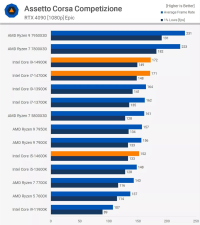
Last edited:
Latest News
-
Fanatec Reveals 2024 Black Friday Deals - Win Fanatec Hardware In 7-Day OverTake Giveaway!At long last, Fanatec has released its 2024 Black Friday deals. If you are a Fanatec fan or...
- Connor Minniss
- Updated:
- 3 min read
-
RaceRoom Teases Super Touring Cars, Launches Free Access Period & Black Friday SaleRaceRoom continues what has been a busy year: Developer KW Studios has teased new content, and...
- Yannik Haustein
- Updated:
- 2 min read
-
Engine Notes Over Music: What Our Community Listens To When RacingSim racers are all different, and our poll on what they listen to when in the rig showed that...
- Luca Munro
- Updated:
- 3 min read
-
Porsche Hypercar, New Sophy AI Tracks Coming With Gran Turismo 7 Update 1.54After our attempts to make predictions for the cars releasing with Gran Turismo 7 version 1.54...
- Luca Munro
- Updated:
- 2 min read
-
TrophyRC Preview: Radio Controlled Simulation Taken To New Heights?An idea that started as a one-person operation to re-create treasured childhood memories has...
- Connor Minniss
- Updated:
- 2 min read
-
F1 24 Is Free To Play For The Las Vegas Grand Prix WeekendJust like its predecessor, F1 24 is free to play on the weekend of the Las Vegas Grand Prix...
- Yannik Haustein
- Updated:
- 2 min read
-
Need For Speed Unbound To Add Playable Motorbikes In Vol. 9Throughout the rich thirty-year history of Need For Speed, motorbikes have always evaded the...
- Connor Minniss
- Updated:
- 3 min read










