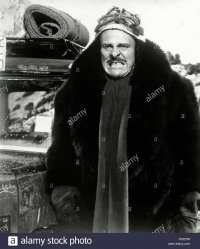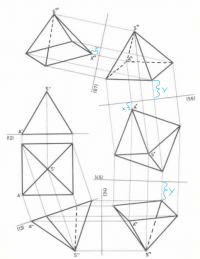Sorry Bob, you got my posts completely wrong 
The words that were directly towards you really were just:
"Did you set them up correctly? Since I don't know you at all, here are pictures just to be sure. If you know your stuff, ignore them. Maybe they are good for others who don't know about this yet too, so why not post them."
I didn't want to sound disrespectful or question your skills or anything in that regard, I never do this.
Your reply could've just been "Yes Rasmus, I know how to set them up, but I didn't really like it and I prefer my 49" single monitor."
I would never question a statement/opinion like that!
About your CV/Resume: It's not about having the general skill to do things. With software, it's mostly an issue of not knowing that some features even exist and no matter how experienced someone is, one never knows everything.
Setting up triples correctly apparently was something you'd consider a natural task for someone with your skills and experience.
In my experience, this is never to be expected.
I know very very much about computers and all that but if you'd tell me that I was missing a nice quick-edit button somewhere in the nvidia driver, I'd be totally baffled how I could miss it all these years, but I wouldn't be surprised about it haha.
I never mean to ask about these things in any disrespectful way. But I'm definitely guilty of very often going a bit too far with "I better write this down just in case to save us 3 follow-up posts" and you're not the first person to feel about it being a disrespectful behaviour.
I just like to note down the next 3 steps in a flowchart in advance
In any case, I feel very much attacked by your post but I get where it came from. So I guess we now have the same bunch of negative emotions in us and can start fresh
I will still post my drawings about the flat/curved/triple projection. Not for a discussion with you. Dai (and Carsten) seem to be interested.
The words that were directly towards you really were just:
"Did you set them up correctly? Since I don't know you at all, here are pictures just to be sure. If you know your stuff, ignore them. Maybe they are good for others who don't know about this yet too, so why not post them."
I didn't want to sound disrespectful or question your skills or anything in that regard, I never do this.
Your reply could've just been "Yes Rasmus, I know how to set them up, but I didn't really like it and I prefer my 49" single monitor."
I would never question a statement/opinion like that!
About your CV/Resume: It's not about having the general skill to do things. With software, it's mostly an issue of not knowing that some features even exist and no matter how experienced someone is, one never knows everything.
Setting up triples correctly apparently was something you'd consider a natural task for someone with your skills and experience.
In my experience, this is never to be expected.
I know very very much about computers and all that but if you'd tell me that I was missing a nice quick-edit button somewhere in the nvidia driver, I'd be totally baffled how I could miss it all these years, but I wouldn't be surprised about it haha.
I never mean to ask about these things in any disrespectful way. But I'm definitely guilty of very often going a bit too far with "I better write this down just in case to save us 3 follow-up posts" and you're not the first person to feel about it being a disrespectful behaviour.
I just like to note down the next 3 steps in a flowchart in advance
In any case, I feel very much attacked by your post but I get where it came from. So I guess we now have the same bunch of negative emotions in us and can start fresh
I will still post my drawings about the flat/curved/triple projection. Not for a discussion with you. Dai (and Carsten) seem to be interested.
Last edited: