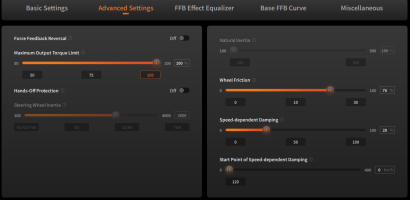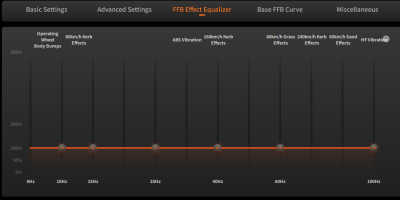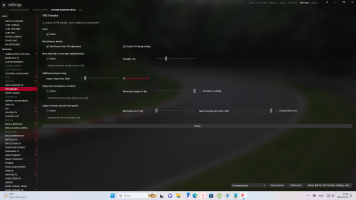Hi

Spring FFB channel isn't used by any game I know of. It only exist because Microsoft found it might be useful at some point, but it never was.
But manufacturers have to implement it, since it's part of the "DirectInput" package.
So Spring can be ignored.
Damper on the other hand is a friction effect that is used for some stuff.
In AC and ACC, it's used for the resistance, when you're standing still.
Because at 0 speed, all physics calculations would be divided by 0, which would break everything.
So below about 3 km/h, the ffb shuts off and the damper channel gets activated.
With my Fanatec CSW 2.5, that damper resistance at 0 speed feels great. But with Logitech wheels, it feels like sand in the ffb motor, absolutely awful.
So you can leave it at 100%, set it to 0%, it doesn't really matter, it's really just the resistance when standing still.
As soon as you start driving, the damper channel shuts off.
antaniGain: still no idea what that is, just leave it be.
The rest:
- "minDamper" is "Damper" in the in-game settings. It's a constant damper effect, ALSO WHILE DRIVING.
Should be 0 for Logitech wheels. But just set it to 0% in-game, which is the default.
I personally have it at 20% with my Moza R12 now.
- "damperGain" is the standing still resistance effect. You can either set it to 0 in the file or set the slider in the G27 software to 0. It's in the guide, because the G29, G920, G923 don't have the 3 ffb sliders, that the G25 and G27 have.
- "dynamicDamping" is the in-game setting. It's the "gyro effect", which is some stabilizing damping effect when driving in a straight line to help against wheel shaking.
For DRIVING, this all doesn't matter. It's only for when standing still or rolling at extremely slow speeds, like 3 km/h.
Just leave "antaniGain" as it is, since no one knows, what that is.
If you have a G25 or G27, just put the damper slider in the wheel software to 0% and you won't have to touch the file.
If you have a G29/920/923, set "damperGain" to 0.
Hope that helps?