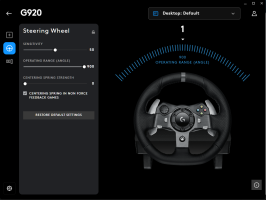Hi RasmusP
First of all, many thanks for your work, i'm using your LUT with my G29 and the ffb feels great.
I've only a question before updating to the newer version you released: Which csp version is recommended? Because i'm using the 0.1.7.9 (that is highlighted as the recommended version on content manager) that doesn't have the settings you show on your screenshot.
Thanks a lot in advance for your reply!
Regards
First of all, many thanks for your work, i'm using your LUT with my G29 and the ffb feels great.
I've only a question before updating to the newer version you released: Which csp version is recommended? Because i'm using the 0.1.7.9 (that is highlighted as the recommended version on content manager) that doesn't have the settings you show on your screenshot.
Thanks a lot in advance for your reply!
Regards