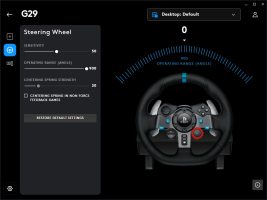Yeah I absolutely know what you mean!i tried my old lut and ini file, and i downloaded your and put as intended the files in the correct folder
View attachment 773957
as shown in the screenshot, but it is like some version from 1.7 that it doesn't read anymore the lut file and the wheel is not strong in the middle making me going left and right and spin when i'm in long straight and brake strong like monza, the wheel doesn't stand still blocked in the middle cause it is too soft and i don't like it by that way, i remember first time i have done a lut it was strong and perfect, probably clipping much but in the middle it was strong, the only big problem is like i said it doesn't stay blocked in the middle with a minimum of force.
This way seems that if i put or not the lut in the correct folder, seems it doesn't sense it and doesn't work
But I promise you: LUT in ACC is still working. I just tested this myself.
Can you screenshot your ACC ffb settings and also the Logitech settings? I think for the G29 there's only "Sensitivity", which should be set to 50% and the rotation degrees, which should be 900°.
But what are your ACC settings?
Also for a quick "is LUT working or not" Test, please try the "superstrong" LUT, instead of the RealNew80.
It's horrible to drive with the Superstrong, if you don't have a big and heavy mod wheel, but that way you definitely know if the LUT is active or not.