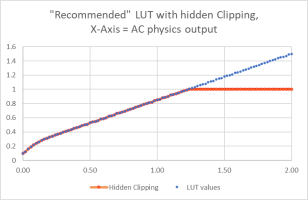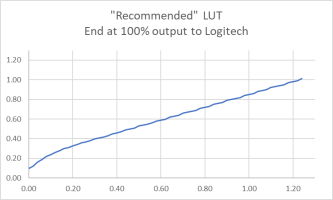Sorry i couldn't reply been quite busy and ive been testing out these two LUTs the past few weeks. I notice that you said you wont see the clipping with the new LUT but i feel the clipping on high speed corners as I don't feel the details anymore and I notice that the new lut has this lighter feeling on the wheel compared to the old LUT where i can feel the weight of the car. Im not saying that the new LUT is bad its definitely better using the wheel with, 100 times better! But the old one has this nice feeling of making it seem like im using a wheel with more than 2nm of force. But definitely like the new one for making it able to adjust the ingame ffb to my liking in which the old one fails at.
Nice that you're coming back to this topic! Don't worry about time passing between replies

I've found some super critical typo in my previous post:
The final output of the game to the wheel driver is mathematically identical, but the clipping meter sits before the LUT so you just don't see the clipping with the "new" LUT.
This should've been "with the "recommended" LUT". The "recommended" LUT only uses 50% ffb gain, then goes through the clipping meter, which obviously won't show clipping with only 50% gain, and THEN the LUT boosts the FFB.
The "new" LUT on the other hand uses 100% ffb gain, so the clipping meter DOES show clipping.
However I've found that I did a mistake with the calculation of the "new" LUT. They are NOT identical!
When comparing the final ffb output to the Wheel Driver, we can't just multiply some values. We have to consider that with the 50% ffb gain, the clipping meter allows the game ffb to still go up to 100% before the clipping meter limits, which means 200% AC physics engine output * 50% gain = 100% into the clipping meter.
However if we take it as a given fact, that the Logitech Driver will still not allow anything higher than 100%, we have to look at the final values AFTER the LUT and consider that everything beyond 100% will get limited/clipped.
Important reminder just to be sure:
the LUTs look like this:
0.00|0.10
0.01|0.12
0.02|0.16
0.03|0.19
0.04|0.22
Left value is the "LUT Input", right value is the "LUT Output". It's NOT a multiplier, it's the final output to the Logitech driver.
And 0.04 means 4% (since the percent sign stands for "dividing with two zeros")
The "recommended" LUT goes up to 1.5, but the Logitech driver will clip off anything higher than 1.0, so all values between 1.0 and 1.5 could simply be "1.0". That's where my mistake happened...
Difficult with words, but here are examples:
"new" LUT, Gain at 100%:
AC physics engine = 8% -> LUT at 0.08 = 0.2
final output to Logitech = 20%
"recommended" LUT:
AC physics engine = 8% -> GAIN at 50% -> 4% -> LUT at 0.04 = 0.22
final output to Logitech = 22%
That's within the "anti-deadzone" part of the LUT and it's almost identical. However you can already see a small mistake... The "new" LUT has the 22% output for 10% AC physics output, not at 8% AC physics output like the "recommended" LUT.
Looking at 55% AC ffb output:
"new" LUT, Gain at 100%:
AC = 54% -> LUT at 0.54 = 0.6
final output to Logitech = 60%
"recommended" LUT:
AC = 54% -> GAIN at 50% -> 27% -> LUT at 0.27 = 0.55
final output to Logitech = 55%
Now you can see a real mistake. 5% isn't some "rounding error" anymore. First the "recommended" LUT was stronger, now weaker. So I definitely did a mistake in my thoughts.
To figure it out, we have to look at higher ffb levels!
At 110% AC ffb level, the comparison looks like this:
"new" LUT, Gain at 100%:
AC = 110% -> Clipped at 100% -> LUT at 1.00 = 1.00
final output to Logitech = 100% ; CLIPPING!
"recommended" LUT:
AC = 110% -> GAIN at 50% -> 55% -> LUT at 0.55 = 0.92
final output to Logitech = 92% ; NO CLIPPING!
But now it gets even weirder.
As we can see, the "new" LUT is now clipping and has reached 100% output to Logitech.
However the "recommended" LUT is not clipping. But it's close.
Let's find the point, where the "recommended" LUT will get clipped, although hidden to our eyes.
It's when the LUT reaches 1.00 as the output value.
The corresponding ffb level is 0.62, so 62% ffb from AC before the clipping meter.
Since the "recommended" LUT has 50% gain, we have to double that value for our comparison. So we have to use 124% ffb level:
"new" LUT, Gain at 100%:
AC = 124% -> Clipped at 100% -> LUT at 1.00 = 1.00
final output to Logitech = 100% ; CLIPPING!
"recommended" LUT:
AC = 124% -> GAIN at 50% -> 62% -> LUT at 0.62 = 1.01
final output to Logitech = 101%, CLIPPED at 100% ; CLIPPING!
When writing all this down and compare, I now know what to do for the real "new" LUT:
50% gain + recommended LUT:
30% AC output -> 50% GAIN -> 15% real AC output -> LUT at 0.15 = 0.4
final output to Logitech = 40%
100% gain + real "new" LUT:
30% AC output -> 100% GAIN -> 30% real AC output -> LUT at 0.30 = must be 0.4!!
final output to Logitech = 40% !!
So it looks quite easy, just put "recommended LUT value * 0.5" into excel for the real "new" LUT. And sadly, I did just that.. Plus some manual adjustments...
However that's extremely WRONG since the LUT is NOT a factor of multiplication like the GAIN. It's a Look Up Table, so left value is the input, right value is the corresponding output, not a multiplier.
Example lines of the "recommend LUT" (think of the 50% gain!)
0.05 | 0.24 (LUT Input = 0.05 <- 50% GAIN <- AC ffb level = 10%)
0.10 | 0.33 (LUT Input = 0.10 <- 50% GAIN <- AC ffb level = 20%)
0.20 | 0.46 (LUT Input = 0.20 <- 50% GAIN <- AC ffb level = 40%)
So "real new LUT" should be:
0.05 | ?? (LUT Input = 0.05 <- 100% GAIN <- AC ffb level = 5%)
0.10 | 0.24 (LUT Input = 0.10 <- 100% GAIN <- AC ffb level = 10%)
0.20 | 0.33 (LUT Input = 0.20 <- 100% GAIN <- AC ffb level = 20%)
Important here:
50% * 0.33 = 0.165 and
NOT 0.24!!
What I should've done is taking "the output value of where the input of the "recommended" LUT is half of the input of the "new" LUT". And yes, that's a bit more complex than using a multiplier in Excel...
Here's what the "recommended" LUT REALLY looks like.
Vertical Y-Axis = Output to Logitech (Right value of the LUT)
Horizontal X-Axis = AC Output into the LUT (Left value of the LUT)

When creating a LUT that works with 100% gain, we have to double the values of the X-Axis, since the values in this graph are with 50% gain and the AC physics output are therefore 2x as high.
Looks like this:
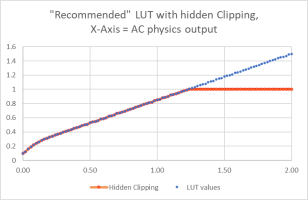
And now we're running into a very ugly issue:
The AC clipping meter will cut off anything after 1.00 on the X-Axis.
The important thing here:
If we note down the facts at this point, we know that the "Recommended" LUT has the "Clipping Point" of 100% final output to Logitech at 124% AC physics output.
The critical issue here is that with 100% gain, it's simply not possible to do the same, since the "Clipping Point" is at 100% AC physics output.
Note: the physics output has no limit! It's just internal numbers that go into the gain multiplier. A massive crash could spike to 2000% physics output.
But to keep that crash spike below the clipping meter, you'd need:
100% / 2000% = 0.05% ffb gain. So such spikes will always be clipped off by the clipping meter.
Conclusion:
Apparently, I actually created something really cool with the "recommended" LUT, since I moved the clipping point to 124% physics output.
It's
impossible to do the same with 100% gain.
Here's the "Recommended" LUT with 50% gain BUT with the X-Axis being the AC physics output instead of "physics output * gain" and ending with "100% final ffb output to Logitech" on the Y-Axis:
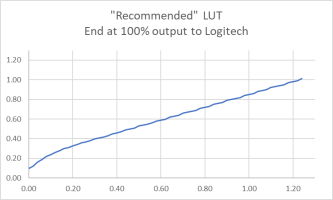
Now creating something similar but with 100% gain, but still with:
X-Axis = AC physics output and Y-Axis = final ffb to Logitech to show them in the same graph:

Now this "New 100% LUT" simply has the identical values until they split apart for the OUTPUT, but the INPUT for the LUT has a step size of 0.2, instead of 0.1.
That's the 50% to 100% transformation.
And a final alternative with the gain being "calculated so the ffb reaches 100% at 124% physics out":
100/124 = 0.806
So at 80% gain, we're hitting the AC clipping meter at 125% physics output. Close enough!
Now we "just" need to transform the LUT INPUT STEPS to match with 80% gain instead of 50% gain.
Calculation:
"Recommended" LUT is currently getting clipped by the Logitech driver Input at 124% AC physics output. With 50% gain, that's at a LUT Input of 0.62.
Instead of changing the output values of the LUT, we're adjusting the input values to get the identical graph with 80% gain.
Meaning a step size of 0.016.
Which btw is finally the REAL AND CORRECT calculation to do this!
50% gain = step size of 0.01 => 1% steps for the left values
100% gain = step size of 0.02 => 2% steps for the left values
80% gain = step size of 80/(50*100) = 1.6% steps for the left values
Doing a check for the 100% gain, just to be sure:
100% gain = step size of 100/(50*100) = 0.02
Looks like this in a graph:

To make the 100% gain and 80% gain LUTs smoother (since losing resolution due to the rougher step size), I asked ChatGPT to fill in the gaps, since it would need some complex interpolation.
Fun fact: ChatGPT simply codes a little Python program that uses Pandas Dataframes, which comes with interpolation and smoothing functions.
I just learnt how to use Python and Pandas Dataframes last month.
I had no idea about smoothing and interpolation though...
Anyway, here are, FINALLY, the "real" new LUTs for 50% and 80%!

www.dropbox.com
One question. Is it possible to turn down the wheel rotation below 900 degrees while using this LUTs?
Not really. You can, but lowering the degrees is "compressing" the ffb, resulting in higher ffb levels. You can see this in the clipping meter. When using 540° instead of 900°, you'll see a lot more clipping.
The issue here is that the LUT only has a small range where it's the smoothest around the center. Lowering the rotation degrees will give you a notchy feeling around the center, since the ffb becomes too high.
BUT, you can simply lower the gain until the center is smooth again.
So yes, it's possible, but needs some adjustments.