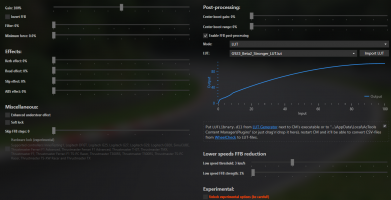Hi,Ok, so yes I tried installing the LUT for the g923, everything works nice except that the moment I let go of the steering wheel it starts vibrating heavily and living its life. I tried manually changing the first value in the .LUT, but it didn't help.
Could you take a look at my settings in the game? Maybe I have something wrong set there
I couldn't really say anything about the G920 LUT working great with the G923 or not and I forgot that created some G923 LUTs a few pages back, sorry.
About your settings:
When using Range Compression above 100%, you need to reduce the gain! Range Compression increases the gain. It basically boosts lower forces, while keeping high forces from clipping.
At 300%, you probably need to reduce the gain to 50-70% to stop the shaking.
The first value in the LUTs is really about "vibrating". Which means the wheel standing still but you feel and hear some vibrations.
What you mean is shaking or "oscillating", which isn't related to the fist value and happens with all wheels when using too high gain.
Report back if that helped
Ofc you could also reduce the Range Compression to 100-130% and keep the rest as it is!