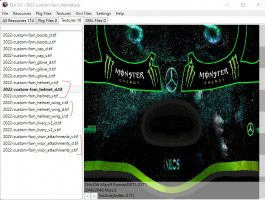funny is that codies using "old" color codes for cars and helmets in 22. atleast seems to me. drivers with matte helmets are to glossy and ferrari and rb doesnt look matte at all..Yeah I also figured out that the color codes from f1 2021 dont seem to work. I will try out your idea. Thank you!
You are using an out of date browser. It may not display this or other websites correctly.
You should upgrade or use an alternative browser.
You should upgrade or use an alternative browser.
F1 22 Modding Questions Thread
- Thread starter OverTake.gg
- Start date
In terms of specular maps, has anyone had success in getting anything other than a glossy finish on the default_01 "Calibrate" livery?
I've tried both F1 '21 color codes and new color codes taken from the '22 Merc, Alpine, Aston Martin, etc., but I can't seem to find a color code for a satin or a metallic finish.
If no such color code is found, then I fear that liveries that use more than 4 colors that want a metallic/matte/satin finish are not possible currently, because the liveries that use masking maps only support up to 4 colors.
In addition, the "New Era" livery that comes with the deluxe version of the game seems to have this weird holographic finish to it that persists beyond a diffuse, specular, or masking map. I don't think it's suitable to mod.
I've tried both F1 '21 color codes and new color codes taken from the '22 Merc, Alpine, Aston Martin, etc., but I can't seem to find a color code for a satin or a metallic finish.
If no such color code is found, then I fear that liveries that use more than 4 colors that want a metallic/matte/satin finish are not possible currently, because the liveries that use masking maps only support up to 4 colors.
In addition, the "New Era" livery that comes with the deluxe version of the game seems to have this weird holographic finish to it that persists beyond a diffuse, specular, or masking map. I don't think it's suitable to mod.
Last edited:
So what colors do work currently? I’ve been try to get a chrome effect for my livery to no avail…In terms of specular maps, has anyone had success in getting anything other than a glossy finish on the default_01 "Calibrate" livery?
I've tried both F1 '21 color codes and new color codes taken from the '22 Merc, Alpine, Aston Martin, etc., but I can't seem to find a color code for a satin or a metallic finish.
If no such color code is found, then I fear that liveries that use more than 4 colors that want a metallic/matte/satin finish are not possible currently, because the liveries that use masking maps only support up to 4 colors.
In addition, the "New Era" livery that comes with the deluxe version of the game seems to have this weird holographic finish to it that persists beyond a diffuse, specular, or masking map. I don't think it's suitable to mod.
Yeah that's strange. I just can't get a satin finish in my skinfunny is that codies using "old" color codes for cars and helmets in 22. atleast seems to me. drivers with matte helmets are to glossy and ferrari and rb doesnt look matte at all..... when i try to copy leclerc helmet tint colors whitch supposed to be full matte (_s.dds) i ended with glossy tint.
That's my issue as well; all the colors I've tried have only yielded glossy or slightly off-glossy finishes, but nothing close to satin or metallic.So what colors do work currently? I’ve been try to get a chrome effect for my livery to no avail…
Like I said above, even copying the colors from the Alpine or Aston Martin (which are as metallic as you can get, really) yielded no change.
I'm not sure if this is an issue exclusive to the "Calibrate" livery, but there are no other liveries suitable for testing at the moment that aren't customizable liveries that depend on a masking map. I'll continue to do some digging and color testing, but I don't have a firm lead on anything right now.
If anyone else has any ideas for specular map colors, please let us know.
Last edited:
Hi, is there a way to edit driver stats?
****SOLVED****
I am currently using my Williams Winfield Full Team mod (V2.0)for driver career.
The mod driversuit is displayed correctly in HQ and in the menus.
However, on race day, the original Williams suit will be displayed (in-car, podium).
But only with my own driver.
My teammate is wearing the mod driversuite.
I changed the driversuit in the following files:
2022_asset_groups\character_package\drivers\male\2022-williams_alex_albon
2022_asset_groups\character_package\drivers\male\2022-williams_nicholas_latifi
2022_asset_groups\character_package\team_livery\2022-williams
Did I forget one?
I have already tested a complete clean manual reinstallation
EDIT:
In the career main HQ menus everything is fine.
At race day (session select) the driver suit is the original. (The cap is the mod cap)
I think there is one more file for race days. But i can't find it...
Update:
Issue solved... i did (again) a complete reinstallation and now everything is finde
I am currently using my Williams Winfield Full Team mod (V2.0)for driver career.
The mod driversuit is displayed correctly in HQ and in the menus.
However, on race day, the original Williams suit will be displayed (in-car, podium).
But only with my own driver.
My teammate is wearing the mod driversuite.
I changed the driversuit in the following files:
2022_asset_groups\character_package\drivers\male\2022-williams_alex_albon
2022_asset_groups\character_package\drivers\male\2022-williams_nicholas_latifi
2022_asset_groups\character_package\team_livery\2022-williams
Did I forget one?
I have already tested a complete clean manual reinstallation
EDIT:
In the career main HQ menus everything is fine.
At race day (session select) the driver suit is the original. (The cap is the mod cap)
I think there is one more file for race days. But i can't find it...
Update:
Issue solved... i did (again) a complete reinstallation and now everything is finde
Last edited:
So what colors do work currently? I’ve been try to get a chrome effect for my livery to no avail…
After some testing, I think the best way to go about getting satin/metallic finishes on liveries is to simply use the in-game finish selector.Yeah that's strange. I just can't get a satin finish in my skin
Of course, this means that you can't only use a diffuse and specular map. You will have to adapt your livery for use with the customizable liveries and make an appropriate mask map (the files that end with '_m') so that you can choose the areas of your livery to have a choice of finish. Specular maps are not needed, as the game will handle the finish for you.
The livery "Calibrate" (default_01) is not compatible with this method.
It is possible to have a diffuse map work alongside a mask map; the livery "Mystic" (uncommon_03) is one of the default liveries that allows for this. Others are "Constellation" (rare_02) and "Koi" (legendary_01), but these require progression in the VIP Podium Pass and are not ideal for use.
I wasn't able to find color codes for satin/metallic finishes despite testing several different colors, but please feel free to correct me if they do exist. I did find a color code for what I think is a matte finish (FFDF73), but unless the color codes for the others are found, I think the method above is currently the best.
Last edited:
Hello, is there anyway for me to use default driver's helmet?
Let's say I want to use George Russell's helmet in career mode, can it be done? Or do I have to wait until someone post a Mercedes AMG helmet mod?
Sorry newbie here.
Let's say I want to use George Russell's helmet in career mode, can it be done? Or do I have to wait until someone post a Mercedes AMG helmet mod?
Sorry newbie here.
It's a little work, but should work.Hello, is there anyway for me to use default driver's helmet?
Let's say I want to use George Russell's helmet in career mode, can it be done? Or do I have to wait until someone post a Mercedes AMG helmet mod?
Sorry newbie here.
I haven't done that in a long time. That's why I don't know where the custom helmet textures are stored
You need Ego ERP 9.0.
Then you open George Russel's helmet file (.erp), export the texture and import it in the custom helmet file.
They already exist...Anyone has made/has any intention to release a 3d model for skins in a .psd file, like we had in the last other games?
Jburon72 3D Files
It's a little work, but should work.
I haven't done that in a long time. That's why I don't know where the custom helmet textures are stored
You need Ego ERP 9.0.
Then you open George Russel's helmet file (.erp), export the texture and import it in the custom
Yeah I have tried it but I am getting blurry textures. I know this has to do with mipmaps but I don't know how to fix it. Even the texture names are different between Russell's helmet erp and custom helmet erp.
Welp reverted everything back to default now but thanks
hi guys! can you make me the list of colours for the paint_s files please? i think the ones from the old games are obsolete 
Names shouldn't be a problem.Yeah I have tried it but I am getting blurry textures. I know this has to do with mipmaps but I don't know how to fix it. Even the texture names are different between Russell's helmet erp and custom helmet erp.
Welp reverted everything back to default now but thanks
Did you set the Game Directory in Ego?
(Settings->Game Directory->Set Directory)
Choose your root f1 22 folder. (Where F1_22.exe is located)
Did you save your .erp file in Ego ERP? (File -> Save)How do you actually insert F1 2021 helmet to F122? I have tried with ERP to make it work with "2022-custom-common00" and not having ANY luck.
When i tried to import the textures, it shows in Ego ok but in came none of the helmets actually show up... What i'm doing wrong here?
Do you have the newest Version of Ego? (9.0)
Yes did save it.Did you save your .erp file in Ego ERP? (File -> Save)
Do you have the newest Version of Ego? (9.0)
Also tried the 2022-custom-fom_helmet.erp.
And yes, running the EEA 9.0
E: tried several helmets. Red is the ones i changed. (C- with the F1_22 custom helmet tutorial files, tried if that makes any difference but no)
The FOM helmet (i cannot remember what is called in game) but it look little blurry so it has done something to the files. But still doesn't look like what i shoud look like. In game looks same as default, just blurrier.
Also replaced the correct mipmap files.
Any help?
Attachments
Last edited:
but what colors are used for the mask map?After some testing, I think the best way to go about getting satin/metallic finishes on liveries is to simply use the in-game finish selector.
Of course, this means that you can't only use a diffuse and specular map. You will have to adapt your livery for use with the customizable liveries and make an appropriate mask map (the files that end with '_m') so that you can choose the areas of your livery to have a choice of finish. Specular maps are not needed, as the game will handle the finish for you.
The livery "Calibrate" (default_01) is not compatible with this method.
It is possible to have a diffuse map work alongside a mask map; the livery "Mystic" (uncommon_03) is one of the default liveries that allows for this. Others are "Constellation" (rare_02) and "Koi" (legendary_01), but these require progression in the VIP Podium Pass and are not ideal for use.
I wasn't able to find color codes for satin/metallic finishes despite testing several different colors, but please feel free to correct me if they do exist. I did find a color code for what I think is a matte finish (FFDF73), but unless the color codes for the others are found, I think the method above is currently the best.
Latest News
-
Racing Club Schedule: November 17 - 24A new week means a new set of events in our Racing Club. Here's what's on tap from November 17...
- Yannik Haustein
- Updated:
- 3 min read
-
Macau Grand Prix in Sim Racing: Deserving of More?This weekend is the Macau Grand Prix and whilst a shadow of its former self, this tight street...
- Angus Martin
- Updated:
- 3 min read
-
How One Announcement Quadrupled Forza Horizon 4's Player BaseIt is exactly one month until Forza Horizon 4 will no longer be available to purchase online...
- Angus Martin
- Updated:
- 2 min read
-
Assetto Corsa EVO New Car Configurator In The PipelineAfter this year's sim Racing Expo, the excitement around Assetto Corsa EVO has continued to...
- Connor Minniss
- Updated:
- 2 min read
-
Steering Wheel Showdown: Which Wheel Would You Like A Sim Racing Version Of?Sim racers have plenty of choice when it comes to hardware. There are a number of cool steering...
- Yannik Haustein
- Updated:
- 2 min read
-
Gran Turismo 7: Yamauchi Teases New Cars For Update 1.53It is that time again when Gran Turismo series producer Kazunori Yamauchi teases us with an...
- Luca Munro
- Updated:
- 5 min read
-
Automobilista 2: Incoming DLC Will Have Free Trial PeriodWith the big v1.6 update, plenty of new content is coming to Automobilista 2. Players who are on...
- Yannik Haustein
- Updated:
- 2 min read