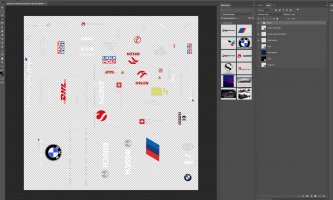The latter would make it non-modular. The whole purpose of modular is that you can copy and paste to \ACTIVE, so you probably want to make a copy of your current livery, located in the Modular folder, and then edit it so you can switch them on and off through moving folders in "_MODULAR_MODS". Changing common_fom.erp will make it 'permanently'.Guys, if I use a modular version of a MyTeam livery and I wanna add another livery for variety so I can switch between them ingame, and since most mods changes the default livery so I wanna replace for eg. The Miami skin(Epic_03) with another dds livery skin through EGO ERP, do I have to edit the erp file in the ACTIVE modular folder or go to assets/2022vehiclepackage/teams/commonfom.erp and edit it from there. I'm still new to this modular process of modding since I've been using manual installation with Ego since F12020. Thanks in advance.
You are using an out of date browser. It may not display this or other websites correctly.
You should upgrade or use an alternative browser.
You should upgrade or use an alternative browser.
F1 22 Modding Questions Thread
- Thread starter OverTake.gg
- Start date
The three slots I use are, livery_default_01, livery_fom_01, and livery_uncommon_03. If you use the older MM MyTeam package you can have three different cars to choose from, there's no need to touch the MM package, just manually install your cars via EGO. In the older version of MM MyTeam package, it will take the common form slot, however in the newer version it also takes up the uncommon_03 slot, but you still have the default slot you can use.Guys, if I use a modular version of a MyTeam livery and I wanna add another livery for variety so I can switch between them ingame, and since most mods changes the default livery so I wanna replace for eg. The Miami skin(Epic_03) with another dds livery skin through EGO ERP, do I have to edit the erp file in the ACTIVE modular folder or go to assets/2022vehiclepackage/teams/commonfom.erp and edit it from there. I'm still new to this modular process of modding since I've been using manual installation with Ego since F12020. Thanks in advance.
By the way, how can you use the Epic_03 slot, I can't find a .d file in it to use?
Last edited:
Looking for modders or anyone who can help me with a custom livery, I’m pretty technically advanced but for the life of me I am poor at designing things When I setup my team in F1 I do it and I name the team after my late grandad who passed in October last year  he loved F1 and I want to have a slightly more personal car livery for him if someone can dm me to help me achieve this it would be great!!
he loved F1 and I want to have a slightly more personal car livery for him if someone can dm me to help me achieve this it would be great!!
Hi all! Any clue how to edit decals properly? I've tried do use bc3 srgb color+alpha but I keep get an incorrect display of alpha channel. So I can see my texture with white stripes on it
BC3 = noHi all! Any clue how to edit decals properly? I've tried do use bc3 srgb color+alpha but I keep get an incorrect display of alpha channel. So I can see my texture with white stripes on it
BC1 sRGB + Alpha, but its not about to just do the texture and save it, you have to create the alpha on your texture, to do so, its simply on the RGB tab where you have your layer, and add a new layer, will auto create an alpha and paint in white the area of the sponsor in the alpha layer
Yes I did the alpha channel. So BC1? I have BC1 in the options but only with alpha not supported. It works anyway?BC3 = no
BC1 sRGB + Alpha, but its not about to just do the texture and save it, you have to create the alpha on your texture, to do so, its simply on the RGB tab where you have your layer, and add a new layer, will auto create an alpha and paint in white the area of the sponsor in the alpha layer
Last edited:
are you using dds plugin from intel ? if not, thats the reason, nvidia plugin is a dope
Yes I did the alpha channel. So BC1? I have BC1 in the options but only with alpha not supported. It works anyway?
Intel v1.0.4. Do I need an update?are you using dds plugin from intel ? if not, thats the reason, nvidia plugin is a dope
Just locate the helmet that you wish to edit using EGO, (I am using Carlos Sainz as an example), here:I've see quite a bit of stuff about adding a new helmet in place of one of the existing ones, but is it possible to export one of the existing ones as the .dds or whatever and edit it?
if so, how? I've got the ego archiver etc.
F1 22 / 2022_asset_groups / character_package / drivers / male / 2022-ferrari_carlos_sainz-jr
Open either of the .erp files, highlight all the helmet files one by one, click on textures at the top of EGO and in the drop down box click on export & save the files to your PC.
Anyone know how I can properly edit the decal files of the alfa romeo car for example? I seem to struggle with the transparancy channel. When I edit my decals to the file, the paint shows up all white
Attachments
Hi, where I can change the max amount of revs anyone?
Merge down all the decals to one layer, create a new layer with a black layer. Then select the decals with ctrl click on the box, head over to channels and hit the white box with an hole in it. Now you need to save as color + alpha and BC3 sRGB DTX10 if I'm correctAnyone know how I can properly edit the decal files of the alfa romeo car for example? I seem to struggle with the transparancy channel. When I edit my decals to the file, the paint shows up all white
Do you mean to hit the ''mask''- button? should I add a color to the mask?Merge down all the decals to one layer, create a new layer with a black layer. Then select the decals with ctrl click on the box, head over to channels and hit the white box with an hole in it. Now you need to save as color + alpha and BC3 sRGB DTX10 if I'm correct
Yes I meant the mask button. No color required, since an alpha channel is used to let the program and game decide where he needs to cut it out so it becomes transparentDo you mean to hit the ''mask''- button? should I add a color to the mask?
how?Never mind, I finally fixed it! No use in telling how, won't happen to anyone else.
Apparently this happens to more people. Even though you install EGO Erp 9.0, files keep opening in 8.0. Remove 8.0, open the files in 9.0 and then reinstall 8.0 if you need it for later.how?
Anyone with mods installed had issue launching the game after the v1.09 update? My game immediately crash the moment after the title screen.
Latest News
-
Sim Racing Black Friday Deals 2024Black Friday is nearly here, but a lot of Sim Racing's top brands and names have already started...
- Connor Minniss
- Updated:
- 8 min read
-
Racing Club Schedule: November 17 - 24A new week means a new set of events in our Racing Club. Here's what's on tap from November 17...
- Yannik Haustein
- Updated:
- 3 min read
-
Macau Grand Prix in Sim Racing: Deserving of More?This weekend is the Macau Grand Prix and whilst a shadow of its former self, this tight street...
- Angus Martin
- Updated:
- 3 min read
-
How One Announcement Quadrupled Forza Horizon 4's Player BaseIt is exactly one month until Forza Horizon 4 will no longer be available to purchase online...
- Angus Martin
- Updated:
- 2 min read
-
Assetto Corsa EVO New Car Configurator In The PipelineAfter this year's sim Racing Expo, the excitement around Assetto Corsa EVO has continued to...
- Connor Minniss
- Updated:
- 2 min read
-
Steering Wheel Showdown: Which Wheel Would You Like A Sim Racing Version Of?Sim racers have plenty of choice when it comes to hardware. There are a number of cool steering...
- Yannik Haustein
- Updated:
- 2 min read
-
Gran Turismo 7: Yamauchi Teases New Cars For Update 1.53It is that time again when Gran Turismo series producer Kazunori Yamauchi teases us with an...
- Luca Munro
- Updated:
- 5 min read