rule of thumb is the closer to the body(shoulders, back, lumbar area, glutes and hamstrings), the better.I'm looking to buy 6 Dayton Audio BST-1 50w bass shakers with 3 Nobsound 2 x 50w Soundcard/Amps. I want to put 2 on each side at the bottom of my monitor mount for front tires (this is about 8 inches in front of my pedal deck and it's attached to my rig) 1 under my pedal deck, 1 under seat and 2 more on 10 inch metal roads attached on each side of the back of the seat (for rear tires). Wondering if someone has a similar setup and if this makes any sense. Thanks
You are using an out of date browser. It may not display this or other websites correctly.
You should upgrade or use an alternative browser.
You should upgrade or use an alternative browser.
Tactile Immersion - General Discussion - Hardware & Software
- Thread starter Mr Latte
- Start date
Earlier today I saw a video that i cannot find that was more of a joke but it hacked an xbox controller and connected it to a large AC motor that just about shook the desk apart when it was rumbling. It had a large weight on the shaft and would have rattled your teeth.
One of hte guys commented that it would be good for sims, i.e. the thumping of a v8 etc. It wouldnt because it as we all know there is not enough control over the speed of these to produce much more than canned effects that give feedback but wont feel accurate.
Then I thought that perhaps this would actually be a pretty good idea executed correctly. It could no doubt give much better effects than a large transducer.
Simply replace the AC motor with a servo, similar to ones used with the SFX and you could throw around a hefty weight under 1 rev per second and the roatational spped wouldnt have to be linear to give better effects, e.g. from slow to a very fast 180 deg rotation, to slow for a period of time to fast 180 revolution.
I think this could work out to give very good low freq results with good energy.
One of hte guys commented that it would be good for sims, i.e. the thumping of a v8 etc. It wouldnt because it as we all know there is not enough control over the speed of these to produce much more than canned effects that give feedback but wont feel accurate.
Then I thought that perhaps this would actually be a pretty good idea executed correctly. It could no doubt give much better effects than a large transducer.
Simply replace the AC motor with a servo, similar to ones used with the SFX and you could throw around a hefty weight under 1 rev per second and the roatational spped wouldnt have to be linear to give better effects, e.g. from slow to a very fast 180 deg rotation, to slow for a period of time to fast 180 revolution.
I think this could work out to give very good low freq results with good energy.
I seem to have developed somewhat of a rattle in my Earthquake MQB-1 unit. I do not run this at anywhere near the max level. It sounds different to how it did when I first got it. I ran some hz tests from a website and it sounds not too bad when running those but certain ranges are definitely a little affected. @Mr Latte 's latest engine profile seems to bring the worst out in it which is annoying because I'm really loving using the second of the 3 options provided in that package. I wonder if he or any other owners of the same unit could chime in and let me know if I should be looking at a possible RMA? I don't really notice anything wrong with it when my earbuds are in but when they are out and I can actually here the unit operating, it makes me feel like something is not right with it.
Maybe I should attach a sound clip or video of it? I bought it through Amazon so an RMA should be fairly easy. Just wonder if it's normal or not. To be clear it's not the same as using the BK Mini LFE at the troublesome sub 35hz range. It happens through most of the rev range and more so at lower hz.
Maybe I should attach a sound clip or video of it? I bought it through Amazon so an RMA should be fairly easy. Just wonder if it's normal or not. To be clear it's not the same as using the BK Mini LFE at the troublesome sub 35hz range. It happens through most of the rev range and more so at lower hz.
Hi all,
Has been a while since I messed around in Simhub. But now I adjusted and experimented a lot with available effects in Simhub again. I see that in this thread several effects are shared in a TXT file. I feel pretty dumb.. but how do import a effect on it's own again? I could have sworn it was just the copy to clipboard option in Simhub and you are able to paste it to a Wordpad or something. But that does not seem to work, cannot paste or open anything. Can anybody point me in the right direction?
Has been a while since I messed around in Simhub. But now I adjusted and experimented a lot with available effects in Simhub again. I see that in this thread several effects are shared in a TXT file. I feel pretty dumb.. but how do import a effect on it's own again? I could have sworn it was just the copy to clipboard option in Simhub and you are able to paste it to a Wordpad or something. But that does not seem to work, cannot paste or open anything. Can anybody point me in the right direction?
You need to remove the .txt from the end of the file name.
stigs2cousin
Premium
is there some simhub basic settings for dual DAEX32EP-4 shaker?
Heusinkveld sprint rumble pedal mod
Hello all, I have recently upgraded my rig from Fanatec V3 pedals to the wonderful Heusinkveld sprints. I must say I am extremely happy with the upgrade, the only feature that I found myself missing was the integrated rumble motors that were included on the V3 pedal and brake. I was a huge fan...
 www.racedepartment.com
www.racedepartment.com
These where my settings for "pedal shakers"
Maybe you can develop something of it.
MFG Carsten
Hi guys, have a simple question maybe the owners of these items can answer.
The Douk NSG-10 the little nob sound amps have a sound card so they are plug and play through USB.
My question is, does the Douk 4-channel M4 also have a soundcard like this for pc/USB? aka plug and play.
or will i need to order a little small USB soundcard to use with it?
The Douk NSG-10 the little nob sound amps have a sound card so they are plug and play through USB.
My question is, does the Douk 4-channel M4 also have a soundcard like this for pc/USB? aka plug and play.
or will i need to order a little small USB soundcard to use with it?
Last edited:
Negative. They have a USB port, but AFAIK (according to the manual) its for playing media off a mass-storage device.Hi guys, have a simple question maybe the owners of these items can answer.
The Douk NSG-10 the little nob sound amps have a sound card so they are plug and play through USB.
My question is, does the Douk 4-channel M4 also have a soundcard like this for pc/USB? aka plug and play.
or will i need to order a little small USB soundcard to use with it?
Has anyone got experience with Asus X570 motherboard onboard audio?
I've just put together my new PC and cannot get any signal from the onboard outputs (Centre/Sub) to my two Buttkickers and am a bit lost with this Asus software implementation.
When I first installed Windows, I had speakers listed as 'Realtek Audio' in the windows sound settings.
Next thing I know, Windows store installed 'Asus Sonic Studio III' bloatware (along with 'Sonic Radar 3), then Windows update installed some Nahamic driver. This seems to have taken over and then disabled the Realtek speaker output.
'Sonic Studio Virtual Mixer' speakers are listed as 'Ready'
'Realtek Audio' speakers are listed as 'Not Plugged In'
Either way, I can't get anything out of the BKs when hitting 'Test Now' in SIMHUB no matter which of the 8 channels I try. I also noticed that I'm getting nothing on the NX3000D level meters, as if nothing is getting sent to it.
I'm wondering if uninstalling sonic studio would bring the realtek speaker outputs back to life?
Any ideas would be appreciated...
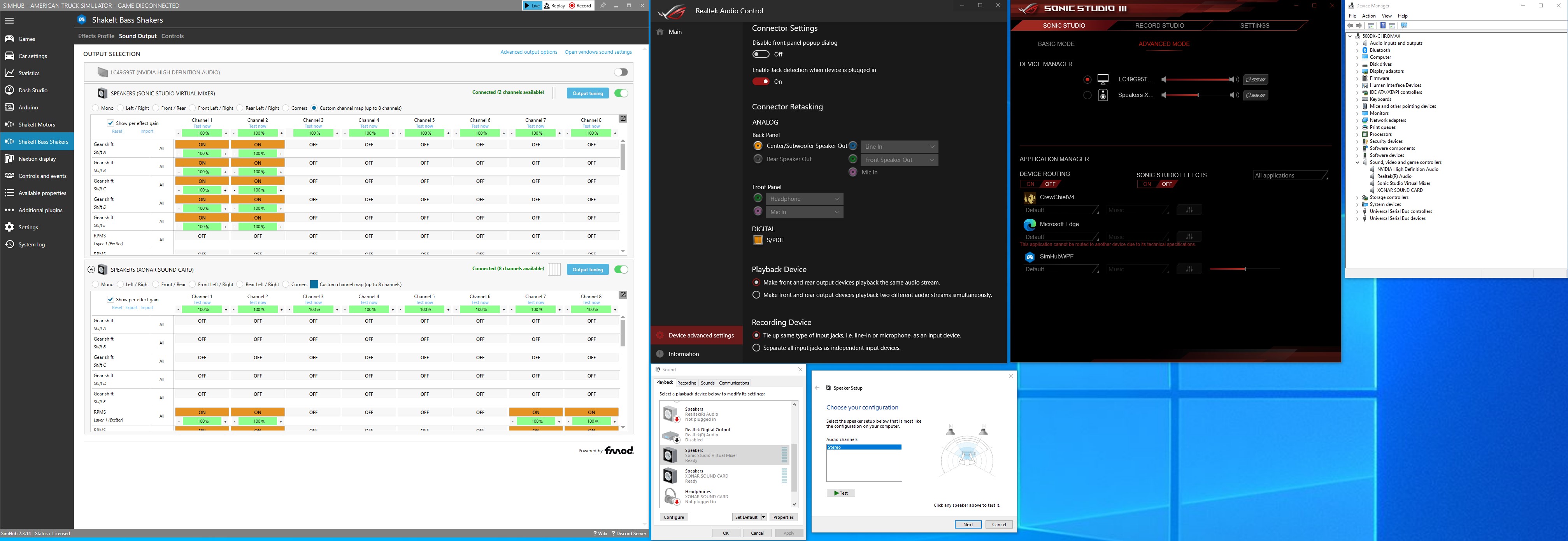
Edit to add:
When I try to configure the Sonic Studio output via Windows speaker setup it only offers me a stereo configuration, whereas the onboard Realtek chip on my old X99 MB let me choose 7.1
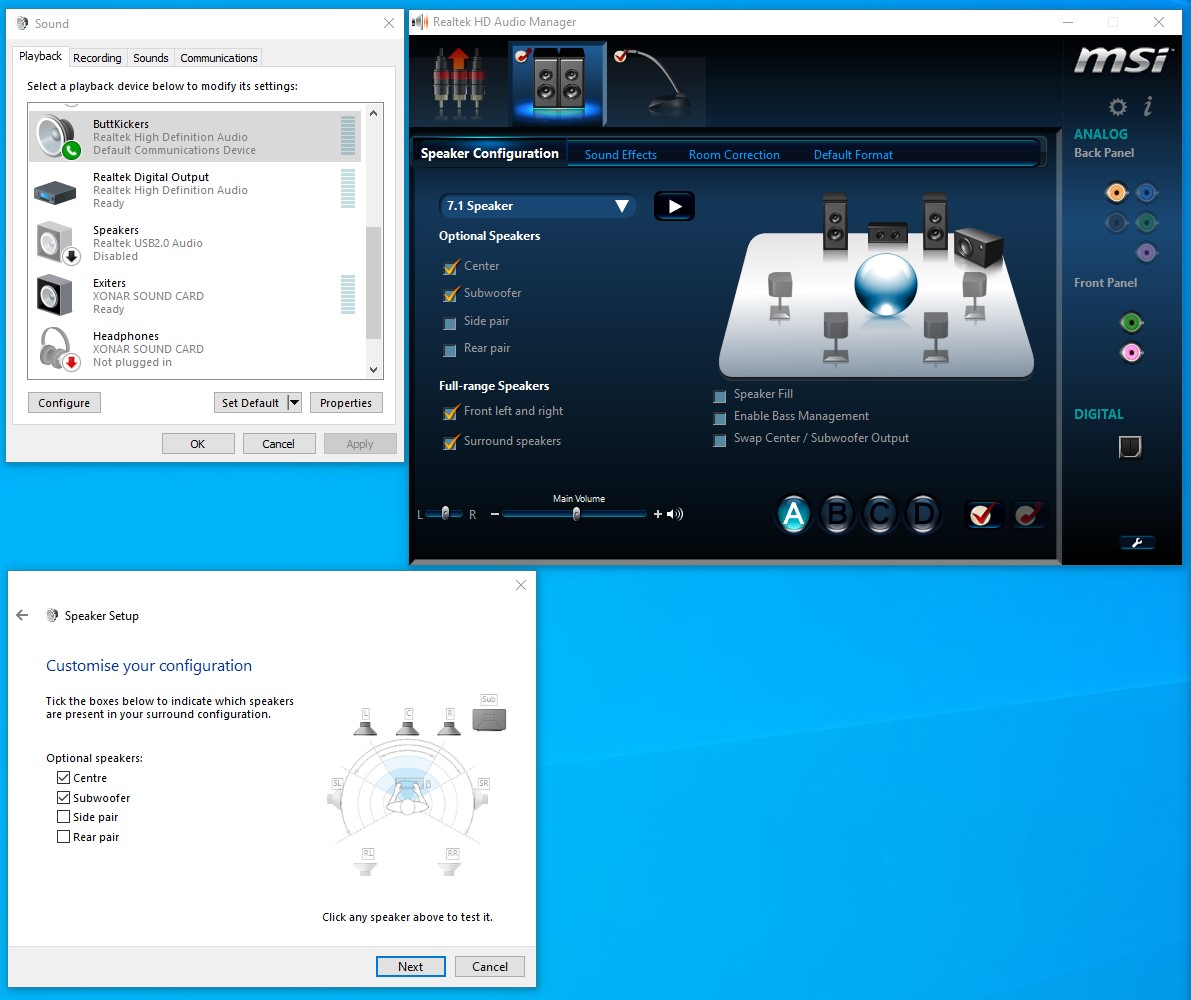
I've just put together my new PC and cannot get any signal from the onboard outputs (Centre/Sub) to my two Buttkickers and am a bit lost with this Asus software implementation.
When I first installed Windows, I had speakers listed as 'Realtek Audio' in the windows sound settings.
Next thing I know, Windows store installed 'Asus Sonic Studio III' bloatware (along with 'Sonic Radar 3), then Windows update installed some Nahamic driver. This seems to have taken over and then disabled the Realtek speaker output.
'Sonic Studio Virtual Mixer' speakers are listed as 'Ready'
'Realtek Audio' speakers are listed as 'Not Plugged In'
Either way, I can't get anything out of the BKs when hitting 'Test Now' in SIMHUB no matter which of the 8 channels I try. I also noticed that I'm getting nothing on the NX3000D level meters, as if nothing is getting sent to it.
I'm wondering if uninstalling sonic studio would bring the realtek speaker outputs back to life?
Any ideas would be appreciated...
Edit to add:
When I try to configure the Sonic Studio output via Windows speaker setup it only offers me a stereo configuration, whereas the onboard Realtek chip on my old X99 MB let me choose 7.1
Last edited:
After dicking around for quite a few hours, I've finally managed to get some sound out of my onboard audio. I'll post what I did here in case it might help someone with an Asus X570 board in the future.
Reinstalling anything from the Asus driver support page didn't work for me, no matter which of the various .exe files I ran from the folder. With so many executable files in there and no direction on which one/ones should be used they don't exactly make it user friendly for someone who isn't technically savvy
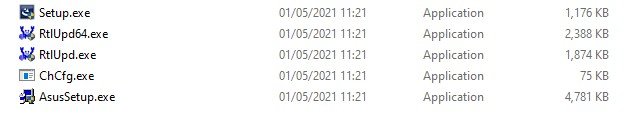
After all of the above failed to give me any sound, I did the following:
Uninstalled Realtek Audio Console Software
Uninstalled Sonic Studio III Software and Driver
Unistalled Sonic Radar III Software
Installed Realtek driver version R2.82 which can be found here. The driver date seems unintuitive but it does work.

Doing this leaves you with an 'unknown device' in Windows device manager but it's just the orphaned Sonic Studio crap.

You end result is that your Realtek speakers are recognised in the sound control panel and you can then get signals to output
Reinstalling anything from the Asus driver support page didn't work for me, no matter which of the various .exe files I ran from the folder. With so many executable files in there and no direction on which one/ones should be used they don't exactly make it user friendly for someone who isn't technically savvy
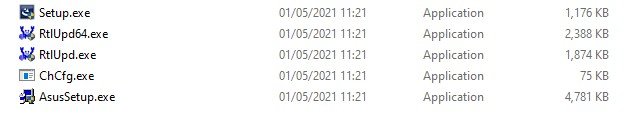
After all of the above failed to give me any sound, I did the following:
Uninstalled Realtek Audio Console Software
Uninstalled Sonic Studio III Software and Driver
Unistalled Sonic Radar III Software
Installed Realtek driver version R2.82 which can be found here. The driver date seems unintuitive but it does work.

Doing this leaves you with an 'unknown device' in Windows device manager but it's just the orphaned Sonic Studio crap.

You end result is that your Realtek speakers are recognised in the sound control panel and you can then get signals to output
guys
i am infected too - not COVID - virus called TACTILE
and i am super impressed
Thanks to Mr. Latte - this post is full of great information
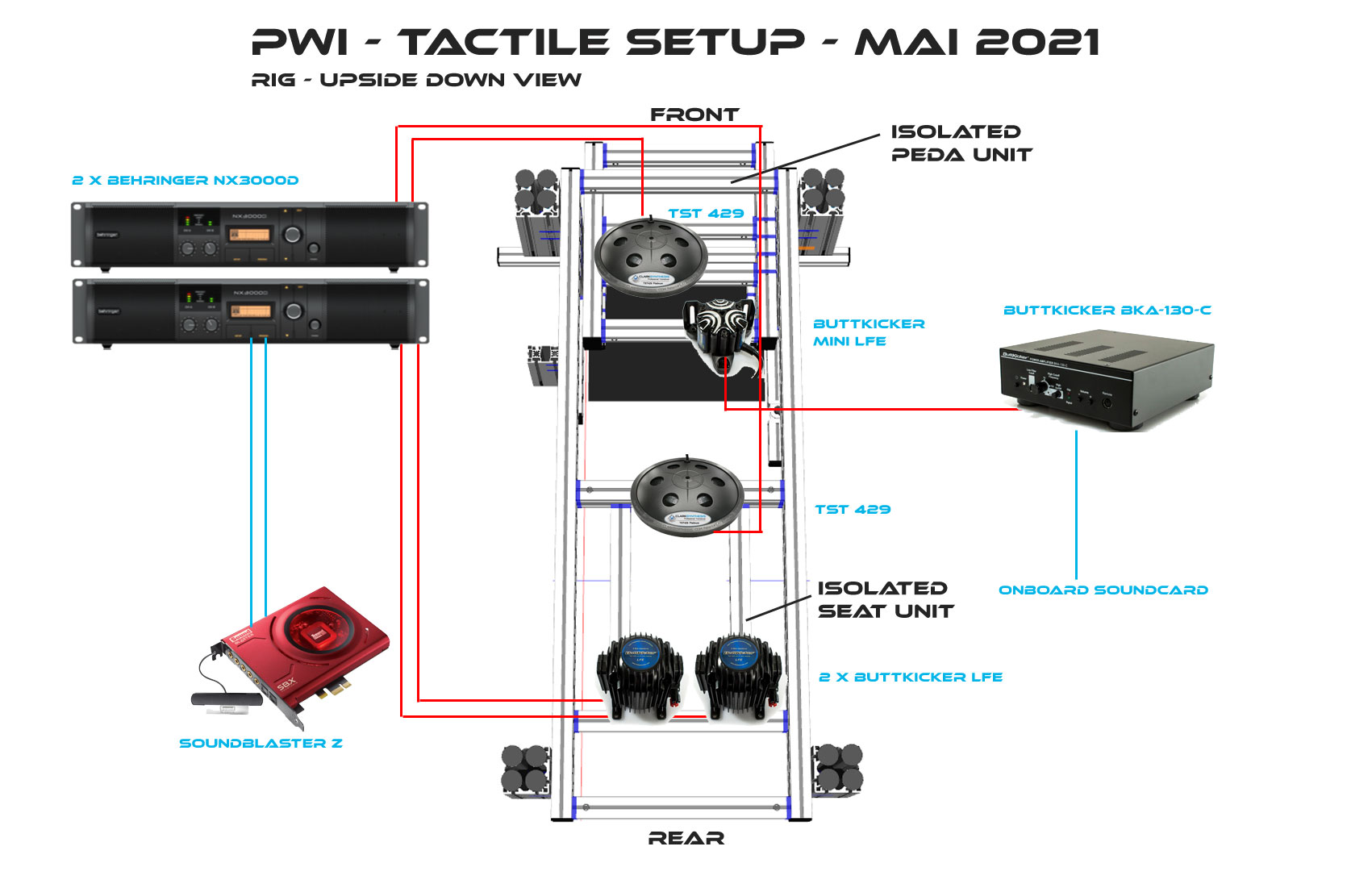
my motion rig feels so much better - i did not expect that tactile can do this
Peter
i am infected too - not COVID - virus called TACTILE
and i am super impressed
Thanks to Mr. Latte - this post is full of great information
my motion rig feels so much better - i did not expect that tactile can do this
Peter
Attachments
Klingomucingo
Premium
Quick question @Peter Winkler (and/or @Mr Latte) is there a real benefit to go for a TST429 rather than a TST329?guys
i am infected too - not COVID - virus called TACTILE
and i am super impressed
Thanks to Mr. Latte - this post is full of great information
View attachment 470759
my motion rig feels so much better - i did not expect that tactile can do this
Peter
I read about 30 pages of this thread and almost made my decision, i want to put 6 transducer in total( 2 on the pedal pads, 4 on the seat), my idea is to use 6 dayton tt25-8, but i can't figure what amplifiers i should use, maybe 3 nobsound? any help would be very appriciated
ps: i already have a soundcard
ps: i already have a soundcard
a really good questionQuick question @Peter Winkler (and/or @Mr Latte) is there a real benefit to go for a TST429 rather than a TST329?
i planned to buy a 209 for 150EUR
found used 429 for 200EUR (each)
so it was a quick decision to go for the big boy
Latest News
-
How One Announcement Quadrupled Forza Horizon 4's Player BaseIt is exactly one month until Forza Horizon 4 will no longer be available to purchase online...
- Angus Martin
- Updated:
- 2 min read
-
Assetto Corsa EVO New Car Configurator In The PipelineAfter this year's sim Racing Expo, the excitement around Assetto Corsa EVO has continued to...
- Connor Minniss
- Updated:
- 2 min read
-
Steering Wheel Showdown: Which Wheel Would You Like A Sim Racing Version Of?Sim racers have plenty of choice when it comes to hardware. There are a number of cool steering...
- Yannik Haustein
- Updated:
- 2 min read
-
Gran Turismo 7: Yamauchi Teases New Cars For Update 1.53It is that time again when Gran Turismo series producer Kazunori Yamauchi teases us with an...
- Luca Munro
- Updated:
- 5 min read
-
Automobilista 2: Incoming DLC Will Have Free Trial PeriodWith the big v1.6 update, plenty of new content is coming to Automobilista 2. Players who are on...
- Yannik Haustein
- Updated:
- 2 min read
-
Le Mans Ultimate Online Subscriptions Expected To Arrive In December 2024Ahead of the expected December update to Le Mans Ultimate, Motorsport Games reported its Q3...
- Yannik Haustein
- Updated:
- 2 min read
-
4 Good Value Sim Racing Cockpits Under €500Sim racing can be expensive. But fear not, if you do not have thousands of Euros, Pounds or...
- Connor Minniss
- Updated:
- 6 min read













