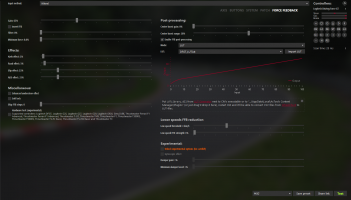You are using an out of date browser. It may not display this or other websites correctly.
You should upgrade or use an alternative browser.
You should upgrade or use an alternative browser.
Misc RasmusP's LUTs for G27/29 and DFGT 2.0
Login or Register an account to download this content
- Thread starter RasmusP
- Start date
-> Download the zipCould you help me, this is my first time working with lut, can I just import your lut into cm or I need to modify files in ac folder ?
-> go into the folder of which LUT you wanna use
-> drag & drop the 2 files into your documents\assetto corsa\cfg
-> CM should show you the LUT then, like this:
Alternatively you can just click the checkbox "Enable FFB post-processing", select Mode: LUT and "Import LUT" and navigate to the extracted LUT from the zip-file.
All the file configuration stuff is only needed when you don't use CM or when you messed with the settings a lot and can't find what's missing.
That's "normal", but it might be more than it should be.But now I have problem of wheel vibrating in middle
It's there to "fill the last tiny deadzone in the center with "ffb noise""
What wheel and which LUT did you try?
If everything feels good but you just want to get rid of the vibration in the middle:
Open the LUT file with the editor or textpad and lower the very first, right side value in the LUT. For the "recommended" LUT it looks like this:
Original file:
Without the vibrations in the middle:
Yes, just uncheck ffb post-processing and the lut should be disabled!g29, i will try to tweak first value and I am using recommended one , and btw if I ever feel like going back to original ffb i just uncheck ffb processing in cm ?
However content manager sometimes reloads the "previous" config when going on track..
So if you think it didn't get disabled, close the game, close cm, start cm again and check if the checkbox is still unchecked.
Did it save correctly?Still same, I edited first value and it still makes awful noise like a machine gun.
And did you reduce the gain to 50%?
If you're using the ffb clip, it will raise the "per-car-gain" back to the level before you lowered the gain to 50%.
Also for g29, the "sensitivity" should be set to the default 50% in the Logitech software and you should use 900° in Logitech and CM (lower rotation = more gain, so more vibrations).
Depends which effects you're talking about.I'm 90% sure that this has been discussed before, but are the CSP ffb effects worth using? or do they just weigh the wheel down and such?
In general they are all great! They function very well and are more refined than the default options.
Range compression works similar to the original "gamma", but is more advanced.
The new gyro is way better than the original one and I really like it.
But I'm still at version 0.1.60 since I don't like the new Reflections FX in the newer versions.
So my ffb tweaks look like this:
I would recommend doing the same with the G27. If you like a stronger feel, you can enable the range compression and set it to 120-180. And enable the "Range compression assist".
About the new gyro:
The original gyro dampens everything when you go faster.
The issue here is that if the rear starts to slide, the steering will still be damped.
In reality though, when the rear slides, the front tyres still have grip and want to hold their position.
So when you drift, the steering wheel will spin very quickly.
Not because the front tyres are actually turning, but because the front tyres want to stay in their grippy position but the rear is sliding around the front axle.
The new csp gyro only dampens the steering wheel when you actually turn the front tyres!
Range compression works similar to a real life powersteering.
The default ffb calculation, from what I've read, is like cars without powersteering!
Which is why AC will feel a bit "weak around the center", when you're used to powersteering cars.
It feels weak when going straight but quite hard to turn when your start steering.
Range compression changes this with values higher than 100
Last edited:
Hello. While I was not really looking for a wheel, I came across a DFGT in pretty decent condition and picked it up. I used to play AC on a controller so this is the very first time I am using a FFB wheel. Before downloading FFBClip app, I used your LUT and set the FFB gain on CM at 65%, as 100% felt a bit too strong for me. Now with FFBClip enabled, I have tried gain values of 50%, 65% and 100% can't really decide what's feels right. With 100% gain, the FFBClip app was suggesting extremely low T,S,A values and turning the FFB down so I tested FFBClip w/ 50% gain, I observed that the T,S,A values would be at around 130%, from that I took that I have some headroom and can increase the gain up to my previous preferred value of 65%. At some cars and tracks I still experience clipping but not as often and the T,S,A values range from 78 to 103% so I think that I have a pretty decent setup. But now, at 65% gain and FFBClip enabled, the FFB feels pretty weak but still stronger than a regular road car.
The only experience I have of driving is with regular road cars and I don't really know how hard I need to strain myself while driving on AC. I have seen people drive on DD wheels with 8-25 Nm of torque and it does look like a workout when they do that. Should I keep the gain on CM at 100% and let FFBClip deal with the clipping or should I leave it at 65% with FFBClip enabled (which I think is weak for a sim but still harder than a road car) as it is more realistic that way. Can I also try and keep the gain at 65% and toggle the dynamic mode on FFBClip so that the FFB is increased? Below in the last screenshot is the graph I got at 65% gain after driving 2 laps of RB Ring with the GT3 RS. While it's a very disorganized one, hopefully this post is clear enough. Thanks for your time.
The only experience I have of driving is with regular road cars and I don't really know how hard I need to strain myself while driving on AC. I have seen people drive on DD wheels with 8-25 Nm of torque and it does look like a workout when they do that. Should I keep the gain on CM at 100% and let FFBClip deal with the clipping or should I leave it at 65% with FFBClip enabled (which I think is weak for a sim but still harder than a road car) as it is more realistic that way. Can I also try and keep the gain at 65% and toggle the dynamic mode on FFBClip so that the FFB is increased? Below in the last screenshot is the graph I got at 65% gain after driving 2 laps of RB Ring with the GT3 RS. While it's a very disorganized one, hopefully this post is clear enough. Thanks for your time.
Attachments
Last edited:
Hi, sorry that it took so long to reply!
Had to get enough free time to write the long answer to everything
I checked your first attached Screenshot with all the ffb settings in CM:
Looks perfect!
A word about clipping:
It's NOT comparable to audio signals, where clipping = distorted sound.
FFB works not by the hands interpreting waveforms. Most of the ffb is steady holding force. Like if you'd put your hand against a speaker and it would constantly push against you, instead of playing the waveform.
So FFB contains 2 things:
1. direction
2. strength
When the signal is clipping, you will always still get the direction information. As in 100% left or right.
What you will lose is the detail of strength.
So if you enter a corner and the ffb reaches 100% before the apex, the ffb won't get stronger at the apex anymore.
So you can't feel the limit as precisely as if the strength would vary depending on the grip level and tyre load.
However if the rear starts to slide, the ffb would either get a lot weaker or the direction would change.
So without clipping you can feel the grip and tyre load better.
But this only works if the ffb is still strong enough for you to actually feel the grip detailed enough!
If you can't really feel the car anymore because everything is too weak, the "more detailed strength" won't give you more control.
The only exception is when the ffb signal jumps from 100% left to 100% right multiple times because you're going over kerbs with way too much gain.
Sadly ffb clip doesn't show the ffb with +100 and -100. So you can't really see the direction changes.
Overall it's only important to have the average cornering ffb NOT clipping.
If some ffb spikes clip, it doesn't matter. Having fun driving and feeling the car well enough overall is way more important than not getting maximum details of strength when going over kerbs.
So if you set it to 100%, ffbclip might set the per-car-gain to 50%. Which means 100%*50% = 50%.
If you set the menu gain to 50%, ffbclip might set the per-car-gain to 100%. Resulting in the same final 50%.
With 65% menu and 70% per-car-gain, you'll end up with 0,65*0,7 = 45,5% final ffb gain.
About the road car comparison:
Did you ever drive a road car at the full limit on dry tarmac?
I did a driver safety training with an old MB C-Class. When driving normally in traffic, the wheel was pretty light. The power steering kept everything easy.
But when the kick-plate pushed the rear axle a meter to the left or right while driving over it with 50 km/h, the wheel became really strong! Almost hurt my hand...
I now drive a Skoda Fabia, which is super easy with massive power steering.
But when pushing it to the limit in the summer, it does become a lot stronger than the DFGT, I'd say..
From a realistic point of view, GT3 cars in the dry have around 4-5 Nm torque while cornering normally.
You can't imagine the grip of wide racing slicks!
Your DFGT has about 2 Nm. So racing a GT3 is definitely a bit of a workout. But when you're fixated in a bucket seat and flooded with adrenaline, things won't feel as strong.
Anyway, I'd compare 4-5 Nm corner torque to doing some classic biceps curl with a 6 kg dumbbell.
Raise the menu gain and ffbclip will lower the per-car-gain.
The gain values ffbclip tells you are the per-car-gain. So when ffbclip shows close to 100% for most cars, it's the easiest, since ffbclip won't need to adjust every car by a lot.
Instead it just takes the default 100% per-car-gain and adjusts it very slightly.
So you don't have any idea about grip levels and tyre loads.
It's basically like full on clipping all the time. FFB loses the strength component and becomes only direction information with always 100% strength.
Not really though, since it stay a bit below that level so you get little details like small direction changes etc.
But you get what I mean.. It's really bad imo.
It can feel nice, but from an engineering point of view, it should stay disabled.
Kunos programmed everything to be "okay" at 100% menu gain and 100% per-car-gain. It's too much clipping to feel all the details, but it's not too much clipping to still be completely fine.
Again, sorry for the late reply. Just couldn't get myself behind the keyboard for that long.
Additional info:
If you want something similar to real car powersteering feel (dynamic mode can feel similar!), you can use the ffb tweaks from CSP (custom shaders patch).
No idea if you're using CSP yet?
This is version 0.1.60. Newer versions have more settings, but keeping them at default is fine.
Here's the important setting:
Range compression!
Values ABOVE 100%, will simulate the dynamic strength compression of powersteering. Set it to 150% or even 200%. It keeps the dynamic for muscle memory, unlike the ffbclip dynamic mode.
But it makes stronger ffb peaks softer, which allows lower ffb information to be stronger.
It's similar to audio compression (signal interpretation is completely different (ffb to hands vs audio waves to ears), but how to control dynamics is similar).
Modern music is always "loud", but you still have calm parts in EDM songs and you can hear the dynamic. Looking at the waveforms will almost be a flat line though.
Modern music is massively compressed. Like range compression at 500%.
The opposite would an older orchestra recording on CD.

Had to get enough free time to write the long answer to everything
Hehe 100% of the DFGT being too strong is quite a funny statement to be honest. But depending on where you come from, definitely respectable.I used your LUT and set the FFB gain on CM at 65%, as 100% felt a bit too strong for me.
I checked your first attached Screenshot with all the ffb settings in CM:
Looks perfect!
Looking at the graph of that screenshot, I'd say there's a lot of headroom.I tested FFBClip w/ 50% gain, I observed that the T,S,A values would be at around 130%, from that I took that I have some headroom and can increase the gain up to my previous preferred value of 65%. At some cars and tracks I still experience clipping but not as often and the T,S,A values range from 78 to 103% so I think that I have a pretty decent setup.
A word about clipping:
It's NOT comparable to audio signals, where clipping = distorted sound.
FFB works not by the hands interpreting waveforms. Most of the ffb is steady holding force. Like if you'd put your hand against a speaker and it would constantly push against you, instead of playing the waveform.
So FFB contains 2 things:
1. direction
2. strength
When the signal is clipping, you will always still get the direction information. As in 100% left or right.
What you will lose is the detail of strength.
So if you enter a corner and the ffb reaches 100% before the apex, the ffb won't get stronger at the apex anymore.
So you can't feel the limit as precisely as if the strength would vary depending on the grip level and tyre load.
However if the rear starts to slide, the ffb would either get a lot weaker or the direction would change.
So without clipping you can feel the grip and tyre load better.
But this only works if the ffb is still strong enough for you to actually feel the grip detailed enough!
If you can't really feel the car anymore because everything is too weak, the "more detailed strength" won't give you more control.
The only exception is when the ffb signal jumps from 100% left to 100% right multiple times because you're going over kerbs with way too much gain.
Sadly ffb clip doesn't show the ffb with +100 and -100. So you can't really see the direction changes.
Overall it's only important to have the average cornering ffb NOT clipping.
If some ffb spikes clip, it doesn't matter. Having fun driving and feeling the car well enough overall is way more important than not getting maximum details of strength when going over kerbs.
Yeah ffb clip, if not set to manual, will adjust the per-car-gain. The final ffb gain is the gain from the menu + the car gain.But now, at 65% gain and FFBClip enabled, the FFB feels pretty weak but still stronger than a regular road car.
So if you set it to 100%, ffbclip might set the per-car-gain to 50%. Which means 100%*50% = 50%.
If you set the menu gain to 50%, ffbclip might set the per-car-gain to 100%. Resulting in the same final 50%.
With 65% menu and 70% per-car-gain, you'll end up with 0,65*0,7 = 45,5% final ffb gain.
About the road car comparison:
Did you ever drive a road car at the full limit on dry tarmac?
I did a driver safety training with an old MB C-Class. When driving normally in traffic, the wheel was pretty light. The power steering kept everything easy.
But when the kick-plate pushed the rear axle a meter to the left or right while driving over it with 50 km/h, the wheel became really strong! Almost hurt my hand...
I now drive a Skoda Fabia, which is super easy with massive power steering.
But when pushing it to the limit in the summer, it does become a lot stronger than the DFGT, I'd say..
No need to strain yourself at all, ofc. It's about fun!The only experience I have of driving is with regular road cars and I don't really know how hard I need to strain myself while driving on AC.
From a realistic point of view, GT3 cars in the dry have around 4-5 Nm torque while cornering normally.
You can't imagine the grip of wide racing slicks!
Your DFGT has about 2 Nm. So racing a GT3 is definitely a bit of a workout. But when you're fixated in a bucket seat and flooded with adrenaline, things won't feel as strong.
Anyway, I'd compare 4-5 Nm corner torque to doing some classic biceps curl with a 6 kg dumbbell.
Doesn't matter, since ffbclip comes to the same final result for the desired gain either way.Should I keep the gain on CM at 100% and let FFBClip deal with the clipping or should I leave it at 65% with FFBClip enabled (which I think is weak for a sim but still harder than a road car) as it is more realistic that way.
Raise the menu gain and ffbclip will lower the per-car-gain.
The gain values ffbclip tells you are the per-car-gain. So when ffbclip shows close to 100% for most cars, it's the easiest, since ffbclip won't need to adjust every car by a lot.
Instead it just takes the default 100% per-car-gain and adjusts it very slightly.
I don't like the dynamic mode. It kills muscle memory. Your car will have exactly the same strength through EVERY corner!Can I also try and keep the gain at 65% and toggle the dynamic mode on FFBClip so that the FFB is increased?
So you don't have any idea about grip levels and tyre loads.
It's basically like full on clipping all the time. FFB loses the strength component and becomes only direction information with always 100% strength.
Not really though, since it stay a bit below that level so you get little details like small direction changes etc.
But you get what I mean.. It's really bad imo.
It can feel nice, but from an engineering point of view, it should stay disabled.
I'd say if you want more strength, you can raise the per-car-gain until the bigger peaks get clipped off. The average ffb looks in the lower third of the graph, so lots of headroom.Below in the last screenshot is the graph I got at 65% gain after driving 2 laps of RB Ring with the GT3 RS.
Kunos programmed everything to be "okay" at 100% menu gain and 100% per-car-gain. It's too much clipping to feel all the details, but it's not too much clipping to still be completely fine.
Yeah once split into the single quotes, it became all clear hehe.While it's a very disorganized one, hopefully this post is clear enough. Thanks for your time.
Again, sorry for the late reply. Just couldn't get myself behind the keyboard for that long.
Additional info:
If you want something similar to real car powersteering feel (dynamic mode can feel similar!), you can use the ffb tweaks from CSP (custom shaders patch).
No idea if you're using CSP yet?
This is version 0.1.60. Newer versions have more settings, but keeping them at default is fine.
Here's the important setting:
Range compression!
Values ABOVE 100%, will simulate the dynamic strength compression of powersteering. Set it to 150% or even 200%. It keeps the dynamic for muscle memory, unlike the ffbclip dynamic mode.
But it makes stronger ffb peaks softer, which allows lower ffb information to be stronger.
It's similar to audio compression (signal interpretation is completely different (ffb to hands vs audio waves to ears), but how to control dynamics is similar).
Modern music is always "loud", but you still have calm parts in EDM songs and you can hear the dynamic. Looking at the waveforms will almost be a flat line though.
Modern music is massively compressed. Like range compression at 500%.
The opposite would an older orchestra recording on CD.
Hey man, so i was just curious what you meant with this part: "
Important: the first two values are the most important ones to get rid of the deadzone. If your wheel is shaking when standing still or vibrating too much:
Lower the first value (0|0.120) to maybe 0|0.100. This first value is NOT influenced by the overall ffb from the game! The game ffb starts at the second value!"
Where in the wheelcheck program or lut generator can i find these values?
Thanks in advance for your time and effort!
Greetings, Jip
Important: the first two values are the most important ones to get rid of the deadzone. If your wheel is shaking when standing still or vibrating too much:
Lower the first value (0|0.120) to maybe 0|0.100. This first value is NOT influenced by the overall ffb from the game! The game ffb starts at the second value!"
Where in the wheelcheck program or lut generator can i find these values?
Thanks in advance for your time and effort!
Greetings, Jip
Hi,Hey man, so i was just curious what you meant with this part: "
Important: the first two values are the most important ones to get rid of the deadzone. If your wheel is shaking when standing still or vibrating too much:
Lower the first value (0|0.120) to maybe 0|0.100. This first value is NOT influenced by the overall ffb from the game! The game ffb starts at the second value!"
Where in the wheelcheck program or lut generator can i find these values?
Thanks in advance for your time and effort!
Greetings, Jip
that's a bit more complicated:
When you run wheelcheck, lut generator will probably show something like this? (Can't find an image from actually LUT generator..)
The FIRST row in your now generated LUT will be 0 | 0.
That's the left bottom corner where both lines meet.
In MY handcrafted LUTs, these lines would NOT meet. The green line would be at 10% or so.
The SECOND row in your generated LUT will be where the line actually starts to be a line. In my image at the 3rd marker for both blue and green.
That value comes from the ffb% where the wheel started to MOVE when sending ffb signals to it.
That's called the "Deadzone".
I personally found that I could feel the cut-off from the anti-deadzone-value in row 2 in the LUT and the 0|0 point.
This are the first 11 rows in the LUT generator generated LUT for my G27:
0|0
0.01|0.112
0.02|0.113
0.03|0.115
0.04|0.117
0.05|0.119
0.06|0.12
0.07|0.123
0.08|0.125
0.09|0.127
0.1|0.13
And this is my "normal center LUT":
0|0.080
0.01|0.124
0.02|0.160
0.03|0.192
0.04|0.218
0.05|0.242
0.06|0.264
0.07|0.284
0.08|0.300
0.09|0.313
0.1|0.326
Both are scaled to using 100% ffb gain and strength in the Logitech software.
Now if you adjust the FFB gain, AC will multiply the values.
50% ffb gain would mean that the second rows will change like:
0.01|0.056
and
0.01|0.062
However the first rows will stay as they are!
For the first row, there's NO ffb coming from the game.
So my 0|0.80 are creating something like "white noise" for music.
But I've found that you can fill the last little empty feeling in the center when using some of this "white noise".
In music, it's called "Dither noise". It's there to mask/hide little noises coming from the microphones etc.
You probably know this from when you start playing a CD and the first second is just "noise" before the music really starts.
I hope that explains it a little bit?
It certainly does! thx man for the effort, so you dont have to answer these next questions if you dont have the time, but i feel like im still having trouble with my ffb. I have a Fanatec CSL elite (the first gen). Below ill list all current settings (the dor and ff strength are same as with which i made the lut file) :Hi,
that's a bit more complicated:
When you run wheelcheck, lut generator will probably show something like this? (Can't find an image from actually LUT generator..)

The FIRST row in your now generated LUT will be 0 | 0.
That's the left bottom corner where both lines meet.
In MY handcrafted LUTs, these lines would NOT meet. The green line would be at 10% or so.
The SECOND row in your generated LUT will be where the line actually starts to be a line. In my image at the 3rd marker for both blue and green.
That value comes from the ffb% where the wheel started to MOVE when sending ffb signals to it.
That's called the "Deadzone".
I personally found that I could feel the cut-off from the anti-deadzone-value in row 2 in the LUT and the 0|0 point.
This are the first 11 rows in the LUT generator generated LUT for my G27:
0|0
0.01|0.112
0.02|0.113
0.03|0.115
0.04|0.117
0.05|0.119
0.06|0.12
0.07|0.123
0.08|0.125
0.09|0.127
0.1|0.13
And this is my "normal center LUT":
0|0.080
0.01|0.124
0.02|0.160
0.03|0.192
0.04|0.218
0.05|0.242
0.06|0.264
0.07|0.284
0.08|0.300
0.09|0.313
0.1|0.326
Both are scaled to using 100% ffb gain and strength in the Logitech software.
Now if you adjust the FFB gain, AC will multiply the values.
50% ffb gain would mean that the second rows will change like:
0.01|0.056
and
0.01|0.062
However the first rows will stay as they are!
For the first row, there's NO ffb coming from the game.
So my 0|0.80 are creating something like "white noise" for music.
But I've found that you can fill the last little empty feeling in the center when using some of this "white noise".
In music, it's called "Dither noise". It's there to mask/hide little noises coming from the microphones etc.
You probably know this from when you start playing a CD and the first second is just "noise" before the music really starts.
I hope that explains it a little bit?
- degrees of rotation: 440
- FF strength on wheel driver: 100%
- FF strength in ac: 80%
- Gamma: 1.00
- FF filter: 90%
- minimum force: 0% ( i normally have a little bit here, but ill explain further on)
- ALL other effects in ac are 0% or turned off.
So my current problems:
- My wheel shakes about 7 degrees side to side when standing still on a track (so 15 deg in total)
- (2nd problem): As an example, when driving on the nordschleife through the foxhole, at the compression i always have ffb spikes which means the ffb strength goes to 100% (i even get it with filter on 100%), which is not what you want with a relatively strong wheel during racing.
How i look at it:
- So the wheel shaking is np for me, but its just annoying because when i try to follow your ffb guide i just get stuck on the 1st step already.
- This problem i really want to have solved, i have a feeling the only way to fix this is to somehow change the ffb strength when ac notices the wheel cannot provide the torque (ffb spike, red), so that instead of it then just automatically going to 100%, it going to max 80% for example, is this possible?
I would have thought increasing the filter to even 100% would make sure the ffb wouldnt spike to 100%, so if possible the other solution would be to change the way the ffb filter works in ac / cm, but also not sure if this is possible.
Lowering the ffb strength for me also doesnt do it, because the spike is so high that id have to drive with nearly non-existent ffb strength : /
I'd love to hear your feedback on these problems, they are not gamebreaking problems, i can still race decent, but its just annoying haha, thank you in advance for taking the time to read this message, and i wish you a good weekend!
Greetings, Jip
Hey Jip,It certainly does! thx man for the effort, so you dont have to answer these next questions if you dont have the time, but i feel like im still having trouble with my ffb. I have a Fanatec CSL elite (the first gen). Below ill list all current settings (the dor and ff strength are same as with which i made the lut file) :
- degrees of rotation: 440
- FF strength on wheel driver: 100%
- FF strength in ac: 80%
- Gamma: 1.00
- FF filter: 90%
- minimum force: 0% ( i normally have a little bit here, but ill explain further on)
- ALL other effects in ac are 0% or turned off.
So my current problems:
- My wheel shakes about 7 degrees side to side when standing still on a track (so 15 deg in total)
- (2nd problem): As an example, when driving on the nordschleife through the foxhole, at the compression i always have ffb spikes which means the ffb strength goes to 100% (i even get it with filter on 100%), which is not what you want with a relatively strong wheel during racing.
How i look at it:
- So the wheel shaking is np for me, but its just annoying because when i try to follow your ffb guide i just get stuck on the 1st step already.
- This problem i really want to have solved, i have a feeling the only way to fix this is to somehow change the ffb strength when ac notices the wheel cannot provide the torque (ffb spike, red), so that instead of it then just automatically going to 100%, it going to max 80% for example, is this possible?
I would have thought increasing the filter to even 100% would make sure the ffb wouldnt spike to 100%, so if possible the other solution would be to change the way the ffb filter works in ac / cm, but also not sure if this is possible.
Lowering the ffb strength for me also doesnt do it, because the spike is so high that id have to drive with nearly non-existent ffb strength : /
I'd love to hear your feedback on these problems, they are not gamebreaking problems, i can still race decent, but its just annoying haha, thank you in advance for taking the time to read this message, and i wish you a good weekend!
Greetings, Jip
Just wanting to let you know that I've read everything and that I know how to explain everything but that it'll probably take until next Saturday until you'll get the answer.
The most important things though:
Filter is NOT limiting anything! It only averages x amount of ffb steps.
So if the ffb output would be 30,80,60,40,90 and the filter is set to the maximum, the ffb that actually gets sent to your wheel would be something like:
30,50,60,60,80.
So it filters out spikes in both directions. But if you get very strong ffb for longer than a few milliseconds, it will still be just as strong!
Also the ffb gain in the game does NOT limit ffb spikes below 100%.
The game always limits at 100% no matter if you set the gain to 10% or 300%.
The difference is what the average ffb will be!
However the maximum force is limited by the FF setting in the fanatec wheelbase!
So 50% game gain and 100% FF in fanatec will give you 50% "nominal gain" but spikes to 100% will be possible.
100% game gain and 50% FF in fanatec will give you the same 50% "nominal gain", but the maximum ffb will be 50%!
So my advice would be to set the fanatec base to to the maximum strength you like and then reduce the game gain until the dynamic and average ffb feels good.
And put filter to 0!!!!
If you want "mushier" ffb, lower the FEI setting in fanatec.
And the third thing:
When you lower the rotation degrees, the ffb range gets compressed into less range.
50% at 450° will feels about as strong as 75% at 900°.
And the last thing:
I don't see anything where the shaking can come from apart from your LUT!
What LUT are you using? I hope not one of mine?!
The csl elite has no deadzone! Same as my csw 2.5 I'm currently using.
No LUT needed at all!!
Or if you want a bit stiffer ffb in the center, I can send you my beta LUT I'm experimenting with every now and then to make my csw 2.5 tighter without shaking.
Aaaand the last thing:
If you are using custom shaders patch (csp), then with newer version, you have "ffb tweaks" extension.
In there, you find "range compression".
It will make things feel tighter, like real life power steering.
Put it to 200% and the cars should feel "nicer".
Don't use minimum force and disable whatever LUT you have enabled!!
Because fun fact: the AC ffb simply outputs what the physics engine calculates.
There is no power steering algorithm going on!
I personally have never driven a car without power steering (apart from some car sharing smarts in the city).
All games therefore feels a bit weird and too soft when going slow or in a straight line and too strong when cornering.
Range compression from csp tries to mimic power steering
Just giving you an update, when the wheel keeps shaking because the LUT preset isn't being used by Content manager, one possible fix is to check on the "Drive" menu and disable (or set) "car specific controls"RasmusP submitted a new resource:
RasmusP's LUT Guide for G27/29 and DFGT - My custom LUTs for the Logitech G27, G29 and Driving Force GT
Read more about this resource...
Don't know if you already knew this but it would be nice to update the main post because I spent hours looking for the answer xD
Thank you for this tho, my G27 feels awesome now!
So you mean my "CM sometimes resets your settings to what they were before" might be due to loading specific control settings for a car?Just giving you an update, when the wheel keeps shaking because the LUT preset isn't being used by Content manager, one possible fix is to check on the "Drive" menu and disable (or set) "car specific controls"
Don't know if you already knew this but it would be nice to update the main post because I spent hours looking for the answer xD
Thank you for this tho, my G27 feels awesome now!
Damn.. I have to test this! Thanks a lot for this hint!
Also nice that you're enjoying the driving now
Just a little addition:
The wheel isn't shaking because a lut is not used. It is shaking because an incompatible lut is still loaded or the minimum force got set too high
Latest News
-
Gran Turismo 7: Yamauchi Teases New CarsIt is that time again when Gran Turismo series producer Kazunori Yamauchi teases us with an...
- Luca Munro
- Updated:
- 5 min read
-
Automobilista 2: Incoming DLC Will Have Free Trial PeriodWith the big v1.6 update, plenty of new content is coming to Automobilista 2. Players who are on...
- Yannik Haustein
- Updated:
- 2 min read
-
Le Mans Ultimate Online Subscriptions Expected To Arrive In December 2024Ahead of the expected December update to Le Mans Ultimate, Motorsport Games reported its Q3...
- Yannik Haustein
- Updated:
- 2 min read
-
4 Good Value Sim Racing Cockpits Under €500Sim racing can be expensive. But fear not, if you do not have thousands of Euros, Pounds or...
- Connor Minniss
- Updated:
- 6 min read
-
WATCH: 21 Lost Tracks That Live On In Sim RacingSim racing is an incredible virtual museum - and it works well to preserve tracks that are no...
- Yannik Haustein
- Updated:
- 1 min read
-
3 Changes BeamNG.drive Would Benefit From In 2025BeamNG.drive has had one of its best years ever regarding player numbers, updates and new...
- Connor Minniss
- Updated:
- 4 min read
-
Opinion: The Opportunity That ExoCross MissedExoCross - the futuristic interplanetary racing title published by iRacing seems to have been...
- Luca Munro
- Updated:
- 5 min read