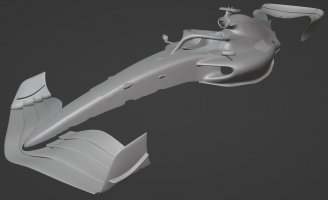??I downloaded three mods, one is the realism mod 2.0 the other is the real impact and the last is tyre wear mod, how can I use all three together?
You are using an out of date browser. It may not display this or other websites correctly.
You should upgrade or use an alternative browser.
You should upgrade or use an alternative browser.
F1 22 Modding Questions Thread
- Thread starter OverTake.gg
- Start date
guys just asking is there a way to save the car chassis in case codies decide to upgrade them so i can have both aston?
Yesterday October 17th I accepted the emails in the game that Mika Hakkinen and an American livery will be added to the game. But from then on my game keeps crashing when I want to continue myteam career.
I've already verified the game for integrity three times, but to no avail.
EA is also reporting it on the forum, but they haven't come up with a solution yet.
Any solutions here?
I've already verified the game for integrity three times, but to no avail.
EA is also reporting it on the forum, but they haven't come up with a solution yet.
Any solutions here?
There's a mod to enable it but you have to use cheat engineYesterday October 17th I accepted the emails in the game that Mika Hakkinen and an American livery will be added to the game. But from then on my game keeps crashing when I want to continue myteam career.
I've already verified the game for integrity three times, but to no avail.
EA is also reporting it on the forum, but they haven't come up with a solution yet.
Any solutions here?
Answer EA:
Hey drivers,
We're aware of some players unable to access My Team in F1® 22 after redeeming Mika Hakkinen. We're working on a fix and will update you when everything is up and running.
The Griddy podium celebration and Mika Hakkinen will be available to all F1® 22 players through in-game messages once this fix is available.
Hey drivers,
We're aware of some players unable to access My Team in F1® 22 after redeeming Mika Hakkinen. We're working on a fix and will update you when everything is up and running.
The Griddy podium celebration and Mika Hakkinen will be available to all F1® 22 players through in-game messages once this fix is available.
Last edited:
I think the game is more complex than just Soft / Medium / Hard.Has anyone edited the tyrecompounds.erp file of the F1 2022 cars? I'm struggling to understand which tyre is which in the XML file. I've noted which I believe to be Softs, Medium, Hards, Inters and Wets but unsure of the rest. There are:
2022_SUPF
2022_SUPR
2022_SOFF - Soft Front??
2022_SOFR - Soft Rear??
2022_MEDF - Medium Front
2022_MEDR - Medium Rear
2022_HARF - Hard Front??
2022_HARR - Hard Rear??
2022_INTF - Inters Front
2022_INTR - Inters Rear
2022_WETF - Wet Front
2022_WETR - Wet Rear
2022_USOF
2022_USOR
2022_HSOF
2022_HSOR
2022_SHAF
2022_SHAR
It looks like it uses the old tires system (like in 2018).
USO = Ultra Soft (Old Purple One)
HSO = Hyper Soft (Old Pink One)
SHA = Super Hard (Old Orange One)
I don't have any clue for the SUP one. Maybe it's just a vestige of the old tyre system and it isn't used anymore.
the sup can be super soft? for the F2 cars?I think the game is more complex than just Soft / Medium / Hard.
It looks like it uses the old tires system (like in 2018).
USO = Ultra Soft (Old Purple One)
HSO = Hyper Soft (Old Pink One)
SHA = Super Hard (Old Orange One)
I don't have any clue for the SUP one. Maybe it's just a vestige of the old tyre system and it isn't used anymore.
First download EGO archiver 9, next open it and navigate to F1 22...f1 22...2022_asset_groups...f1_2022_vehicle_package...teams...mclaren...wep (or whatever car you require). Open the car, (for example), mclaren.erp and find the following files mclaren_decal_da.tif, mclaren_paint_c.tif, mclaren_paint_d.tif, mclaren_paint_s.tif and export each of them to a folder on your PC. Then if a livery reverts back to the default one just do the same as above but in reverse ie. import the livery you have on your PC back into the gameguys just asking is there a way to save the car chassis in case codies decide to upgrade them so i can have both aston?
Last edited:
I think the game is more complex than just Soft / Medium / Hard.
It looks like it uses the old tires system (like in 2018).
USO = Ultra Soft (Old Purple One)
HSO = Hyper Soft (Old Pink One)
SHA = Super Hard (Old Orange One)
I don't have any clue for the SUP one. Maybe it's just a vestige of the old tyre system and it isn't used anymore.
Didn't think of the old tyres. It's likely to be old code left over from previous games I guess but the Ultra, Hyper and Super Hard make sense along with the Super Soft for F2.the sup can be super soft? for the F2 cars?
Last edited:
Patch 1.14 out todayAnswer EA:
Hey drivers,
We're aware of some players unable to access My Team in F1® 22 after redeeming Mika Hakkinen. We're working on a fix and will update you when everything is up and running.
The Griddy podium celebration and Mika Hakkinen will be available to all F1® 22 players through in-game messages once this fix is available.
why don't modular mods work after the patch?
How do i change to fom chassis? Like for example fom chassis for haas?
Hey all! After quite some time playing around with Modular Mods and scouring the game files and Google, I'm hoping I might find some answers here.
Is it possible to replace/update the actual car 3D models (as opposed to just the livery), and if so, how would one go about doing that? Specifically, I am interested in replacing the MyTeam FOM model with an edited version I have created using jburon72's 3D PSD model (so the nose looks like something you might actually find on a Formula 1 car and less like something you might find on a duck-billed platypus). I've added the pictures below for reference. I'm also happy to share the model if anyone would be interested and if I'm not stepping on any toes by doing so. If this isn't feasible with the current modding capabilities however, I shall return to swapping in another team's chassis and looking at creating a custom livery outside the game, but I'm hoping it is!
My thanks for any assistance or insight, and happy racing!
Is it possible to replace/update the actual car 3D models (as opposed to just the livery), and if so, how would one go about doing that? Specifically, I am interested in replacing the MyTeam FOM model with an edited version I have created using jburon72's 3D PSD model (so the nose looks like something you might actually find on a Formula 1 car and less like something you might find on a duck-billed platypus). I've added the pictures below for reference. I'm also happy to share the model if anyone would be interested and if I'm not stepping on any toes by doing so. If this isn't feasible with the current modding capabilities however, I shall return to swapping in another team's chassis and looking at creating a custom livery outside the game, but I'm hoping it is!
My thanks for any assistance or insight, and happy racing!
Attachments
AFAIK, Not possible. Sorry.Hey all! After quite some time playing around with Modular Mods and scouring the game files and Google, I'm hoping I might find some answers here.
Is it possible to replace/update the actual car 3D models (as opposed to just the livery), and if so, how would one go about doing that? Specifically, I am interested in replacing the MyTeam FOM model with an edited version I have created using jburon72's 3D PSD model (so the nose looks like something you might actually find on a Formula 1 car and less like something you might find on a duck-billed platypus). I've added the pictures below for reference. I'm also happy to share the model if anyone would be interested and if I'm not stepping on any toes by doing so. If this isn't feasible with the current modding capabilities however, I shall return to swapping in another team's chassis and looking at creating a custom livery outside the game, but I'm hoping it is!
My thanks for any assistance or insight, and happy racing!
I figured that may be the case, but lived in hope. Thanks for the reply!AFAIK, Not possible. Sorry.
I've been trying to figure this out too, it makes no sense to me but your idea seems to make senseHas anyone edited the tyrecompounds.erp file of the F1 2022 cars? I'm struggling to understand which tyre is which in the XML file. I've noted which I believe to be Softs, Medium, Hards, Inters and Wets but unsure of the rest. There are:
2022_SUPF
2022_SUPR
2022_SOFF - Soft Front??
2022_SOFR - Soft Rear??
2022_MEDF - Medium Front
2022_MEDR - Medium Rear
2022_HARF - Hard Front??
2022_HARR - Hard Rear??
2022_INTF - Inters Front
2022_INTR - Inters Rear
2022_WETF - Wet Front
2022_WETR - Wet Rear
2022_USOF
2022_USOR
2022_HSOF
2022_HSOR
2022_SHAF
2022_SHAR
I try to find that to change Tyres durability..Has anyone edited the tyrecompounds.erp file of the F1 2022 cars? I'm struggling to understand which tyre is which in the XML file. I've noted which I believe to be Softs, Medium, Hards, Inters and Wets but unsure of the rest. There are:
2022_SUPF
2022_SUPR
2022_SOFF - Soft Front??
2022_SOFR - Soft Rear??
2022_MEDF - Medium Front
2022_MEDR - Medium Rear
2022_HARF - Hard Front??
2022_HARR - Hard Rear??
2022_INTF - Inters Front
2022_INTR - Inters Rear
2022_WETF - Wet Front
2022_WETR - Wet Rear
2022_USOF
2022_USOR
2022_HSOF
2022_HSOR
2022_SHAF
2022_SHAR
The USOF are from F2?? Ultra Soft?
SHAR have no ideia.
These one's that you writting in front is 100% that are correctly? The medium and soft? U change to test?
Hey all,
Sorry if this is treading old ground, but I just can't find the solution for this problem. I've been trying to edit the decals on jburon72's Mercedes model in order to create textures for a MyTeam with swapped chassis, any idea why the refuse to display properly, or at all? I've tried experimenting with alpha channels, but to no avail.


Sorry if this is treading old ground, but I just can't find the solution for this problem. I've been trying to edit the decals on jburon72's Mercedes model in order to create textures for a MyTeam with swapped chassis, any idea why the refuse to display properly, or at all? I've tried experimenting with alpha channels, but to no avail.
Make sure you are using a version of `Photoshop` prior to 2020. Photoshop CC 2019, aka version 20.x.x, was the last version with working supported 3D code. All versions after that the 3D is deprecated i.e. broken.Hey all,
Sorry if this is treading old ground, but I just can't find the solution for this problem. I've been trying to edit the decals on jburon72's Mercedes model in order to create textures for a MyTeam with swapped chassis, any idea why the refuse to display properly, or at all? I've tried experimenting with alpha channels, but to no avail.
View attachment 611607
View attachment 611608
That said the 3D performance will greatly depend on your GPU, and Photoshop's ability to identify and use it. ( Check in `Preferences>Performance`) The inability to see the decals is largely and overlay plane issue.
There are essentially 2 pieces of geomerty sharing the same space, and you are trying to show both of them. If you don't have the GPU hardware to handle this then you can do the following:
1. Turn off the black background and wireframe on the decal layer
2. Lower the opacity of the paint layer until the decal becomes visible.
( p.s I added a matte to the decal shader to get rid of the gray /black background )
Hope that helps.
Latest News
-
Racing Club Schedule: November 17 - 24A new week means a new set of events in our Racing Club. Here's what's on tap from November 17...
- Yannik Haustein
- Updated:
- 3 min read
-
Macau Grand Prix in Sim Racing: Deserving of More?This weekend is the Macau Grand Prix and whilst a shadow of its former self, this tight street...
- Angus Martin
- Updated:
- 3 min read
-
How One Announcement Quadrupled Forza Horizon 4's Player BaseIt is exactly one month until Forza Horizon 4 will no longer be available to purchase online...
- Angus Martin
- Updated:
- 2 min read
-
Assetto Corsa EVO New Car Configurator In The PipelineAfter this year's sim Racing Expo, the excitement around Assetto Corsa EVO has continued to...
- Connor Minniss
- Updated:
- 2 min read
-
Steering Wheel Showdown: Which Wheel Would You Like A Sim Racing Version Of?Sim racers have plenty of choice when it comes to hardware. There are a number of cool steering...
- Yannik Haustein
- Updated:
- 2 min read
-
Gran Turismo 7: Yamauchi Teases New Cars For Update 1.53It is that time again when Gran Turismo series producer Kazunori Yamauchi teases us with an...
- Luca Munro
- Updated:
- 5 min read
-
Automobilista 2: Incoming DLC Will Have Free Trial PeriodWith the big v1.6 update, plenty of new content is coming to Automobilista 2. Players who are on...
- Yannik Haustein
- Updated:
- 2 min read