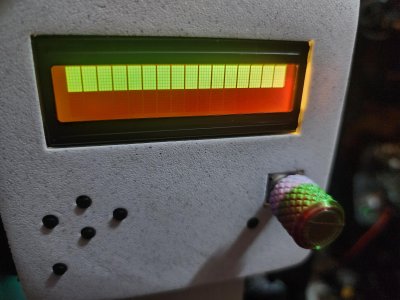Edit: got a reply in Discord.
It was a lead screw that wasn't tightened in the actuator. The rod was slipping and thus it was stuck in calibration mode. Tightening the screw fixed the axis detection issue.
Hi guys, really need help. I've got a Thanos 4U board and can't get it to work.
The jog test completes fine on the actuators, but when I plug in the board (I've flashed the latest firmware), one of the servo drivers starts showing numbers, while the others stay at 0. It's not like that when not plugged into the Thanos.
Then, when I try to calibrate the axes in SimHub, one of the following things happen, depending on which slots I plug in the cables into the Thanos:
It was a lead screw that wasn't tightened in the actuator. The rod was slipping and thus it was stuck in calibration mode. Tightening the screw fixed the axis detection issue.
Hi guys, really need help. I've got a Thanos 4U board and can't get it to work.
The jog test completes fine on the actuators, but when I plug in the board (I've flashed the latest firmware), one of the servo drivers starts showing numbers, while the others stay at 0. It's not like that when not plugged into the Thanos.
Then, when I try to calibrate the axes in SimHub, one of the following things happen, depending on which slots I plug in the cables into the Thanos:
- three axes work fine, but one has a huge deadzone all of a sudden (doesnt go down and goes up after a while; it's not like that via jog test)
- all axes are somehow bound only to one actuator (i.e. axis 1, 2 etc all turn on 1 actuator)
- no axis are detected at all
Last edited: