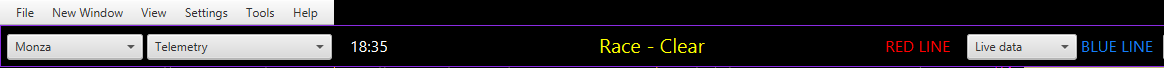I really enjoy the look of this tool, and I
thinkI like what the program is capable of doing. I am having a hard time getting it to do that, though. I have pasted a number of screenshots with comments below--is there a single problem (or maybe a few problems) that I've made in the way I set this up to run? Or am I maybe misunderstanding a number of things that the program is/isn't capable of doing?
For context, my computer is receiving a bunch of files, but I can't make them display the way I suspect they're supposed to. I am broadcasting data from F12020 on my PS4 into Version 10.6; rate is set to 60Hz, I am using the recommended port and am outputting data in the 2020 format. I am running your program on Windows 10.
Apologies in advance for something that may be a simple single error (or series of errors on my part). I went through the ~10 pages of questions and answers on Race Department and didn't see these being tackled, which makes me think the issue is just with me.
______________________________
When I am driving in Time Trial, I do get data (and I suspect most, if not all of it) on my "Driving" screen. However, when using the "Map" page the dot for my car does not move and is not on the "track". See below screenshots from a moment when I am still in TT mode at Spa:
Other tabs also do not show the information as I suspect it's supposed to. Shouldn't the below be showing my speed as a series of arcs instead of as a flat line? And shouldn't there be a blue reference lap shown (I'd done three laps already at this point, all of which were delivered as loadable laps on my laptop). The mini map doesn't show my location either:
Is this screen supposed to show data during a time trial?
___________________________
It is a similar situation in the races--the program reads what track we're on and changes the map, but it doesn't show any movement on the map. This is from while I'm still in the race:
It does show some opponent data, but I don't think all of it's there:
During the race also, either the telemetry seems to be missing "speed" (lap 2/5):
Or seems to be missing all the basics (lap 3/5):
_______________________________________
I took the below screenshots also during the race, but loading the race history file showed what appeared to be the same data. One thought I had was that flashbacks might be screwing with the data (for instance, maybe that's why it appears drivers did a different number of laps). But I couldn't find any indications that the program was incompatible with flashbacks, and that seems it must make that part of the program useless for 90% of the userbase (maybe that's a gross underestimation of the average user's skill).
On the other hand, here is a race file at race's end (5 laps) at Austria again. I have used no flashbacks during this race:
Regarding the race history files and laptime files, I seem to get two of them (generated a minute apart but otherwise indistinguishable to me) for every race...what did I do wrong here? And am I supposed to be able to see a real-time flow of the race when loading the race history file?
A last apology for some basic mistake(s) I probably made.