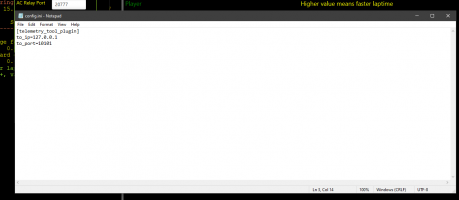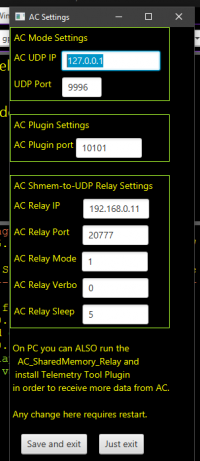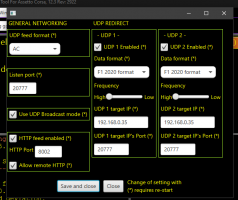Hello, I need some help, I've followed a tutorial on how to get this working with assetto corsa very closely, but it still doesnt work. I've got it all setup correctly from what I can see.
This is a video of everything!
Thanks,
Jason.
This is a video of everything!
Thanks,
Jason.