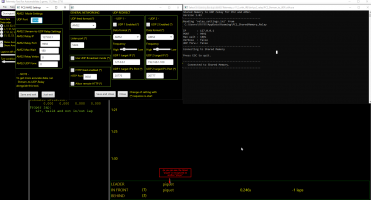Hi,hi @Iko Rein.
Thank you for your excellent work!
As a newbie in this kind of telemetry stuff, i'm exploring the tool and gaining knowledge step by step when having some time.
Is there any way to have telemetry graph for inner, middle and outer tyre temperature?
Cheers
At the moment there is no trace for those. I might add it later. The reason why it has been left out is that that data is only available from PC2 + AMS2 in the Telemetry data. You can still see the data in the Driving pane for those games.
Cheers.