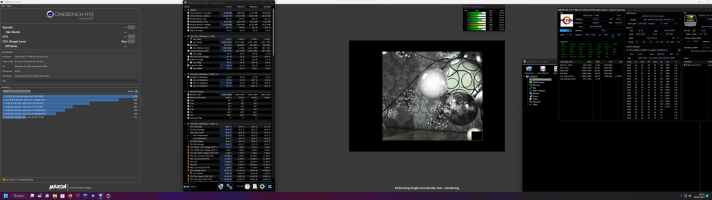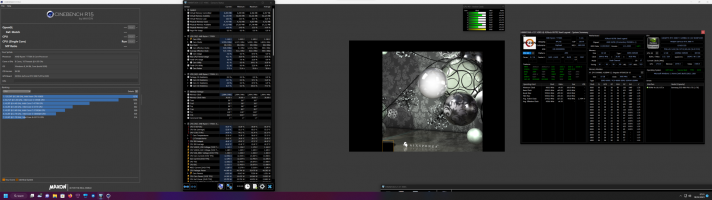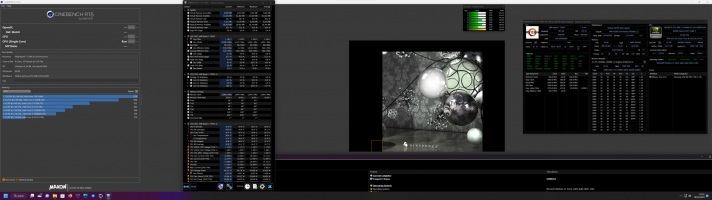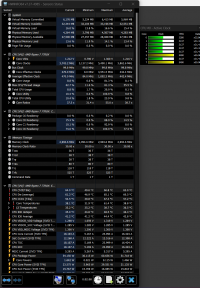You are using an out of date browser. It may not display this or other websites correctly.
You should upgrade or use an alternative browser.
You should upgrade or use an alternative browser.
Ryzen AM5 ; 7000
- Thread starter RasmusP
- Start date
demetri
Premium
Very interesting. Basically, you need 6000CL30 for Ryzen. Too bad they didn't test it with lower frequency/same latency kits, would've been interesting to see how those compare.Brilliant video from hwub again:
Also, secondary/tertiary timings matter, 5% difference in lows for these two 6000CL30 kits:
You mean like 5400CL28?Very interesting. Basically, you need 6000CL30 for Ryzen. Too bad they didn't test it with lower frequency/same latency kits, would've been interesting to see how those compare.
Also, secondary/tertiary timings matter, 5% difference in lows for these two 6000CL30 kits:
View attachment 640624
If you're interested, I can test AC/ACC and rF2 with these timings at different MHz:
I have no clue what CL30-xx-yy-zz-aa-bb these would be. I just copied them from Igor's Lab and they run.
I'm losing Sleep mode though, which is why I currently use 5400CL36 with IF at 1800.
There's no IF for 5600 and anything beyond 5600CL36 breaks sleep mode.
demetri
Premium
More like 5600CL28 or 5200CL26 if such things exist. But no worries, don't waste your time on benching those sims, I was just curious. It's not like Zen4 is head and shoulders above Intel's 12th or 13th gen, and when there's no substantial performance or price advantage I go with Intel. Just personal preference, those seem to be more polished from the beginningYou mean like 5400CL28?
If you're interested, I can test AC/ACC and rF2 with these timings at different MHz:
I have no clue what CL30-xx-yy-zz-aa-bb these would be. I just copied them from Igor's Lab and they run.
I'm losing Sleep mode though, which is why I currently use 5400CL36 with IF at 1800.
There's no IF for 5600 and anything beyond 5600CL36 breaks sleep mode.
View attachment 640627
I'm curious myself so I'll just do ACC, since it's by far the most cpu limited and ram sensitive of these 3.More like 5600CL28 or 5200CL26 if such things exist. But no worries, don't waste your time on benching those sims, I was just curious.
I will do igor's CL30 with 52/56/60 and then sluggish xmp CL36.
Depending on the results I might try tighter timings in the future but since I don't have a bios reset button on the rear, I'm not fancying to detach all cables, pull the case forward 60cm, lay it down and shorten the reset pins just for my curiosity
But changing IF + RAM clock with the 2 definitely running timings shouldn't take more than an hour and I'll have fun doing it
Did you switch to the high performance power plan?ok this is it during c15 at -15 no temp limit score 288 and the second pic is -28 score 284, temp limit 85
That made the difference from 280 to 320 for me at 1 thread.
But 3 threads is way more important and takes only 1/3 of the time so I'd focus on that instead of single thread.
Max = 5440 MHz is identical to me though, so should result in roughly the same performance!
Is your pbo set to +200?
Did you switch to the high performance power plan?
That made the difference from 280 to 320 for me at 1 thread.
But 3 threads is way more important and takes only 1/3 of the time so I'd focus on that instead of single thread.
Max = 5440 MHz is identical to me though, so should result in roughly the same performance!
Is your pbo set to +200?
ok i just updated w11, got your ping and no it wsant set to high perf mode, it was but i dont know what happened, no should i set pbo to +200? this result is now 301, -28, temp lmtd to 85, good shout on power plan dude
1st pic is during, second is result, sorry about widescreen, i just learned how to crop for 2nd pic haha
Attachments
Last edited:
Yeah I was surprised too, as you can read a few posts earlier.good shout on power plan dude
Normally the cores that are used should be boosting to 100% no matter the power plan.
But since Windows shuffles the load around between cores, it seems the minimal latency when changing the core and boosting it up does cost a little bit of performance.
With the high performance power plan, the other cares are still decreasing their clocks when not being used but apparently not as much..
Yes, it doesn't really "overclock" the cpu. It just sets the limit for the automatic boost algorithm 200 MHz higher.no should i set pbo to +200?
You do get higher Vcore and higher temps but the algorithm still does its job so it's fine imo.
Basically free performance!
You just have to check if it's still stable with the curve optimizer undervolting.
Looking good apart from the "scalar" at 10x.Im about to test these settings now, sorry for phone pic
That changes the Vcore algorithm and usually results in too unnecessarily high vcores.
Not really the maximum vcore, more like the average of a core when it's decreasing the clocks.
It can make the cpu more stable but I'd rather keep it at 1x and raise the curve optimizer a bit. (raising = -10 instead of -15).
Ok I’ll change to x1 and see how it goes. How can I tell if my -28 undervolt is the best setting? Do I need to stress the cpu to see if it crashes? Also do I need to limit temps to 85, have u done anything there? Maybe u r water cooled? I’m on mobile atm so can’t see your signature..Yeah I was surprised too, as you can read a few posts earlier.
Normally the cores that are used should be boosting to 100% no matter the power plan.
But since Windows shuffles the load around between cores, it seems the minimal latency when changing the core and boosting it up does cost a little bit of performance.
With the high performance power plan, the other cares are still decreasing their clocks when not being used but apparently not as much..
Yes, it doesn't really "overclock" the cpu. It just sets the limit for the automatic boost algorithm 200 MHz higher.
You do get higher Vcore and higher temps but the algorithm still does its job so it's fine imo.
Basically free performance!
You just have to check if it's still stable with the curve optimizer undervolting.
Looking good apart from the "scalar" at 10x.
That changes the Vcore algorithm and usually results in too unnecessarily high vcores.
Not really the maximum vcore, more like the average of a core when it's decreasing the clocks.
It can make the cpu more stable but I'd rather keep it at 1x and raise the curve optimizer a bit. (raising = -10 instead of -15).
That's the sad part about this.. Most modern CPUs crash when they are boosting up from a lower clockspeed.Do I need to stress the cpu to see if it crashes?
So you need mixed loads.
For me, playing Rocket League always crashed the most, lol.
And that game has like 5% cpu load...
Mine is at default, so 95°C.Also do I need to limit temps to 85, have u done anything there?
Amd designed then to do this, so just leave it at default.
Nope, Le grand macho RT in a Fractal meshify S2.Maybe u r water cooled?
Yep, that goes in forever.. It was a good test for CPUs at fixed clock speeds. Not so much for "normally" setup CPUs that go constantly up and down.Prime 95 test seems to pass the torture test. Does that just go on for ever lol?
Nice!Thanks for all the help, I’m more confident messing with this all now. Yeah I might take the temp limit off, I agree they are designed for 95 so not sure why all the guides recommend it. Now onto the ram
Yeah no idea why it's recommended.. I mean it doesn't hurt simracing performance anyway, since your cpu isn't going anywhere close to 85c with the 3 thread cinebench.
Is there any use case for you that needs full multicore performance?
I honestly don't have one apart from when exporting more than 50 photos at once in Lightroom.
And when I'm doing that, I couldn't care less about it taking 30 seconds longer...
So I personally only "test" with 3 threads in cinebench R15 and try to get the highest score possible by pushing the single core speeds.
With ryzen 7000, manual overclocking results in lower boosts on single cores since you can't set manual boost clocks for each core.
This means setting the pbo to +max (200 currently) gives the best performance for simracing.
And then you simply check if you run into any limits when doing 2-4 threads in CB15.
If you run into the power or temp limit, you need to use the curve optimizer.
In theory, for simracing, you can then do a race and track the max temperature and/or max power.
Then set that max temp and/or max power as your limits in the bios.
That way you get unrestricted, maximum performance when simracing but reduce energy consumption when using more cores.
These CPUs are more efficient (render time vs overall used energy) when running at something like 40-50W.
The algorithm manages the clockspeeds then.
These CPUs are really care free if you're not time constrained while doing multicore tasks.
Only then you need to push for the maximum score while doing CB15 with full threads.
Otherwise just slap +200 pbo at it and be done with it.
yip i agree. though i think rf2 which i mostly race on is single core, i see a lot of guides tend to push u in that direction, to tune the cpu per core rather than multi. but iv just raced a 41 car grid at silverstone, sunset so pushing the limit, with fairly high settings in vr and smooth as butter. online will be the real test. or rain and night racing. lol
demetri
Premium
A 7900X would do that for youCb23 single core 1884 single core, multi core 19790 which is like 1000 higher lol. Would love it over 20000
Latest News
-
2024 Formula One Las Vegas Grand PrixIt is crunch time for Formula One, with the sport coming into its third-to-last event in Las...
- Connor Minniss
- Updated:
- 4 min read
-
RaceRoom's 1990s Throwback Continues With 5 Super Touring CarsRaceRoom continues its path to becoming touring car fan's sim racing heaven: Five new Super...
- Yannik Haustein
- Updated:
- 5 min read
-
Pimax Crystal Super: New Flagship VR Headset With Enormous Resolution UnveiledThe high-end VR market has a new competitor: The Pimax Crystal Super is the new flagship of the...
- Yannik Haustein
- Updated:
- 3 min read
-
Fanatec Reveals 2024 Black Friday Deals - Win Fanatec Hardware In 7-Day OverTake Giveaway!At long last, Fanatec has released its 2024 Black Friday deals. If you are a Fanatec fan or...
- Connor Minniss
- Updated:
- 3 min read
-
RaceRoom Teases Super Touring Cars, Launches Free Access Period & Black Friday SaleRaceRoom continues what has been a busy year: Developer KW Studios has teased new content, and...
- Yannik Haustein
- Updated:
- 2 min read
-
Engine Notes Over Music: What Our Community Listens To When RacingSim racers are all different, and our poll on what they listen to when in the rig showed that...
- Luca Munro
- Updated:
- 3 min read
-
Porsche Hypercar, New Sophy AI Tracks Coming With Gran Turismo 7 Update 1.54After our attempts to make predictions for the cars releasing with Gran Turismo 7 version 1.54...
- Luca Munro
- Updated:
- 2 min read