RCHeliguy
Premium
I just added a bit of offset to the back of the brackets(0.2mm), and put some UHMW tape on the back of the CM2 base so it might slide into place better and release without my loosening the bolts. Also removed -0.1mm from each front side of the brackets so the brackets won't rub on the main mount body walls. That should help reduce friction a bit more.
I think this is good to go. I shared files for both a static and quick release mount, the counter weight mount along with the STEP and Fusion 360 file so people can adjust the counter weight for different weight grips.
 www.printables.com
www.printables.com
I'm comfortable that the weight of the base/stick/grip will be plenty to keep this planted.

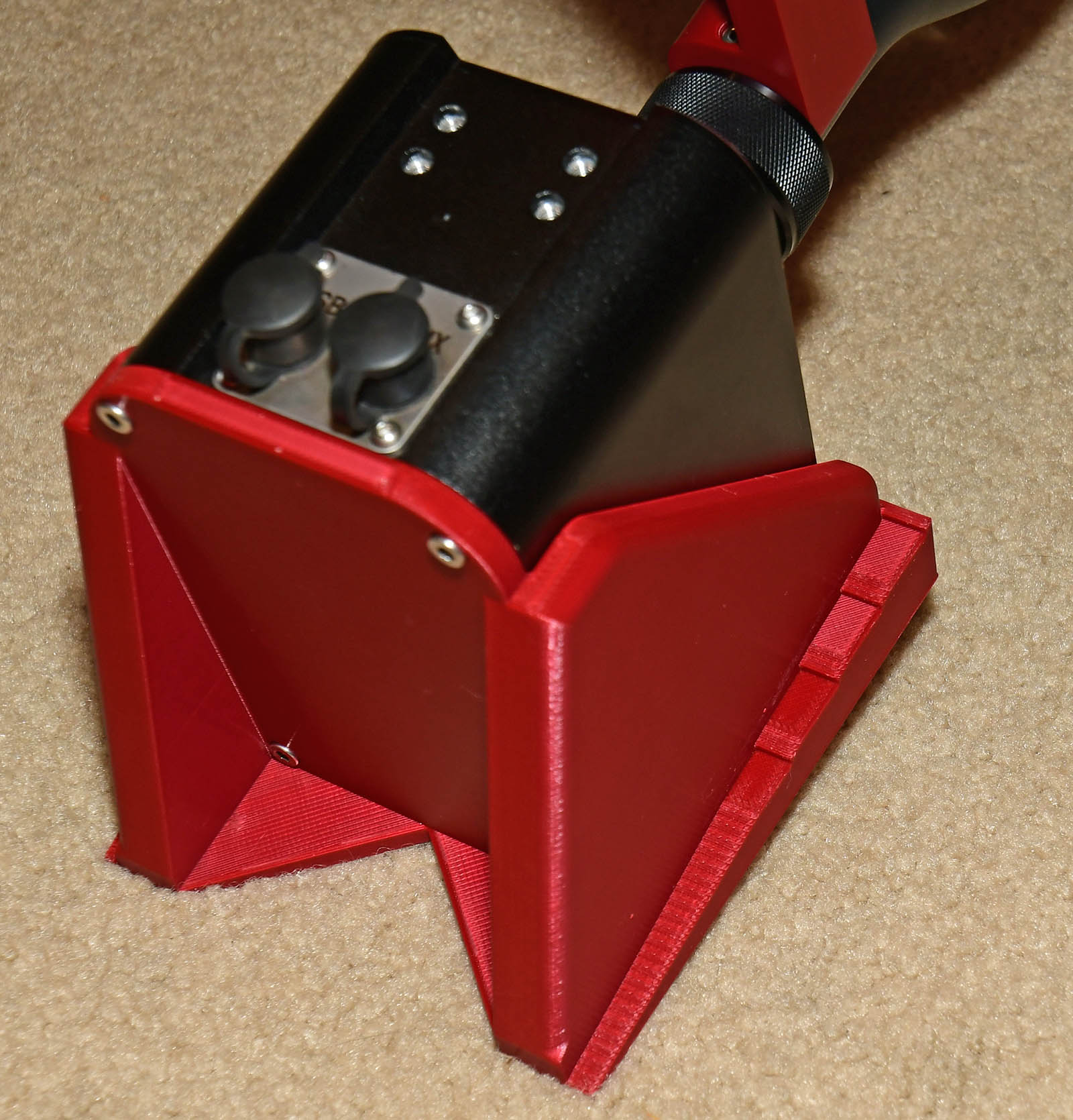

I think this is good to go. I shared files for both a static and quick release mount, the counter weight mount along with the STEP and Fusion 360 file so people can adjust the counter weight for different weight grips.
Printables
I'm comfortable that the weight of the base/stick/grip will be plenty to keep this planted.
Last edited:










