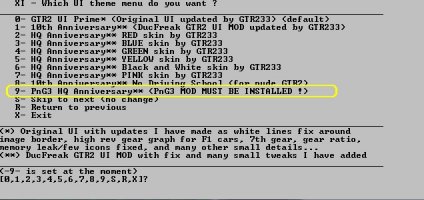You probably know that, but just in case - keep in mind you don't need steam to run steam GTR2.exe. After you download the game, you can copy it out of Steam and then use that clean copy for new GTR2 copies. In fact, if you check plugin manual, I do not recommend running game from under Steam - it could cause problems. Same about compat modes - setting them is asking for trouble with this plugin. But, of course up to youI don't see where you tested a fresh GTR2 ?
Installed GTR2 Steam to my main sim tower ( old gmotor is on my 3400G )
set compat W7 andadmin for all users
Ran GTR2 once check
Ran CrewChief ( I keep a old version installed in TOOLS runs from a fresh Windows )
Started CC updated to latest version installed back to TOOLS not C:\
Re-start, downloaded the 3 packs
picked a name
added GTR2 location
re-started CC clicked Start
Started GTR2 through Steam
Ran quick race with ai control ( not at rig )
Worked fine as far as I can tell
So try a fresh GTR2
Always keep a backup of a fresh GTR2 install (before anything is added)
P.S. Jempy right , I said I had changed admin but when I just checked I had not
Last edited: