Why did you remove the older versions? I am not updating my SOL, have had issues with different maps. I would like the previous version of this App.
You are using an out of date browser. It may not display this or other websites correctly.
You should upgrade or use an alternative browser.
You should upgrade or use an alternative browser.
Apps GT7 HUD 1.1.2
Login or Register an account to download this content
- Thread starter Inori GC
- Start date
-
- Tags
- assetto corsa gran turismo gt7
Hi sir, I just installed the mod (CSP v0.1.79) and it doesn't show up anything. What can I do?I'll send you a PM so we can try to fix this issue.
Hi sir, I just installed the mod (CSP v0.1.79) and it doesn't show up anything. What can I do?I'll send you a PM so we can try to fix this issue.
Hi sir, just installed you mod. (CSP v0.1.79) I doesn't show up anything.I'll send you a PM so we can try to fix this issue.
i use your HUD mod mainly for the race countdown and lights sound, works great!
also the starting animation is very cool, is it possible to have also a GT2 style starting animation? i know this is a GT7 hud but i think you're the only one that made a starting intro in AC
also the starting animation is very cool, is it possible to have also a GT2 style starting animation? i know this is a GT7 hud but i think you're the only one that made a starting intro in AC
Hi love your mod and it works well. Urgent question: I tried the countdown. It was pretty cool but I deactivated it to go back to the normal traffic lights. But the traffic lights dont come back. Now at race start I have no lights at all. How can I get them back?? This is kinda mission critical for a good race start
CSP version 0.2.2-preview1
CSP version 0.2.2-preview1
Last edited:
looks great, love the countdown feature!
A request I have is the option to enable/disable aspects of the 'speedometer' UI - for example on some cars I don't want to see the turbo boost gauge (because they don't have a turbo) or I want to see fuel amount in litres instead of odometer under the fuel gauge.
I tried commenting out lines in tach_hud.lua that seemed to correspond to these elements (e.g. the BOOST section - lines 858 to 916) but doing so just results in the whole speedometer not loading entirely. I guess I could replace the image files of the elements I don't want to see, with blank ones, but I was hoping for a more elegant solution avoiding all the calculations that the script normally performs.
Thanks for your work!
EDIT: lots of trial & error on which lines to comment out got me there, so that works I guess
There is already seemingly a check
Anyway I have edited the tach_hud.lua file to hide the elements I don't want to see so all is good now!
A request I have is the option to enable/disable aspects of the 'speedometer' UI - for example on some cars I don't want to see the turbo boost gauge (because they don't have a turbo) or I want to see fuel amount in litres instead of odometer under the fuel gauge.
I tried commenting out lines in tach_hud.lua that seemed to correspond to these elements (e.g. the BOOST section - lines 858 to 916) but doing so just results in the whole speedometer not loading entirely. I guess I could replace the image files of the elements I don't want to see, with blank ones, but I was hoping for a more elegant solution avoiding all the calculations that the script normally performs.
Thanks for your work!
EDIT: lots of trial & error on which lines to comment out got me there, so that works I guess
There is already seemingly a check
but it doesn't seem to work — the boost element shows up on every car, even those without turboif MY_DRIVER.carMaxEngineBoost > 0 then …
Anyway I have edited the tach_hud.lua file to hide the elements I don't want to see so all is good now!
Last edited:
race countdown some time work some time not
edit: i find out that it need active at least 1 hud so the app can work
edit: i find out that it need active at least 1 hud so the app can work
Last edited:
GT7 HUD doesn't even appear on the Apps menu
what im supposed to do ?
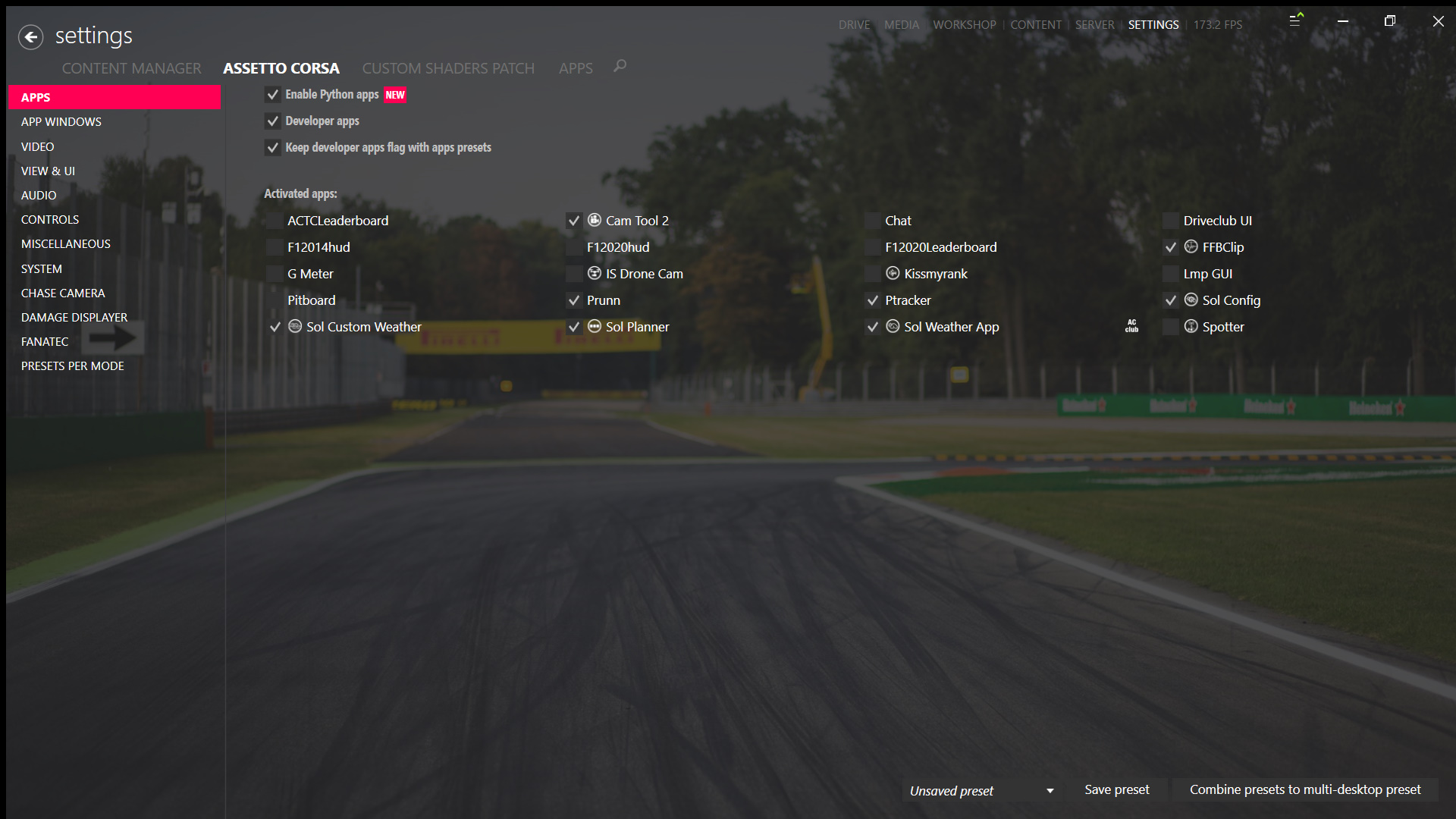
And it doesnt works on 1.79.0
what im supposed to do ?
And it doesnt works on 1.79.0
Last edited:
GT7 HUD doesn't even appear on the Apps menu
what im supposed to do ?
it's a Lua app, not Python. Only Python apps show up in that menu.
I should be in game in the apps menu on the sidebar anyway
Do you know how I can can get back my standard start lights instead of the countdown? The "traffic light" png s are still in the AC folder but since I ticked on the countdown feature, they never came back after unticking the countdown feature....looks great, love the countdown feature!
A request I have is the option to enable/disable aspects of the 'speedometer' UI - for example on some cars I don't want to see the turbo boost gauge (because they don't have a turbo) or I want to see fuel amount in litres instead of odometer under the fuel gauge.
I tried commenting out lines in tach_hud.lua that seemed to correspond to these elements (e.g. the BOOST section - lines 858 to 916) but doing so just results in the whole speedometer not loading entirely. I guess I could replace the image files of the elements I don't want to see, with blank ones, but I was hoping for a more elegant solution avoiding all the calculations that the script normally performs.
Thanks for your work!
EDIT: lots of trial & error on which lines to comment out got me there, so that works I guess
There is already seemingly a check
but it doesn't seem to work — the boost element shows up on every car, even those without turbo
Anyway I have edited the tach_hud.lua file to hide the elements I don't want to see so all is good now!
Do you know how I can can get back my standard start lights instead of the countdown? The "traffic light" png s are still in the AC folder but since I ticked on the countdown feature, they never came back after unticking the countdown feature....
the GT7HUD replaces the default off.png with its own blank/transparent image. There should be an off_og.png in that folder or copy and rename texture_trafficlight_red.png to off.png
local startingLightsTex = ac.getFolder(ac.FolderID.Root) .. '\\content\\texture\\off.png'
local startingLightsHiddenTex = ac.getFolder(ac.FolderID.ACApps) .. '\\lua\\GT7HUD\\img\\off.png'
local startingLightsOgTex = ac.getFolder(ac.FolderID.Root) .. '\\content\\texture\\off_og.png'
if not INI.countdown then
io.copyFile(startingLightsOgTex, startingLightsTex, false)
else
io.copyFile(startingLightsHiddenTex, startingLightsTex, false)
end
I'm unsure if most of you know this already, but the mod author is banned for some unknown reason and still is (try clicking on their username, it will return an error). They won't be able to make updates to the mod until they're unbanned, which is still very uncertain when let alone if it will.
ohh thanks a lot! I took the texture_trafficlight_off.png file and renamed it to off.png! That worked to get the original stuff back. Interestingly, I didnt have an off_og file. The whole dynamically switching between GT7 and AC countdown doesnt really work. But at least now I got the lights OR lights+countdown ! Thanks a lot!the GT7HUD replaces the default off.png with its own blank/transparent image. There should be an off_og.png in that folder or copy and rename texture_trafficlight_red.png to off.png
Hi! see my three posts above --> you need to change some png file names. rename the texture_trafficlight_off.png file to off.pngI don't like the countdown animation, but if I disable it I can't see the default starting lights. How do I show them?
Hello I recently downloaded the hud and have not been able to figure out the keybinds for the mfd config. been trying to enable the radar but have no clue to set the keybinds in game. Any help would be greatly appreciated
Great looking UI. Getting inaccurate data in the leaderboard tho. It's telling me I'm in the wrong position - Also the time gap between car ahead and behind aren't working in online lobbies
Latest News
-
Assetto Corsa Competizione Ultimate: New Bundle Includes Game, All DLCThe sim might be on its way out, but a new Ultimate Edition still makes Assetto Corsa...
- Yannik Haustein
- Updated:
- 2 min read
-
Race 2024 NASCAR in Forza Motorsport Update 14 & American Thunder TourTo celebrate the final round of the NASCAR Cup Series at Phoenix, Turn 10 Studios have added the...
- Luca Munro
- Updated:
- 2 min read
-
2024 Brazilian Grand Prix Community RecapAfter one of the most chaotic, action-packed and awe-inspiring race weekends of the Formula One...
- Connor Minniss
- Updated:
- 5 min read
-
Test Drive Unlimited: Solar Crown Players To Receive In-game CompensationIn the latest patch announcement for Test Drive Unlimited: Solar Crown (TDUSC), compensation for...
- Connor Minniss
- Updated:
- 2 min read
-
RaceRoom DTM 2024 Pack Is Ready, But More Patience Is NeededThe DTM season has concluded, and fans are still waiting for the RaceRoom DTM 2024 Pack. The...
- Yannik Haustein
- Updated:
- 2 min read
-
EXOcars Preview: High Octane VR Buggy RacingFrom the streets and stadiums to deserts, mountains and tropical paradises; this is EXOcars, a...
- Connor Minniss
- Updated:
- 3 min read
-
Follow Jimmy Broadbent's Sixth Race For Mental HealthAt the end of every year, sim racing streamer Jimmy Broadbent hosts a fun 23 hour race around...
- Luca Munro
- Updated:
- 5 min read










