You are using an out of date browser. It may not display this or other websites correctly.
You should upgrade or use an alternative browser.
You should upgrade or use an alternative browser.
GT7 HUD 1.1.2
Login or Register an account to download this content
- Author Inori GC
- Creation date
MAKE SURE YOU ARE ON
SHADERS PATCH VERSION 0.2.0 OR HIGHER
BEFORE REPORTING ISSUES
Just a small update to fix some issues people were having.
- Fixed Map rendering issues on some larger tracks
- Fix Issue when switching drivers using 3rd party apps / methods
MAKE SURE YOU ARE ON
SHADERS PATCH VERSION 0.2.0 OR HIGHER
BEFORE REPORTING ISSUES
Just a small update to fix some issues people were having.
- Fixed MFD controls for ABS/TCS/Power Map/Brake Bias
- Updated Map rendering to be smoother and have a more consistent size across tracks.
- Fixed Leaderboard sorting issues
- Added a seperate toggle for the starting countdown camera movement and countdown visual/animation.
It's been a while, but I'm happy to finally bring you guys an update with quite a bit of things that should make you happy.
Installation:
- Option 1 : Drag and Drop into Content Manager
- Option 2 : Manually extract the ZIP to you assetto corsa install directory
Clean install HIGHLY RECOMMENDED
MAKE SURE YOU ARE ON
SHADERS PATCH VERSION 0.2.0 OR HIGHER
BEFORE REPORTING ISSUES
This update contains the following new features:
Radar MFD Module
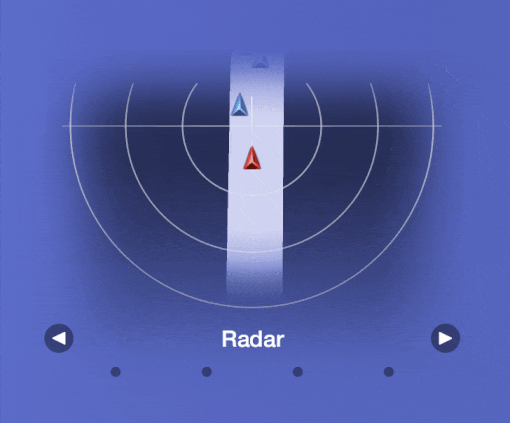
- Fully functional Radar Module, showing your current position on the track, and the cars nearby.
- Included in the MFD, enabled by default
- You can now manually order / enable / disable your MFD modules.
Leaderboard Car Names and Optimisations

- You can now choose to display the name of a driver's car instead of the driver name
- Can be toggled in the Settings UI
- Massive performance improvements to the Leaderboard UI, should now perform just as well with 100 cars as with 10.
And these bugfixes:
- Major performance improvements
- Fixed "stuck" lap count
- Rework MFD key-binds, should now no longer reset when switching input devices (as long as you've configured that specific input device before )
- Fixed Retired cars from jumping to the top of the leaderboard.
Thank you to the people who have donated so far !
When reporting issues, post a screenshot of the Lua Debug app and mention your shaders patch version
Fixes/Adds the following:
- Cars without TCS and / or ABS now show a control module set to 0
- Brake Bias is now correct regarding Front / Rear logic (was flipped before
- Fuel page now changes MGU-K delivery on cars that have it, for other cars it will still show a placeholder
Installation: Manually Drag and Drop the content of the zip to your Assetto Corsa game folder.
Clean install RECOMMENDED
This update contains the following new features:
Multi-Function Display
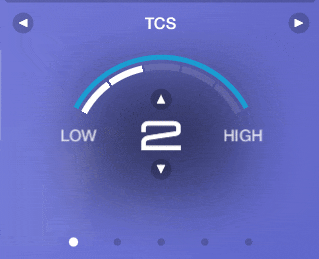
- Adds a display with the following interactive pages:
- ABS Controls [Adjustable]
- TCS Controls [Adjustable]
- Brake Balance Controls [Adjustable]
- Remaining Laps / Fuel Percent
- Session Best
- Fully adjustable controls in the Config UI
- YOU NEED TO MANUALLY UNBIND/RE-ASSIGN CONTROLS THAT MIGHT OVERLAP WITH THE MFD CONTROLS
- Does not include the radar / map views
Live PB Time Delta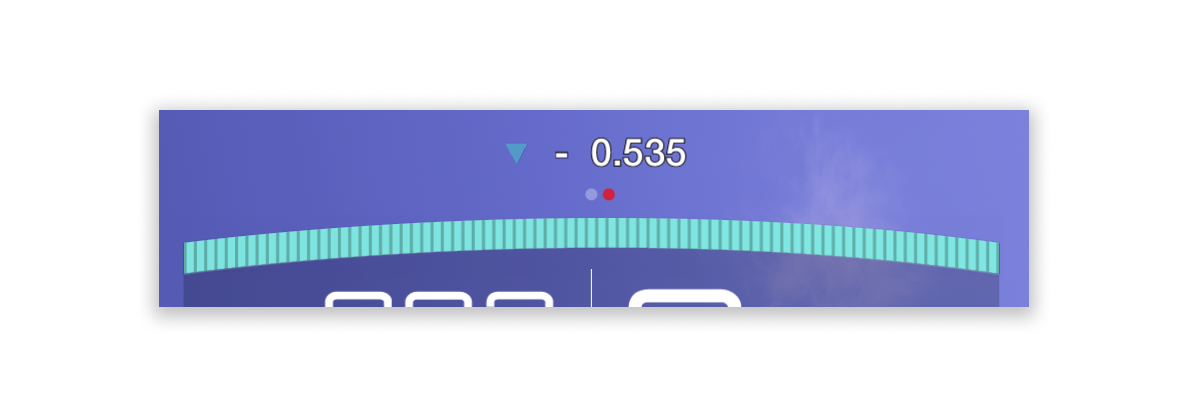
- During a non-race session, this gives a real-time display of the time difference between your best lap for the session and your current time. Shows the current delta and a small arrow which indicates the difference between the current mini-sector's time.
This will be the last major update for a while, since I don't have the motivation to put this much time and effort into this project anymore.
Don't bother asking for new features / changes (especially if they're already in the discussion thread)
Still willing to fix minor bugs, so feel free to report those.
Don't forget to check if you are on the latest version of the shaders patch (0.1.79 or later)
After a lot of work I'm happy to bring you a new update!
Installation: Manually Drag and Drop the content of the zip to your Assetto Corsa game folder.
Clean install HIGHLY RECOMMENDED
This update contains the following new features:
Analog Tachometer
- Adds analog dials to the tachometer, for speed and revs.
- Disabled by default, can be enabled in the Config UI in the features tab
- You can also enable "Auto Switching", when this option is enabled, the analog view will automatically be shown in bumper cam only.
- The numbers on the dial get calculated in relation to the top speed that's in the car's ui_car.json file, so if you notice the dial has too small/too big of a range, consider adjusting the value in content manager
Pit Indicators
- Shows the cars current tyre compound + fuel
- Visible if a car is currently in the pit lane.
- Can be disabled in the Config UI in the features tab
- Color of the tyre compound is something I have to map manually, I mapped the most common tyres, but if there's other compounds that are present on a lot of cars that are not colored correctly, you can let me know.
Extended Tyre temps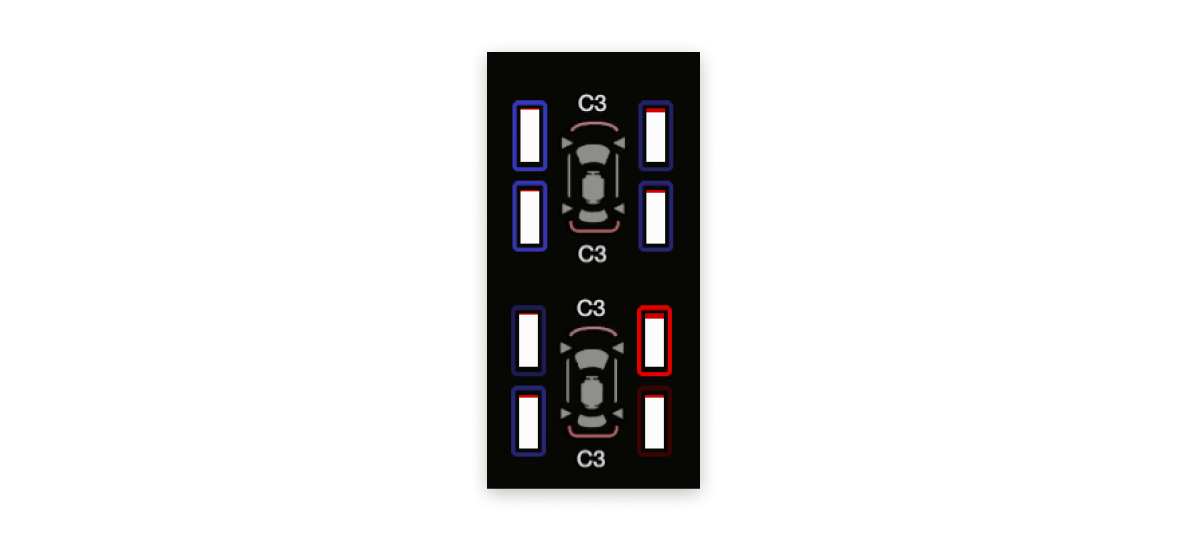
- Next to showing if the tyres are too hot, this mode also shows if the tyres are too cold
- This isn't something present in GT7, but it was requested a few times, so here it is.
- Disabled by default, can be enabled in the Config UI in the features tab
And these bugfixes:
- Fixed a bug which caused serious Performance issues in larger lobbies.
- Redid the tachometer component completely, fixing some weird alignment and scaling issues.
- Fixed looooooots of leaderboard formatting issues to better align it with GT7
- Added fallback for tyrewear indicator on cars which are not properly configured
Still working on other issues/features, including:
- Functional MFD
- Delta Time indicators
- Finish sound
Thanks for reporting these issues everyone !
Don't forget to check if you are on the latest version of the shaders patch (0.1.79 or later)
Text Rendering is broken on CSP version 0.1.80 preview 108
Installation: Manually Drag and Drop the content of the zip to your Assetto Corsa game folder.
This update contains the following new feature:
Damage Indicators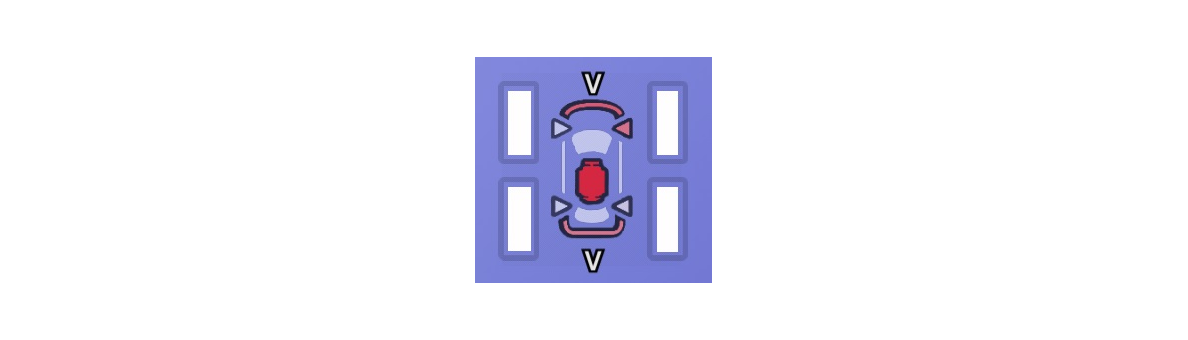
- Shows damage for the following parts of the car.
- Engine
- Suspension for each of the 4 wheels
- Front
- Rear
And these bugfixes/small updates:
- Reworked images for latest CSP updates , to prevent white outlines around some images.
- Fixed ERS indicator
- Added higher quality countdown sounds, thanks to @Mikis94
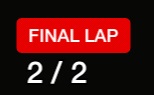
Still working on other issues/features, including:
- Functional MFD
- Delta Time indicators
- Analog dashboard view
Thanks for reporting these issues everyone !
Don't forget to check if you are on the latest version of the shaders patch (0.1.79 or later)
Text Rendering is broken on CSP version 0.1.80 preview 108
After 2 weeks of work I'm happy to bring you a large new update!
Installation: Manually Drag and Drop the content of the zip to your Assetto Corsa game folder.
This update contains the following new features:
Multiplayer Support [BETA]
- I've finally managed to work around most of the current limitations of the shaders patch and got the HUD working in multiplayer (for the most part)
- There WILL be bugs, please read the discussion thread before asking questions to see if the issue has already been reported / question been answered.
Starting Sequence
- Only active in race sessions.
- 3-2-1 Countdown animation with Classic Gran Turismo countdown sounds, the volume of this sound can be configured in the Config UI, it can also be completely disabled.
- Camera animation which floats around the car at the race start, can also be disabled in the Config UI
- Enabling the starting sequence removes the Assetto Corsa defualt starting lights.
This file gets restored when you disable the starting sequence in the Config UI.
Qualifying / Hotlap / Practice Session Support

- The Leaderboard will now show the drivers in order of their fastest laps and the gap between each driver, instead of the position of the drivers on track.
- Resolved bugs with the Timer app which would incorrectly registerer the first lap of a hotlap/practice session
Leaderboard Finish Flags
- Leaderboard now displays a finish flag next to drivers which have finished the race
- Only works in Race Sessions for now.
And these bugfixes:
Still working on other issues/features, including:
- Functional MFD
- Delta Time indicators
- Analog dashboard view
Thanks for reporting these issues everyone !
Don't forget to check if you are on the latest version of the shaders patch (0.1.79 or later)
Just a small bugfix release which attempts to resolve the issue some people are having where their anti-virus detects the map generator as a potential threat for some reason.
Also fixes turning indicators
Took me a bit, but I'm happy to announce a new update with a feature which was requested quite a few times.
This update contains the following new features:
Track Map
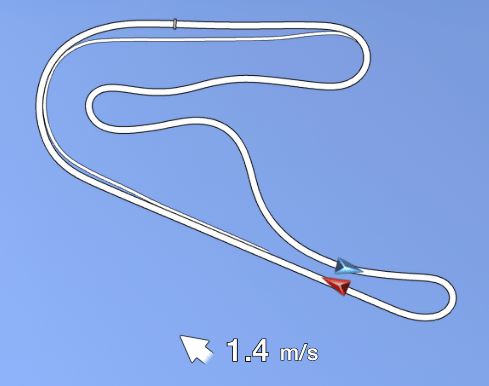
- Shows yourself and other players positions on the track.
- Shows wind-direction and speed
- Works in Multiplayer (hopefully
)
- Track image gets generated when loading into a track for the first time, so image might not show up for the first few seconds on a track you haven't played on with it enabled.
- Big thanks to AW939 for his track image generation script which I adapted, check out his Track Map Display (Extended) if you want a track map which is fully customizable!
Sector "Beep" Sound
- Added the sound when crossing a sector or start/finish line
- Beep tone changes if it's your fastest sector or lap
- You can disable this and/or change it's volume in the Config panel
And these bugfixes:
- Fixed default country flag.
- Fixed font loading ?
- Fixed some misaligned images
As you may have noticed, the size of the HUD has increased quite a bit, this is due to the inclusion of a script which automatically generates high resolution custom track images for the track map.
This has NO impact on the performance of the app itself
Still working on other issues/features, including:
- Multiplayer / Replay support
- Font issue on tracks which contain custom fonts (might be fixed with this release)
- Custom Starting Sequence visual
- Functional MFD
- Analog dashboard view
Thanks for reporting these issues everyone !
Don't forget to check if you are on the latest version of the shaders patch (0.1.79 or later)
This update contains the following new features:
GT7 HUD Position Mode
- This option can be enabled in the "Experimental" tab in the config panel.
- When this setting is enabled all apps will be automatically fixed to the position where they would be in Gran Turismo 7.
- Windows are not able to be moved manually in this mode.
- As an extra plus, when this mode is enabled, the apps will no longer obscure other UI elements (Replays etc.)
- Disabling this setting will reset the windows back to their original position

Tyre Temperature Indicators
Tyre temperatures are now shown as an outline around the tyrewear indicators.
As the temperature of the tyre increases beyond its recommended maximum, the outline will gradually turn red.
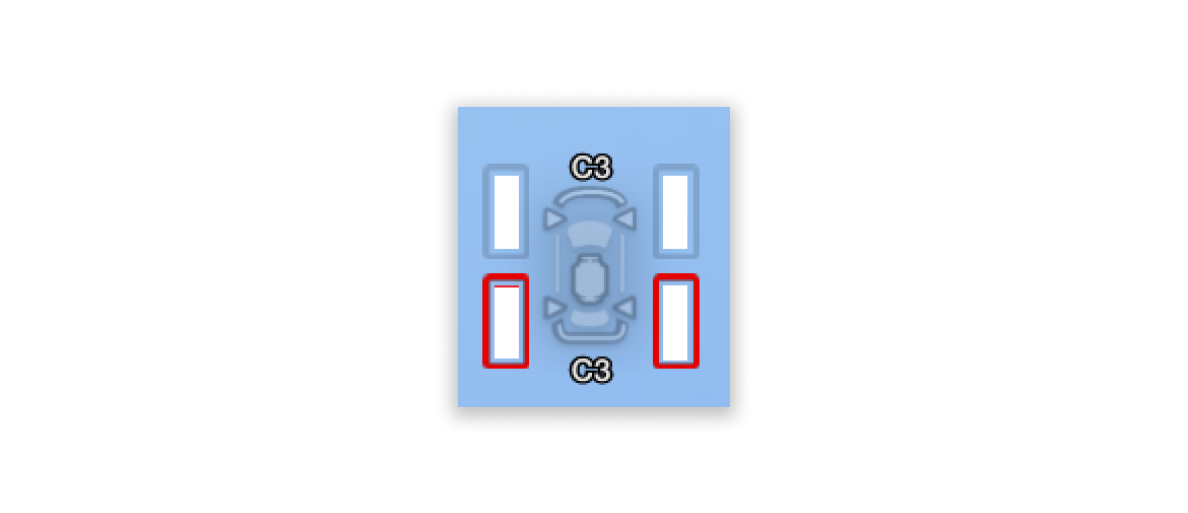
Improved ERS Indicator
The ERS indicator has been changed to better match the expected behaviour
within Assetto Corsa.
The bar itself now resembles your remaining charge for the current lap.
The color of the bar now gradually changes below 40% of your total charge,
from green to orange to red.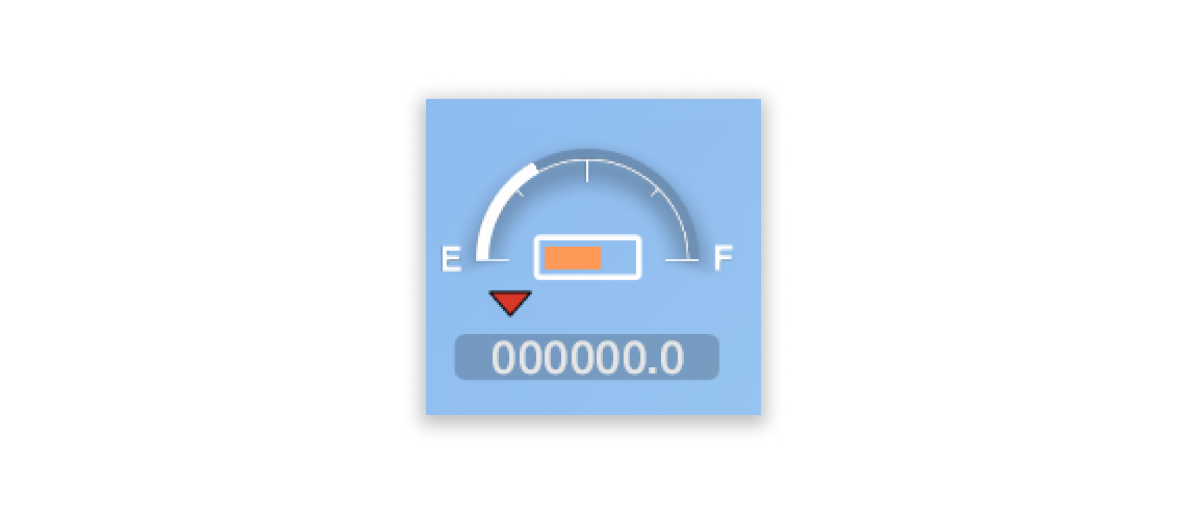
Session Timer [New Window]
Added a seperate window which shows the current session time.

Still working on other issues/features, including:
- Font issue on tracks which contain custom fonts (with lua script)
- Custom Starting Sequence visual
- Functional MFD
- Custom track map
- Multiplayer / Replay support
- Analog dashboard view
Thanks for reporting these issues everyone !
Don't forget to check if you are on the latest version of the shaders patch (0.1.79 or later)
Thanks again for all the reviews, , I've been hard at work to implement these, but they're finally done.
This update contains the following new features:
Blindspot indicators
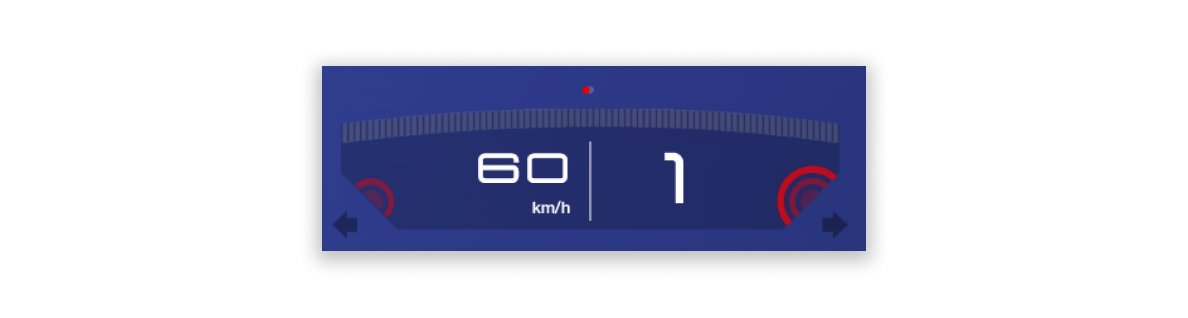
These indicate - in 3 distinct steps - how close another car is to your left or right.
Track wetness indicator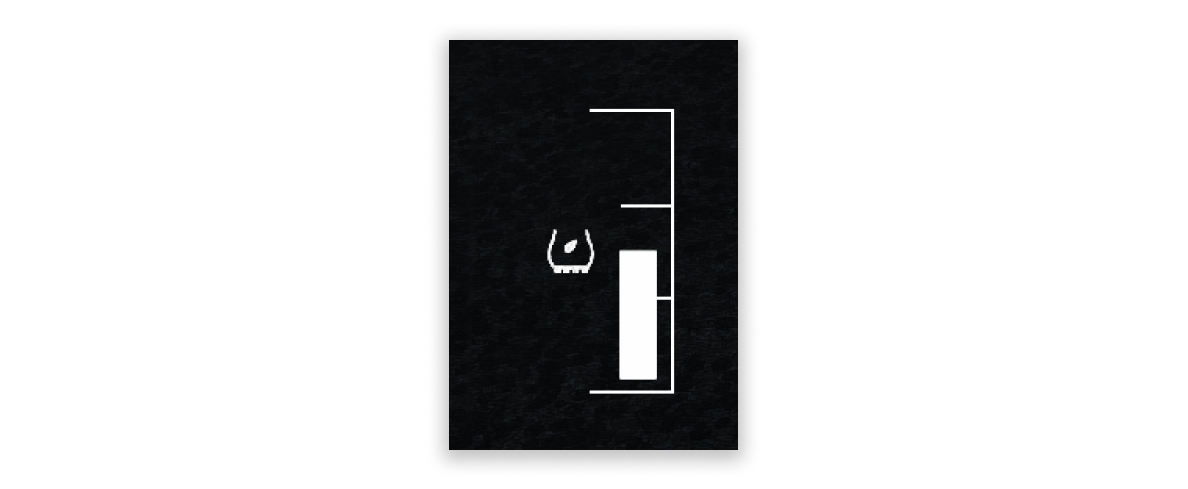
These new features are only guaranteed to work in Singleplayer for now, until the Shader patch gets an update to fetch the required data in multiplayer sessions.
And these bugfixes:
- Fixed Turbo boost scale on cars with greater than 0.2 max boost pressure, the gauge now scales with the MAX_BOOST for each car.
- Hide Turbo boost gauge on cars without a turbo.
- Fixed incorrect font used in turbo boost gauge
- Fixed handbrake status
- Fixed ABS status
Still working on other issues/features, including:
- Blurry transparency issue (Can be fixed by enabling "Simplified render" in your GUI settings), thanks @Taken_
- Multiplayer / Replay support
- Font issue on tracks which contain custom fonts (with lua script)
- Session timer
- Custom Starting Sequence visual
- Functional MFD
- Custom track map
- Analog dashboard view
Thanks for reporting these issues everyone !
Don't forget to check if you are on the latest version of the shaders patch (0.1.79 or later)
I have implemented the following 3 features that were requested.
- DRS Indicator
- KERS/ERS Indicator
- New "UNITS" tab in the settings which allows you to switch between Imperial (mph) and Metric (kph)
Thanks again for all your feedback and reviews.
Don't hesitate to ask your questions in the Discussion thread.
Don't forget to check if you are on the latest version of the shaders patch (0.1.79 or later)
Thanks for all the nice reviews everyone !
After listening to all the feedback I've received I have added 2 new "Nice to haves".
- Manual Scale adjustment
- The ability to pin the apps, so they can't be moved.
The scale adjustment can be done using the new "GT7 UI Config" window.
Pinning apps can be done by hovering over the app, right clicking and selecting "Pin Window"
I'm also working on other things that will come in an update in the near future:
- DRS and KERS indicators
- MPH / KMH Toggle
Latest News
-
2024 Brazilian Grand Prix Community RecapAfter one of the most chaotic, action-packed and awe-inspiring race weekends of the Formula One...
- Connor Minniss
- Updated:
- 5 min read
-
Test Drive Unlimited: Solar Crown Players To Recieve In-game CompensationIn the latest patch announcement for Test Drive Unlimited: Solar Crown (TDUSC), compensation for...
- Connor Minniss
- Updated:
- 2 min read
-
RaceRoom DTM 2024 Pack Is Ready, But More Patience Is NeededThe DTM season has concluded, and fans are still waiting for the RaceRoom DTM 2024 Pack. The...
- Yannik Haustein
- Updated:
- 2 min read
-
EXOcars Preview: High Octane VR Buggy RacingFrom the streets and stadiums to deserts, mountains and tropical paradises; this is EXOcars, a...
- Connor Minniss
- Updated:
- 3 min read
-
Follow Jimmy Broadbent's Sixth Race For Mental HealthAt the end of every year, sim racing streamer Jimmy Broadbent hosts a fun 23 hour race around...
- Luca Munro
- Updated:
- 5 min read
-
2024 Formula One Brazilian Grand PrixAfter arguably the most controversial race weekend of the season so far, Formula One turns to...
- Connor Minniss
- Updated:
- 4 min read
-
Racing Club Schedule: November 3 - 10A new week means a new set of events in our Racing Club. Here's what's on tap from November 3 to...
- Yannik Haustein
- Updated:
- 3 min read
