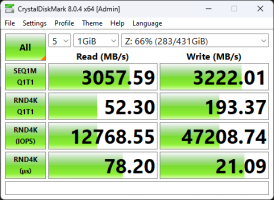Nice, sounds like a great experience!I'll have the right Bios ready on a USB fob in advance. That seems pretty simple.
I will be building this, but I'm going to try to involve him as much as possible and make a learning experience out of this. He wants to learn how to build a PC so he can upgrade it in the future, and it will take a lot longer to complete this way, but he'll get a lot more out of it.
He also wants to learn about creating a YouTube video, so I'm going to see if I can get their video camera ahead of time to see how to get the best results out of it.
Emh.. yeah it's a good idea to check that compatibility too, but I meant the length haha.The 4070 I'm looking at is 4.96" tall. and the Meshify C case is 8.35" wide, so I think accounting for the internal offset of the MB there is likely about an inch or more to spare.
I quickly checked: Meshify C can handle 315mm with a front-fan and the 4070 Windforce is just 261mm.
I thought about that case too, that's why I remembered some potential issues.
To give an example that was around while I chose my current case:
The MSI 2080 Super Gaming X is 328mm.
But it shouldn't be any issue in the future to simply choose a card that fits.
Mhh, I checked the mobo and it has two nvme slots. I'd really recommend to put another nvme into the system. The speed difference is quite massive, but the costs are nearly identical here in Europe.This now has a 1Tb NVME boot drive and a 2Tb 6Gb/s SATA SSD for games and video.
It could make a difference for loading times and while video editing - plus you don't have to route power+data cables (which could make for a good learning experience, but I really hate my harddrive cables every time I open the backside..)
I just did a quick test, since I have both drives from the list:
Samsung 870 evo (sata):

Samsung 970 evo plus (M.2 pci-e 3.0):