Sorry can not sleep , Too excited ,
So Anyways ,
I now find myself in a position ,
Where I have a picture of my rocker I require , But at an angle ,
But have Data ect ,
So lets use my knowledge and build something cool from nothing ,
With a little software and know how ..
So here is my missing rocker .
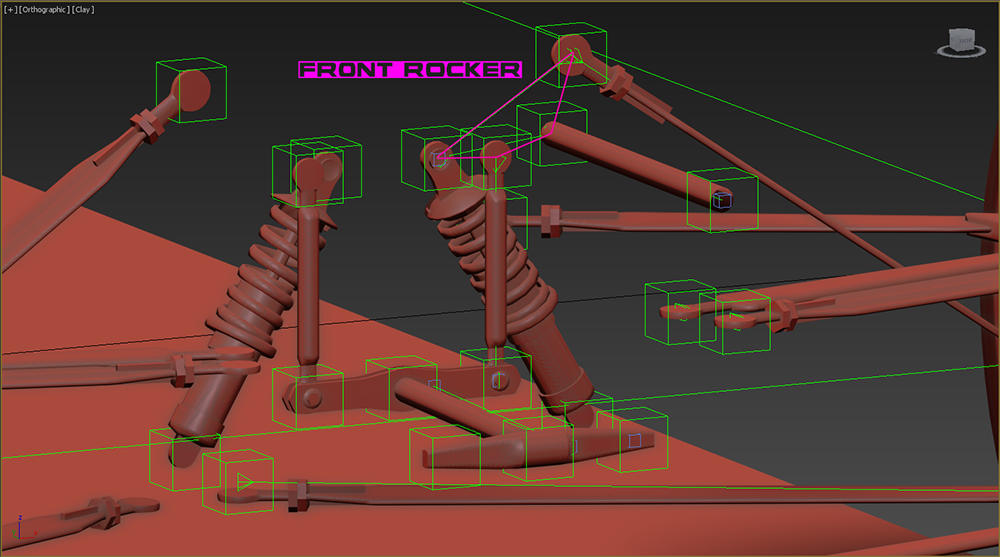
Step A ,
Lets get a 3D front view of what we are needing to create .
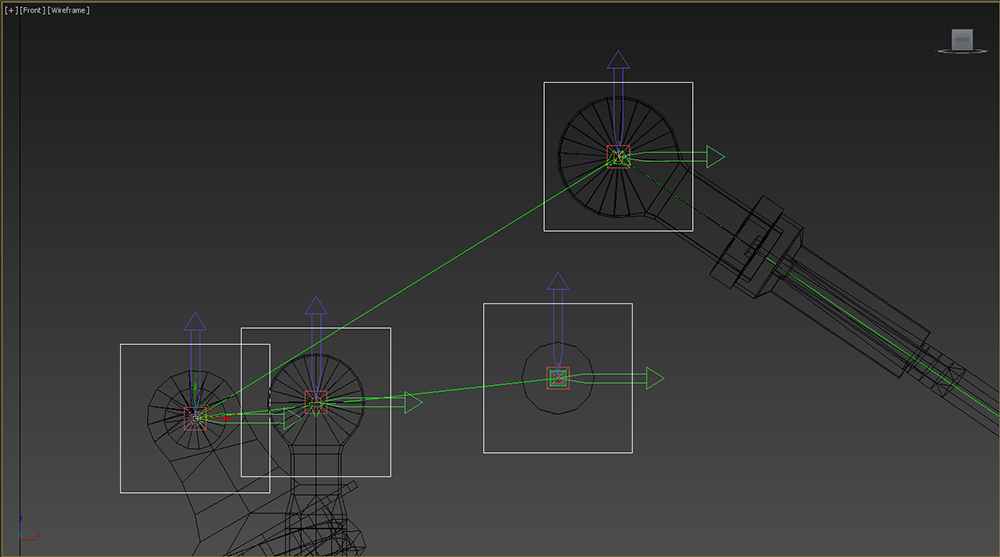
Now we have this 3D representation of our part ,
I will add 4 more parts ,
So inside Photoshop CS6 3D ,
I have something to draw to in Step B .
Step B
Here you can see highlighted in pink ,
The 4 more Hard Surfaces I added by creating 4 cylinders ,
To start my template
Ill show together and the second image on its own so you can see what I was needing for CS6 .
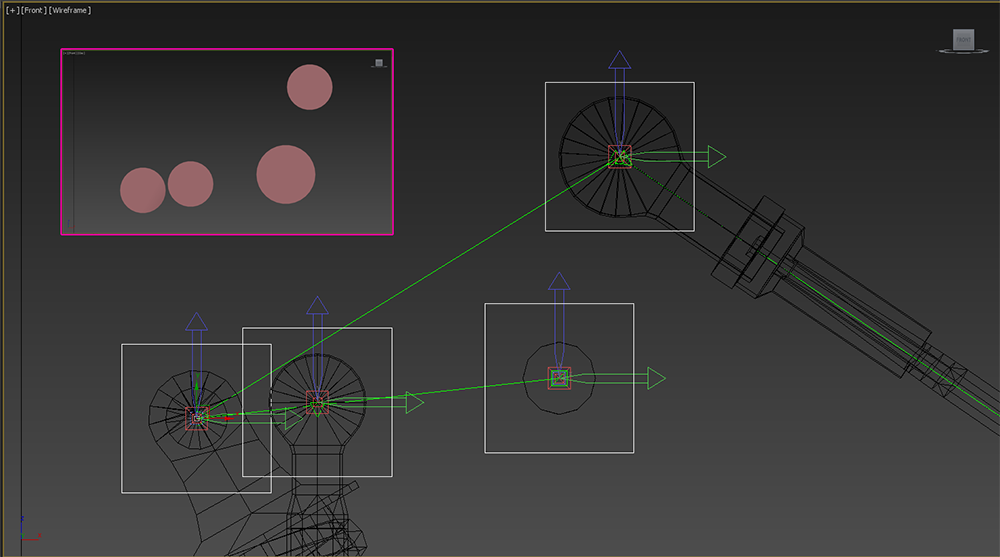
Second image , Full size .
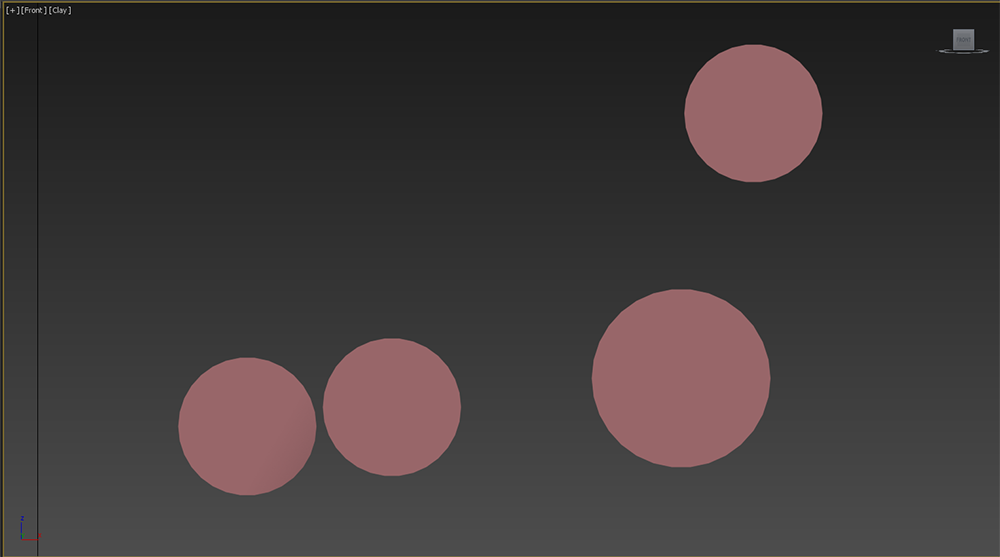
Second image , Now made transparent .
With wireframe turned back on in max .
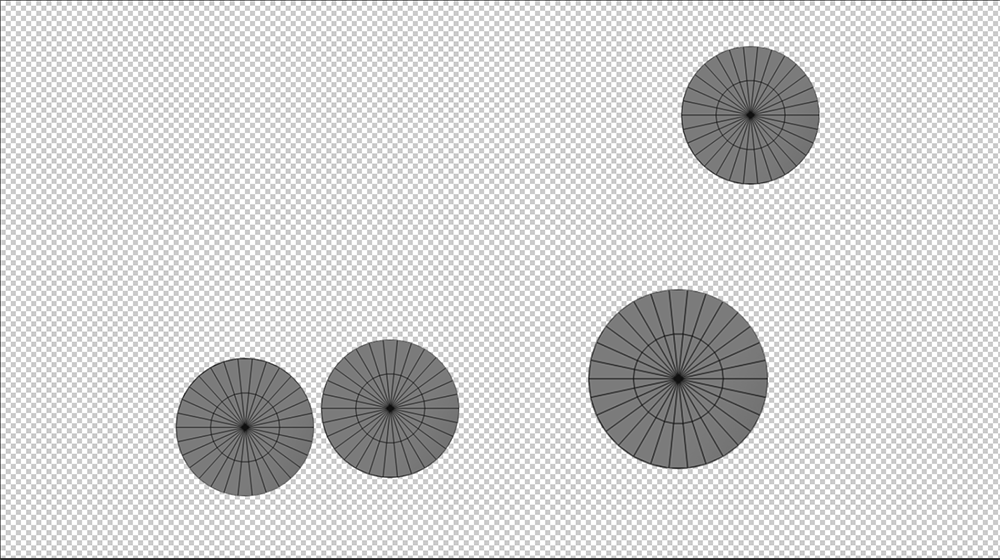
Now I will create my part , from the bad reference I have ,
Step C , Created part using photoshop CS6 CC 3D
2D Template I created .
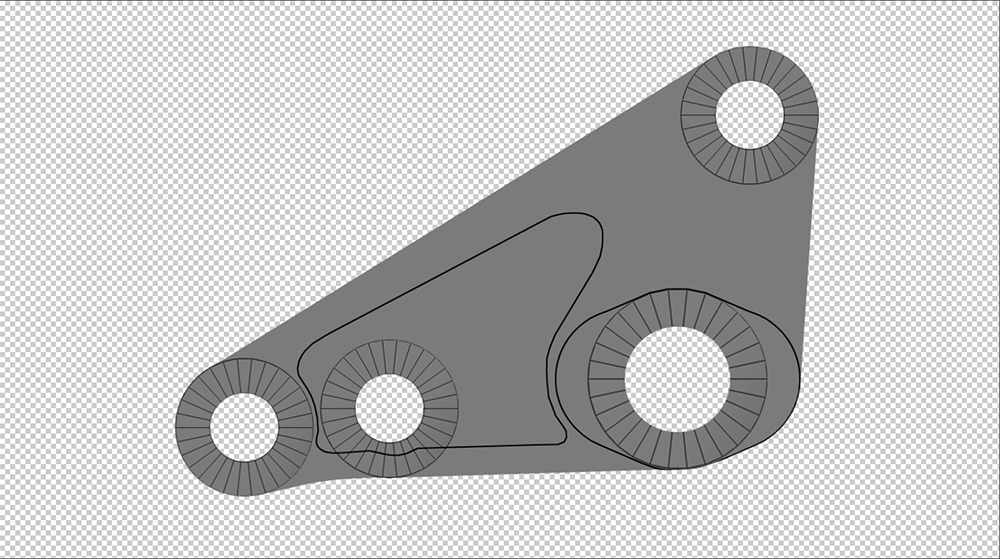
3D Part I extruded from my 2D Drawing I made in the previous steps .
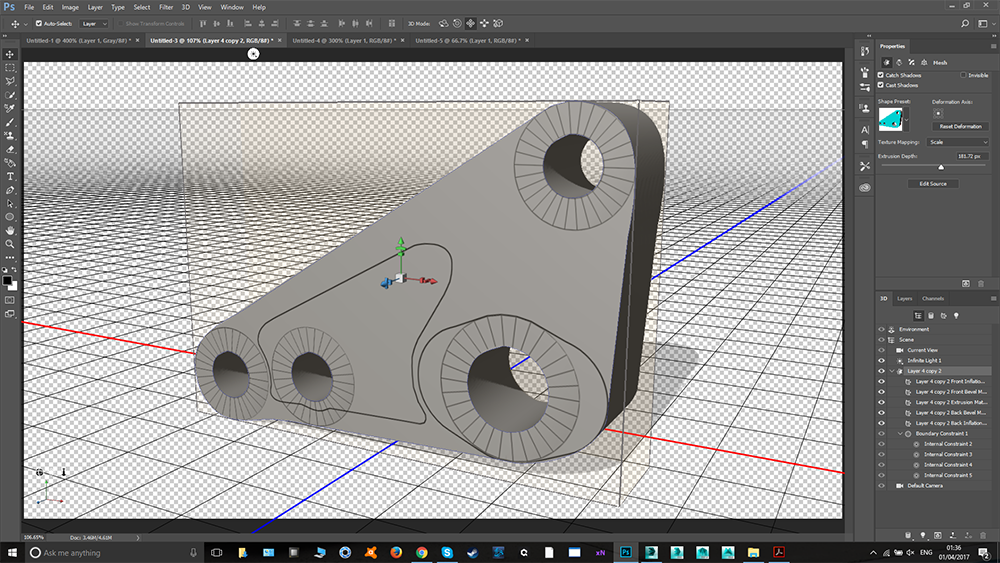
Now I will export this part I created in photoshop and import it into 3DS Max .
Go to 3D , In CS6 ,
And just click on export 3D Layer ,
I prefer to obviously change my settings to MM to pixels , And export as .obj .
Now inside 3DS Max Now I have a full 3D Hard Surface model of my rocker ,
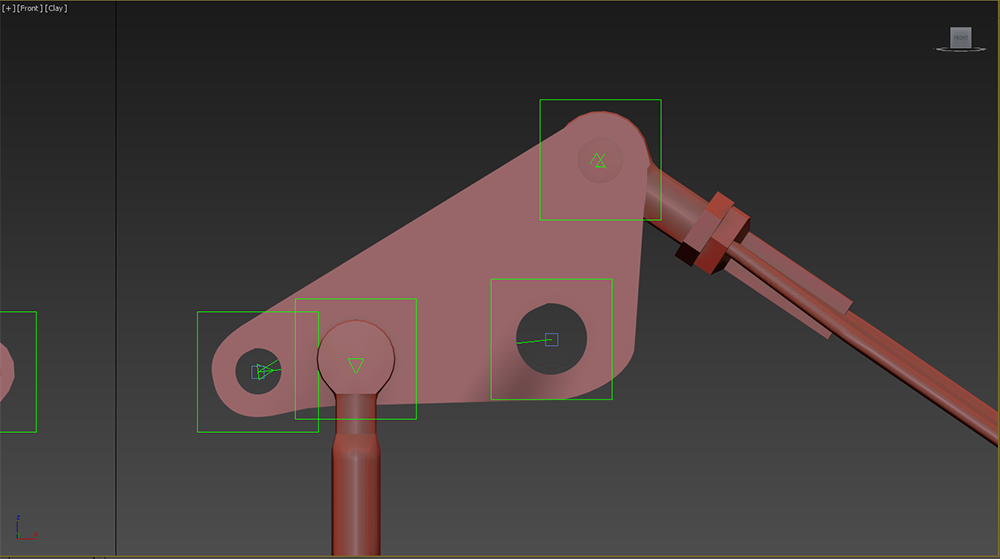
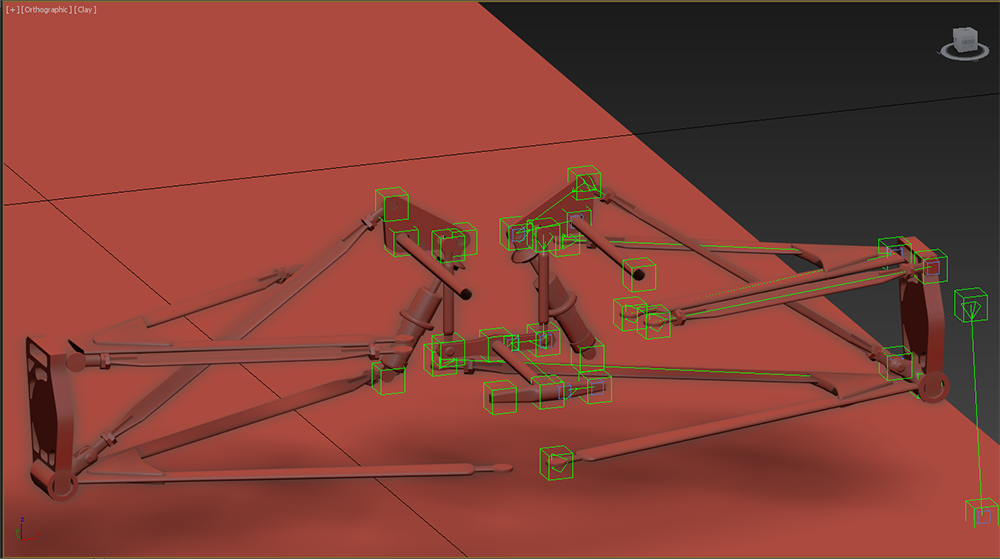
Not bad for a days work this morning I had nothing here ,
Now its almost completed ,
Tomorrow will try and finish this front suspension task
This technique not always something I use to make things , But understand how to do it ,
So simply thought I would show you guys something cool ,
And the lengths of details we pride ourselves on ,
The Koni shock I stole from the rear will make the new damper for the front tomorrow
So Anyways ,
I now find myself in a position ,
Where I have a picture of my rocker I require , But at an angle ,
But have Data ect ,
So lets use my knowledge and build something cool from nothing ,
With a little software and know how ..
So here is my missing rocker .
Step A ,
Lets get a 3D front view of what we are needing to create .
Now we have this 3D representation of our part ,
I will add 4 more parts ,
So inside Photoshop CS6 3D ,
I have something to draw to in Step B .
Step B
Here you can see highlighted in pink ,
The 4 more Hard Surfaces I added by creating 4 cylinders ,
To start my template
Ill show together and the second image on its own so you can see what I was needing for CS6 .
Second image , Full size .
Second image , Now made transparent .
With wireframe turned back on in max .
Now I will create my part , from the bad reference I have ,
Step C , Created part using photoshop CS6 CC 3D
2D Template I created .
3D Part I extruded from my 2D Drawing I made in the previous steps .
Now I will export this part I created in photoshop and import it into 3DS Max .
Go to 3D , In CS6 ,
And just click on export 3D Layer ,
I prefer to obviously change my settings to MM to pixels , And export as .obj .
Now inside 3DS Max Now I have a full 3D Hard Surface model of my rocker ,
Not bad for a days work this morning I had nothing here ,
Now its almost completed ,
Tomorrow will try and finish this front suspension task
This technique not always something I use to make things , But understand how to do it ,
So simply thought I would show you guys something cool ,
And the lengths of details we pride ourselves on ,
The Koni shock I stole from the rear will make the new damper for the front tomorrow










