Yeah its weird, the AI can auto-shift if you ctrl-c, but wont auto-shift if you are driving itHuh, really? I figured it worked like for the AI, but maybe I should test these things. Going to need to adjust a lot of cars if it's a common issue.
Thanks.
EDIT: Ah crap, I even forgot some stuff there, like the gas cutoff time. There is always something.
You are using an out of date browser. It may not display this or other websites correctly.
You should upgrade or use an alternative browser.
You should upgrade or use an alternative browser.
Cars Ford Spec Racer for Assetto Corsa 2.1
Login or Register an account to download this content
- Thread starter Daniel Jimenez
- Start date
Kyuubeey
@Simberia
I'm checking all my cars now and it's literally the only one with issues too. Gearing just happens to be in a way where it has problems shifting up when going to 3rd.Always...
Well, I will fix it and do a full check of the car and probably fix some non-standard or outdated values if left in. Otherwise not sure if it needs physics changes for next patch. Only things I'd really change at this point is tires and aero (The ones with no data ever) and maybe a full Cphys implementation of every feature, but I didn't have time for that.
Thankfully, as a lowly pad peasant, checking for AI shifting issues comes pretty naturally. (I don't use assists but most of us do, so I'm always mindful to check.) I don't usually let one out with the issue but I do end up having to tweak most of my cars to get rid of it. Not surprised to see it pop up somewhere.
Really wish we could use the same logic as the AI does in version=4 ai.ini for the player autoshift, on that note.
Really wish we could use the same logic as the AI does in version=4 ai.ini for the player autoshift, on that note.
Last edited:
Kyuubeey
@Simberia
That AI logic seems pretty good, I put in fairly aggressive values to some cars like the SRF and they handle it fine. Honestly, I kind of wish this thing was almost completely automated based on some quick math to determine the best upshift and downshift points.Thankfully, as a lowly pad peasant, checking for AI shifting issues comes pretty naturally. (I don't use assists but most of us do, so I'm always mindful to check.) I don't usually let one out with the issue but I do end up having to tweak most of my cars to get rid of it. Not surprised to see it pop up somewhere.
Really wish we could use the same logic as the AI does in version=4 ai.ini for the player autoshift, on that note.
Kyuubeey
@Simberia
Really does. This car's physics was pretty close to not getting released to the public, but I promised Daniel I would do it.Just motivates you to keep creating mods, doesn’t it
The inevitable iRacing/rF2 comparisons, weird reviews, insults flung my way and suggestions on how to do my job by people who have never actually developed a sim car that ensues from developing stuff for free is totally why I worked on this car, and it'll definitely mean that I keep producing more stuff in the future with a smile on my face.
I have not turned a lap in AC (installed but never have had time to set up my rig--long story) but i get to vicarously enjoy the modding fruits of so many. I look forward to actually driving the cars and tracks created by the talented and generous contributors here at RD.
Please do not stop modding because of negative critiques.
Please do not stop modding because of negative critiques.
Kyuubeey
@Simberia
@Jean-Pierre Sarti
Give me an example of cars in AC that have no rev limiter but appear correctly in the gears app. It cannot be fixed but if there is some line I missed or something then I will fix it.
Give me an example of cars in AC that have no rev limiter but appear correctly in the gears app. It cannot be fixed but if there is some line I missed or something then I will fix it.
Pretty sure every stock content car in AC has a rev limiter of some sort. Might as well just put one in it and be done with it. IMO you should have know that leaving it as it is would have brought such criticism. Sometimes you just have to skip the realism just to avoid the hassle of something being "broken" and people bitching about it.@Jean-Pierre Sarti
Give me an example of cars in AC that have no rev limiter but appear correctly in the gears app. It cannot be fixed but if there is some line I missed or something then I will fix it.
Kyuubeey
@Simberia
Maybe, I'm considering it, to at least put a rev limiter past the point where the engine over-revs and gets damaged.Pretty sure every stock content car in AC has a rev limiter of some sort. Might as well just put one in it and be done with it. IMO you should have know that leaving it as it is would have brought such criticism. Sometimes you just have to skip the realism just to avoid the hassle of something being "broken" and people bitching about it.
That'll then result in people revving to the "limiter" and damaging their engine, though, and they will report it. Alternatively I'd just limit to 6200 or something and hope people use the rev light. Then the people who have driven an SRF will complain.
That's a good solution. Note that what I'm complaining about is NOT the lack of a rev limiter, but the inability to use the gear app as a tachometer -- I'm fine with being able to blow up my engine, but I need the information about where the revs are if I don't want to blow it upMaybe, I'm considering it, to at least put a rev limiter past the point where the engine over-revs and gets damaged.
I yi
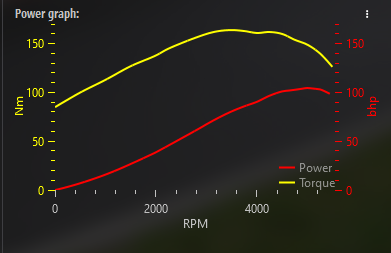
That's a good solution. Note that what I'm complaining about is NOT the lack of a rev limiter, but the inability to use the gear app as a tachometer -- I'm fine with being able to blow up my engine, but I need the information about where the revs are if I don't want to blow it up
Then just check the power graph and you'll be able to know the right rpm, it's around 5000rpmThat's a good solution. Note that what I'm complaining about is NOT the lack of a rev limiter, but the inability to use the gear app as a tachometer -- I'm fine with being able to blow up my engine, but I need the information about where the revs are if I don't want to blow it up.
Last edited:
@Daniel Jimenez Just deleted the old mod and dowloaded your update but the update doesn't work. It throws an error when starting a race. I don't know if it has anything to do with nothing showing up for BHP or NM.
Last edited:
I have the same issue. Crashes immediately upon start. The car shows up fine in the car selector and in the showroom, but once you try and start a practice session, it crashes out. When running from AC directly, it just returns to the main screen with no messages. When running through AC content manager, the error codes are shown below.@Daniel Jimenez Just deleted the old mod and dowloaded your update but the update doesn't work. It throws an error when starting a race. I don't know if it has anything to do with nothing showing up for BHP or NM.
I can run any other car, and your previous 1.1 mod worked just fine on this exact same HW/SW setup. Using SteamVR and an HMD Odyssey+ (VR).
Any suggestions?
These are the error codes:
00007FFEF52F4ED9 (KERNELBASE): (filename not available): RaiseException
00007FFE711DEF63 (MSVCR120): (filename not available): CxxThrowException
00007FFED0090986 (MSVCP120): (filename not available): std::_Xinvalid_argument
AC\inireader.cpp (387): INIReader::getInt
AC\caravatar.cpp (582): CarAvatar::initCommon
AC\caravatar.cpp (889): CarAvatar::CarAvatar
AC\sim.cpp (1446): Sim::addCar
AC\racemanager.cpp (462): RaceManager::initOffline
AC\racemanager.cpp (174): RaceManager::loadSessions
AC\sim.cpp (320): Sim::Sim
AC\splashscreen.cpp (319): SplashScreen:
AC\game.cpp (181): Game::onIdle
AC\game.cpp (210): Game::run
AC\acs.cpp (477): wWinMain
f:\dd\vctools\crt\crtw32\dllstuff\crtexe.c (618): __tmainCRTStartup
00007FFEF66A7034 (KERNEL32): (filename not available): BaseThreadInitThunk
00007FFEF78A2651 (ntdll): (filename not available): RtlUserThreadStart
The car shows up fine in the car selector and in the showroom, but once you try and start a practice session, it crashes out. When running from AC directly, it just returns to the main screen. When running through AC content manager, the error codes above result.
I can run any other car, and your previous 1.1 mod worked just fine on this exact same setup. Using SteamVR and an HMD Odyssey+ (VR).
Kyuubeey
@Simberia
@Daniel Jimenez Just deleted the old mod and dowloaded your update but the update doesn't work. It throws an error when starting a race. I don't know if it has anything to do with nothing showing up for BHP or NM.
I have the same issue. Crashes immediately upon start. The car shows up fine in the car selector and in the showroom, but once you try and start a practice session, it crashes out. When running from AC directly, it just returns to the main screen with no messages. When running through AC content manager, the error codes are shown below.
I can run any other car, and your previous 1.1 mod worked just fine on this exact same HW/SW setup. Using SteamVR and an HMD Odyssey+ (VR).
Any suggestions?
These are the error codes:
00007FFEF52F4ED9 (KERNELBASE): (filename not available): RaiseException
00007FFE711DEF63 (MSVCR120): (filename not available): CxxThrowException
00007FFED0090986 (MSVCP120): (filename not available): std::_Xinvalid_argument
AC\inireader.cpp (387): INIReader::getInt
AC\caravatar.cpp (582): CarAvatar::initCommon
AC\caravatar.cpp (889): CarAvatar::CarAvatar
AC\sim.cpp (1446): Sim::addCar
AC\racemanager.cpp (462): RaceManager::initOffline
AC\racemanager.cpp (174): RaceManager::loadSessions
AC\sim.cpp (320): Sim::Sim
AC\splashscreen.cpp (319): SplashScreen:ostRender
AC\game.cpp (181): Game::onIdle
AC\game.cpp (210): Game::run
AC\acs.cpp (477): wWinMain
f:\dd\vctools\crt\crtw32\dllstuff\crtexe.c (618): __tmainCRTStartup
00007FFEF66A7034 (KERNEL32): (filename not available): BaseThreadInitThunk
00007FFEF78A2651 (ntdll): (filename not available): RtlUserThreadStart
The car shows up fine in the car selector and in the showroom, but once you try and start a practice session, it crashes out. When running from AC directly, it just returns to the main screen. When running through AC content manager, the error codes above result.
I can run any other car, and your previous 1.1 mod worked just fine on this exact same setup. Using SteamVR and an HMD Odyssey+ (VR).
The install should be accomplished just by dropping the provided folder into assettocorsa/content/cars.
Apart from that, due to using Extended Physics it also requires Custom Shaders Patch, preferably version 0.1.74 or later. It was developed on 0.1.74 and 0.1.75 and all of the physics features work on those. It will not run in vanilla.
@Kyuubeey I'm running CSP 1.60 the latest recommended version
Latest News
-
Sim Racing Black Friday Deals 2024Black Friday is nearly here, but a lot of Sim Racing's top brands and names have already started...
- Connor Minniss
- Updated:
- 8 min read
-
Racing Club Schedule: November 17 - 24A new week means a new set of events in our Racing Club. Here's what's on tap from November 17...
- Yannik Haustein
- Updated:
- 3 min read
-
Macau Grand Prix in Sim Racing: Deserving of More?This weekend is the Macau Grand Prix and whilst a shadow of its former self, this tight street...
- Angus Martin
- Updated:
- 3 min read
-
How One Announcement Quadrupled Forza Horizon 4's Player BaseIt is exactly one month until Forza Horizon 4 will no longer be available to purchase online...
- Angus Martin
- Updated:
- 2 min read
-
Assetto Corsa EVO New Car Configurator In The PipelineAfter this year's sim Racing Expo, the excitement around Assetto Corsa EVO has continued to...
- Connor Minniss
- Updated:
- 2 min read
-
Steering Wheel Showdown: Which Wheel Would You Like A Sim Racing Version Of?Sim racers have plenty of choice when it comes to hardware. There are a number of cool steering...
- Yannik Haustein
- Updated:
- 2 min read
-
Gran Turismo 7: Yamauchi Teases New Cars For Update 1.53It is that time again when Gran Turismo series producer Kazunori Yamauchi teases us with an...
- Luca Munro
- Updated:
- 5 min read










