Which F1 car mod are you running in your screenshot?Unfortunately, I downloaded the newest one, maybe I should delete the old version and reinstall it
You are using an out of date browser. It may not display this or other websites correctly.
You should upgrade or use an alternative browser.
You should upgrade or use an alternative browser.
Tracks Bahrain International Circuit (All Layouts) 2.2
Login or Register an account to download this content
- Thread starter Lavalamp641
- Start date
RSS 2020Which F1 car mod are you running in your screenshot?
Not sure what is causing that then. I have put a fix in place that shrinks him so he now looks like this:RSS 2020
That will be in the next update.
Before though, he was only slightly larger for me.
Apologies that I can't be of more help
Never mind, I'll wait for the next updateNot sure what is causing that then. I have put a fix in place that shrinks him so he now looks like this: View attachment 396313
That will be in the next update.
Before though, he was only slightly larger for me.
Apologies that I can't be of more help
Nice shot!
Lavalamp641 updated Bahrain International Circuit (All Layouts) with a new update entry:
Wrapping Up Loose Ends
Read the rest of this update entry...
Wrapping Up Loose Ends
Fixed some runoff that wasn't solid.
The groove is now more accurate to the racing line.
Fixed a fence that had a big gap in it.
Added a light to turn 2.
The secondary pitlane is now lit at night.
The Lollipop man should now be the correct size.
Fixed the UV mapping in some areas.
Added a second set of 'closer to the action' cameras to the 5 main track layouts.
Lowered the Test Circuit cameras.
Tweaked the reflectivity of some objects.
New asphalt texture and material properties...
Read the rest of this update entry...
Really looking forward to trying this latest update when I get to my rig on, bah - Tuesday. Seems to be right up my street with the extra lighting!
Hope you enjoy itReally looking forward to trying this latest update when I get to my rig on, bah - Tuesday. Seems to be right up my street with the extra lighting!
Lavalamp641 updated Bahrain International Circuit (All Layouts) with a new update entry:
Fixing Bits I Missed
Read the rest of this update entry...
Fixing Bits I Missed
Thank you to everyone who has provided me with feedback and suggestions, I really appreciate it.
- Shaders tweaks to fix some bits and pieces.
- Added objects that I previously deleted, should help to add some more life to the circuit.
- Some general changes to try and help the circuit feel less empty.
Read the rest of this update entry...
Lavalamp641 updated Bahrain International Circuit (All Layouts) with a new update entry:
Updating the Visuals
Read the rest of this update entry...
Updating the Visuals
- Global shaders tweaks.
- New asphalt texture and shader settings.
- New skid marks texture.
- Glass is now reflective.
- Some windows are now transparent.
- The grass has been darkened.
- All trees are now correctly modelled 'Y' trees - same goes for the bushes.
- The off-track surface is no longer sand, but still has less grip than the asphalt. (Tarmac runoff has...
Read the rest of this update entry...
I would like to eventually, however, I do not have the Custom Shaders Preview Build, so cannot at this time.can you please add rainfx?
Lavalamp641 updated Bahrain International Circuit (All Layouts) with a new update entry:
2.0
Read the rest of this update entry...
2.0
You may wish to delete the old track folder before installing this version.
Custom Shaders Patch 0.1.60 + is now recommended.
Rain FX is currently only available from Ilja Jusupov aka x4ab's Patreon.
What was done?
Rain FX.
VAO Patch.
Race start lights now actually light up.
Correctly generated grandstand crowds.
AI improvements.
New track preview outlines.
Fixed random dark patches on objects.
Fixed the normals direction on some objects.
Fixed some issues with flickering...
Read the rest of this update entry...
Hello, just wanted to let you know that I have now added Rain FXcan you please add rainfx?
Hello, thanks for reaching outView attachment 420838
Hi, i have a problem sins the beginning with these track lights. The track looks lightened, but the lights aren't working.
I'm not too sure what I causing that to happen as I cannot recreate the issue and no one else has said anything.
My first thought would be to make sure the extension folder installed properly. I made some changes to the lighting with the latest version, so the new CSP config might not have overwritten the old one.
What ppfilter are you using?
What version of the track are you using?
Last edited:
It only doesnt work on the GP layout, with any ppf.Hello, thanks for reaching out
I'm not too sure what I causing that to happen as I cannot recreate the issue and no one else has said anything.
My first thought would be to make sure the extension folder installed properly. I made some changes to the lighting with the latest version, so the new CSP config might not have overwritten the old one.
What ppfilter are you using?
What version of the track are you using?
A
I just deleted the track and the CSP config, downloaded the mod and installed it to make sure everything was the same as the version I uploaded. I then reset all my CSP settings to default and took this screenshot with the default ppfilter:

Try deleting the track folder, and then the config from "assettocorsa\extension\config\tracks\loaded".
Redownload the track, and reinstall. Hopefully that helps.
Also, in Content Manager, make sure the track version is 2.0:
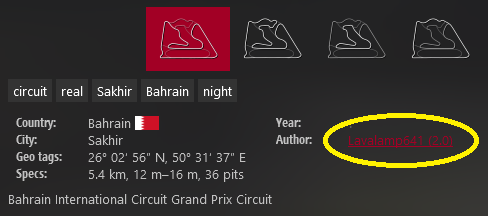
Apologies, but I don't really have any other suggestions. The lights are on the main track model that is used by all the layouts, so the way they are for one layout is how they are for all the layouts.It only doesnt work on the GP layout, with any ppf.
I just deleted the track and the CSP config, downloaded the mod and installed it to make sure everything was the same as the version I uploaded. I then reset all my CSP settings to default and took this screenshot with the default ppfilter:
Try deleting the track folder, and then the config from "assettocorsa\extension\config\tracks\loaded".
Redownload the track, and reinstall. Hopefully that helps.
Also, in Content Manager, make sure the track version is 2.0:
Last edited:
hey thanks for the content.
I'm also having trouble with the lights being off when racing at night. Im using A3PP and have also tried deleting the track folder, and then the config from "assettocorsa\extension\config\tracks\loaded" but still not working.
any suggestions would be welcome!
I'm also having trouble with the lights being off when racing at night. Im using A3PP and have also tried deleting the track folder, and then the config from "assettocorsa\extension\config\tracks\loaded" but still not working.
any suggestions would be welcome!
Attachments
Latest News
-
WATCH: iRacing Season 1 2025 Update Hands-on With Emily
- Yannik Haustein
Yesterday at 18:30 - 1 min read
- iRacing
-
WATCH: Our Impressions Of My First Gran Turismo Surrounded By Iconic Cars
- Connor Minniss
Yesterday at 16:30 - 2 min read
- Gran Turismo
-
2024 Abu Dhabi Grand Prix Community Review
- Connor Minniss
Yesterday at 14:20 - 3 min read
- F1 & Motorsport
-
Most Played Racing Games On Steam In November 2024
- Yannik Haustein
Yesterday at 08:42 - 3 min read
- Misc











