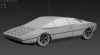You are using an out of date browser. It may not display this or other websites correctly.
You should upgrade or use an alternative browser.
You should upgrade or use an alternative browser.
The "What Are You Working On?" Thread
- Thread starter garyjpaterson
- Start date
Nothing like aligning cameras for photo matching...especially after you accidentally moved your cameras out of position and cannot go back  so here we go again, 2 years later.
so here we go again, 2 years later.



Basically doing the body for the third time now, the pleasures of learning how to model and edit in a live project - whooohooo!
Photo matching the interior is another fun activity! Look at how far out of shape my top dashboard is, at least the front side is near perfectly aligned.




Basically doing the body for the third time now, the pleasures of learning how to model and edit in a live project - whooohooo!
Photo matching the interior is another fun activity! Look at how far out of shape my top dashboard is, at least the front side is near perfectly aligned.

First Steps with Lidar, CloudCompare and Blender... right now at Blender trying to get back into basics.
I strongly believe my mesh is still to big from CC... i guess i have to look into cutting it or seperate the road from terrain. Not sure what is best for me now...
Thanks to all tutorial producer so far! Maybe i have to ask somethin later...
Maybe i have to ask somethin later... 
I strongly believe my mesh is still to big from CC... i guess i have to look into cutting it or seperate the road from terrain. Not sure what is best for me now...
Thanks to all tutorial producer so far!
Attachments
Maybe fspy will help?Nothing like aligning cameras for photo matching...especially after you accidentally moved your cameras out of position and cannot go backso here we go again, 2 years later.



Basically doing the body for the third time now, the pleasures of learning how to model and edit in a live project - whooohooo!
Photo matching the interior is another fun activity! Look at how far out of shape my top dashboard is, at least the front side is near perfectly aligned.

Maybe fspy will help?
Cheers, will take a look but for now I've gotten so used to estimating camera type and rough location/lens settingand then tweaking the camera view it's actually going quite well. It was a pain that I had to redo them all but that's what happens if you are in and out with long breaks.
This is a fairly old model of mine that I want ingame. I am trying to figure out the process of importing into the game.
Not sure if it would have any particular interest.
It does need retopo, and it has no interior and missing a few things right now but thats easily done.
I'll see if anybody can guess what car it is.
Not sure if it would have any particular interest.
It does need retopo, and it has no interior and missing a few things right now but thats easily done.
I'll see if anybody can guess what car it is.
Attachments
Early 70s Lambo concept, possibly the Bravo.I'll see if anybody can guess what car it is.
You know your cars! It is indeed the Lambo BravoEarly 70s Lambo concept, possibly the Bravo.
Attachments
If nothing else, the wheels were a giveaway on the manufacturer. The shape of the rear wheel arch a bit so as well.You know your cars! It is indeed the Lambo Bravo
The style definitely screams of a very specific period in automotive design, and I concur, very hit and miss. But then again, that phrase could be used to describe the 70s as a whole, no?I find a lot of the "folded paper" design cars to be very hit and miss
I love the wheels and the proportions, the rest is a bit too boxy especially the sides. I like it more in this picture (from Wikipedia):You know your cars! It is indeed the Lambo Bravo
After some progress i am still fighting with my (road) curves and the point cloud.
Layout is is done, looks good from top view.
Now i want to shrink the curves to the data/my ground points... struggling with (simple) things like curve and shrink wrap modifier. (Arrgh...
 )
)
I am also trying to create another tutorial beside my progress where every step is clearly written down and explained a little bit, so you can follow the video tutorials more easy.
(somehow i feel i've missed or misunderstood something... )
)
Layout is is done, looks good from top view.
Now i want to shrink the curves to the data/my ground points... struggling with (simple) things like curve and shrink wrap modifier. (Arrgh...
I am also trying to create another tutorial beside my progress where every step is clearly written down and explained a little bit, so you can follow the video tutorials more easy.
(somehow i feel i've missed or misunderstood something...
Attachments
You should find this a bit helpful. 

 assettocorsamods.net
assettocorsamods.net
TUTORIAL - Track Building Series
Been toying with the idea of doing a track building series. This is the first test episode I put together. [MEDIA] [MEDIA] [MEDIA] [MEDIA] [MEDIA]...
 assettocorsamods.net
assettocorsamods.net
Thanks! Been watching them already and i am very thankful for his videos! Thank you LilSKi!You should find this a bit helpful.

TUTORIAL - Track Building Series
Been toying with the idea of doing a track building series. This is the first test episode I put together. [MEDIA] [MEDIA] [MEDIA] [MEDIA] [MEDIA]...assettocorsamods.net
Besides some other good info/tuts he is like my mentor right now.
I am not experiend enough to understand and reproduce every step straight away, but finaly i am here
Time for some food... and cheers!
Slowly getting the handle on blender/editor texture handling. I can't get Blender to emit light sources through transparent textures yet but I think it is irrelevant for kseditor anyway.

For some reason I managed to have seamless tire treads now even though I still layered the tire tread on top of the center texture 'patch'. These are 19" Michelin Super Sports taken from a Kunos car (M4 I think) and these are actually 17" wheels but it works for trialing.


I think I have to use transparent images for the texture in order to make the transparency in Blender and KSEditor work so will look into that. Currently these are solid (non transparent) .dds files.

For some reason I managed to have seamless tire treads now even though I still layered the tire tread on top of the center texture 'patch'. These are 19" Michelin Super Sports taken from a Kunos car (M4 I think) and these are actually 17" wheels but it works for trialing.


I think I have to use transparent images for the texture in order to make the transparency in Blender and KSEditor work so will look into that. Currently these are solid (non transparent) .dds files.
Last edited:
SKYLINEMANNING
Skyline Design
Next project.....

Some pictures of my first test object... OLD is with circuits, now i try to replicate some magma art.
Next step/thoughts some yellow magma over the red. More decals, adjust/change the existing and maybe some stripes or something... still in the learning process and not in a hurry here...

Next step/thoughts some yellow magma over the red. More decals, adjust/change the existing and maybe some stripes or something... still in the learning process and not in a hurry here...
Attachments
At the tinkering stage, feels almost finished but I keep noticing bits I'm not happy with or little details to add. Hard to judge what's accurate and what isn't because there's very little info and pictures available, best I can do is squint at blurry black and white photos and try to make something reasonably close.

Latest News
-
3 Times the Worlds of Football and Motorsport MetThe UEFA European Championship is commencing its Round of 16 on June 29. This got Luca thinking...
- Luca (OverTake)
- Updated:
- 6 min read
-
2024 24 Hours Of Spa-Francorchamps (Live Stream)The third of three major endurance races in June kicks off this weekend as the 2024 24 Hours of...
- Yannik Haustein
- Updated:
- 4 min read
-
Bumps & Bales: Austria's Other Zeltweg Circuit In Assetto Corsa (Updated)The Austrian Grand Prix is synonymous with Zeltweg - which is usually used interchangably with...
- Yannik Haustein
- Updated:
- 3 min read
-
Fanatec Clubsport Wheel Rim GT3 Endurance: Trying The Spa-Exclusive HardwareFanatec announced a limited edition of its brand-new Clubsport Wheel Rim GT3 Endurance to be on...
- Michel Wolk
- Updated:
- 3 min read
-
Gran Turismo 7: World Series Broadcast to Showcase Update 1.49Gran Turismo 7 updates tend to release on the last Thursday of every month, yet June has gone by...
- Luca (OverTake)
- Updated:
- 3 min read