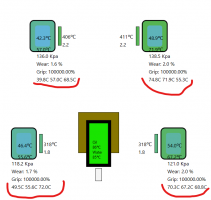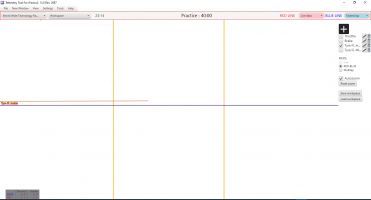Hello my dear friend!
Your program is the perfect tool for the rfactor 2 simulator!
I use Motec but it doesn't have live playback.
I figured out the basic tools of your program, but I didn’t find channels that are very important for car tuning, namely the tire surface temperatures in individual zones, that is, the temperature of the outer tire, the temperature of the middle of the tire and the temperature of the inner section of the tire.
while this data is visible on most tabs, it is not on the telemetry tab.
I tried to add them through the math channels item, but these added channels constantly show zero. I still can't figure out if this is a bug or I'm misunderstanding something.
thanks for the reply in advance!
Your program is the perfect tool for the rfactor 2 simulator!
I use Motec but it doesn't have live playback.
I figured out the basic tools of your program, but I didn’t find channels that are very important for car tuning, namely the tire surface temperatures in individual zones, that is, the temperature of the outer tire, the temperature of the middle of the tire and the temperature of the inner section of the tire.
while this data is visible on most tabs, it is not on the telemetry tab.
I tried to add them through the math channels item, but these added channels constantly show zero. I still can't figure out if this is a bug or I'm misunderstanding something.
thanks for the reply in advance!