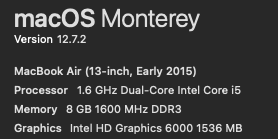You need to open the ports on the firewall. Simpler way is to use some VPN tunneling software, like Hamachi to create to connection. Then you don't need to do any of the firewall tweaking.Hello, friends. Quick question:
Me and a couple of friends are trying to use it together but we seem to be doing something wrong. We live in separate locations and if we set the IP Addresses the tool shows us, we can't seem to get any data. Any tips on what we might be doing wrong?
Cheers.