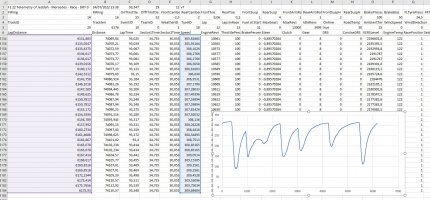Mouse scroll minimizes/maximizes the font size. (You can see the data in pretty small font on the top left corner, if you zoom in).View attachment 581722Hi,
I somehow minimised the race timing menu so I can't see the data. I can't find a way to fix it. Do you know how to increase the size of the data? I have attached pictures of normal and minimised.
So you need to use mouse scroll up. If you happen to not have mouse, then pressing 'Page Down' will in that screen make the fonts bigger (page down, because the bottom line will move lower as the fonts get bigger). In general in most screens page up/page down buttons have same functionality as mouse scroll.
Cheers
Last edited: