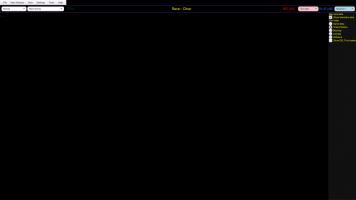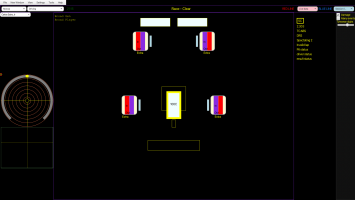Can you elaborate this bit more? Do you mean, like you could see the other drivers live telemetry?Hey Mate,
Your tool does display their names if the are broadcasting their ID, for steam users it will pull whatever nickname you have set for the player on your own client.
I'm curious if you could add a feature, for the race timing window, would you be able to enable the driver name pop up on the main data as well as the telemetry data option?
There is the HTTP server already included, which can be used to share e.g. the track map and some other information. Check the help file and the files in the html_root directory on the install directory to see, what data is already available. There is even an example using ajax to pull the data periodically from the Tool. When you have gone through the help and other materials and if you have more questions, let me know.Also, would it be possible to allow that timing window as it shows in the telemetry tool to be broadcast via HTTP? I would like to be able to provide a sort of driver tracker for the league races which I help run.
I understand if that isn't a feasable request.
You can now have the driving window to show multiple events, if you enable the 'Many events' checkbox on the top right of the sidebar.EDIT: I also forgot one thing: In the driving window, you have events pop up. Is it possible to have a seperate window for the events? It would be nice to have a running log I could look at.
Cheers.