Hello, I've just installed Telemetry tool for ACC today, and I'm blown away by what the program can do. However, I can't seem to be able to view any sort of opponent data other than the amount of opponents in the session. I can every piece of data for my own car, but nothing for the other cars? What's going on here? This is from a MP session with 30 drivers in the lobby, yet absolutely no opponent info at all:
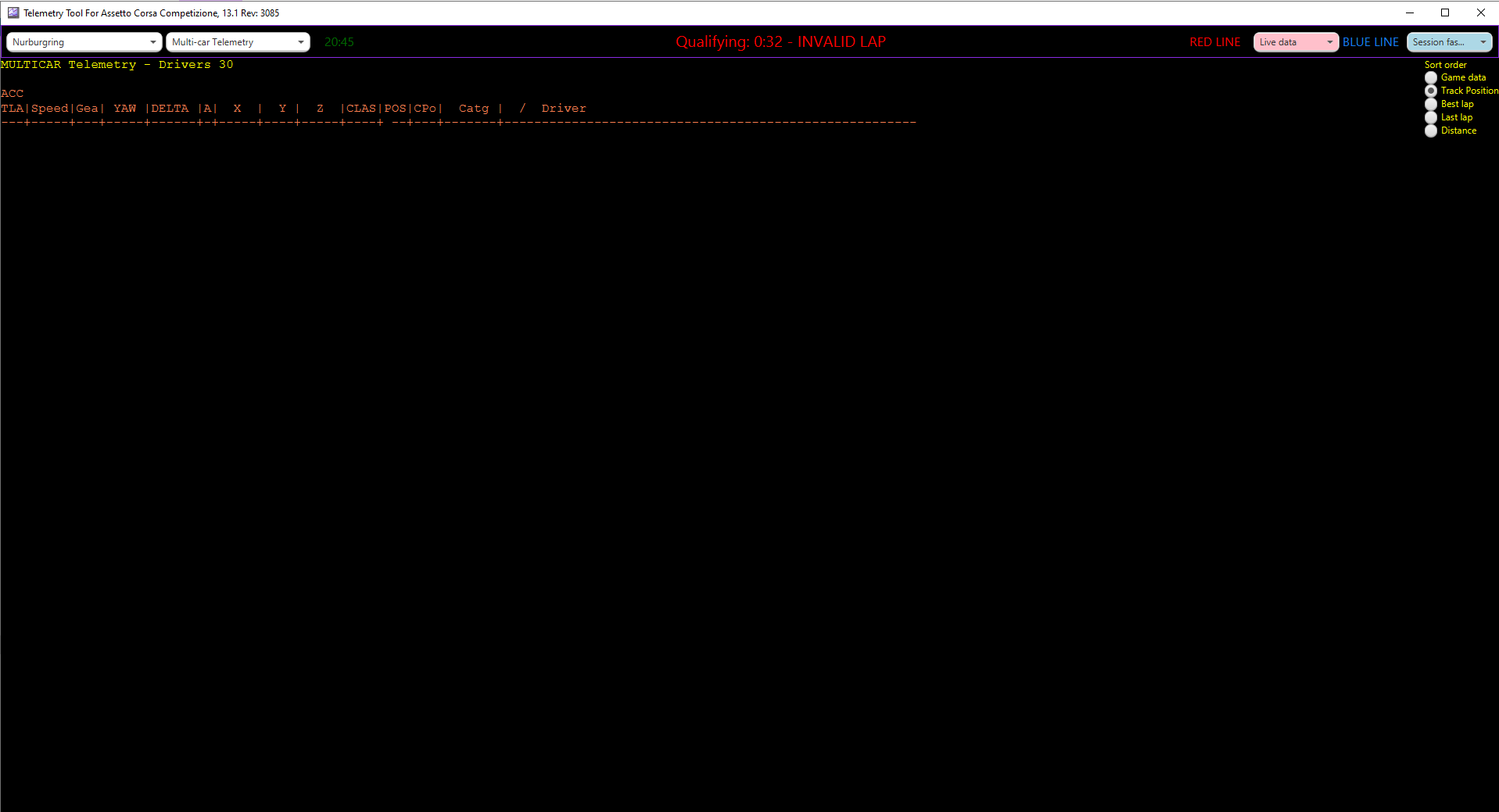
Had a read at what the guy two clicks above me had to say, and the issue seems sort of similar, but I do not have simhub, and my broadcasting.json file stays the way I originally set it.
However I do have that same "Ai 4 label" on the map next to my position.

Another probably noteworthy thing to add is that the game crashes about 3 seconds after pressing "drive" to go out on track ONLY IF I have the shared memory relay open without having the telemetry tool open, something that is quite annoying as the telemetry tool eats my memory and I would like to have that closed as I am broadcasting to a laptop on the same local net. The issues mentioned above all apply identically to both my computers telemetry tool and my laptops telemetry tool.
Additionally I have a lot of problems pressing the "Save and exit" button in the ACC settings menu, it just doesn't work, so I literally can't change stuff? Same goes for my laptop. Example trying to change the port under ACC broadcast settings, if I change it I am not allowed to save the settings.
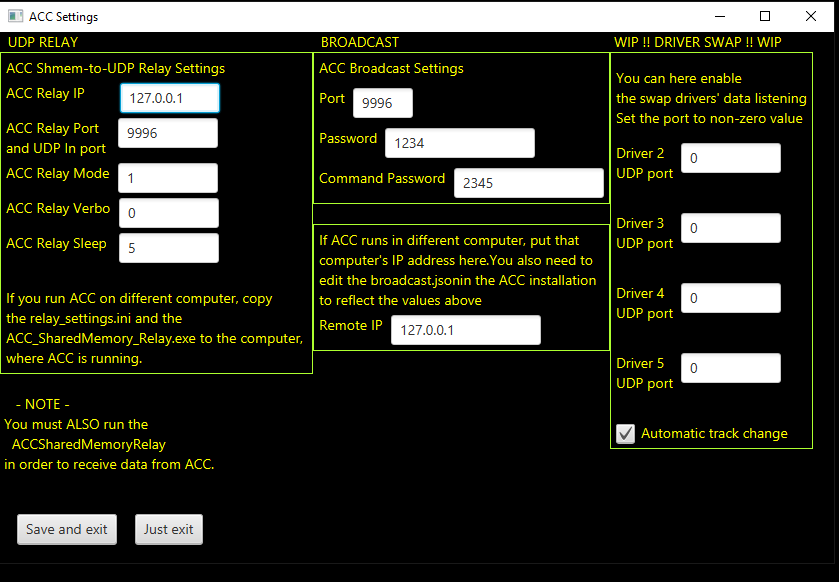
These are the settings that are seemingly permanently locked to the ACC broadcast computer. The ACC broadcast settings are the same as those in the broadcasting.json file. On my laptop however I am unable to change the port to 9996 and stuck at port 9000 as I am unable to save and exit.
Alright, upon further view I've come to realise that i have in general a lot of issues doing anything related to IPs and ports. It just doesn't want to save.
Further more under the UDP RELAY section it says that if I am running ACC on a different computer, that I am to copy the relay_settings.ini and the ACC_SharedMemeory_Relay.exe to that computer. However there is no file with the name: relay_settings.ini on my computer, so that will be difficult to do.
So TLDR, stuff is ****ed and I have no clue how to solve it.
Had a read at what the guy two clicks above me had to say, and the issue seems sort of similar, but I do not have simhub, and my broadcasting.json file stays the way I originally set it.
However I do have that same "Ai 4 label" on the map next to my position.
Another probably noteworthy thing to add is that the game crashes about 3 seconds after pressing "drive" to go out on track ONLY IF I have the shared memory relay open without having the telemetry tool open, something that is quite annoying as the telemetry tool eats my memory and I would like to have that closed as I am broadcasting to a laptop on the same local net. The issues mentioned above all apply identically to both my computers telemetry tool and my laptops telemetry tool.
Additionally I have a lot of problems pressing the "Save and exit" button in the ACC settings menu, it just doesn't work, so I literally can't change stuff? Same goes for my laptop. Example trying to change the port under ACC broadcast settings, if I change it I am not allowed to save the settings.
These are the settings that are seemingly permanently locked to the ACC broadcast computer. The ACC broadcast settings are the same as those in the broadcasting.json file. On my laptop however I am unable to change the port to 9996 and stuck at port 9000 as I am unable to save and exit.
Alright, upon further view I've come to realise that i have in general a lot of issues doing anything related to IPs and ports. It just doesn't want to save.
Further more under the UDP RELAY section it says that if I am running ACC on a different computer, that I am to copy the relay_settings.ini and the ACC_SharedMemeory_Relay.exe to that computer. However there is no file with the name: relay_settings.ini on my computer, so that will be difficult to do.
So TLDR, stuff is ****ed and I have no clue how to solve it.
Last edited:










