Renato Simioni
Reiza Studios
Stock Car Extreme V1.51 is now available on Steam & via GSC Sync.
This update addresses some of the bigger bugs verified with v1.50 and brings along some other minor improvements.
INSTALLATION (Non-Steam users):
Update to v1.51 by running GSC Sync.
If you are having any trouble updating via GSC Sync, you may download the latest update packages from the links below:
v1.35
v1.38
v1.50
v1.51
FULL SCE V1.51 Installer (needs all 7 parts adding up to 11gb, please note it includes only StockV8 2014 season, missing 2013):
PART 1
PART 2
PART 3
PART 4
PART 5
PART 6
PART 7
Mirror 1:
PART 1
PART 2
PART 3
PART 4
PART 5
PART 6
PART 7
Mirror 2:
PART 1
PART 2
PART 3
PART 4
PART 5
PART 6
PART 7
IMPORTANT!!
If you have any issues getting the game to run, please make sure to consult the troubleshooting thread and all the recommendations in the opening post.
For the new STEERING ROTATION feature introduced with v1.50:
All Logitech & Thrustmaster wheels with adjustable rotation should be working with this feature. Fanatec wheels should too, except for the V2 wheelbase which is still in development.
If you have any of the supported wheels, it is recommended you set Enable Custom Steer Rotation to NO from OPTIONS > CONTROLS, and let the game customize the appropriate rotation range for each car:
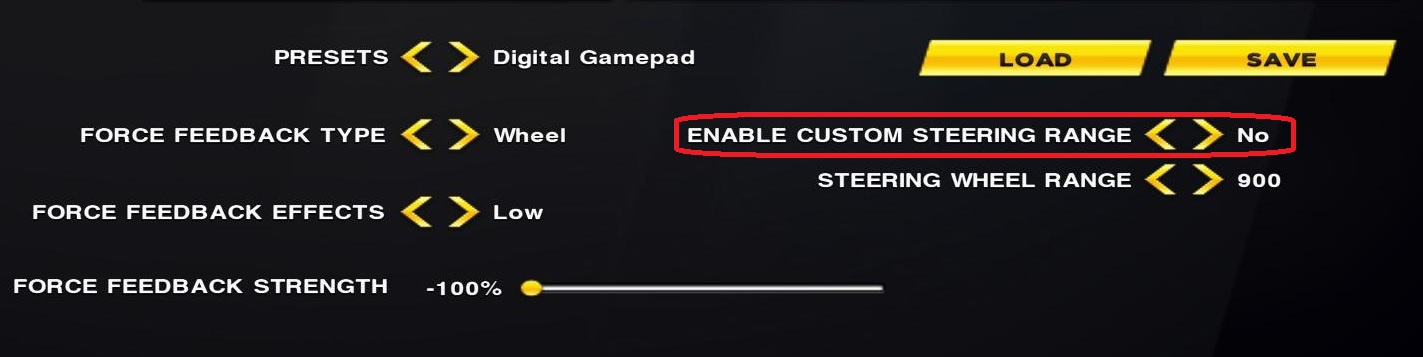
If Enable Custom Steer Rotation is set to NO, the rotation range below it has no effect so you may ignore it.
Some cars will also allow some range for adjusting rotation from the garage menu - ex. F-Extreme is defaulted to 360º, but you can increase that 450º from the garage. Others (like the Lancers) are fixed at 900º.
Logitech users should make sure "Allow game to adjust settings" is ticked in your profiler:
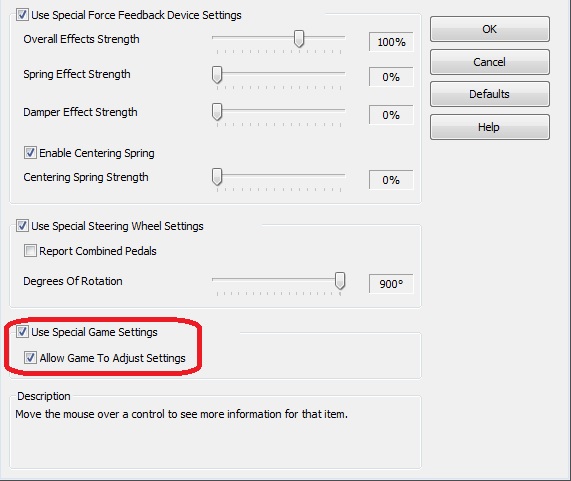
In case you do not have a controller with adjustable rotation, OR if your steering wheel is not yet supported by this feature, you should set Enable Custom Steer Rotation to YES, and define how much rotation range you have in your controller in the setting below - the game should then work same as before (with any adjustment per car done manually both here & controller profiler) and STEER ROTATION SETTING in GARAGE1 menu will have no actual effect.
Main changelog for v1.51:
Track:
Features & Fixes:
Please keep discussions and questions about v1.51 here - if you´re not sure about a problem you´re encountering, this is the place to discuss it.
If you have a bug to report please use the v1.50 / v1.51 bug report thread. (make sure o check the opening post).
This update addresses some of the bigger bugs verified with v1.50 and brings along some other minor improvements.
INSTALLATION (Non-Steam users):
Update to v1.51 by running GSC Sync.
If you are having any trouble updating via GSC Sync, you may download the latest update packages from the links below:
v1.35
v1.38
v1.50
v1.51
FULL SCE V1.51 Installer (needs all 7 parts adding up to 11gb, please note it includes only StockV8 2014 season, missing 2013):
PART 1
PART 2
PART 3
PART 4
PART 5
PART 6
PART 7
Mirror 1:
PART 1
PART 2
PART 3
PART 4
PART 5
PART 6
PART 7
Mirror 2:
PART 1
PART 2
PART 3
PART 4
PART 5
PART 6
PART 7
IMPORTANT!!
If you have any issues getting the game to run, please make sure to consult the troubleshooting thread and all the recommendations in the opening post.
For the new STEERING ROTATION feature introduced with v1.50:
All Logitech & Thrustmaster wheels with adjustable rotation should be working with this feature. Fanatec wheels should too, except for the V2 wheelbase which is still in development.
If you have any of the supported wheels, it is recommended you set Enable Custom Steer Rotation to NO from OPTIONS > CONTROLS, and let the game customize the appropriate rotation range for each car:
If Enable Custom Steer Rotation is set to NO, the rotation range below it has no effect so you may ignore it.
Some cars will also allow some range for adjusting rotation from the garage menu - ex. F-Extreme is defaulted to 360º, but you can increase that 450º from the garage. Others (like the Lancers) are fixed at 900º.
Logitech users should make sure "Allow game to adjust settings" is ticked in your profiler:
In case you do not have a controller with adjustable rotation, OR if your steering wheel is not yet supported by this feature, you should set Enable Custom Steer Rotation to YES, and define how much rotation range you have in your controller in the setting below - the game should then work same as before (with any adjustment per car done manually both here & controller profiler) and STEER ROTATION SETTING in GARAGE1 menu will have no actual effect.
Main changelog for v1.51:
Track:
- Adds Velo Cittá Club Day layout (from "Acelerados" TV show);
Features & Fixes:
- Fixed bug with GSC Config crashing from Steam;
- Fixed gridedit command for multiplayer;
- Reverted to pre-v1.50 trackmap solution (Numpad 0 to toggle off/on/rotating);
- Adjusted FFB values as a compromise between previous 2 versions - realfeel values from v1.38 & v1.50 are also included in RealFeelPluginv138.ini (more overall force & clipping) and RealFeelPluginv150.ini(lower forces at lighter loads & less clipping), so users can copy & paste settings according to their own preferences if not satisfied with default values;
- Fixed garage steering rotation setting not being saved with setups;
- Forced reset rotation range to previous profile setting with Thrustmaster wheels after quitting the sim;
- Changed base HUD text color from yellow to white;
- Fixed DRS rules and activation points at Interlagos, Spielberg, Kansai;
- Reintroduced track tire compound options for F-Extreme & F-Reiza, and fixed issue which allowed AI to choose unauthorized compound in pitstops;
- Fixed error in some series not allowing basic setup adjustments when running a fixed setup race;
- Fixed SuperV8 graphics glitch near the exhaust from long distance;
- Improved SuperV8 AI handling;
- Minor physics revisions for Metalmoro MR18;
- Updated Lancer R & RS sounds in attempt to minimize audio clipping;
- Added pit limiter & onboard starter to Lancer R & Lancer RS;
- Updated spanish & french localization.
Please keep discussions and questions about v1.51 here - if you´re not sure about a problem you´re encountering, this is the place to discuss it.
If you have a bug to report please use the v1.50 / v1.51 bug report thread. (make sure o check the opening post).
Last edited:









