You are using an out of date browser. It may not display this or other websites correctly.
You should upgrade or use an alternative browser.
You should upgrade or use an alternative browser.
Apps SimHub - TV Style Side & Scrolling Leaderboards + Timings SideScreen 6.6.7
Login or Register an account to download this content
- Thread starter GarySwallow
- Start date
Hi, just putting something together, and noticed that, using Content Manager to load the races for Assetto Corsa, ‘LeaderboardPositionXX.CarNumber’ just defaults to the starting grid slot for each car. Is there a way to capture the Car Number as set by the skin on this?
GarySwallow updated SimHub - TV Style Side & Scrolling Leaderboards + Timings SideScreen with a new update entry:
F12022 fixes + other quick updates
Read the rest of this update entry...
F12022 fixes + other quick updates
Just a few tweaks to keep you guys going...
Real names file added for F12022 - Now it pulls the online name from the game - and you have an option file to add the real names as a lookup...just add the online name to the file and it can be toggled in the GUI..no need for multiple files per league etc..just add them ALL to the RealNames file and it will find them.
Fixed special character issue in RF2 driver names
iRacing turn numbers now work
Some other minor tweaks...
If you get any...
Read the rest of this update entry...
Hi Gary Just installed all files correctly but i do not get any additional plugins. I also unblocked the dll file. Any ideas how i can get it working please?
Does Simhub not tell you there is a new plugin when you launch Simhub?Hi Gary Just installed all files correctly but i do not get any additional plugins. I also unblocked the dll file. Any ideas how i can get it working please?
It should ask if you want to activate it.
Try removing the dll file and booting Simhub..then close and add it again.
Also make sure the Folders are in /DashTemplates/ correctly.
If you have had it installed previously..make sure to replace the /DashTemplates/GS - Options/GarySwallowOptions.txt file..
Last edited:
What a legend..... removing, reboot and replace worked a treat. Thank you.Does Simhub not tell you there is a new plugin when you launch Simhub?
It should ask if you want to activate it.
Try removing the dll file and booting Simhub..then close and add it again.
Also make sure the Folders are in /DashTemplates/ correctly.
If you have had it installed previously..make sure to replace the /DashTemplates/GS - Options/GarySwallowOptions.txt file..
GarySwallow updated SimHub - TV Style Side & Scrolling Leaderboards + Timings SideScreen with a new update entry:
Hotfix - F12022 F2 names fix + missing files
Read the rest of this update entry...
Hotfix - F12022 F2 names fix + missing files
So..I uploaded an empty Circuit Turn Data folder...oooops..
Also EA F12022 UDP doc is wrong (surprise surprise) for the F2 2022 season...it gave the wrong number so it was not looking at the correct code for the 21/22 seasons (swapped)...fixed
Read the rest of this update entry...
@GarySwallow its amazing work for a lot of platforms! congrats!
I used your plugin for many years specifically for F1 Games and now I try to use for Iracing too but I found a problem with Intervals between drivers, does not work in spectator mode (Iracing).
Is there a posibility to fix it?
I used your plugin for many years specifically for F1 Games and now I try to use for Iracing too but I found a problem with Intervals between drivers, does not work in spectator mode (Iracing).
Is there a posibility to fix it?
Last edited:
Hi Gary, just following up on this.Hi, just putting something together, and noticed that, using Content Manager to load the races for Assetto Corsa, ‘LeaderboardPositionXX.CarNumber’ just defaults to the starting grid slot for each car. Is there a way to capture the Car Number as set by the skin on this?
Trying to get 'LeaderboardPositionXX.CarNumber' working to the car numbers as set by Content Manager for Assetto Corsa.
I'm trying to get something where (for all cars on the leaderboard - I've been able to do it on the observed car only):
First box returns the car number, second box returns the car manufacturer. Worst case, I can write a code that returns the car model (and then return the image I'm using for car manufacturers), but thought there might be a simpler way to do it.
Hello GS!
Hope you're well. You're creation here is absolutely stunning and I'm blown away...I am having one issue however. I am racing Hybrid 2022 cars on Assetto Corsa and have everything installed but its struggling to show Perez's name? Looks to be a font issue, but it is also not showing the manufacturer/badge of the car I'm driving both in the leader boards at the side and the current driver banner along the bottom. I tried attaching a print screen but the file was too large for Race Department...
Hope you're well. You're creation here is absolutely stunning and I'm blown away...I am having one issue however. I am racing Hybrid 2022 cars on Assetto Corsa and have everything installed but its struggling to show Perez's name? Looks to be a font issue, but it is also not showing the manufacturer/badge of the car I'm driving both in the leader boards at the side and the current driver banner along the bottom. I tried attaching a print screen but the file was too large for Race Department...
Attachments
CaptainLykaios
Giga Kubica
Hi Gary I'm having an issue with the app on Assetto Corsa It keeps saying that it has No Data for drivers that are driving in the session, however it collects data such as the track, air/track temp and session info, as well as the fastest laps and gaps to cars.

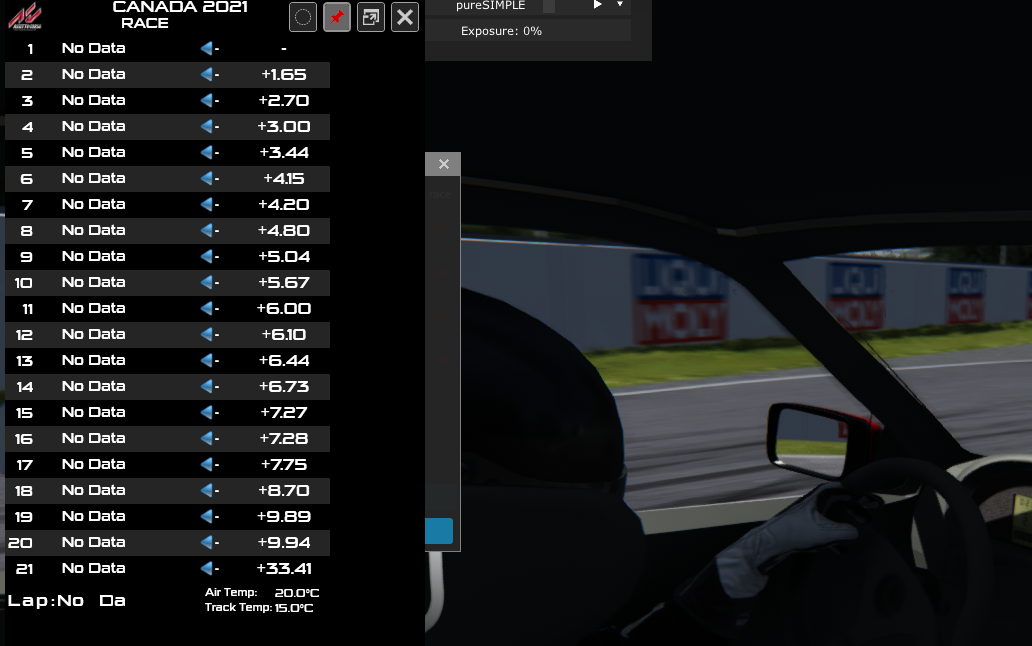
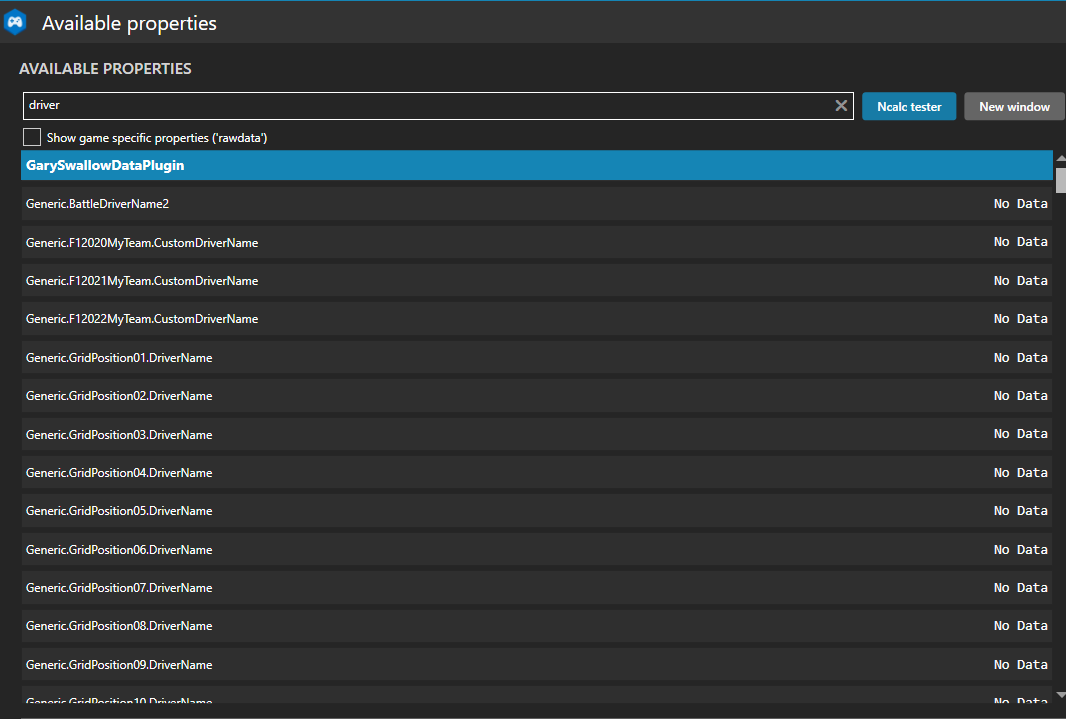
Online I see on Leaderboard that some players have GAR instead of real name. Not in all players.
Hello everyone. I have a question regarding sectors on Rfactor2. Is there an overlay on simhub that displays the colors of the sectors like those of the real f1? Thank you!
GarySwallow updated SimHub - TV Style Side & Scrolling Leaderboards + Timings SideScreen with a new update entry:
F12023 + fixes
Read the rest of this update entry...
F12023 + fixes
THE NUMBER OF THE BEAST release.
A.K.A. The F1 2023 release...there may be issues..it is a new Codemasters game after all...
+ fixes for other stuff and some 'under the hood' stuff.
This version needs a new options file - and it will replace it automatically on first load...so you will have some tweaks to make again (if you ever used it for F1 MyTeam etc...)
As usual - drive safe
Read the rest of this update entry...
Mantas Jokubauskas
Casual Gamepad Enjoyer
I see there are a few new options in the plugin's Options menu, and I have not found a proper explanation in the Readme or changelog how they work.
- Online Driver Names - I suspect option may have to be renamed since I assume F1 23 support was also added;
- Use Turn Numbers from file (if available) - Okay, I guess this uses data from CircuitTurnData, but what happens if there is no compatible file or if I do not use this option, Turn Numbers just don't work I assume? (Sidenote: a few of those are out of date since newer layouts are available for example in F1 games; may need restructurizing in the future for different Melbourne layouts or different Catalunya layouts)
- Use Pit Timers from Plugin - if enabled, I assume calculations are done manually instead of using game data?
1. By default it will now use the name that the game gives...as the online names are now given by F1 22/23.I see there are a few new options in the plugin's Options menu, and I have not found a proper explanation in the Readme or changelog how they work.
- Online Driver Names - I suspect option may have to be renamed since I assume F1 23 support was also added;
- Use Turn Numbers from file (if available) - Okay, I guess this uses data from CircuitTurnData, but what happens if there is no compatible file or if I do not use this option, Turn Numbers just don't work I assume? (Sidenote: a few of those are out of date since newer layouts are available for example in F1 games; may need restructurizing in the future for different Melbourne layouts or different Catalunya layouts)
- Use Pit Timers from Plugin - if enabled, I assume calculations are done manually instead of using game data?
You can also still override them with names from the file like I did for F1 21/22..so if a driver had the online ID of 'GSwall_23' (for example) it will show this by default now (instead of just an ID number)..or you can override with 'Gary Swallow' from the file option to make it look like real life....(or whatever name you want to give them..like 'Cheater01')
2. The turn number files can be edited to be whatever you need.
If a file does not exist it just ignores it and you get no turn numbers.
You can create new files for new tracks.
Look in the GS - Options folder for the turn number data files and how to edit/create them.
It just needs saving as the correct name for the plugin to pick it up....and some slow driving around to get the trigger points as you want them (any game/track).
I made a small dash/overlay that you can use to help create the points/files...
3. Correct. Manual calculation (as most games don't give the data at all).
I do need to do some work on F1 2023 now that it gives better pit time data...coming soon...
Last edited:
Hi Gary,
I've used your plugin to make an AMS2 Auto Director, as you know
Thanks so much!
Some questions if I may, because some properties for AMS2 aren't working in certain modes.
Where do you derive $prop('GarySwallowDataPlugin.CurrentlyObservedDriver') from?
Is it via Simhub $prop('Position')?
Reason for asking, is in certain modes, especially when in pit monitor for a multi player race, the value from simhub and your plugin are inaccurate. Simhub and your plugin are aligned though.
I've worked around it, but having that feedback loop would have been terrific.
At the moment it causes me to always return to 1 like a stepper motor so I know where the camera is.
I really cant find much correlation.
I've used your plugin to make an AMS2 Auto Director, as you know
Thanks so much!
Some questions if I may, because some properties for AMS2 aren't working in certain modes.
Where do you derive $prop('GarySwallowDataPlugin.CurrentlyObservedDriver') from?
Is it via Simhub $prop('Position')?
Reason for asking, is in certain modes, especially when in pit monitor for a multi player race, the value from simhub and your plugin are inaccurate. Simhub and your plugin are aligned though.
I've worked around it, but having that feedback loop would have been terrific.
At the moment it causes me to always return to 1 like a stepper motor so I know where the camera is.
I really cant find much correlation.
It comes from the raw data: mViewedParticipantIndexHi Gary,
I've used your plugin to make an AMS2 Auto Director, as you know
Thanks so much!
Some questions if I may, because some properties for AMS2 aren't working in certain modes.
Where do you derive $prop('GarySwallowDataPlugin.CurrentlyObservedDriver') from?
Is it via Simhub $prop('Position')?
Reason for asking, is in certain modes, especially when in pit monitor for a multi player race, the value from simhub and your plugin are inaccurate. Simhub and your plugin are aligned though.
I've worked around it, but having that feedback loop would have been terrific.
At the moment it causes me to always return to 1 like a stepper motor so I know where the camera is.
I really cant find much correlation.
So it is what the game is sending out
Latest News
-
Assetto Corsa Competizione Ultimate: New Bundle Includes Game, All DLCThe sim might be on its way out, but a new Ultimate Edition still makes Assetto Corsa...
- Yannik Haustein
- Updated:
- 2 min read
-
Race 2024 NASCAR in Forza Motorsport Update 14 & American Thunder TourTo celebrate the final round of the NASCAR Cup Series at Phoenix, Turn 10 Studios have added the...
- Luca Munro
- Updated:
- 2 min read
-
2024 Brazilian Grand Prix Community RecapAfter one of the most chaotic, action-packed and awe-inspiring race weekends of the Formula One...
- Connor Minniss
- Updated:
- 5 min read
-
Test Drive Unlimited: Solar Crown Players To Receive In-game CompensationIn the latest patch announcement for Test Drive Unlimited: Solar Crown (TDUSC), compensation for...
- Connor Minniss
- Updated:
- 2 min read
-
RaceRoom DTM 2024 Pack Is Ready, But More Patience Is NeededThe DTM season has concluded, and fans are still waiting for the RaceRoom DTM 2024 Pack. The...
- Yannik Haustein
- Updated:
- 2 min read
-
EXOcars Preview: High Octane VR Buggy RacingFrom the streets and stadiums to deserts, mountains and tropical paradises; this is EXOcars, a...
- Connor Minniss
- Updated:
- 3 min read
-
Follow Jimmy Broadbent's Sixth Race For Mental HealthAt the end of every year, sim racing streamer Jimmy Broadbent hosts a fun 23 hour race around...
- Luca Munro
- Updated:
- 5 min read











