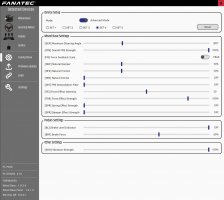You are using an out of date browser. It may not display this or other websites correctly.
You should upgrade or use an alternative browser.
You should upgrade or use an alternative browser.
Misc SHO Competition FFB for GTR2 V13-beta1
Login or Register an account to download this content
- Thread starter Shovas
- Start date
Plugin comes with reasonable defaults (but feature itself is normally off, so usually enabling feature involves changing at least one value to enable it). You can start without .cchdc to get familiar with plugin (set things globally in .ini). For the rest - consult the manual, it has all the info you need to use this plugin (but let me know which parts may need clarification).I like, what numbers do you suggest to start with for a flat spot and damage to the gearbox.
And I don't understand how you can change the ffb settings per car and now these settings that you suggest?
I haven't seen those .cchdc files anywhere, there are hdc but not these.
.cchdc is primarily intended to be used by the modders to author their cars, it needs to be enabled in .ini and there's a setting to generate the default. It is however very handy in some cases, like multiclass gt3/gte/gt4 - gte does not allow ABS and TC, so you can turn them off for GTEs, but on for GT3/4 in .cchdc and not switch every time you change cars etc.
.cchdc works like override to global ini settings. I hope it makes sense.
Also make sure to checkout stationary friction effect - I really hate free spinning steering wheel when car is not moving in GTR2. That feature fixes that annoyance.
Last edited:
I have fixed this bug in hq hockenheim, besides you can also apply this patch to stock version if you apply hq textures to stock tracks via my GTR2_SETUP+1 Very interested to know what it is about Hockenheim with the Steam EXE that causes problems. My particular problem on Hockenheim GP 2004 is that the cars don't race they all go around at what seems like pit speed. I haven't tried the other variations of Hockenheim yet.
I'm late with the request for wheel settings. Also to confuse matters I am currently making adjustments (very minor) due to recently upgrading to the CSL DD. Hope this helps.
Hi, here I have managed to combine something so far.
I used plrs files from CSL Elite by Todd McDanger and Fanatec DD1 by The Iron Wolf, and I am quite satisfied.
I hope it will help someone else.
Got both of these in for the next release. Thanks for contributing!
Shovas updated SHO Competition FFB for GTR2 with a new update entry:
[Release] SHO Competition FFB for GTR2 V11
Read the rest of this update entry...
[Release] SHO Competition FFB for GTR2 V11
Version 11:
- [CSW 2.5] Added CSW 2.5 settings by Strenski
- [CSL DD] Added CSL DD settings by ToddMcDanger
- [Mod] Renamed Changes section to Release Notes and moved to separate "Release Notes.txt" file
- [Mod] Moved Development section to separate "Development.txt" file
- [Mod] Moved obsolete Section "1.1 Older Versions Change Notes". See "Release Notes - Older Versions Change Notes.txt". See "Release Notes.txt" going forward.
Code:- Editions: - AccuForce V1: User - AccuForce V1...
Read the rest of this update entry...
I'd recommend trying one of the other DD options.anyone has a version for simagic alpha mini?
I´ll like to configure my alpha mini for GTL, GTR2 and Race07
Simucube 2 Pro, CSL DD, Fanatec DD, AccuForce
I bet you'll have good results with one of them
And then if you need to you can tune yourself. If you do let me know and I'll add your settings.
Hmm, I tried the most recent version for CSL DD and replaced the FFB lines as described in my .plr. Effect : GTR2 doesn't recognize neither CSL DD nor my Thrustmaster Loadcell pedals. Which it did before.
Maybe there's a syntax error in the change you made?Hmm, I tried the most recent version for CSL DD and replaced the FFB lines as described in my .plr. Effect : GTR2 doesn't recognize neither CSL DD nor my Thrustmaster Loadcell pedals. Which it did before.
Can you paste the lines you changed and maybe upload the file?
Be very sure you're only replacing the lines starting with "FFB Device Type" and ending with "FFB jolt magnitude".
Hi, thanks for coming back. I use GTR2 since it came out. Still runing on my new AMD...So I think I have used about a dozend different FFB settings in the "user".plr.Maybe there's a syntax error in the change you made?
Can you paste the lines you changed and maybe upload the file?
Be very sure you're only replacing the lines starting with "FFB Device Type" and ending with "FFB jolt magnitude".
Here's what I took from the download file for my CSL DD : ( btw. I tried already to set FFB Device type to "1"...doesn't work either. Program doesn't recognize anything but keyboard now....
'ere you go :
FFB Device Type="0" // Type of FFB controller: 0=none 1=wheel, 2=stick/custom, 3=rumble pad.
FFB Effects Level="4" // Number of FFB effects to use: 0=No Effects, 1=Low, 2=Medium, 3=High, 4=Full, 5=Custom.
FFB Gain="0.60000" // Strength of Force Feedback effects. Range 0.0 to 1.0.
FFB Throttle FX on steer axis="1" // 0 = Throttle effects on throttle axis, 1 = throttle effects on steering axis.
FFB Brake FX on steer axis="1" // 0 = Brake effects on brake axis, 1 = brake effects on steering axis.
FFB steer vibe freq mult="1.00000" // Controls frequency of steering vibration. Recommended: 0.5 to 1.0, 0.0 disables steering vibration.
FFB steer vibe zero magnitude="0.03750" // Magnitude of steering vibration at 0mph (reference point).
FFB steer vibe slope="0.00391" // Slope of line defining magnitude as a function of frequency (used with FFB steer vibe zero magnitude).
FFB steer vibe wave type="0" // Type of wave to use for vibe: 0=Sine, 1=Square, 2=Triangle, 3=Sawtooth up, 4=Sawtooth down.
FFB steer force average weight="1.00000" // How much weight is given to new steering force calculations each frame (0.01 - 1.0). Lower values will smooth out the steering force, but will also add latency.
FFB steer force exponent="1.15000" // Steering force output "sensitivity". Range 0.0 to infinity. 0.0 to 1.0 = higher sensitivity, greater than 1.0 = lower sensitivity.
FFB steer force input max="-11500.00000" // Recommended: 11500 (-11500 if controller pulls in the wrong direction).
FFB steer force output max="1.05000" // Maximum force output of steering force, recommendation 0.8 to 2.0
FFB steer force grip weight="0.12647" // Range 0.0 to 1.0, recommended: 0.4 to 0.9. How much weight is given to tire grip when calculating steering force.
FFB steer force grip factor="0.85000" // Range 0.0 to 1.0, recommended: 0.2 to 0.6. How much of a factor the front wheel grip is on the steering weight.
FFB steer update thresh="0.00000" // Amount of change required to update steer force/vibe (0.0 - 1.0). Lower values = steering force updated more frequently = lower frame rate.
FFB steer friction coefficient="0.10000" // Coefficient to use for steering friction. Range: -1.0 to 1.0
FFB steer friction saturation="1.00000" // Saturation value to use for steering friction. Range: 0 - 1.0
FFB steer damper coefficient="0.06094" // Coefficient to use for steering damper. Range: -1.0 to 1.0
FFB steer damper saturation="1.00000" // Saturation value to use for steering damper. Range: 0 - 1.0
FFB throttle vibe freq mult="0.00000" // Scales actual engine frequency to force FFB vibration frequency. Suggested range: 0.10 to 0.50
FFB throttle vibe zero magnitude="0.00000" // Magnitude of engine vibration at 0rpm (reference point).
FFB throttle vibe slope="0.00000" // Slope of line defining magnitude as a function of frequency (used with FFB throttle vibe zero magnitude).
FFB throttle vibe wave type="0" // Type of wave to use for vibe: 0=Sine, 1=Square, 2=Triangle, 3=Sawtooth up, 4=Sawtooth down.
FFB throttle vibe update thresh="0.08000" // Amount of change required to update throttle vibe (0.0 - 1.0)
FFB brake vibe freq mult="1.00000" // Scales actual brake rotational frequency to force feedback vibration frequency.
FFB brake vibe zero magnitude="0.00100" // Magnitude of brake vibration at 0mph (reference point).
FFB brake vibe slope="0.14063" // Slope of line defining magnitude as a function of frequency (used with FFB brake vibe zero magnitude).
FFB brake vibe wave type="0" // Type of wave to use for vibe: 0=Sine, 1=Square, 2=Triangle, 3=Sawtooth up, 4=Sawtooth down.
FFB brake vibe update thresh="0.00000" // Amount of change required to update brake vibe (0.0 to 1.0)
FFB rumble strip magnitude="0.22500" // How strong the rumble strip rumble is. Range 0.0 to 1.0, 0.0 disables effect.
FFB rumble strip freq mult="2.00000" // Rumble stip frequency multiplier 1.0 = one rumble per wheel rev.
FFB rumble strip wave type="0" // Type of wave to use for vibe: 0=Sine, 1=Square, 2=Triangle, 3=Sawtooth up, 4=Sawtooth down.
FFB rumble strip pull factor="0.00000" // How strongly wheel pulls right/left when running over a rumble strip. Suggested range: -1.5 to 1.5.
FFB rumble strip update thresh="0.07500" // Amount of change required to update rumble strip effect (0.0 - 1.0)
FFB jolt magnitude="1.00000" // How strong jolts from other cars (or walls) are. Suggested Range: -2.0 to 2.0.
Very strange. It really shouldn't be affecting your pedals. Shouldn't be affecting your wheel being noticed, either. Is there some coincidence like maybe you shifted around some usb devices and have to reassign your controls?
I'd definitely set FFB Device Type="1" properly. Leaving it at zero doesn't seem right.
When you revert to your previous PLR do your devices show up?
I'd definitely set FFB Device Type="1" properly. Leaving it at zero doesn't seem right.
When you revert to your previous PLR do your devices show up?
does it work with old Logitech MOMO Racing wheel??
Yes, just pick a wheel close to yours, like a G27 or G29.does it work with old Logitech MOMO Racing wheel??
If you tune it yourself I'd be happy to include your settings.
hey mate.. thanks for your work.. but it isnt working on my DD1.. ive done exactly as described in the readme..
i only get resistence on the game .. no details from road or kerbs.. additionaly my wheel has some big jolts every 5 seconds.. either to the left or to the right..
i also changed the wheel base settings of course ..
iam using your png3 mod
i only get resistence on the game .. no details from road or kerbs.. additionaly my wheel has some big jolts every 5 seconds.. either to the left or to the right..
i also changed the wheel base settings of course ..
iam using your png3 mod
hey mate.. thanks for your work.. but it isnt working on my DD1.. ive done exactly as described in the readme..
i only get resistence on the game .. no details from road or kerbs.. additionaly my wheel has some big jolts every 5 seconds.. either to the left or to the right..
i also changed the wheel base settings of course ..
iam using your png3 mod
Maybe @The Iron Wolf could chime in here as he did the DD1 profile.
Can you paste your complete PLR FFB section here?
Seems like something is off (judging by the big jolts), I have no idea what it is.
Also, I should note that it might have been a mistake to share my profile, as I have motion system with transducers, so FFB details are not that important in that setup. If anyone has DD1/DD2 profile they like, they hopefully will share it out. Lastly, how much details you get depend a lot on track and car.
Also, I should note that it might have been a mistake to share my profile, as I have motion system with transducers, so FFB details are not that important in that setup. If anyone has DD1/DD2 profile they like, they hopefully will share it out. Lastly, how much details you get depend a lot on track and car.
Shovas updated SHO Competition FFB for GTR2 with a new update entry:
[Note] Jolt Magnitude - Always something new to learn
Read the rest of this update entry...
[Note] Jolt Magnitude - Always something new to learn
I have never tuned Jolt Magnitude before as I had never felt it was in need of tuning but somebody commented over on the Simucube forums that I should try it disabled for an unrelated issue:
FFB jolt magnitude="0.00000" // How strong jolts from other cars (or walls) are. Suggested Range: -2.0 to 2.0.
*I'm not sure if this is the default value or if I just always enable it although I don't remember doing that.
Now I feel a more natural force through the wheel when contacting other cars...
Read the rest of this update entry...
Latest News
-
Racing Club Schedule: November 17 - 24A new week means a new set of events in our Racing Club. Here's what's on tap from November 17...
- Yannik Haustein
- Updated:
- 3 min read
-
Macau Grand Prix in Sim Racing: Deserving of More?This weekend is the Macau Grand Prix and whilst a shadow of its former self, this tight street...
- Angus Martin
- Updated:
- 3 min read
-
How One Announcement Quadrupled Forza Horizon 4's Player BaseIt is exactly one month until Forza Horizon 4 will no longer be available to purchase online...
- Angus Martin
- Updated:
- 2 min read
-
Assetto Corsa EVO New Car Configurator In The PipelineAfter this year's sim Racing Expo, the excitement around Assetto Corsa EVO has continued to...
- Connor Minniss
- Updated:
- 2 min read
-
Steering Wheel Showdown: Which Wheel Would You Like A Sim Racing Version Of?Sim racers have plenty of choice when it comes to hardware. There are a number of cool steering...
- Yannik Haustein
- Updated:
- 2 min read
-
Gran Turismo 7: Yamauchi Teases New Cars For Update 1.53It is that time again when Gran Turismo series producer Kazunori Yamauchi teases us with an...
- Luca Munro
- Updated:
- 5 min read
-
Automobilista 2: Incoming DLC Will Have Free Trial PeriodWith the big v1.6 update, plenty of new content is coming to Automobilista 2. Players who are on...
- Yannik Haustein
- Updated:
- 2 min read