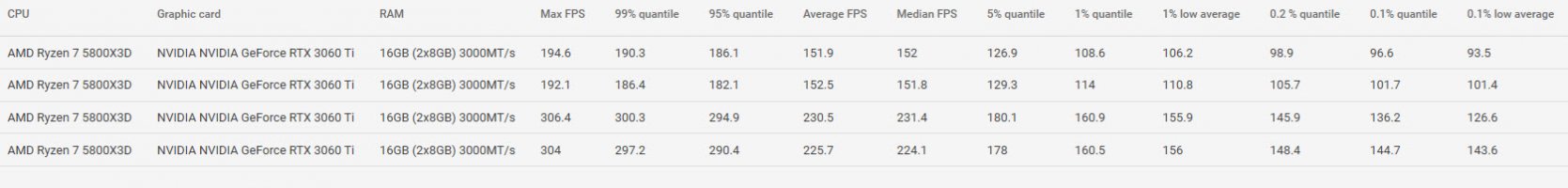Thanks man!great job!
i used capframeX because in afterburner i can't display every cpu spec (like temp, power and clock) even if i set "CPU.dll on" in the monitor page.
here AB bench with same settings, starting at the end of red lights, 2 run(1 of 10 sec and 1 of 30 sec):
31-10-2022, 21:23:18 acs.exe benchmark completed, 1936 frames rendered in 10.094 s Average framerate : 191.7 FPS
Minimum framerate : 165.2 FPS
Maximum framerate : 215.4 FPS
1% low framerate : 144.5 FPS
0.1% low framerate : 134.6 FPS
31-10-2022, 21:17:08 acs.exe benchmark completed, 7113 frames rendered in 31.391 s
Average framerate : 226.5 FPS
Minimum framerate : 171.6 FPS
Maximum framerate : 270.5 FPS
1% low framerate : 150.3 FPS
0.1% low framerate : 135.2 FPS
tomorrow i can try to run ACC e Pcars2 in windowed mode at 1080p or 720p testing that way if you want to collect more data.
0.1% lows higher than my average.
That's massively more fps than my 10600k! Gonna by very interesting to see the 5800x3D in comparison!
We know that one scales insanely good in ACC but not sure about AC.
I don't have pcars2 but feel free to test it! Maybe Pattikins can do a test for comparison.
ACC would be interesting too! Maybe use high to epic settings but then reduce the resolution until your gpu load drops below 90% into the CPU bottleneck?
Hardware Unboxed is using a dry daylight session at medium settings with a normal grid, where the ryzen 7000 show great results.
PurePC.pl is using epic settings in rain and night with max opponents, where the Intels seem to perform quite a lot better...
Would be cool to see something like 24 AI cars, high to epic settings but at lowest resolution to not run into the graphics card bottleneck.
Last edited: