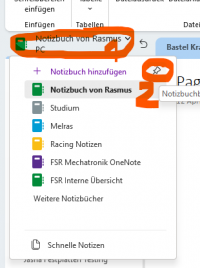WOT = wide open throttle?
54 = 54% front bias?
Nadir? YSAR?
I am not quite sure about those acronyms, but I think I got what you are saying and it makes sense
Apart from the 54, I was completely lost too, lol

I am have all sort of trouble driving the Baku circuit. It seems much tougher than either Jeddah or Albert Park.
It has no flow. It's just 90° turns without any sense. So don't be hard on yourself. It's long, it's stupid, boring and depending on the version kinda ugly.
But you can have great racing on that track here at RD due to it being quite wide and lots of possibilities for switch backs, side by side action and slipstreaming.
I wonder if anyone have thought of an app that would let you specify a section such that at the exit of the section it teleports you back to the start of the section and put you at the same states (car attitude, speed, etc) as the last time. I can then keep repeating to practice a single corner.
Yeah that would be awesome.. in Project Cars 1 (not sure if 2), you could race the Nordschleife Sectors separately. I'm not sure I'd ever really learnt that track without this feature...
I'd absolutely love that feature. I know we're "simulating real life", but I'd really like for the devs to also use such great possibilities that simracing offers over reality.
It's not like it wouldn't be possible.. I don't even need the timings to work or anything. Just put the car at coordinates X/Y/Z and I will press ESC and restart manually.
Since we have Pitboxes, Starting lines and Hotlap starting points, it's not impossible at all.
Maybe I'll start a thread in the modding forum and ask how much trouble that would be to add an editable additional layout the existing tracks with custom starting points.
Thanks to all the CSP Debug Apps, you can easily drive to the starting point, screenshot the coordinates and put them into the correct file.
Now YOU'RE starting with the acronyms, lol. PWM means Pulse Width Modulation, we probably all use it for at least one PC fan (4-pin plug).

I will try your Albert Part Setup. Would it be usable for Baku, with so many tight 90 degree turns it is seems a very different circuit than Albert Park.
Oh, I forgot to share it, sorry!
Here's the a link to my Google Drive, which I'll be using for the future. Everyone with the link can put files in there (and delete others

).
I put my setup and my MoTeC files in there.

drive.google.com
Wow, you copy pics into your onenote? I just write down observations and make notes of which log file and which laps, just go open up the log file again later if needed. I always get lost with onenotes with all these tabs.
I'm not sure if the "free" version of OneNote is identical or not, I got an office license for free so I'm not using it but afaik the two versions got merged with Windows 11 and you can only get the other "OneNote for Windows 10" App by actively searching for it in the App-Store.
Anyway, a long OneNote blahblah since this thread is completely derailed anyway:
I started using OneNote for the university in 2015 when buying a Surface Pro 3.
Nowadays rocking a Surface Pro 8 for absolutely everything and OneNote got a lot better in recent years (still nerve wrecking at least once a week, but it's slowly getting there...).
I do my private CAD sketches in there, write my "Journal", share some notebooks with friends since you can see the "activity feed" and what's written by whom etc etc.
It's like a gigantic building full of paper and office tools with infinite desk & paper sizes.
If I need something "nicely written", a full Excel table or nice icons/layouts from Power Point, I can just drag the files into OneNote and it'll create a link or "print out".
So everything that isn't forced to be on paper by others, is digital for me. And way better sorted than any desk I've seen.
You can also use the search function in OneNote and make handwritten Texts "searchable" too.
So if you can't be bothered to go through your structure when needing your track notes from 3 years ago in the Tatuus F4, just type Tatuus into the search and you'll get a chronological results list.
You also can just drag & drop more than office files into OneNote. You can drag shortcuts to MoTeC etc. in there too so you just open your track notes and can launch CM, MoTeC, whatever from there.
Sadly you can't drag explorer folders in there. You'd need to create a shortcut first.
But my main use is putting screenshots from braking points + Motec graphs next to my track notes

Or noting down the button read-out from each game. Here's CM for my McLaren wheel, since the numbers make absolutely no sense for me and I forget what's what every time I don't use them for a few days...
I just googled for a picture of the wheel, dragged it in there, rightclick -> make background (so you don't drag it around all the time by accident), created one textbox with the size, font, colours that would be readable for me no matter the background and then copy pasted + changed the number for every button.

About "all the tabs": It's super easy once you use it a bit more.
You have:
Notebooks -> Contain everything, top layer
Tab-Folders -> contain Tabs or Tabs folders
Tabs -> contain pages
Pages -> Content
And you can create "Page Blocks" by rightclicking on pages.
Looks like this:
But only the "Page block" can be minimized. Layer 1 and 2 then both gets folded away but you can't fold the 2. Layer pages into the 1. Layer Page.
The default layout is a bit messy, I totally agree. But you can click on this little icon:
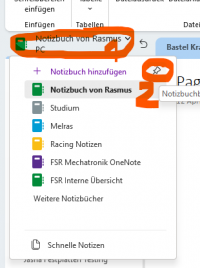
Which moves everything into a nice side bar:

Then you just put the pages to the left too (one of the settings is the pin-needle symbol from 2 screenshots earlier):

Totally normal. This is what experience and frequently racing gives you

No idea what that means

Hmm, that may help me with better turn to the apex. As in the case I have from today working on the Baku first corner: The best one I did is the light blue in terms of exploiting the traction circle, but not the best exit speed. I missed Apex by quit a bit. If the car just rotated more, the light blue run would have been the all around best one which is should be. Or may be I still didn't turn in latest enough and went in too fast as Carsten was saying.


It is all too early to say since I am struggling with any kind of consistency as you can see. Long way to go.
The brake bias should always be set as far to the rear as possible. When you starting spinning or losing control during braking or turn in, go 1-3 clicks towards the front.
This will give you the possibility to brake later, keep some slight amount of braking until the apex and also turn in later, which opens up your line, lets you floor the throttle earlier etc.
There's a reason you can find videos of Micheal Schumacher constantly using his thumbwheel throughout a single lap. Every corner = different brake bias!
Nurburgring GP is a good example of lots of totally different corners, which all need a different BB to get the absolute fastest lap.
I don't have a thumbwheel, only the little red switches (34) on my picture and changing this throughout a lap messes too much with my focus.
However with the RSS GT1 at Donington, it was absolutely crucial to my laptimes so I created this:

After about 10 laps, I didn't need to think about it anymore. I'd say this gained me about half a second and also more consistency from lap to lap!
Yeah Baku is a horrible track, another one of FIA´s "money over racing" tracks.
Indeed...
Another thing:
have a break every 30min, don´t work to long as results deteriorate fast.
Yep! That's absolutely crucial for me too. It doesn't need to be "30 minutes", but as soon as you stop improving and have the feeling of "Just not putting everything together", take a break!
Can just be 5 minutes of walking around your room, resting the eyes or whatever.
Sometimes when I loath a track I learn it with an easier car (MixerCup or ND)
Yep, switching the car can help a lot. In the case of the F-Agile, I'd say using the Tatuus F4 could work well since it has a similar way of driving, just slower.
When your comfortable with the track start doing "test races" aka AI races.
AC AI is quite miserable, but you get used to driving in traffic.
Prepare to crash a lot (they´re THAT stupid) and learn to drive around them.
Carefull when following into the corner they brake quite irregularely.
This is great to learn different lines or driving without seeing anything.
Not really racing, more like surviving haha
I´d say its to early for you to worry about the traction circle when you don´t drive the line to exploit it.
Indeed.. the traction circle, for me, is only there to see if my general car control sucks.
It's more like "But I do everything exactly as the faster driver, same line, same inputs, same setup. Why am I 1.5s slower than him and just can't hold the speed through the turn although the input traces look identical?!".
Well, his scatter plot is a circle and your's is a rhombus

I'm going to do some Baku Laps now and see if my Albert Park Setup works

)
Carsten