Steering sensitivity needs to be set to 100%. Else there will be even more play in the steering wheel.Need some guidance on a steering issue. My wheel/pedals is a Logitech Driving Force GT. The disk for the Logitech profiler is long gone. Anyway, the wheel/pedals work just fine without the Logitech profiler on other sims. My problem is the steering wheel has a lot of "play" in it. For instance, if I turn left, I have to crank a lot of input to turn left. Attached is a pic of my settings. Initially, the steering sensitivity was at 100 and I thought lowering it might help but at 20% still the same problem turning. Fine in a straight line; turns are the issue....for older folks here, like when real cars has a lot of play in the steering wheel. Any tips? Thanks in advance.
You are using an out of date browser. It may not display this or other websites correctly.
You should upgrade or use an alternative browser.
You should upgrade or use an alternative browser.
rfactor 2 - new purchaser
- Thread starter Fullright
- Start date
@ Mr. Driven: downloaded and installed 64 bit from the link you provided. Thank you!
So the logi program offered to create a profile for rF2. So where the heck do I find the exe file for rF2? I have rF2 in its default location; cprograms, steam, rfactorx, etc but darned if I can ascertain the exe file which I need to create the profile. Assuming I find the exe, do I want to create a profile on the logi program?
I have rF2 in its default location; cprograms, steam, rfactorx, etc but darned if I can ascertain the exe file which I need to create the profile. Assuming I find the exe, do I want to create a profile on the logi program?
Sorry for the follow up questions. Thanks for your patience and help.
So the logi program offered to create a profile for rF2. So where the heck do I find the exe file for rF2?
Sorry for the follow up questions. Thanks for your patience and help.
I should have added to the above. I did calibrate the pedals and wheels in the profile by turning left, right, pressing the throttle, & pressing the brake to the max extent of each input. The "graph" of the Logi software corresponded with each input. Not wanting to break anything and being unable to find the exe to create a profile, I loaded the game and raised the sensitivity setting to 120 and things were signifcantly better in corners. Eager to get some time with rF2. Looks great and has a great feel to the car & track. Thanks!
Durge Driven
DD
@ Mr. Driven: downloaded and installed 64 bit from the link you provided. Thank you!
So the logi program offered to create a profile for rF2. So where the heck do I find the exe file for rF2?I have rF2 in its default location; cprograms, steam, rfactorx, etc but darned if I can ascertain the exe file which I need to create the profile. Assuming I find the exe, do I want to create a profile on the logi program?
Sorry for the follow up questions. Thanks for your patience and help.
Drive:\STEAM\steamapps\common\rFactor 2\Bin64\rFactor2.exe
Good to see you got working okay.
If you run more then rF2 is good to have a profile for each sim as like I said
one setting does not suit all these days.
Last edited:
Yes, I created one for GPL, the other sim on my machine. Thanks for the path....digging around in the rF2 file was confusing and I got to where I didnt know so I backed out not wanting to mess anything up.
I am trying to be circumspect about what I download or install for rF2 but my GPL toy box on the hard drive is pretty big already. How do you handle that so the hard drive doesnt get too filled up?
Thanks again for the help!
I am trying to be circumspect about what I download or install for rF2 but my GPL toy box on the hard drive is pretty big already. How do you handle that so the hard drive doesnt get too filled up?
Thanks again for the help!
Durge Driven
DD
That has been problem since PC was invented.
You will never have enough space.
If you have no space at all do what I said since first few posts.
Manually download everything and only install what you want to use at that time.
Decide what to run every session, open mod manager, click install.
That will save you GB's.
You will never have enough space.
If you have no space at all do what I said since first few posts.
Manually download everything and only install what you want to use at that time.
Decide what to run every session, open mod manager, click install.
That will save you GB's.
Great advice. Thanks!
I am attaching a pic: which is the exe? When I hover over them, the word "exe" or "executable" does not appear.
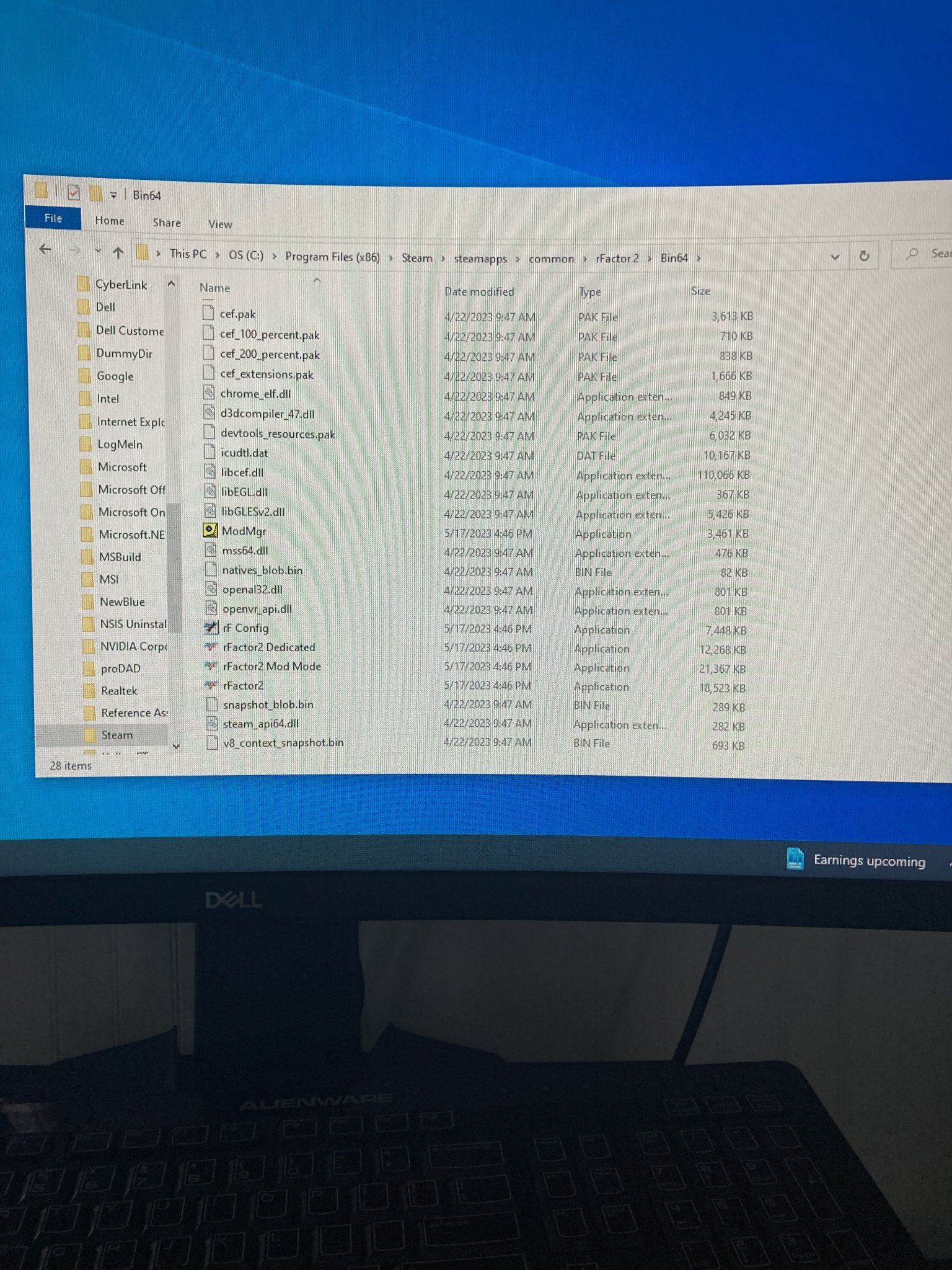
Question about the work shop. I've seen in posts some references to subscribing to a vehicle, for instance, means any updates will be automatically downloaded and installed. Also, unsubscribing means the vehicle will be removed from my computer automattically. Accurate?
Thanks!
I am attaching a pic: which is the exe? When I hover over them, the word "exe" or "executable" does not appear.
Question about the work shop. I've seen in posts some references to subscribing to a vehicle, for instance, means any updates will be automatically downloaded and installed. Also, unsubscribing means the vehicle will be removed from my computer automattically. Accurate?
Thanks!
You should enable file name extensions so you can see the .exe extension. Just click on the View tab at the top and then activate the checkbox "File name extensions".Great advice. Thanks!
I am attaching a pic: which is the exe? When I hover over them, the word "exe" or "executable" does not appear.
Yes, that's correct.Question about the work shop. I've seen in posts some references to subscribing to a vehicle, for instance, means any updates will be automatically downloaded and installed. Also, unsubscribing means the vehicle will be removed from my computer automattically. Accurate?
Durge Driven
DD
Look under "Type"
Application = EXE
If you ever looking for a EXE ( Application) click once on Type.
That will display all files in folder alphabetically.
Application = EXE
If you ever looking for a EXE ( Application) click once on Type.
That will display all files in folder alphabetically.
Pardon the delay; real life has a vexing way of rearranging one's days. More importantly, the advice here was excellent. Creating the profile in the Logitech software and adjusting the steering sensitivity has helped tremendously. Thanks to the advice here, my starting point is established: rF2 starts and I can pussy foot a car around the track with driver inputs. Now I can begin to enjoy the sim and try to learn its scope and breadth. Thank you very much!
Your DFGT settings is not good. Try my settings below in game:
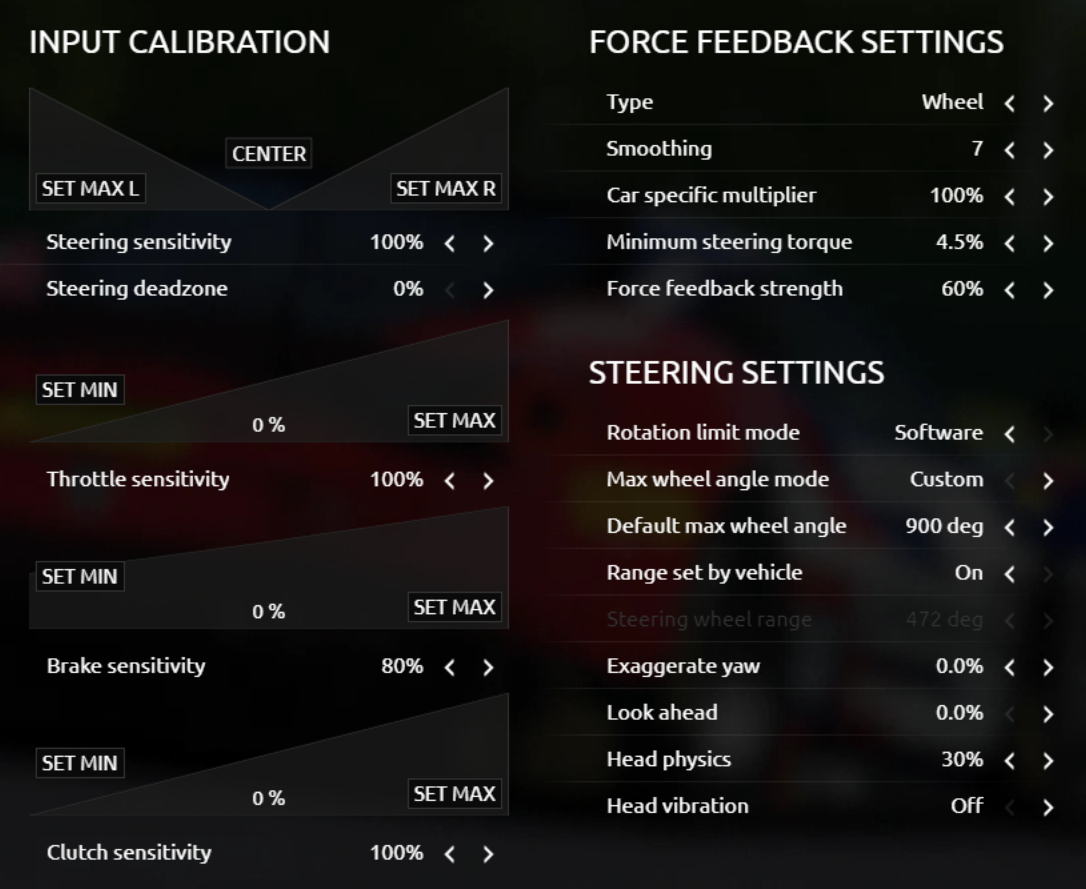
The main issue is your FFB Strength is at 0 and min steering torque is 0. Steering sensitivity needs to be 100% (linear). DFGT has a very consistent FFB deadzone of between 4-5%. So I set it to 4.5%. (You can verify with wheelcheck output if you want but no need).
Adjust each vehicle FFB with the car specific multiplier individually. If you want to change the overall FFB then change FFB Strength (mine at 60% now as I like it a little weaker).
Also tune the Brake sensitivity to your liking (100% is linear) I have 80% today but it will likely change sooner or later. (I use a G27 pedal btw but that does not matter if you use DFGT pedal.)
Also use my exact steering settings and each in car virtual wheel will auto adjust and match physical wheel to the steering lock/soft lock).
Use these Logitech profiler settings (global or individual):
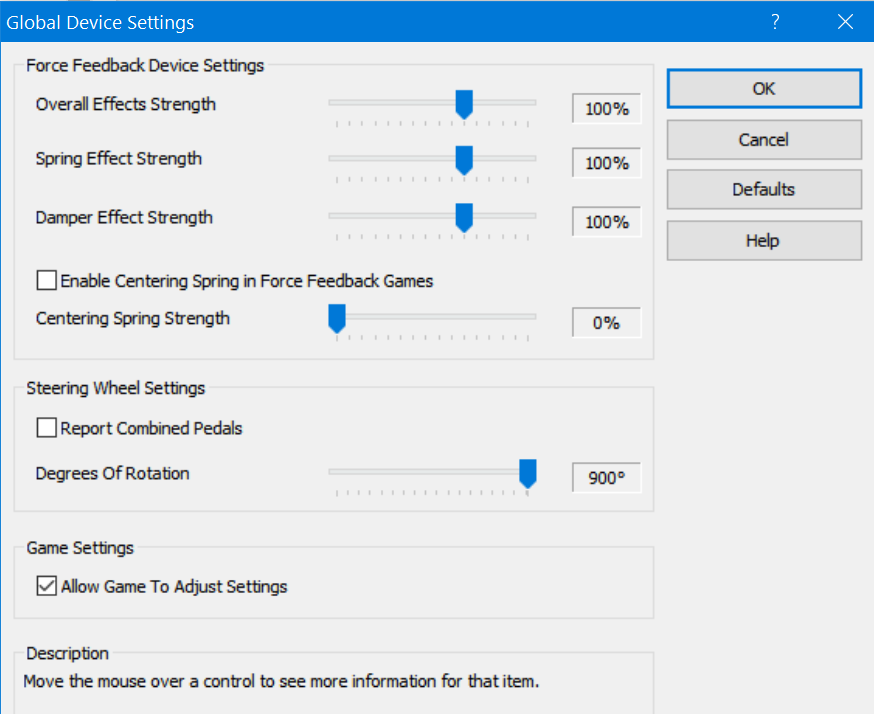
The main issue is your FFB Strength is at 0 and min steering torque is 0. Steering sensitivity needs to be 100% (linear). DFGT has a very consistent FFB deadzone of between 4-5%. So I set it to 4.5%. (You can verify with wheelcheck output if you want but no need).
Adjust each vehicle FFB with the car specific multiplier individually. If you want to change the overall FFB then change FFB Strength (mine at 60% now as I like it a little weaker).
Also tune the Brake sensitivity to your liking (100% is linear) I have 80% today but it will likely change sooner or later. (I use a G27 pedal btw but that does not matter if you use DFGT pedal.)
Also use my exact steering settings and each in car virtual wheel will auto adjust and match physical wheel to the steering lock/soft lock).
Use these Logitech profiler settings (global or individual):
Last edited:
@Fullright: Cool. I didn't want to confuse you more than necessary so I didn't add this in my last post. I showed you my in-game settings which is easily changed in the GUI. Before I go further ...
1. Save your in game settings right now and name it accordingly so you can go back to it anytime and start from your good baseline settings again. The saved settings profile will be under the "rf2root\UserData\Controller" directory. Now the fun part if you dare to go further.
----------------------------------------------------------------
2. There is another level of FFB tuning => by changing parameters inside the "rf2root\UserData\player\Controller.JSON" file. There are TONS of parameters in that file BUT you should only change one parameter I highlighted below "Steering torque sensitivity". Default is 1 and I am using 1.15. It will give a boost to the lower(initial) FFB curve range. If you try this boosted settings in conjunction with the GUI 4.5% "Minimum steering torque" ... you should have a good feel around the center overall. To test this change you can try a setting of 0.5 first then try it again with a 1.5 settings. You will feel immediately the big difference and the direction of the change. For me 1.15 is good/enough boost.
3. Again once you changed anything in the "rf2root\UserData\player\Controller.JSON" file you should restart the game and it will take effect immediately. You should immediately saved the settings at that point to another new settings profile (named it well). Once it is saved to the new profile you can load the saved profile you want anytime. You can check the saved profile in the "rf2root\UserData\Controller" directory as mentioned above to verify the actual file contents. The key is these extra settings are no viewable in-game and only changed/activated by loading the correct .JSON file.
4. This setting above is the only one I found that is effective to tune FFB. A lot of the other parameters in the file has no effect or unknown and so do not mess with any other except the one above.
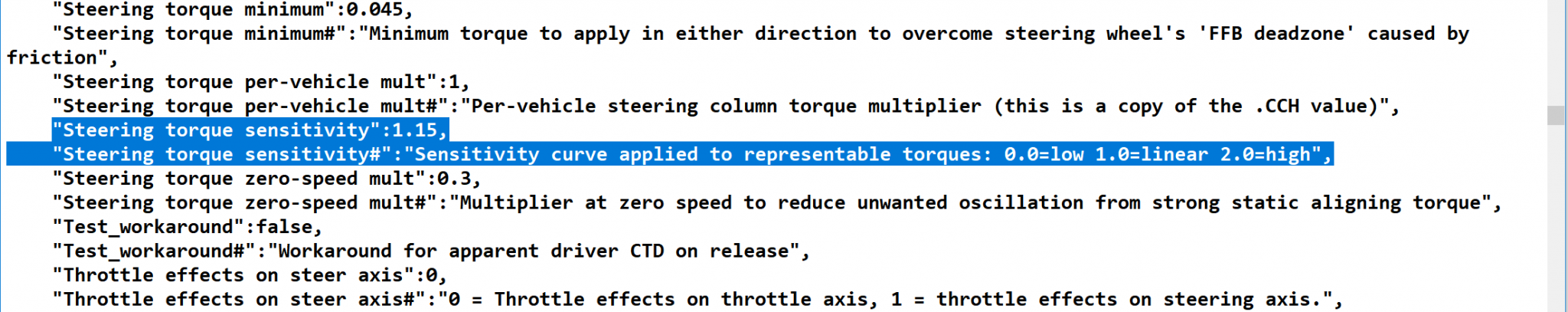
--------------------------------------------------------------------------
EDIT: One last point. Every cars/mods will/can feel different when it comes to FFB feel around the center (the issue of center steering PLAY you are trying to solve). So stick to the same car/track when you test/tune FFB in rf2 so you can tell what is changed at the same speed/corner of the same track. For example my go to is using the Tatuus FT-60/Silverstone which is a car w/ VERY good center FFB feel. On the other hand I am never happy with most BTCC/GT3 car's when it comes to FFB feel in rf2 or other sim.
1. Save your in game settings right now and name it accordingly so you can go back to it anytime and start from your good baseline settings again. The saved settings profile will be under the "rf2root\UserData\Controller" directory. Now the fun part if you dare to go further.
----------------------------------------------------------------
2. There is another level of FFB tuning => by changing parameters inside the "rf2root\UserData\player\Controller.JSON" file. There are TONS of parameters in that file BUT you should only change one parameter I highlighted below "Steering torque sensitivity". Default is 1 and I am using 1.15. It will give a boost to the lower(initial) FFB curve range. If you try this boosted settings in conjunction with the GUI 4.5% "Minimum steering torque" ... you should have a good feel around the center overall. To test this change you can try a setting of 0.5 first then try it again with a 1.5 settings. You will feel immediately the big difference and the direction of the change. For me 1.15 is good/enough boost.
3. Again once you changed anything in the "rf2root\UserData\player\Controller.JSON" file you should restart the game and it will take effect immediately. You should immediately saved the settings at that point to another new settings profile (named it well). Once it is saved to the new profile you can load the saved profile you want anytime. You can check the saved profile in the "rf2root\UserData\Controller" directory as mentioned above to verify the actual file contents. The key is these extra settings are no viewable in-game and only changed/activated by loading the correct .JSON file.
4. This setting above is the only one I found that is effective to tune FFB. A lot of the other parameters in the file has no effect or unknown and so do not mess with any other except the one above.
--------------------------------------------------------------------------
EDIT: One last point. Every cars/mods will/can feel different when it comes to FFB feel around the center (the issue of center steering PLAY you are trying to solve). So stick to the same car/track when you test/tune FFB in rf2 so you can tell what is changed at the same speed/corner of the same track. For example my go to is using the Tatuus FT-60/Silverstone which is a car w/ VERY good center FFB feel. On the other hand I am never happy with most BTCC/GT3 car's when it comes to FFB feel in rf2 or other sim.
Last edited:
@Fullright: Cool. I didn't want to confuse you more than necessary so I didn't add this in my last post. I showed you my in-game settings which is easily changed in the GUI. Before I go further ...
1. Save your in game settings right now and name it accordingly so you can go back to it anytime and start from your good baseline settings again. The saved settings profile will be under the "rf2root\UserData\Controller" directory. Now the fun part if you dare to go further.
----------------------------------------------------------------
2. There is another level of FFB tuning => by changing parameters inside the "rf2root\UserData\player\Controller.JSON" file. There are TONS of parameters in that file BUT you should only change one parameter I highlighted below "Steering torque sensitivity". Default is 1 and I am using 1.15. It will give a boost to the lower(initial) FFB curve range. If you try this boosted settings in conjunction with the GUI 4.5% "Minimum steering torque" ... you should have a good feel around the center overall. To test this change you can try a setting of 0.5 first then try it again with a 1.5 settings. You will feel immediately the big difference and the direction of the change. For me 1.15 is good/enough boost.
3. Again once you changed anything in the "rf2root\UserData\player\Controller.JSON" file you should restart the game and it will take effect immediately. You should immediately saved the settings at that point to another new settings profile (named it well). Once it is saved to the new profile you can load the saved profile you want anytime. You can check the saved profile in the "rf2root\UserData\Controller" directory as mentioned above to verify the actual file contents. The key is these extra settings are no viewable in-game and only changed/activated by loading the correct .JSON file.
4. This setting above is the only one I found that is effective to tune FFB. A lot of the other parameters in the file has no effect or unknown and so do not mess with any other except the one above.
View attachment 668158
--------------------------------------------------------------------------
EDIT: One last point. Every cars/mods will/can feel different when it comes to FFB feel around the center (the issue of center steering PLAY you are trying to solve). So stick to the same car/track when you test/tune FFB in rf2 so you can tell what is changed at the same speed/corner of the same track. For example my go to is using the Tatuus FT-60/Silverstone which is a car w/ VERY good center FFB feel. On the other hand I am never happy with most BTCC/GT3 car's when it comes to FFB feel in rf2 or other sim.
@nsfgp et al:
you fellas have been more than kind. I admit I got a little reluctant to modify the JSON file. The amount of options in rF2 can be overwhelming. However, I have used your settings down to the number in the Logitech profile and the sim. The steering is much better but I still have to put just a touch or two more input than I would prefer. It is almost as if the steering ratio, a setting in older sims, is just a bit too much. I have been unable to find a steering ratio button so far.
I am using the prototype, from the Workshop and the brilliant C- mod, vehicles.
Thanks so much in advance.
Last edited:
@Fullright: Have you tried the "Chassis" setup page for the car (before you drive) in the setup section. In there you have the Steering Lock presets and Camber angle (could be more or less setup options available depending on car) to try to play with. It may be what you need especially the different steering lock preset values.
Last edited:
@nsfgp: thanks so much for the pointer. I hadnt dug around in the garage or any of the other "fun" pages because I was and am focused on optimizing rF2's operation and "mechancs" such as steering. I reduced the setting by one click and the steering was immensely better. So much so that I ran and completed an offline race. Thanks to you and the rest of the fellows who helped.
I am very impressed by rF2. Lots of fun and looks great; well worth the growing pains getting it squared away.
I am very impressed by rF2. Lots of fun and looks great; well worth the growing pains getting it squared away.
@Fullright: Very good. Yes adjusting the steering range/lock per car/per track is essential especially when you switch between tracks like from Silverstone to Macau :-P
Good to see another DFGT user making the most of this budget wheel. It doesn't suck as a wheelbase and when you set it up right for each game it can feel pretty good too.
Have fun.
Good to see another DFGT user making the most of this budget wheel. It doesn't suck as a wheelbase and when you set it up right for each game it can feel pretty good too.
Have fun.
Been using it for ages. Decidely a "budget wheel" but it has sufficed. Thanks again.
Question about steam and about Silverstone: 1) is there some way to ascertain to which items I've subscribed? 2) any recommendations about Silverstone? Looking for functioning AI and the older layout. I found an old version on steam but the comments suggest that the AI bash into oblivion on some the corners.
Thanks!
Question about steam and about Silverstone: 1) is there some way to ascertain to which items I've subscribed? 2) any recommendations about Silverstone? Looking for functioning AI and the older layout. I found an old version on steam but the comments suggest that the AI bash into oblivion on some the corners.
Thanks!
Latest News
-
Racing Club Schedule: November 17 - 24A new week means a new set of events in our Racing Club. Here's what's on tap from November 17...
- Yannik Haustein
- Updated:
- 3 min read
-
Macau Grand Prix in Sim Racing: Deserving of More?This weekend is the Macau Grand Prix and whilst a shadow of its former self, this tight street...
- Angus Martin
- Updated:
- 3 min read
-
How One Announcement Quadrupled Forza Horizon 4's Player BaseIt is exactly one month until Forza Horizon 4 will no longer be available to purchase online...
- Angus Martin
- Updated:
- 2 min read
-
Assetto Corsa EVO New Car Configurator In The PipelineAfter this year's sim Racing Expo, the excitement around Assetto Corsa EVO has continued to...
- Connor Minniss
- Updated:
- 2 min read
-
Steering Wheel Showdown: Which Wheel Would You Like A Sim Racing Version Of?Sim racers have plenty of choice when it comes to hardware. There are a number of cool steering...
- Yannik Haustein
- Updated:
- 2 min read
-
Gran Turismo 7: Yamauchi Teases New Cars For Update 1.53It is that time again when Gran Turismo series producer Kazunori Yamauchi teases us with an...
- Luca Munro
- Updated:
- 5 min read
-
Automobilista 2: Incoming DLC Will Have Free Trial PeriodWith the big v1.6 update, plenty of new content is coming to Automobilista 2. Players who are on...
- Yannik Haustein
- Updated:
- 2 min read










