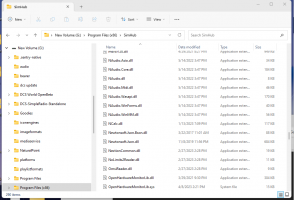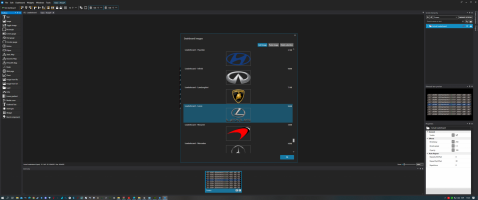R00b_Driver updated rF2 Simhub Overlays with a new update entry:
v2.0.1 - DLL error bug fi (hopefully)
Read the rest of this update entry...
v2.0.1 - DLL error bug fi (hopefully)
Install the extra dlls into your SimHub main directory.
Hope this solves any errors loading.
FYI it works fine on my machine no problems....
Read the rest of this update entry...