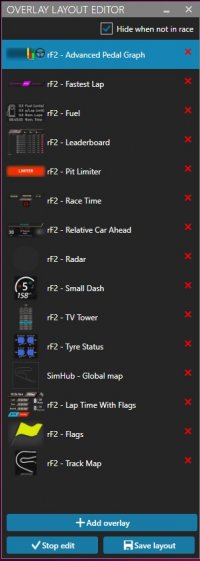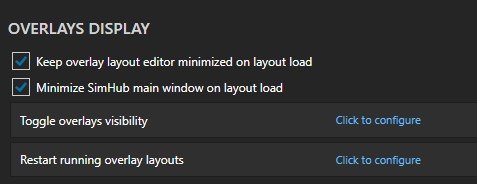You are using an out of date browser. It may not display this or other websites correctly.
You should upgrade or use an alternative browser.
You should upgrade or use an alternative browser.
Misc rF2 Simhub Overlays v2.4
Login or Register an account to download this content
- Thread starter R00b_Driver
- Start date
Ermmmm.... by making a Leaderboard with 18 and by changing the logic in all the parts of each rowHow could you have 18 pilots, instead of 9?
Not a 5 minute job I'm afraid
Last edited:
Hi "Roob", 
is it possible to set the radar so that it only fades in when there is a vehicle near me?
Currently I always see the gray bar in the middle, even if I am alone on the track.
Second question: Am I using the correct leaderboard display so that I can see other classes like LMP1 etc.?
Many thanks for your help.
Kind regards, Thomas
is it possible to set the radar so that it only fades in when there is a vehicle near me?
Currently I always see the gray bar in the middle, even if I am alone on the track.
Second question: Am I using the correct leaderboard display so that I can see other classes like LMP1 etc.?
Many thanks for your help.
Kind regards, Thomas
Attachments
Hello Thomas!Hi "Roob",
is it possible to set the radar so that it only fades in when there is a vehicle near me?
Currently I always see the gray bar in the middle, even if I am alone on the track.
Second question: Am I using the correct leaderboard display so that I can see other classes like LMP1 etc.?
Many thanks for your help.
Kind regards, Thomas
Yeah, so the radar should automatically disappear by itself after a few good laps of the circuit. My Radar only pops open when cars are nearby.
Sometimes SimHub Overlays can get a bit stuck, and require restarting, to do this from your wheel bind a button to 'Restart running overlay layouts':
As for the Leaderboard it should automatically switch over if it detects multiple classes in the race. Just make sure you have the 'Auto Switching' - 'Force Leaderboard...' both off for automatic switching.
With all that said, I saw on your screenshot that there were some missing car manufacture logos - do you remember what cars they were? I can update the images to include them then
Hope it helps - any other problems drop a message here
Hello,
thank you very much for your quick feedback. I have not yet been able to test it again.
I have not yet been able to test it again.
I was surprised that the radar always shows, even if I for example only drive on a test server with friends on the Nordschleife.
So far, the radar has never become invisible, but maybe I have also driven too few races. So far I always see the gray bar in the middle.
But I'll test it again with the mentioned option and eventually report back to you.
By the way, the screenshot is from a training on the Nordschleife, without AI! The names and cars are probably fictitious.
I have to test it again with a few AI drivers.
Kind regards
Thomas
thank you very much for your quick feedback.
I was surprised that the radar always shows, even if I for example only drive on a test server with friends on the Nordschleife.
So far, the radar has never become invisible, but maybe I have also driven too few races. So far I always see the gray bar in the middle.
But I'll test it again with the mentioned option and eventually report back to you.
By the way, the screenshot is from a training on the Nordschleife, without AI! The names and cars are probably fictitious.
I have to test it again with a few AI drivers.
Kind regards
Thomas
Hi,
I was now able to test it with an AI race and confirm that the radar faded out at the end of the 2nd lap.
It is not possible to hide the radar from the beginning, is it? It takes a few laps to get used to it, right?
But then the question would be about the flags. Can they not be displayed for an AI race? I have only tested here with a GT3 race.
I have attached my settings and my saved HUD.
Maybe you have another tip for me. Thank you very much and have a nice weekend.
Thomas
I was now able to test it with an AI race and confirm that the radar faded out at the end of the 2nd lap.
It is not possible to hide the radar from the beginning, is it? It takes a few laps to get used to it, right?
But then the question would be about the flags. Can they not be displayed for an AI race? I have only tested here with a GT3 race.
I have attached my settings and my saved HUD.
Maybe you have another tip for me. Thank you very much and have a nice weekend.
Thomas
Attachments
Hi Thomas!
Yeah, the Radar hiding is controlled by SimHub itself. I've found that if SimHub knows the circuit it will hide the Radar automatically. But, unfortunately I have no control over it other than that (well ,I could automatically hide it, but then, it might be hidden when it shouldn't be )
)
The flags should show in AI races.
I do AI races all the time and it works just fine
Hmmm, maybe check you have flags enabled in rF2.
Do you get flags coming up from rF2?
(As in, the normal in-game flags)
Yeah, the Radar hiding is controlled by SimHub itself. I've found that if SimHub knows the circuit it will hide the Radar automatically. But, unfortunately I have no control over it other than that (well ,I could automatically hide it, but then, it might be hidden when it shouldn't be
The flags should show in AI races.
I do AI races all the time and it works just fine
Hmmm, maybe check you have flags enabled in rF2.
Do you get flags coming up from rF2?
(As in, the normal in-game flags)
Hi Daniel,
that's a good question right now with the flags in the game. Where can I check that? Do you have a screenshot for me?
I often race against the AI, but I haven't seen flags in the HUD yet.
Everything is set correctly in the SimHub, isn't it? As in my screenshots in a previous post.
Thanks again and best regards
Thomas
that's a good question right now with the flags in the game. Where can I check that? Do you have a screenshot for me?
I often race against the AI, but I haven't seen flags in the HUD yet.
Everything is set correctly in the SimHub, isn't it? As in my screenshots in a previous post.
Thanks again and best regards
Thomas
Last edited:
Morning ThomasHi Daniel,
that's a good question right now with the flags in the game. Where can I check that? Do you have a screenshot for me?
I often race against the AI, but I haven't seen flags in the HUD yet.
Everything is set correctly in the SimHub, isn't it? As in my screenshots in a previous post.
Thanks again and best regards
Thomas
SimHub settings look fine to me.
Did you edit anything in your player.json file regarding flags?
I put something in the User Guide about editing a line to hide the rF2 flags if you want to use my flag overlay.
If you did, change it back, and see if the flags appear.
There's also another setting in rF2, I forget what it's called now, but something like 'flags' or 'rules', its in the race options. Make sure that's set to Black Flags only - you'll still get flags, but the safety car won't come out constantly
Hi,
the Display Options were set to 0. But even with the value 1 and 2 I don't see any flags.
Strange, I do not understand. In your description it is also described. What number do you have in the display options in the "Player" file?
In the game options I can't find any other option for the flags and rules.
Then it remains without flags.
Kind regards, Thomas
the Display Options were set to 0. But even with the value 1 and 2 I don't see any flags.
Strange, I do not understand. In your description it is also described. What number do you have in the display options in the "Player" file?
In the game options I can't find any other option for the flags and rules.
Then it remains without flags.
Kind regards, Thomas
Attachments
Sorry Thomas, been busy with family and work!Hi,
the Display Options were set to 0. But even with the value 1 and 2 I don't see any flags.
Strange, I do not understand. In your description it is also described. What number do you have in the display options in the "Player" file?
In the game options I can't find any other option for the flags and rules.
Then it remains without flags.
Kind regards, Thomas
Yeah, so setting to 2 will use rF2 standard flags.
Setting to 0 turns off rF2 flags so that you only see my flags.
If you have set the parameter to 2 then you should be able to see the flags.
Also check:
In rF2 > Edit Settings > Settings Tab
Session - 'Flag Rules'
R00b_Driver updated rF2 Simhub Overlays with a new update entry:
Some Overlay refreshed
Read the rest of this update entry...
Some Overlay refreshed
Updated the look of a few overlays to be more in-keeping with existing overlays.
NOTE 1:
You may have to remove and then re-add the updated overlays to your overlay layouts, as in some instance the dimensions have changed.
NOTE 2:
I have included the previous release (v1.9.9) as a zip file in the download in case something doesn't work, or you prefer the existing look.
Updated Overlays:
Tyre Status:
View attachment 643634
Fuel...
Read the rest of this update entry...
Very good Job, it's a Gamechanger for rF2.
It's run perfectly.
It's possible to run this Overlay on other sim's/games, like rF2?
On AC and AMS2 some Data's has a function but not so smoothly. There is sometimes an little delay.
I'm looking for 1 Overlay for all and this Overlay is my personal favourite.
It's run perfectly.
It's possible to run this Overlay on other sim's/games, like rF2?
On AC and AMS2 some Data's has a function but not so smoothly. There is sometimes an little delay.
I'm looking for 1 Overlay for all and this Overlay is my personal favourite.
Hi dude,Very good Job, it's a Gamechanger for rF2.
It's run perfectly.
It's possible to run this Overlay on other sim's/games, like rF2?
On AC and AMS2 some Data's has a function but not so smoothly. There is sometimes an little delay.
I'm looking for 1 Overlay for all and this Overlay is my personal favourite.
Yeah it's really designed with rF2 in mind , not tested anything with it on AMS2, I would imagine there are big chunks that don't work.
Sorry!
That's odd - it's working for me.Hi,
thanks a lot for your constant updates!
With the latest version my tyre overlay always shows 0 psi and -273 temp. Is that a known issue or is something wrong on my side?
Thank you!
What are your Simhub settings 'Preferred Units' set to?
Did you allow for a few good clean laps to allow Simhub to sort itself out?
I think i figured it out. it only doesn't work when letting the AI drive your car (key I). otherwise it works perfectly.That's odd - it's working for me.
What are your Simhub settings 'Preferred Units' set to?
Did you allow for a few good clean laps to allow Simhub to sort itself out?
Ooohhh!I think i figured it out. it only doesn't work when letting the AI drive your car (key I). otherwise it works perfectly.
That's a new one on me!!
The joys of rF2
Glad you got it sorted
R00b_Driver updated rF2 Simhub Overlays with a new update entry:
Minor Fixes
Read the rest of this update entry...
Minor Fixes
Just some minor changes:
- Plugin updated to v1.0.8 - just for display reasons on the tyre display
- Tyre Overlay - minor formatting changed (tyre type now in circle, rather than (s) ).
- Driver Ahead Overlay - bug fixed when showing long team name
- All Overlays - I found the reason for large files, each overlay had a _backup folder which was causing massive file sizes; now removed to reduce overall file size!
That is all.
Much love.
Read the rest of this update entry...
R00b_Driver updated rF2 Simhub Overlays with a new update entry:
Minor updates
Read the rest of this update entry...
Minor updates
Just some minor changes:
- Plugin updated to v1.0.8 - just for display reasons on the tyre display
- Tyre Overlay - minor formatting changed (tyre type now in circle, rather than (s) ).
- Driver Ahead Overlay - bug fixed when showing long team name
- All Overlays - I found the reason for large files, each overlay had a _backup folder which was causing massive file sizes; now removed to reduce overall file size!
That is all.
Much love.
Read the rest of this update entry...
Latest News
-
Sim Racing Black Friday Deals 2024Black Friday is nearly here, but a lot of Sim Racing's top brands and names have already started...
- Connor Minniss
- Updated:
- 8 min read
-
Racing Club Schedule: November 17 - 24A new week means a new set of events in our Racing Club. Here's what's on tap from November 17...
- Yannik Haustein
- Updated:
- 3 min read
-
Macau Grand Prix in Sim Racing: Deserving of More?This weekend is the Macau Grand Prix and whilst a shadow of its former self, this tight street...
- Angus Martin
- Updated:
- 3 min read
-
How One Announcement Quadrupled Forza Horizon 4's Player BaseIt is exactly one month until Forza Horizon 4 will no longer be available to purchase online...
- Angus Martin
- Updated:
- 2 min read
-
Assetto Corsa EVO New Car Configurator In The PipelineAfter this year's sim Racing Expo, the excitement around Assetto Corsa EVO has continued to...
- Connor Minniss
- Updated:
- 2 min read
-
Steering Wheel Showdown: Which Wheel Would You Like A Sim Racing Version Of?Sim racers have plenty of choice when it comes to hardware. There are a number of cool steering...
- Yannik Haustein
- Updated:
- 2 min read
-
Gran Turismo 7: Yamauchi Teases New Cars For Update 1.53It is that time again when Gran Turismo series producer Kazunori Yamauchi teases us with an...
- Luca Munro
- Updated:
- 5 min read