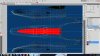Chris
Premium
Sweet !!!!!! Gonna look good in my mirrors Chris.
Sweet !!!!!! Gonna look good in my mirrors Chris.
If anyone wants me to make a replica I'm happy to do it, only took me an hour to make that ^
Haha you're welcome man, I enjoyed making itOh my god thats incredibleFantastic Job Sun and thx a lot for that car
Is there anytime a skinpack with all custom cars?
Can't promise anything at this point because I've gotten so many requestsYes pls, im totally untalented in this area..
Haha you're welcome man, I enjoyed making itAnd the skin pack I guess will be available to download later when everyone has submitted their skins
Can't promise anything at this point because I've gotten so many requestsShow me the livery you want

I'd suggest using fill layers (solid color) with vector mask and paths.What brush do you use to get those nice straight, clean lines?? I'm only getting blocky pixellated ones (Photoshop)
ConfirmingName: Ricardo Umans
Nationality: Dutch
Teamname: THGI Motorsports
Car Number: 21
Choice 2: 18
Note: Signup is provisional, will confirm in a few days.
Note2: If anybody who is handy with setups wants to join me, hit me up in pm style.
That's good looking, like that.
That doesn't make much sense to this noob at the moment! HahaI'd suggest using fill layers (solid color) with vector mask and paths.
That doesn't make much sense to this noob at the moment! HahaI'll have a play with it and see what happens
alright, that should be similar to cs5Photoshop cs2