Hi to all, I am still having some problem to understand how the drivers "Alternate AI Attack" feature is working: if I try to apply the RARE app into a championship and I put it <disabled> what rule the race take? the one from the details of car list in the championship grid or a random one? In case, than, I <enable> the option "Alternate AI Attack" how this will applied to the grid, in all section or only during the race?
You are using an out of date browser. It may not display this or other websites correctly.
You should upgrade or use an alternative browser.
You should upgrade or use an alternative browser.
Apps [RARE] Rules and Race Enhancements v1.1.5.0
Login or Register an account to download this content
- Thread starter VRC - Schmawlik
- Start date
That's indeed a huge improvement for F1 races against IA.
However, I've seen some bugs:
PD: I'm using CSP 0.1.80-preview218, a Custom Shaders Pack for rain FX.
However, I've seen some bugs:
1) IA sometimes pits too often, or some drivers don't even pit (specially when I add rain or the track is wet. I'm using the RSS F1 Hybrid 2023 mod)
2) Some IA drivers get teleported to boxes for no reason, when they attempt to exit the pits. That's happening randomly.
3) Sometimes IA pitstops time is extended too much, and pits could be last +20s from a normal pits from IA (maybe because of ... body damage?)
Maybe the mod is not prepared for rain, and the first bug can be solved not adding rain to the races.PD: I'm using CSP 0.1.80-preview218, a Custom Shaders Pack for rain FX.
Last edited:
Hello again. I am asking one more time for help regarding my issues with the app. It hasn't been working since the 1.0.6.2 update. I even have the latest version of csp, with drag and drop now available I thought it would work but sadly it hasn't. My last post asking for help was also ignored, but I know that you are busy with updates, other questions, and life outside of modding. But if you have the time, I would really appreciate the help.

It looks like an incomplete installation.Hello again. I am asking one more time for help regarding my issues with the app. It hasn't been working since the 1.0.6.2 update. I even have the latest version of csp, with drag and drop now available I thought it would work but sadly it hasn't. My last post asking for help was also ignored, but I know that you are busy with updates, other questions, and life outside of modding. But if you have the time, I would really appreciate the help.
View attachment 670367
Try to delete RARE folder in apps\lua and copy it manually.
Fortunately, all of the issues have been solved. I've installed the last version (1.2 preview), by draging it and droping the files onto the content manager, and the app itself asked me, if I wanted to install it like a mod, as well. So, It worked fine, for me!That's indeed a huge improvement for F1 races against IA.
However, I've seen some bugs:
1) IA sometimes pits too often, or some drivers don't even pit (specially when I add rain or the track is wet. I'm using the RSS F1 Hybrid 2023 mod)2) Some IA drivers get teleported to boxes for no reason, when they attempt to exit the pits. That's happening randomly.3) Sometimes IA pitstops time is extended too much, and pits could be last +20s from a normal pits from IA (maybe because of ... body damage?)Maybe the mod is not prepared for rain, and the first bug can be solved not adding rain to the races.
PD: I'm using CSP 0.1.80-preview218, a Custom Shaders Pack for rain FX.
P.D: Only thing I want to know is how to configure the tyre selection strategy for the IA, because I want to see more inteligent / accurate strategies from them.
Where can I see the version of the mod I have installed?Fortunately, all of the issues have been solved. I've installed the last version (1.2 preview), by draging it and droping the files onto the content manager, and the app itself asked me, if I wanted to install it like a mod, as well. So, It worked fine, for me!
P.D: Only thing I want to know is how to configure the tyre selection strategy for the IA, because I want to see more inteligent / accurate strategies from them.
Either in cm or in the file.ini it show still the version 1.1.6...
I still have problem to have an acceptable grid with RARE. De Vries, Piastri or Tsunoda in P1 and Verstappen after the 14th is honestly insane (with my maximum respect to Nik, Oscar and Yuki).
The Grid I prepared on my championship seems complitely ignored either if I enable or disable the AI alternate strength.
And also the gap between my laptime and the AI's ones is just too much, no matter what AI strength I set (see also comment from cebra216) at page 48.
Schmawilk, just a quick question about the intallation.Schmawlik updated [RARE] Rules and Race Enhancements with a new update entry:
v1.2.0.0-preview650 Release
Read the rest of this update entry...
I've already used your mods on previous version doing the manual installation and I created therefore all tracks RARE version.
if I now install the last preview via CM do I need to cancel the previouse RARE track to have a new clean installation and creating new RARE track with the last preview version?
this only becasue I can not see so many differences (race/qualify behavioures) between the previus mod version and this new preview one.
Hello there,Where can I see the version of the mod I have installed?
Either in cm or in the file.ini it show still the version 1.1.6...
I still have problem to have an acceptable grid with RARE. De Vries, Piastri or Tsunoda in P1 and Verstappen after the 14th is honestly insane (with my maximum respect to Nik, Oscar and Yuki).
The Grid I prepared on my championship seems complitely ignored either if I enable or disable the AI alternate strength.
And also the gap between my laptime and the AI's ones is just too much, no matter what AI strength I set (see also comment from cebra216) at page 48.
1. Here you can see the RARE version you're using (1.1.6.6.preview0) C:\Program Files (x86)\Steam\steamapps\common\assettocorsa\apps\lua\RARE\manifest.ini
2. I don't think RARE modifies the grid according to real life. It just adds some realism to overtaking, strategies, and IA behaviour, that's all. If you want to edit the grid to look like the real life, you have to do it manually, because all individual cars in every single mod of F1 are build with the exact same physics. So... The simpler way to do it (there are more advanced ways to do it, as well) is
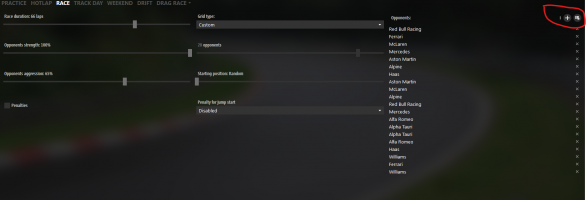
a). Adding the 20 cars manually in the "+" button


b). Selecting the skins of the F1 cars and editing the Strenght values. You can also edit Nationality, Agression, as well. Ballast is used to add extra kg to the car (like in GT competitions). If you edit Ballast, you can value them from 0-40 to see realistic results. Maybe from 40 onwards could be too much. But, you can experiment a little here
Last edited:
Maybe, you haven't activated the app in-gameI placed this in the root directory, but I never see any changes to the stock game under the setup menu. Anyone have a link to a video or something... otherwise I guess ill just erase assetto and reinstall to remove this thing.
Maybe, you haven't activated the app in-
I Don’t see any of the extra screens, when in wrench mode. Just the ones that come with game. I don’t see that additional screen. How do you go into debug?Maybe, you haven't activated the app in-game
View attachment 671015
Thanks Zeralva,Hello there,
1. Here you can see the RARE version you're using (1.1.6.6.preview0) C:\Program Files (x86)\Steam\steamapps\common\assettocorsa\apps\lua\RARE\manifest.ini
2. I don't think RARE modifies the grid according to real life. It just adds some realism to overtaking, strategies, and IA behaviour, that's all. If you want to edit the grid to look like the real life, you have to do it manually, because all individual cars in every single mod of F1 are build with the exact same physics. So... The simpler way to do it (there are more advanced ways to do it, as well) is
View attachment 671014
a). Adding the 20 cars manually in the "+" button
View attachment 671012View attachment 671013
b). Selecting the skins of the F1 cars and editing the Strenght values. You can also edit Nationality, Agression, as well. Ballast is used to add extra kg to the car (like in GT competitions). If you edit Ballast, you can value them from 0-40 to see realistic results. Maybe from 40 onwards could be too much. But, you can experiment a little here
This is what I did to build my grid.
Probably I need to input more "spread" value into the Strength, so there will be more gap from the best and the last.
I will try.
Hi guys. When I race the AI is very inconsistent on the pit stops times. The pit stop can last 5 seconds as it can last 40 seconds.
Anyone knows why that happens and how to fix it???
Thanks in advance guys
That's most likely not RARE fault, check if you have race refueling enabled. Remember that AC AI will wait in the box if any car enters the pitlane and the entrance is not far from the box
Anyone have any suggestions for AI % tyre wear settings for F1. At 62% i saw the AI pit 4 times at Jeddah over 50 laps. I want a setting where the AI wont pit too much but dont stay out too long if they decide to go with the Soft Compoud
You might just need to experiment with this. Run some laps in practice, see how much wear you have, edit the tyre wear factor, rinse and repeat. Then can fix up the “pit at x tyre life” value to where they pit at a reasonable lap.Anyone have any suggestions for AI % tyre wear settings for F1. At 62% i saw the AI pit 4 times at Jeddah over 50 laps. I want a setting where the AI wont pit too much but dont stay out too long if they decide to go with the Soft Compoud
I have the opposite thought - I wonder if it would be possible for the AI to have a chance for a fuel only stop. I want to race IMSA prototypes at Long Beach, and am thinking if the AI is capable of doing a fuel only stop, provided I can make it where the tyres last the whole race. The strategy IRL was split between tyres or no tyres. Is what it is if not, but thinking out loud.
Anyone have any suggestions for AI % tyre wear settings for F1. At 62% i saw the AI pit 4 times at Jeddah over 50 laps. I want a setting where the AI wont pit too much but dont stay out too long if they decide to go with the Soft Compoud
My method of doing this is using Excel or GDocs sheet and writing down number of kms done lap after lap beginning from zero and tyre usage per lap for each compound and creating a chart. Just like creating a strategy for the race. Example:
end of lap | kms | % of tyre left |
0 | 0 | 100 |
1 | 4,5 | 98,5 |
2 | 9 | 97,3 |
Each row equals end of a lap (0 is start of the race/run). Do a couple of laps or observe AI for couple of laps, fill the table, select the rows from 0 to the last measured lap, then press and drag the square in lower right - excel/GDocs will calculate the rest till 0% and beyond for you. When you have every compound written down for all the laps you need, just create a chart and play with each compound axis to see when AI should pit. This is how it looks like in my case for a 4,3 km circuit, for tyre usage limit of 60%:
Basing on this data in relation to amount of laps in the race (very important, because you can have 160 km race and with 50% setting some AI will pit on last laps), you can choose the limit of tyre usage in settings. It should work, but remember that some cars have more than three compounds, as in RSS FH22 case - both S and non-S versions have five dry compounds and RARE has config files which change the compounds based on the track (ie RBR has the softest ones, Monza and Spa have middle ones, Silverstone has hardest ones). I'd suggest going Pirelli's way for the tracks that are not set in config file and choosing hardest compounds (although I have absolutely no knowledge in this field and possibly I am babbling nonsense).
Hi everyone, I need help. When I start the game, it shows me ''error has occured'' and also I cannot find any RARE settings menu. Please how can I solve this?
Last edited:
Latest News
-
Sim Racing Black Friday Deals 2024Black Friday is nearly here, but a lot of Sim Racing's top brands and names have already started...
- Connor Minniss
- Updated:
- 8 min read
-
Racing Club Schedule: November 17 - 24A new week means a new set of events in our Racing Club. Here's what's on tap from November 17...
- Yannik Haustein
- Updated:
- 3 min read
-
Macau Grand Prix in Sim Racing: Deserving of More?This weekend is the Macau Grand Prix and whilst a shadow of its former self, this tight street...
- Angus Martin
- Updated:
- 3 min read
-
How One Announcement Quadrupled Forza Horizon 4's Player BaseIt is exactly one month until Forza Horizon 4 will no longer be available to purchase online...
- Angus Martin
- Updated:
- 2 min read
-
Assetto Corsa EVO New Car Configurator In The PipelineAfter this year's sim Racing Expo, the excitement around Assetto Corsa EVO has continued to...
- Connor Minniss
- Updated:
- 2 min read
-
Steering Wheel Showdown: Which Wheel Would You Like A Sim Racing Version Of?Sim racers have plenty of choice when it comes to hardware. There are a number of cool steering...
- Yannik Haustein
- Updated:
- 2 min read
-
Gran Turismo 7: Yamauchi Teases New Cars For Update 1.53It is that time again when Gran Turismo series producer Kazunori Yamauchi teases us with an...
- Luca Munro
- Updated:
- 5 min read










