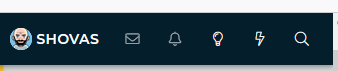Paul Jeffrey
Premium
RaceDepartment.com will be down on Wednesday 30th October, as we look to bring a fresh new image to the largest sim racing website in the world.
Having undergone considerable growth and change in the last decade and a bit, we feel the time is right to take our website to the next level of presentation and functionality. On the evening of Wednesday 30th October (approx 22:00 UTC) we will close access to www.racedepartment.com for much of the night, as we upload and launch our brand new website!
We anticipate access will be restricted for around 12 hours, but if you still need that essential sim racing fix, take the opportunity to check us out on our various Social Media platforms, which can be accessed via the below links.
See you all on the other side!

Having undergone considerable growth and change in the last decade and a bit, we feel the time is right to take our website to the next level of presentation and functionality. On the evening of Wednesday 30th October (approx 22:00 UTC) we will close access to www.racedepartment.com for much of the night, as we upload and launch our brand new website!
We anticipate access will be restricted for around 12 hours, but if you still need that essential sim racing fix, take the opportunity to check us out on our various Social Media platforms, which can be accessed via the below links.
See you all on the other side!