You are using an out of date browser. It may not display this or other websites correctly.
You should upgrade or use an alternative browser.
You should upgrade or use an alternative browser.
Mobile Driving/Flying Cockpit with Motion and Tactile ( Build )
RCHeliguy
Premium
I'm going to 3D print this just to make sure I've got the angles and dimensions right. I was off on the first iteration because I had the shift angled 5 degrees at the very end of the profile, so I now have something much easier to mill.
I can take 1.5"x1.5" aluminum bar, mill it down to 36x30mm, drill the holes and reliefs in the square side of this, then flip the part 90 degrees and use 5 degree blocks while I mill the profile section flat, then rotate 180 degrees and put it back on parallels to either mill another flat surface like below or I could cut mill the slots into the angle. Then I could cut the angle under the front off at the band saw and sand the round overs. But I could change my mind on a lot of that between now and then. I may want to mill the angle off at the front and just sand the round overs.
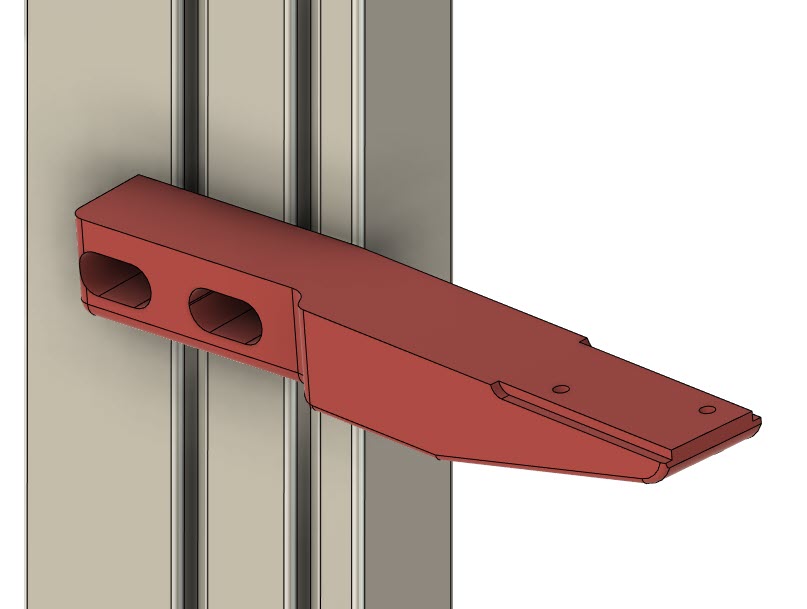
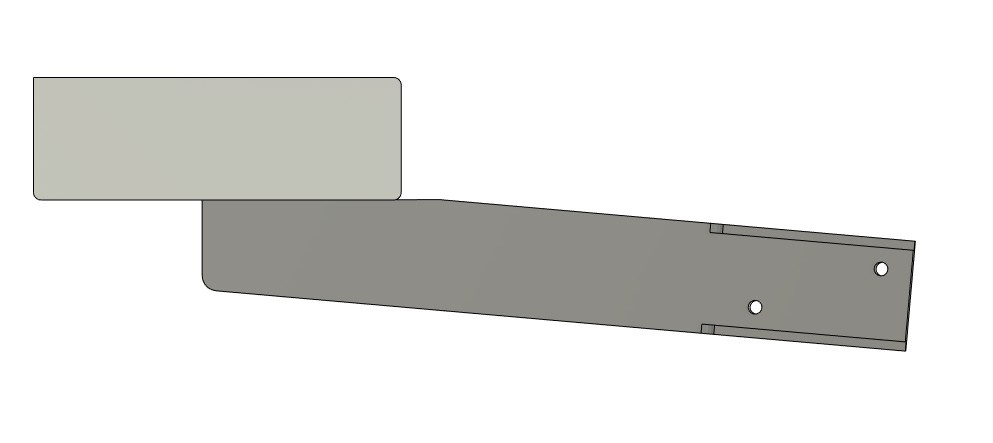
I'm replacing a piece of 40x40 profile, 2 sliding clamps, a 90 degree mount and the HE steel bracket with this one solid piece of aluminum. This is how I continue to accumulate all kinds of 8020 parts in a pile.

I can take 1.5"x1.5" aluminum bar, mill it down to 36x30mm, drill the holes and reliefs in the square side of this, then flip the part 90 degrees and use 5 degree blocks while I mill the profile section flat, then rotate 180 degrees and put it back on parallels to either mill another flat surface like below or I could cut mill the slots into the angle. Then I could cut the angle under the front off at the band saw and sand the round overs. But I could change my mind on a lot of that between now and then. I may want to mill the angle off at the front and just sand the round overs.
I'm replacing a piece of 40x40 profile, 2 sliding clamps, a 90 degree mount and the HE steel bracket with this one solid piece of aluminum. This is how I continue to accumulate all kinds of 8020 parts in a pile.
Last edited:
RCHeliguy
Premium
Not bad, but there was a goof  I got the bolt holes mirrored. I double checked that, but I obviously double checked it wrong.
I got the bolt holes mirrored. I double checked that, but I obviously double checked it wrong.
I'll extend the slots back another 10mm for good measure, reverse the HE mount holes, and give this another shot. I want to have it bolted up and make sure the action feels right before I go to metal. It's entirely possible that the 3D printed mount will be solid enough for this to work, but I wouldn't trust it long term.
Still another 5 minutes in Fusion 360 and $1.80 in materials is nothing compared to milling this and then finding out I did it wrong!
Edit: I got it right according to HE's drawings, but "I" accidentally reversed the plate when it fell out a while back! OK

I'll extend the slots back another 10mm for good measure, reverse the HE mount holes, and give this another shot. I want to have it bolted up and make sure the action feels right before I go to metal. It's entirely possible that the 3D printed mount will be solid enough for this to work, but I wouldn't trust it long term.
Still another 5 minutes in Fusion 360 and $1.80 in materials is nothing compared to milling this and then finding out I did it wrong!
Edit: I got it right according to HE's drawings, but "I" accidentally reversed the plate when it fell out a while back! OK
Last edited:
RCHeliguy
Premium
RCHeliguy
Premium
I think I've got this pretty close to final.
I ordered 2 pieces of aluminum in case a make a mistake. Since this is my first time on the mill unsupervised, I'll be double checking everything a number of times and I'll have the metal marked up as I go to make sure what I've got on the DRO matches what I'm expecting.
I've got the order of operations mapped out.
I'll need 4.5mm, and 8mm drill bits.
8.5 and 14mm endmills.
5 degree and 30 degree blocks with parallels
And a decently wide bit for leveling
I'm not expecting to radius everything on the mill. I may end up sanding some of that with a belt sander and then by hand, but I'll see how much I can do with precision before I move to less precise methods.
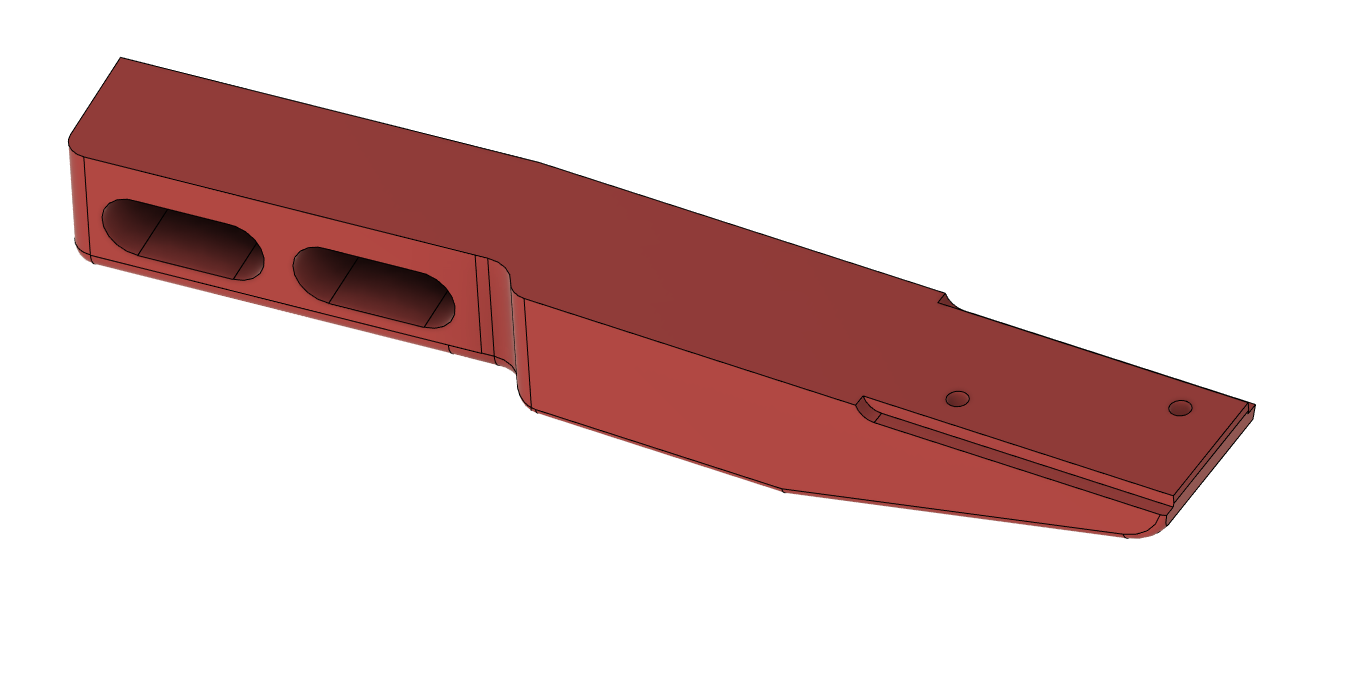
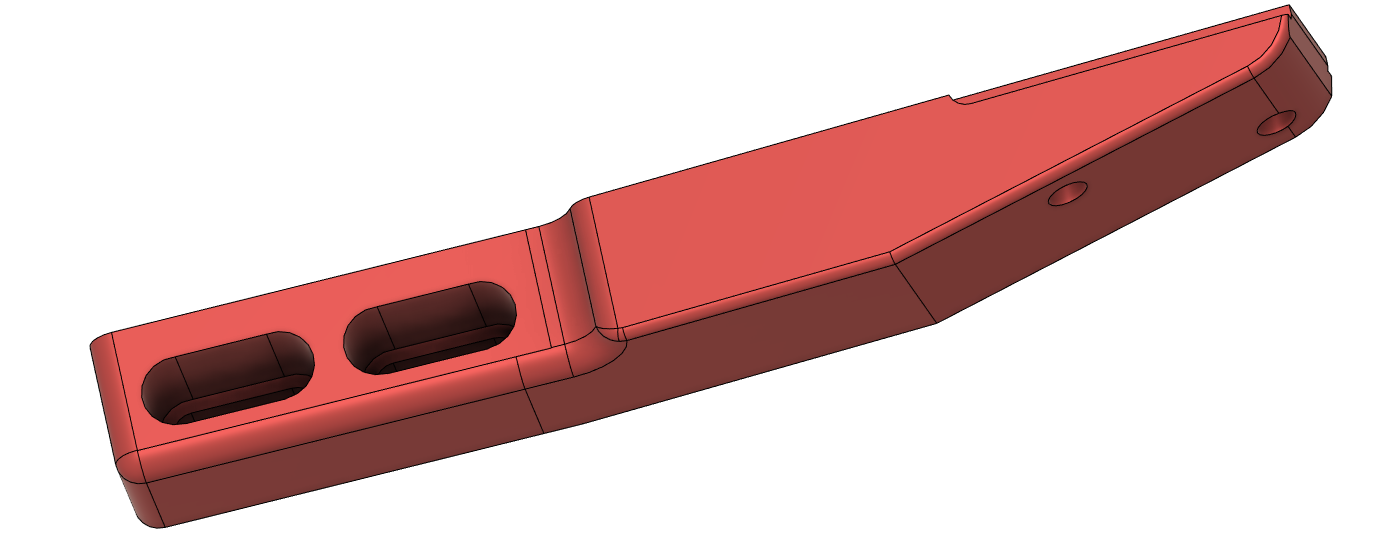
I ordered 2 pieces of aluminum in case a make a mistake. Since this is my first time on the mill unsupervised, I'll be double checking everything a number of times and I'll have the metal marked up as I go to make sure what I've got on the DRO matches what I'm expecting.
I've got the order of operations mapped out.
I'll need 4.5mm, and 8mm drill bits.
8.5 and 14mm endmills.
5 degree and 30 degree blocks with parallels
And a decently wide bit for leveling
I'm not expecting to radius everything on the mill. I may end up sanding some of that with a belt sander and then by hand, but I'll see how much I can do with precision before I move to less precise methods.
I think I've got this pretty close to final.
I ordered 2 pieces of aluminum in case a make a mistake. Since this is my first time on the mill unsupervised, I'll be double checking everything a number of times and I'll have the metal marked up as I go to make sure what I've got on the DRO matches what I'm expecting.
I've got the order of operations mapped out.
I'll need 4.5mm, and 8mm drill bits.
8.5 and 14mm endmills.
5 degree and 30 degree blocks with parallels
And a decently wide bit for leveling
I'm not expecting to radius everything on the mill. I may end up sanding some of that with a belt sander and then by hand, but I'll see how much I can do with precision before I move to less precise methods.
View attachment 545166
View attachment 545167
For the radiusing you can accomplish that with a router with a carbide bit that uses a ball bearing as guide... I've done lots of this and so long as your careful when you start the cut not to dig in too fast it goes a lot easier than you might think and will look a lot better than belt sanded
RCHeliguy
Premium
For the radiusing you can accomplish that with a router with a carbide bit that uses a ball bearing as guide... I've done lots of this and so long as your careful when you start the cut not to dig in too fast it goes a lot easier than you might think and will look a lot better than belt sanded
I've got a router and a fairly large assortment of carbide tip bits. I just hate to put metal through it.
RCHeliguy
Premium
I cleaned it up a bit so there are fewer complex radius corners, and I'm printing another copy to use as a template while I mill this. Despite my documenting the order of operations and measurements, I will mark the part out, and even use a punch to verify my positions as I proceed and refer to both my documentation and the reference 3D printed part.
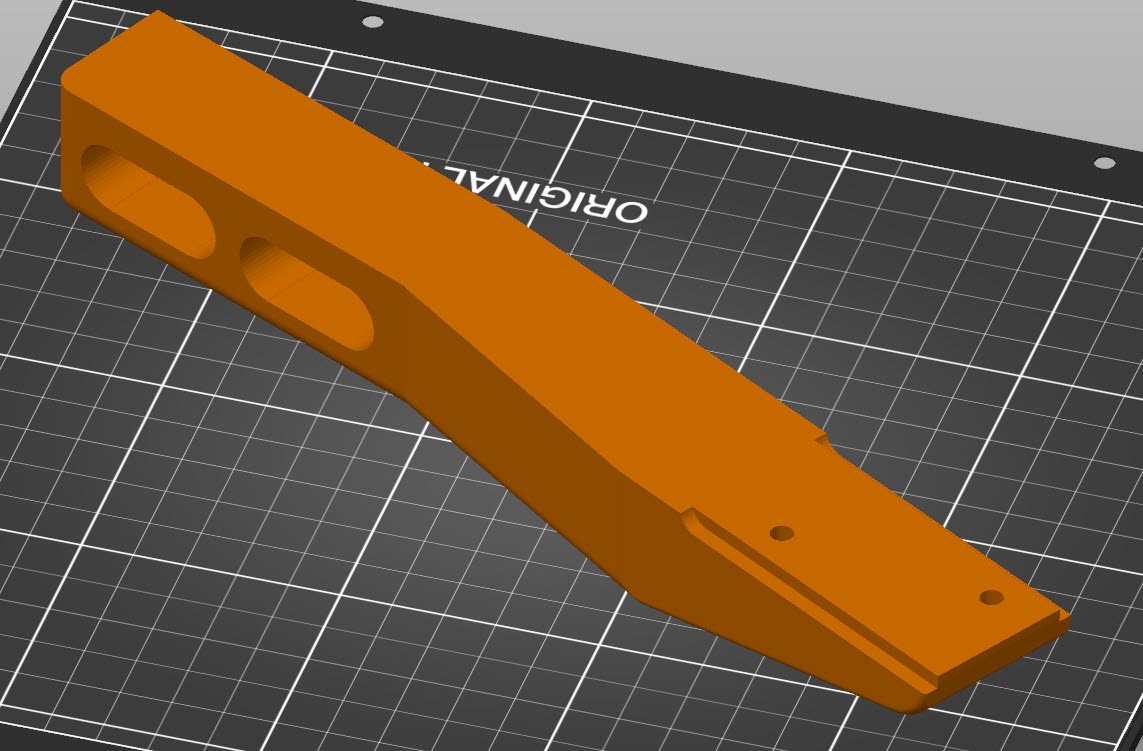
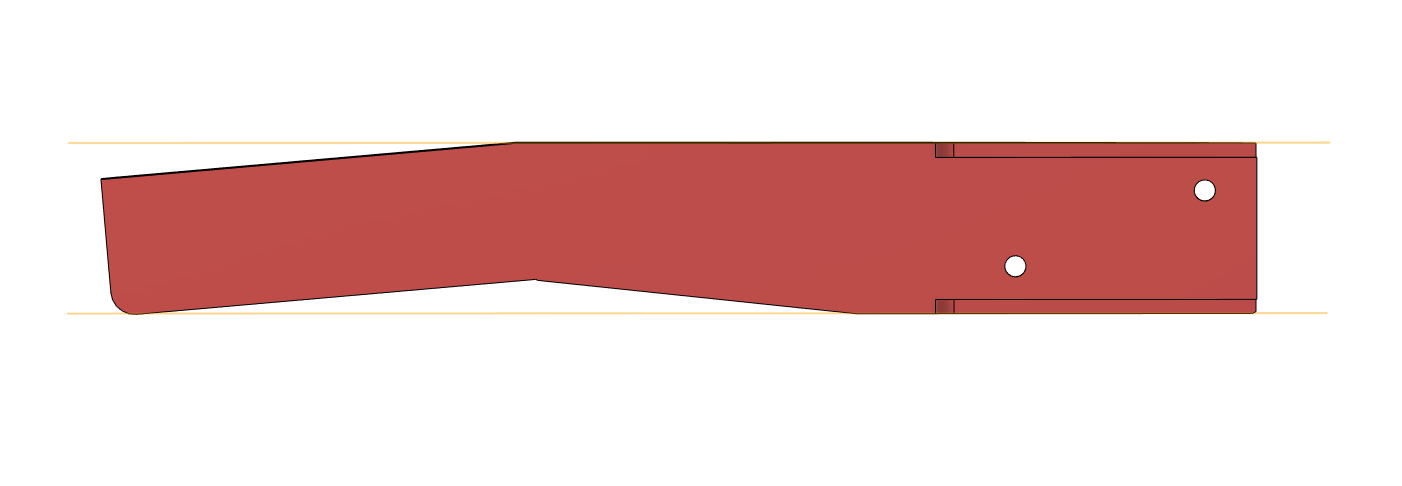
Last edited:
RCHeliguy
Premium
I think this is good enough to go forward with. Everything fits well. I like the dimensions.
I will make some changes when I go to aluminum. I didn't round over anything on top because that was the bottom surface on the build plate. Chamfers work well off the build plate, but a radius tends to be a bit messy.
Tonight I'll get my key to all the setup tools in the chest next to the mill. They ran out when I was getting checked out on the mill, parallels, various offset plates, center finding tool, some mills etc.. My aluminum should arrive on Wednesday, so hopefully this weekend I can see how close I can get to what I printed.

I will make some changes when I go to aluminum. I didn't round over anything on top because that was the bottom surface on the build plate. Chamfers work well off the build plate, but a radius tends to be a bit messy.
Tonight I'll get my key to all the setup tools in the chest next to the mill. They ran out when I was getting checked out on the mill, parallels, various offset plates, center finding tool, some mills etc.. My aluminum should arrive on Wednesday, so hopefully this weekend I can see how close I can get to what I printed.
Last edited:
Looking forward to seeing the final product on this, really impressive overall so far on the planning and revisions.
RCHeliguy
Premium
Looking forward to seeing the final product on this, really impressive overall so far on the planning and revisions.
This will be my first time unsupervised on a mill so I'm being careful. I'll likely go in early in the AM and be alone in the building and just take my time.
Last night I talked this project over with the person who taught the class on the Bridgeport mill. I have the key to the chest of tools now. In hindsight I probably should have gone through all the tools with him to select everything I would need for this project and to make sure I knew where everything I needed was located. I'm sure I'll spend some time just searching for things and I may take pictures of where I take everything from. There are a lot of densely packed tools to pick from. I just found out that I have the following angle bars to pick from:
1/4, 1/2, 1, 2, 3, 4, 5, 10, 15, 20, 25, 30 degrees
I do know where the magnetic edge finder, parallels, various mills, etc. are so I should be OK. All the collets and drill head are right there. Hopefully the angle blocks are near the parallels. I'll bring some drill bits with me along with my calipers, and a few other things.
The biggest thing I'll need to do is get more comfortable with the 3 axis DRO. I think I understand it pretty well and it flips between imperial and metric easily enough.
Basically you run the magnetic edge finder until it pops on both sides of the part and divide by 2 to get the center for the thin dimension( Y ) and zero your Y. Then you measure the end of the piece X and you subtract the radius of the edge finder.
The Sequential mount side needs the most precision so the bolts holes line up and the side slots are the correct depth, so I'll start with that side. Once zeroed to drill the two 4.5mm holes. I would start at +13mm Y and -11mm X for the first hole and then -13mm Y and -51mm X. Then I would flip the recalibrate X use the same -X offsets and reverse the +/- Y and drill two 8 mm holes most of the way but finish with a mill bit to get a flat face for the bolt head.
For some operations I'm sure it will feel extremely time consuming since I'm used to just marking a hole with a punch and running through the drill press.
For drilling operations it may actually be easier to use a drill press assuming I punch my centers precisely. However, for cutting slots, the the mill is absolutely the right tool for the job. I also want a precise 5 degree angle on one side that is towards the profile. All the other angle cuts are purely cosmetic.
I should be running the mill in it's higher speed mode for this, but I'll consult the speed chart for the various bits I'm using.
Last edited:
RCHeliguy
Premium
Unless I muck it up. That's why I have a second piece. My intent is to polish this piece when it is finished and possibly clear coat it.Gonna look awesome, aint it......
Given this is a purely cosmetic part for a control that I rarely ever use, this is entirely an excuse to get comfortable with the mill. I want to burn in what I learned in the class.
Given that last time I measured, the mill and vice were trammed nearly perfectly on the X axis (within a 1/10,000 inch) with just a tiny bit of offset on the Y axis. I'll probably mill the final passes on the angle cuts fore/aft to reduce any lines between cuts. But I'll likely take it down to size on the X axis because it will be faster.
I've got the first piece degreased, deburred, lightly sanded and marked up although the markings will disappear quickly with cutting fluid.
Last edited:
RCHeliguy
Premium
Fun on the Bridgeport mill today!
I learned a lot, made a few mistakes, learned from them, moved on. Overall I'm just excited to have a mill in my toy box of tools that I can use
Cut off the excess.

Trimming down to 36mm on this side.

Using 5 degree block to create angled offset.
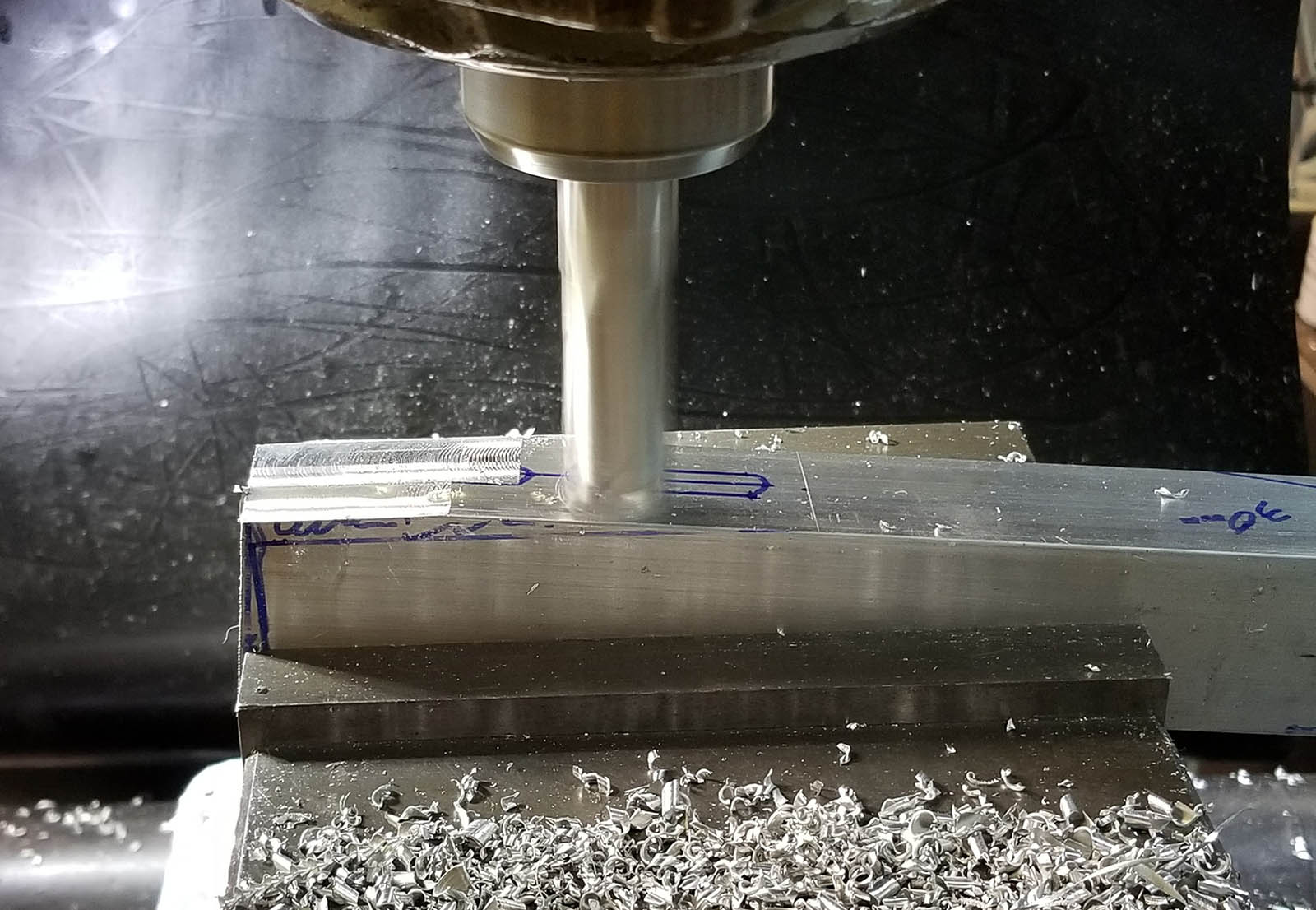
Cutting the parallel surface to the 5 degree above.

Cutting the cosmetic angle from the profile to the Sequential mount.

Fast Forward to taking it home and spending time with my belt sander and polishing buffer.
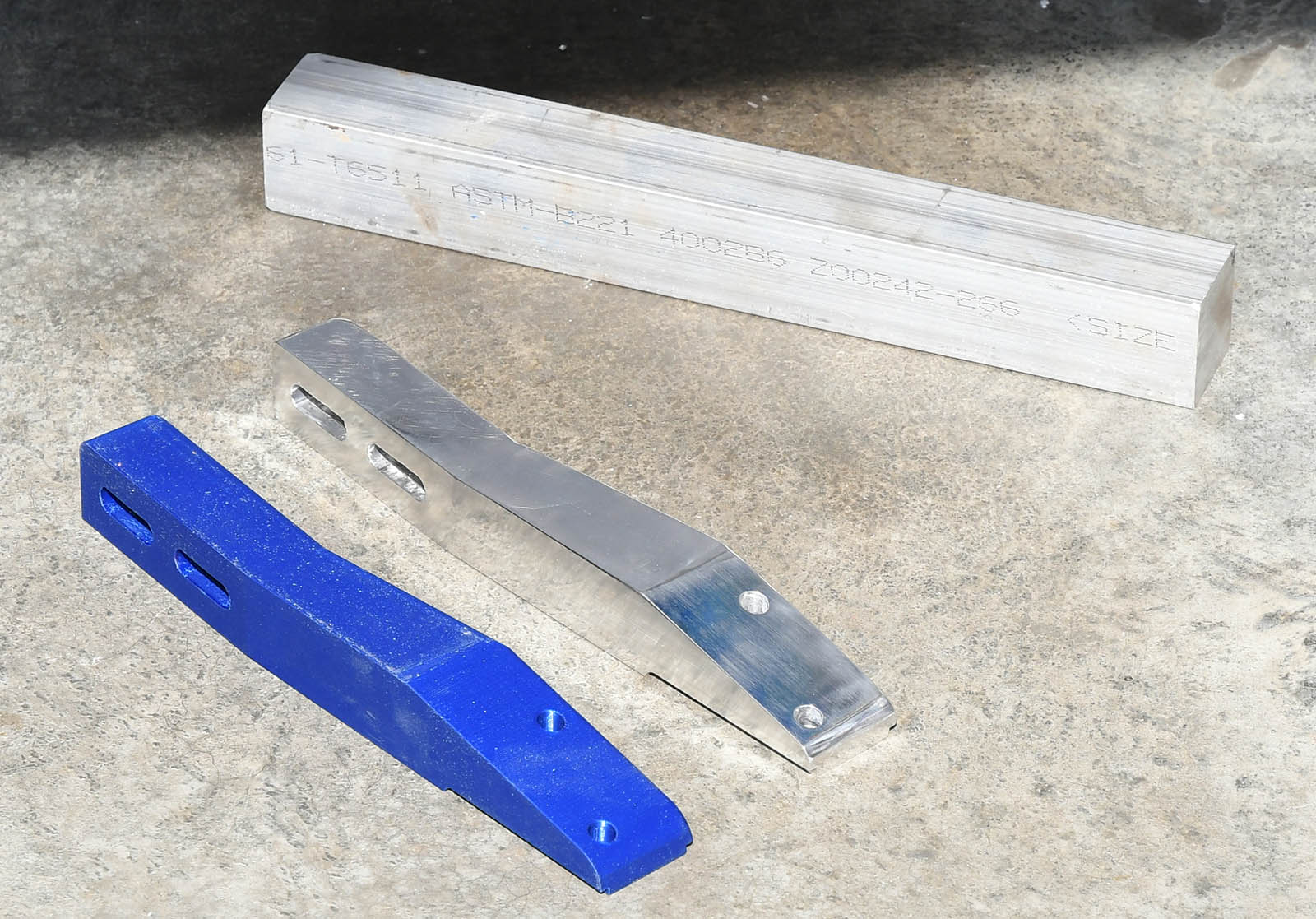

Finally mounted on my rig.
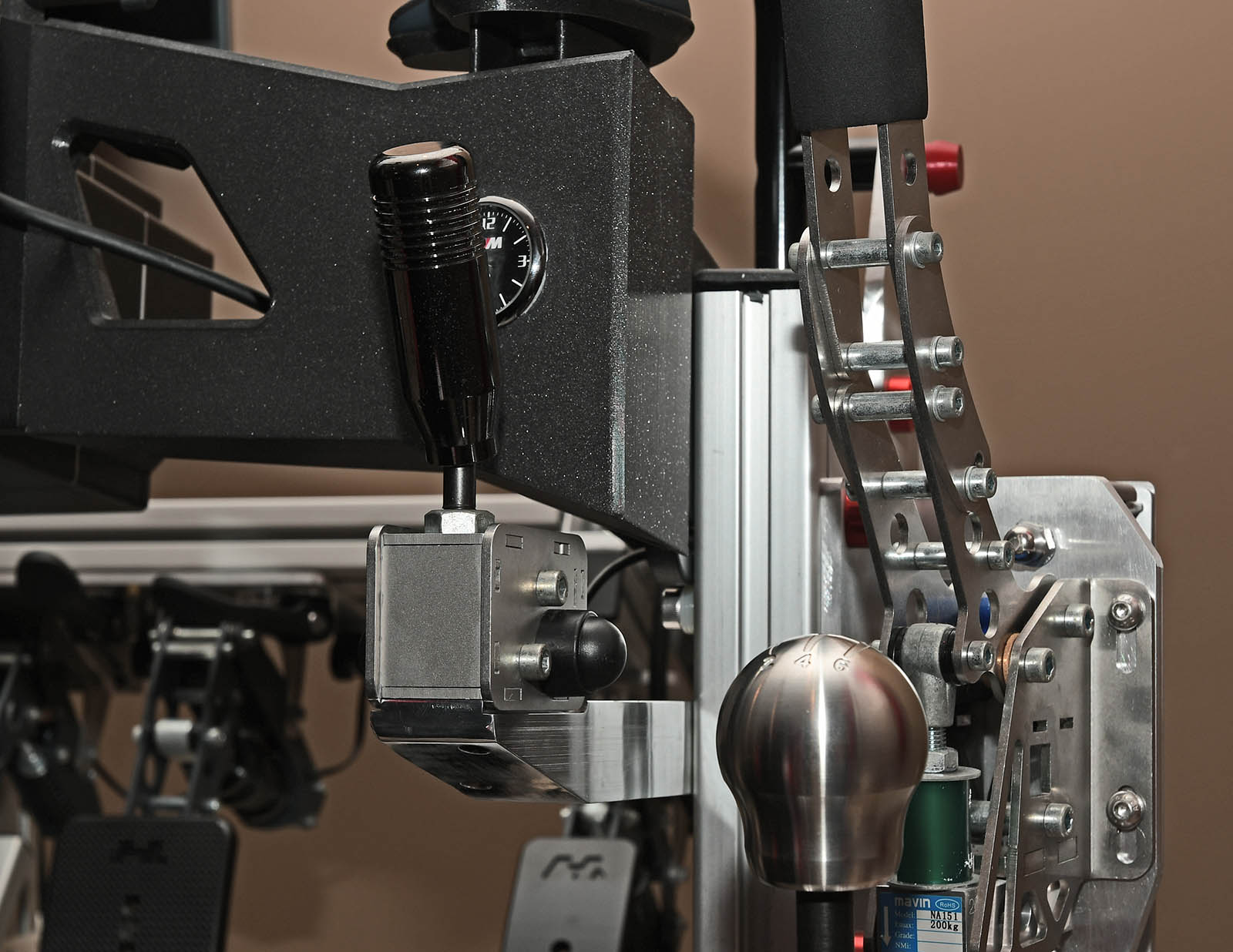

I learned a lot, made a few mistakes, learned from them, moved on. Overall I'm just excited to have a mill in my toy box of tools that I can use
Cut off the excess.
Trimming down to 36mm on this side.
Using 5 degree block to create angled offset.
Cutting the parallel surface to the 5 degree above.
Cutting the cosmetic angle from the profile to the Sequential mount.
Fast Forward to taking it home and spending time with my belt sander and polishing buffer.
Finally mounted on my rig.
Congrats,. For your first time on the mill that looks very good indeed.
RCHeliguy
Premium
Now that I've been through a process on the mill, I've decided there are a few end mils I would like to have in my personal tool box. I've ordered some basic HSS CC metric bits for slots that I expect will come up repeatedly, 8mm for bolts slots, and 14mm for slots to handle socket head bolt heads. I also picked a couple small 1/8" and 1/4" radius round over end mills.
I may want to try out the Rotary table for making curved slots. I have a couple ideas. Time will tell
They have a small electric winch on rollers that looks a bit like an engine lift for moving the mill's rotary table since the czar of the machining area threw out his back lifting vices a while back. I believe the rotary table is supposed to be nearly 100lbs. I think I would just temporarily install the rotary table to the side of the existing vice. I'm not sure what the diameter of the rotary vice is yet, but I suspect it's definitely large enough for anything I'll come up with.
Edit: They have a 10" and 4" rotary table.
I may want to try out the Rotary table for making curved slots. I have a couple ideas. Time will tell
They have a small electric winch on rollers that looks a bit like an engine lift for moving the mill's rotary table since the czar of the machining area threw out his back lifting vices a while back. I believe the rotary table is supposed to be nearly 100lbs. I think I would just temporarily install the rotary table to the side of the existing vice. I'm not sure what the diameter of the rotary vice is yet, but I suspect it's definitely large enough for anything I'll come up with.
Edit: They have a 10" and 4" rotary table.
Last edited:
RCHeliguy
Premium
This is a very rough sketch.
Currently I have 3 corner braces supporting each side of my inverted pedals. The slots in the corner braces limit me to about 15.5 degrees of rotation. This would allow up to 25 degrees.
Granted there is absolutely nothing wrong with the solution I have now. It doesn't look bad and I've got my pedal position dialed in well. So there is basically no real advantage to doing this.
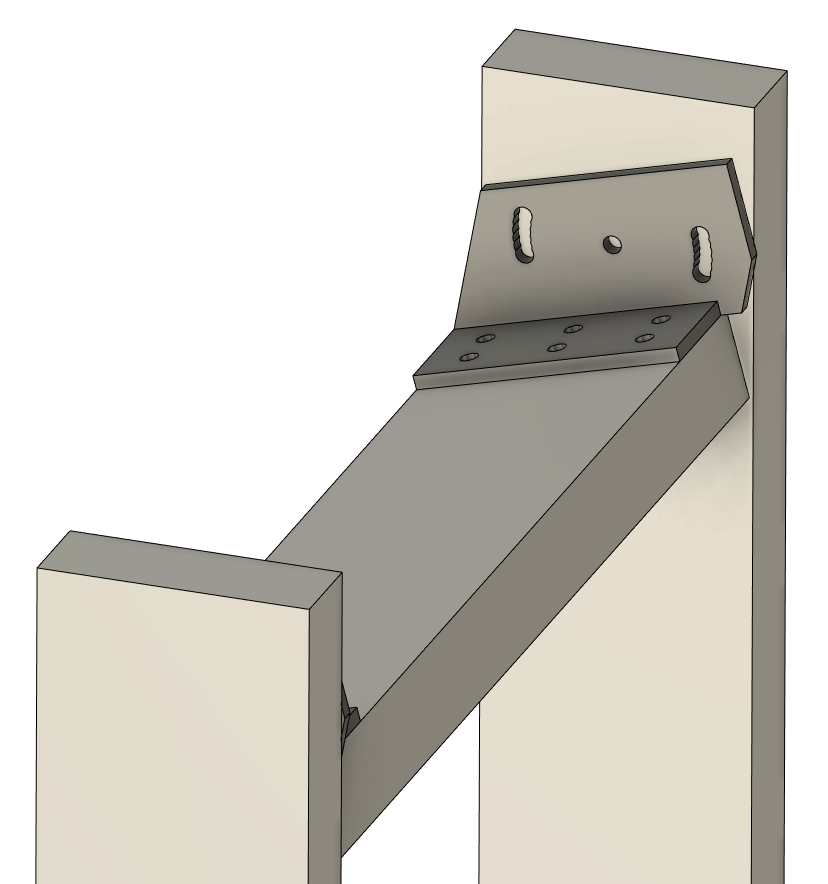
For some reason I thought this might look cool if it were created out of a large solid block, but that's a big NOPE! That looks ugly as sin!
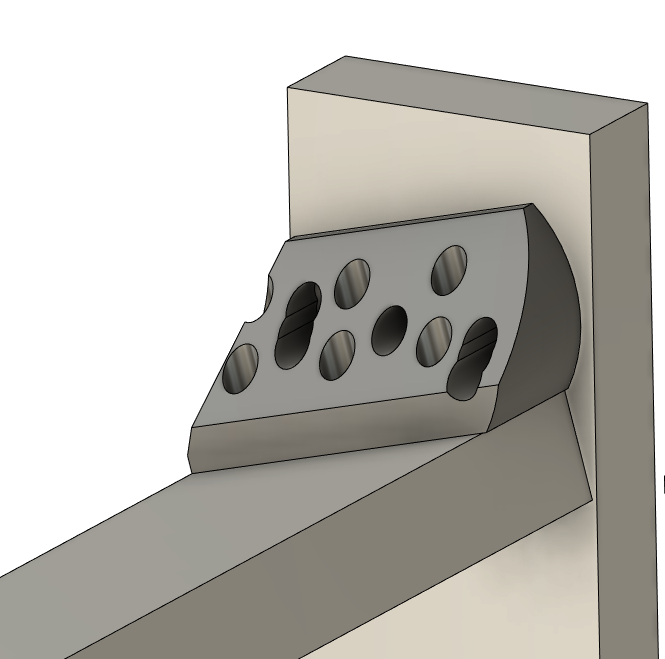
Currently I have 3 corner braces supporting each side of my inverted pedals. The slots in the corner braces limit me to about 15.5 degrees of rotation. This would allow up to 25 degrees.
Granted there is absolutely nothing wrong with the solution I have now. It doesn't look bad and I've got my pedal position dialed in well. So there is basically no real advantage to doing this.
For some reason I thought this might look cool if it were created out of a large solid block, but that's a big NOPE! That looks ugly as sin!
Last edited:
RCHeliguy
Premium
I don't think I'm going to bother with the above part. I don't see much of a point.
My quarter round endmills arrived. The 8mm and a 14mm Endmill for M8 bolts with socket head slots should be here next week. While it was mentioned that I could use my router on aluminum. I think I'd like the part clamped in a nicely trammed vice while I use these.
I'm going to use my second piece of aluminum and take another pass at this part. I got two pieces because I suspected that something would go wrong on the first attempt. This time I want to get it closer to perfect. While it is completely usable, there is a lot of room for improvement and I'd like to up my game a bit before moving on to the next project. I also have a much better idea of what tools I have available to me and what I might need to buy in the future.
I plan to use the 1/4" radius only on 3 edges the back end of the part and the 1/8" for a number of edges not in contact with the profile. This will require thinking about my part setup a bit more to get the correct alignment, and will require more tool changes.

With regard to future projects. I was thinking that I would just put the rotary table to the right of the vice, but it looks like I would use the 10" rotary and bolt the existing vice to it. The machining "czar" basically told me that I need to get over the idea of disturbing the trammed in vice and said I needed to learn how to remove it and then put it back and tram it into at least 1/1000" alignment. Right now it's about 1/10,000" across the edge of the vice and the Mill head is about 1/1000 front to back over a 4" distance.
My quarter round endmills arrived. The 8mm and a 14mm Endmill for M8 bolts with socket head slots should be here next week. While it was mentioned that I could use my router on aluminum. I think I'd like the part clamped in a nicely trammed vice while I use these.
I'm going to use my second piece of aluminum and take another pass at this part. I got two pieces because I suspected that something would go wrong on the first attempt. This time I want to get it closer to perfect. While it is completely usable, there is a lot of room for improvement and I'd like to up my game a bit before moving on to the next project. I also have a much better idea of what tools I have available to me and what I might need to buy in the future.
I plan to use the 1/4" radius only on 3 edges the back end of the part and the 1/8" for a number of edges not in contact with the profile. This will require thinking about my part setup a bit more to get the correct alignment, and will require more tool changes.
With regard to future projects. I was thinking that I would just put the rotary table to the right of the vice, but it looks like I would use the 10" rotary and bolt the existing vice to it. The machining "czar" basically told me that I need to get over the idea of disturbing the trammed in vice and said I needed to learn how to remove it and then put it back and tram it into at least 1/1000" alignment. Right now it's about 1/10,000" across the edge of the vice and the Mill head is about 1/1000 front to back over a 4" distance.
RCHeliguy
Premium
One of those clean house on the gaming computer mornings...
After all that, I'm not sure that anything is acting differently.
- My Soundblaster X4 prompted me for a 1.4.220209.1510 firmware upgrade
The X4 came back up properly with all 8 channels still mapped in windows and SimHub
- I'm still running SimHub 7.4.16 I haven't seen any new features or bug fixes that impact me.
- Upgraded to 2.117 NLRv3 software and new firmware. All settings are still there and working well.
- Upgraded my SC2 Pro TrueDrive 2022.2 and new firmware. Once I logged in all my profiles were there everything kept working well.
- Updated my Nvidia driver to 511.79. Still running 120 fps in iRacing comfortably.
- Checked the firmware and software for my t.racks DSPs.
- Updated SimCommander 4.0 to the latest version. Now launches iRacing directly into VR and does so more directly.
- Had a massive iRacing update, but I made the mistake of saying don't show me again after I selected VR and it will no longer ask me to put me into VR. If anyone knows how to make that screen come back up again, I'd appreciate knowing how. Fortunately I'm launching my sims from SimCommander for my G-Belt and that is putting iRacing into VR.
After all that, I'm not sure that anything is acting differently.
Latest News
-
RCTrophy Preview: Radio Controlled Simulation Taken To New Heights?An idea that started as a one-person operation to re-create treasured childhood memories has...
- Connor Minniss
- Updated:
- 2 min read
-
F1 24 Is Free To Play For The Las Vegas Grand Prix WeekendJust like its predecessor, F1 24 is free to play on the weekend of the Las Vegas Grand Prix...
- Yannik Haustein
- Updated:
- 2 min read
-
Need For Speed Unbound To Add Playable Motorbikes In Vol. 9Throughout the rich thirty-year history of Need For Speed, motorbikes have always evaded the...
- Connor Minniss
- Updated:
- 3 min read
-
Revisiting Our Top 3 2024 FIA WEC Moments in Le Mans UltimateThe 2024 FIA World Endurance Championship may be over but its intense action rests heavy on the...
- Angus Martin
- Updated:
- 6 min read
-
Community Question: Which Car Would You Like To See Brought To Assetto Corsa?Assetto Corsa is renowned for being the most versatile racing simulator on the market with...
- Connor Minniss
- Updated:
- 2 min read
-
"A Lifelong Dream": How OverTake Community Members Tackled The Mantorp 6 HoursSim racing can have a great sense of community. A handful of OverTake members took this one step...
- Yannik Haustein
- Updated:
- 6 min read
-
F1 Manager 2024: Pit Lane Starts & More New Features In Latest UpdateAs the Formula One season starts to draw to a close, F1 Manager 2024 has been hit with a big...
- Connor Minniss
- Updated:
- 2 min read










