The screenshot attached are my settings for the G27 (profiler). In game I haven't changed any further settings apart from setting up the wheel with the wizard.
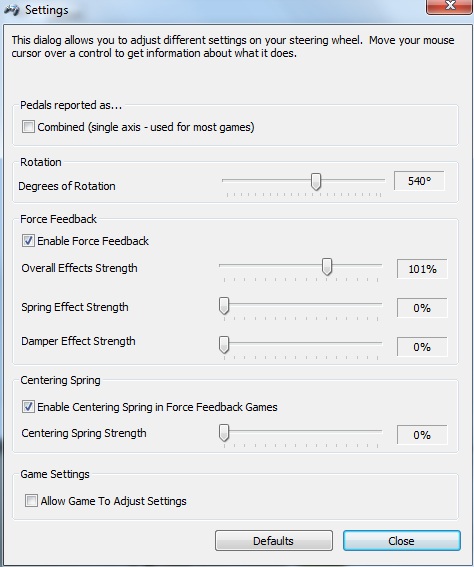
You are using an out of date browser. It may not display this or other websites correctly.
You should upgrade or use an alternative browser.
You should upgrade or use an alternative browser.
Logitech G27 Settings
- Thread starter Bram Hengeveld
- Start date
In the R3E section you have tried to follow a guide that in all fairness is one persons interpretation of how the profiler works. the basic's are correct. But as for the values he uses (well lets just say i agree with Andi )
the same with the sensetivity values and how they work..
I will stick with the 50% as it a 1 to1 ratio (default value)
the game produces the FFB and the steering values let the game do its job and the profiler do its.
But each to there own ... im sure this guy is happy with how his game feels.
im happy how mine feels with the my setting.
LOGITECH G25/G27
(tested and suggested by Aristotelis Vasilakos)
In Logitech Panel
Overall effects strength: 100%
Spring effects strength: 0%
Damper effects Strength: 10% (Play with this value according to your tastes)
Centering: 0%
Degrees: 900
Allow game to adjust settings CHECKED
Combined Pedals MUST BE DISABLED
In AC -> Controls -> Advanced
Force Feedback Gain: 80%
Is that for game specific profile? If so shall I leave the Global at it's default settings and bind the profile to acs.exe and launch the game from AssettoCorsa.exe?
I guess those were the settings suggested by Aristotelis before the update ... they removed the in-game damper (i think in 20%) ... but increasing the damper in 20% in Profiler doesnt give the same feeling as before
Maybe the damper in profiler its different from the in-game damper ... or maybe they changed the car setup and that makes it feel very different ... the car feels more balanced and easy to control
It would be nice to see what are the "new" Aristotelis FFB suggestions ... he drove the car so he knows how it should feel
... he drove the car so he knows how it should feel
Maybe the damper in profiler its different from the in-game damper ... or maybe they changed the car setup and that makes it feel very different ... the car feels more balanced and easy to control
It would be nice to see what are the "new" Aristotelis FFB suggestions
Dont forget to turn the other setting back to default before you start.
Axis properties...steering accelerator,brake,clutch.
maybe restart the pc after you have done this and them make your profiles
i would say first make a global profile and check that it works in game and your happy with it,
then you can make a dedicated profile
untick the adjust setting box in global and tick the setting box in the dedicated profile..
and you should be able to fire up the game from the profiler.
take it in small steps and check...
If you alter things in your profiler, I restart the sim to make sure the effects to take place..
Axis properties...steering accelerator,brake,clutch.
maybe restart the pc after you have done this and them make your profiles
i would say first make a global profile and check that it works in game and your happy with it,
then you can make a dedicated profile
untick the adjust setting box in global and tick the setting box in the dedicated profile..
and you should be able to fire up the game from the profiler.
take it in small steps and check...
If you alter things in your profiler, I restart the sim to make sure the effects to take place..
Just to double check  . all these settings should be applied to the acs.exe file, right? Because that's the driving portion of AC
. all these settings should be applied to the acs.exe file, right? Because that's the driving portion of AC
They were indeed the suggested settings Jorge. These were posted on the AC help forum which can be viewed here: http://www.assettocorsa.net/forum/index.php?threads/suggested-steering-wheels-configurations.218/I guess those were the settings suggested by Aristotelis before the update ... they removed the in-game damper (i think in 20%) ... but increasing the damper in 20% in Profiler doesnt give the same feeling as before
l
I've rechecked the suggested wheel settings thread and no updates have been posted despite the damper changes made in version 0.9.8 which suggests the settings are still okay or Kunos are too busy doing other things right now to update the wheel thread (like creating version 0.9.9).
I use settings very close to those suggested in AC and I would be curious to see what difference changing global settings back to default makes. R3E is the only game that I use the unique settings as outlined in the R3E setup guide - for some reason, it works extremely well in that game. For all other sims, I use settings very much like those for AC.Is that for game specific profile? If so shall I leave the Global at it's default settings and bind the profile to acs.exe and launch the game from AssettoCorsa.exe?
or Kunos are too busy doing other things right now to update the wheel thread (like creating version 0.9.9).
i think that must be it
i have now 30% damper in profiler and 85-90% gain in AC ... the rest is as suggested for 0.9.6
G27 here
Well I used default Global last night (except allowing game to change settings and 900 rotation) and Kunos' suggested settings for AC Specific Profile and I'll admit it's much better. I will need to tweak some things, but I have much more "feeling" in the wheel when sliding, going over bumps and control in high or slow speed corners.
My timing is still awful
Edit - When launching the game from the Profiler using acs.exe instead of AssettoCorsa.exe the throttle and brake do not work. I was told to use acs.exe by some members on AC Forums but then they must be wrong.
My timing is still awful
Edit - When launching the game from the Profiler using acs.exe instead of AssettoCorsa.exe the throttle and brake do not work. I was told to use acs.exe by some members on AC Forums but then they must be wrong.
My settings for my G25 which has a 300mm Sparco rim fitted. Pretty happy with the FFB in this latest version of the TP.
In Logitech Panel
Overall effects strength: 105%
Spring effects strength: 0%
Damper effects Strength: 10%
Centering: 0%
Degrees: 900
In AC -> Controls -> Advanced
Force Feedback Gain: 95%
In Logitech Panel
Overall effects strength: 105%
Spring effects strength: 0%
Damper effects Strength: 10%
Centering: 0%
Degrees: 900
In AC -> Controls -> Advanced
Force Feedback Gain: 95%
I don't launch the game via Logitech Profiler - I just set the profiler to use the proper game profile and start the game through the desktop icon. The profiler is using the AssettoCorsa.exe. and I haven't had any controller assignment issues. Did you set up your controller using the wizard in AC?Well I used default Global last night (except allowing game to change settings and 900 rotation) and Kunos' suggested settings for AC Specific Profile and I'll admit it's much better. I will need to tweak some things, but I have much more "feeling" in the wheel when sliding, going over bumps and control in high or slow speed corners.
My timing is still awful
Edit - When launching the game from the Profiler using acs.exe instead of AssettoCorsa.exe the throttle and brake do not work. I was told to use acs.exe by some members on AC Forums but then they must be wrong.
Does anyone have some amount of deadzone in the throttle pedal? I'll take a pic later on but basically I can press my pedal (the amount of pressure/travel will be shown in the pic) and after that point the revs will rise.
I have changed the G27's throttle spring for the oem clutch spring, so maybe that's the reason, but before I open the pedal assembly I'd like to know if anyone else has the same problem.
Thanks

I have changed the G27's throttle spring for the oem clutch spring, so maybe that's the reason, but before I open the pedal assembly I'd like to know if anyone else has the same problem.
Thanks

Latest News
-
Test Drive Unlimited: Solar Crown Players To Recieve In-game CompensationIn the latest patch announcement for Test Drive Unlimited: Solar Crown (TDUSC), compensation for...
- Connor Minniss
- Updated:
- 2 min read
-
RaceRoom DTM 2024 Pack Is Ready, But More Patience Is NeededThe DTM season has concluded, and fans are still waiting for the RaceRoom DTM 2024 Pack. The...
- Yannik Haustein
- Updated:
- 2 min read
-
EXOcars Preview: High Octane VR Buggy RacingFrom the streets and stadiums to deserts, mountains and tropical paradises; this is EXOcars, a...
- Connor Minniss
- Updated:
- 3 min read
-
Follow Jimmy Broadbent's Sixth Race For Mental HealthAt the end of every year, sim racing streamer Jimmy Broadbent hosts a fun 23 hour race around...
- Luca Munro
- Updated:
- 5 min read
-
2024 Formula One Brazilian Grand PrixAfter arguably the most controversial race weekend of the season so far, Formula One turns to...
- Connor Minniss
- Updated:
- 4 min read
-
Racing Club Schedule: November 3 - 10A new week means a new set of events in our Racing Club. Here's what's on tap from November 3 to...
- Yannik Haustein
- Updated:
- 3 min read
-
Why Motorsport Games Pulled The Plug On The IndyCar GameOriginally planned to be under the Motorsport Games umbrella, the unreleased IndyCar game is not...
- Yannik Haustein
- Updated:
- 4 min read










