The screenshot attached are my settings for the G27 (profiler). In game I haven't changed any further settings apart from setting up the wheel with the wizard.
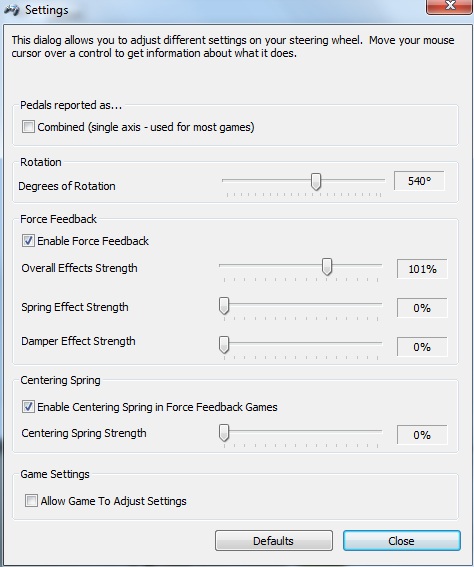
You are using an out of date browser. It may not display this or other websites correctly.
You should upgrade or use an alternative browser.
You should upgrade or use an alternative browser.
Logitech G27 Settings
- Thread starter Bram Hengeveld
- Start date
I'd still like some rumble and drag effects when going over rumble strips
I feel them pretty regularly on the outsides of corners and straights, maybe the weight shift is biasing it towards the outer front wheel enough that it doesn't do much on the inside.
Anyone got any good settings for a G25?
Got 900deg, 125% in game and the FFB still feels weak to me.
Control Panel settings:
Overall 100%
Srping 0%
Damper 0%
Allow In Game ticked
RF2 is simply great with the control panel settings above, I can feel so much more yet I see people raving about ACs FFB but I'm simply not feeling it yet so maybe a tweak is in order!
Got 900deg, 125% in game and the FFB still feels weak to me.
Control Panel settings:
Overall 100%
Srping 0%
Damper 0%
Allow In Game ticked
RF2 is simply great with the control panel settings above, I can feel so much more yet I see people raving about ACs FFB but I'm simply not feeling it yet so maybe a tweak is in order!
Just a suggestion for those using Logitech wheels - it's best to use custom profiles for different games and leave the Global setting alone once you have it set up - do not allow the game to change the settings in the Logitech Global settings - only in the game-specific settings. Not doing so could be one reason for inconsistent results with FFB as different games can alter the wheels INI file.
I have G27 and FFB settings exactly as recommended by Aris ... i can feel some bumps, wheels blocking on hard braking (ABS off) , and curbs ... even with the wheel perfectly centered so maybe the people who dont feel should try Aris settings recomendations
But when moving the steering wheel on very small degrees (when centered) i also cant feel any strenght ... but i dont think this a dead zone cause the front wheels turn ... and i also dont know if this is how the real car behaves (only Aris or someone else who drove the car can answer this)...
Changing profiler to 107% is the same as if you increase the Gain in AC menu so doesnt work for me cause the FFB will feel to strong and unnatural
In iRacing we can solve this "problem" (if really is a problem) with a tool that tells you how to adjust some values in fbb config file ... it works very good there without making the ffb stronger (just improves accuracy) ... dont know if the same can be done in AC
But when moving the steering wheel on very small degrees (when centered) i also cant feel any strenght ... but i dont think this a dead zone cause the front wheels turn ... and i also dont know if this is how the real car behaves (only Aris or someone else who drove the car can answer this)...
Changing profiler to 107% is the same as if you increase the Gain in AC menu so doesnt work for me cause the FFB will feel to strong and unnatural
In iRacing we can solve this "problem" (if really is a problem) with a tool that tells you how to adjust some values in fbb config file ... it works very good there without making the ffb stronger (just improves accuracy) ... dont know if the same can be done in AC
yep ... 10% dampening
Edit: but like i said its only on very very small angle ... i cant quantify in numbers but it really doesnt make much difference to me ... every wheels loose accuracy with time and use and everyone will feel it soon or later
Edit: but like i said its only on very very small angle ... i cant quantify in numbers but it really doesnt make much difference to me ... every wheels loose accuracy with time and use and everyone will feel it soon or later
I'm using the suggested settings found on the AC help forum & the Lotus feels fantastic: http://www.assettocorsa.net/forum/index.php?threads/suggested-steering-wheels-configurations.218/
LOGITECH G25/G27
(tested and suggested by Aristotelis Vasilakos)
In Logitech Panel
Overall effects strength: 100%
Spring effects strength: 0%
Damper effects Strength: 10% (Play with this value according to your tastes)
Centering: 0%
Degrees: 900
Allow game to adjust settings CHECKED
Combined Pedals MUST BE DISABLED
In AC -> Controls -> Advanced
Force Feedback Gain: 80%
I tried this (G25) and its nowhere near what I personally want from FFB, feels way too light in the turns at the limit and poor at low speed. When driving straight over a kerb I barely feel any FFB at all and I know thats not correct, I stick the profiler upto 107% and ingame to 125% before I get it to what I want it to be and what I expect it to be.
Those settings above just dont sit right with me at all, maybe I'm comparing to RF2s FFB too much but as I'm used to that (which IMO is great) then I need to get AC as close as I can and that I can with my own settings.
maybe I'm comparing to RF2s FFB too much but as I'm used to that (which IMO is great) then I need to get AC as close as I can and that I can with my own settings.
This is allways a problem ... people allways compare to what they are used to in other sims
I did the same by instinct comparing AC with nKP and i said to my self ... nKP FFB feels much better ... i was trying do get the same feelings i had in NKP but wasnt working .... so i clear my nKP chip in my brain and just start understanding how FFB in AC works taking in mind how a real car steering wheel behaves ... and in fact i started realising that AC FFB is much closer to reality that then nKP (just based on my daily driving cause i never drove a racing car on track)
Another thing i realised is that in a sim its impossible to get realistic feeling (no matter how good it is) cause you cant feel the forces on your body just in your hand and arms. Because of that everysims try to add extra inputs in FFB so they can kind of compensate the missing forces in your body. AC doesnt do that (if they do is just in a very small scale) ... i think they just try to reproduce what you actually feel in a real car steering wheel without adding extra feeling in your arms to compensate the body missing forces ... so you may think the FFB is light or missing efects but in fact what you are missing is the forces in your body. That said i think AC FFB is as realistic as you can get at this momennt in SR World
This i just my theory and it can be completly wrong
I have G27 and FFB settings exactly as recommended by Aris ... i can feel some bumps, wheels blocking on hard braking (ABS off) , and curbs ... even with the wheel perfectly centered so maybe the people who dont feel should try Aris settings recomendations
But when moving the steering wheel on very small degrees (when centered) i also cant feel any strenght ... but i dont think this a dead zone cause the front wheels turn ... and i also dont know if this is how the real car behaves (only Aris or someone else who drove the car can answer this)...
Changing profiler to 107% is the same as if you increase the Gain in AC menu so doesnt work for me cause the FFB will feel to strong and unnatural
In iRacing we can solve this "problem" (if really is a problem) with a tool that tells you how to adjust some values in fbb config file ... it works very good there without making the ffb stronger (just improves accuracy) ... dont know if the same can be done in AC
Changing profiler to 107% isn't the same as turning up the gain, well at least it's not on my DFGT. If I set profiler to 100% and put gain to high value of 100+ there is still a FFB deadzone in the middle, with profile on 107% I can set the gain as low as 70 and the FFB deadzone isn't there.
This works the same in all other sims I've tried such as GSC, Rfactor 1 & 2 and Netkar.
Changing profiler to 107% isn't the same as turning up the gain, well at least it's not on my DFGT. If I set profiler to 100% and put gain to high value of 100+ there is still a FFB deadzone in the middle, with profile on 107% I can set the gain as low as 70 and the FFB deadzone isn't there.
What i mean is that deadzone isnt there anymore but all other forces are increased and too strong ... and if i decrease the Gain to compensate then the "ffb dead zone" comes back .. so that trick in G27 doesnt work for me but might work for others
Thing is I want the FFB in AC & RF2 to be similar as I'll no doubt be switching between the titles on a regular basis, racing one mod in one game then another mod the next day in the other game. Therefore getting the base feeling of the FFB right I dont have to re-learn the feel everytime I load up, I just quickly get adjusted to the minor differences, of course the FFB in each title is different and I'm not discounting that.....just trying to get them as close as I can.
omg please no.. I hate the ffb of rf2 ...it's like driving on ballons (maybe it's the tire model not the ffb itself).. and it is so edgy and rough... if you loose grip because of understeering the wheel suddenly have absolute no resistance and smashes to the inside.. and going back to grip is then like ffb off ffb on ffb off ffb on... it's awefull
there are nice details in the ffb of rf2 (but I feel those also in AC) yes... but the transitions are just unrealistical rough and edgy... it's like a switch is turning ffb on and off...
If I try a new sim I don't compare it to another sim I always compare it to how my real car feels... and AC is the very best I felt yet
there are nice details in the ffb of rf2 (but I feel those also in AC) yes... but the transitions are just unrealistical rough and edgy... it's like a switch is turning ffb on and off...
If I try a new sim I don't compare it to another sim I always compare it to how my real car feels... and AC is the very best I felt yet
What i mean is that deadzone isnt there anymore but all other forces are increased and too strong ... and if i decrease the Gain to compensate then the "ffb dead zone" comes back .. so that trick in G27 doesnt work for me but might work for others
Yes the overall forces will be stronger with the profiler on 107% but I lower the FFB in the sim itself by slightly lowering gain/ffb multi to prevent clipping and the deadzone is removed. I think the DFGT only uses a single motor so maybe less prone to the ffb deadzone and can be tweaked out easier.
Just a suggestion for those using Logitech wheels - it's best to use custom profiles for different games and leave the Global setting alone once you have it set up - do not allow the game to change the settings in the Logitech Global settings - only in the game-specific settings. Not doing so could be one reason for inconsistent results with FFB as different games can alter the wheels INI file.
What Global settings are you using racenut? As I know that the individual game profile will be a percentage of the Global according to Maurie.
Yes the overall forces will be stronger with the profiler on 107% but I lower the FFB in the sim itself by slightly lowering gain/ffb multi to prevent clipping and the deadzone is removed. I think the DFGT only uses a single motor so maybe less prone to the ffb deadzone and can be tweaked out easier.
was the same for me... no matter if I set 107 in profiler and less in game or not.. was all the same when the forces are getting at the more or less same strength
I am still using the same Global settings as suggested in the guide but, I have the custom game settings to: Overall strength = 90% / Spring = 0 / Damper = 0 / Center spring = 0 / 900 degreesWhat Global settings are you using racenut? As I know that the individual game profile will be a percentage of the Global according to Maurie.
It works but, I haven't really tested any changes yet.
It's odd when I use Global and a Specific profile for AC the throttle and brakes don't work in game. Additionally using the in-game configuration setup, I have to precisely center my wheel for it to show the "Press any button to continue".
I have got my steering wheel sensitivity at 100% in LGS 100% Sensitivity for Brake and 0% for acceleration. I don't know whether it's a bug or not as I have re-installed the LGS and AC software twice now.
Edit
I should add It's doing it since the new build 0.98. The first one was fine.
I have got my steering wheel sensitivity at 100% in LGS 100% Sensitivity for Brake and 0% for acceleration. I don't know whether it's a bug or not as I have re-installed the LGS and AC software twice now.
Edit
I should add It's doing it since the new build 0.98. The first one was fine.
Can anyone offer some insight to this problem with steering sensitivity? I didn't even get a solution or whether it is a confirmed bug or an application problem since Stefano closed the thread. 
Scenario:
- Create AC game Specific Profile in Logitech Game Software (Not Global)
- Change Steering Wheel Axis setting Sensitivity to 100%
Problem:
- AC In-Game steering wheel configuration does not pick up change in sensitivity when asked to center your steering wheel.
Fixes:
- It only picks up center position when steering wheel is 45% degrees off-center.
- It only picks up center position when you change the Game Specific Steering Wheel sensitivity to default 50%
In the R3E section you have tried to follow a guide that in all fairness is one persons interpretation of how the profiler works. the basic's are correct. But as for the values he uses (well lets just say i agree with Andi )
the same with the sensetivity values and how they work..
I will stick with the 50% as it a 1 to1 ratio (default value)
the game produces the FFB and the steering values let the game do its job and the profiler do its.
But each to there own ... im sure this guy is happy with how his game feels.
im happy how mine feels with the my setting.
LOGITECH G25/G27
(tested and suggested by Aristotelis Vasilakos)
In Logitech Panel
Overall effects strength: 100%
Spring effects strength: 0%
Damper effects Strength: 10% (Play with this value according to your tastes)
Centering: 0%
Degrees: 900
Allow game to adjust settings CHECKED
Combined Pedals MUST BE DISABLED
In AC -> Controls -> Advanced
Force Feedback Gain: 80%
the same with the sensetivity values and how they work..
I will stick with the 50% as it a 1 to1 ratio (default value)
the game produces the FFB and the steering values let the game do its job and the profiler do its.
But each to there own ... im sure this guy is happy with how his game feels.
im happy how mine feels with the my setting.
LOGITECH G25/G27
(tested and suggested by Aristotelis Vasilakos)
In Logitech Panel
Overall effects strength: 100%
Spring effects strength: 0%
Damper effects Strength: 10% (Play with this value according to your tastes)
Centering: 0%
Degrees: 900
Allow game to adjust settings CHECKED
Combined Pedals MUST BE DISABLED
In AC -> Controls -> Advanced
Force Feedback Gain: 80%
Latest News
-
Test Drive Unlimited: Solar Crown Players To Recieve In-game CompensationIn the latest patch announcement for Test Drive Unlimited: Solar Crown (TDUSC), compensation for...
- Connor Minniss
- Updated:
- 2 min read
-
RaceRoom DTM 2024 Pack Is Ready, But More Patience Is NeededThe DTM season has concluded, and fans are still waiting for the RaceRoom DTM 2024 Pack. The...
- Yannik Haustein
- Updated:
- 2 min read
-
EXOcars Preview: High Octane VR Buggy RacingFrom the streets and stadiums to deserts, mountains and tropical paradises; this is EXOcars, a...
- Connor Minniss
- Updated:
- 3 min read
-
Follow Jimmy Broadbent's Sixth Race For Mental HealthAt the end of every year, sim racing streamer Jimmy Broadbent hosts a fun 23 hour race around...
- Luca Munro
- Updated:
- 5 min read
-
2024 Formula One Brazilian Grand PrixAfter arguably the most controversial race weekend of the season so far, Formula One turns to...
- Connor Minniss
- Updated:
- 4 min read
-
Racing Club Schedule: November 3 - 10A new week means a new set of events in our Racing Club. Here's what's on tap from November 3 to...
- Yannik Haustein
- Updated:
- 3 min read
-
Why Motorsport Games Pulled The Plug On The IndyCar GameOriginally planned to be under the Motorsport Games umbrella, the unreleased IndyCar game is not...
- Yannik Haustein
- Updated:
- 4 min read










